Daily Photo App Digest – November 17, 2011
Latest photo apps to hit or be updated in the app stores today…
Filterstorm Pro
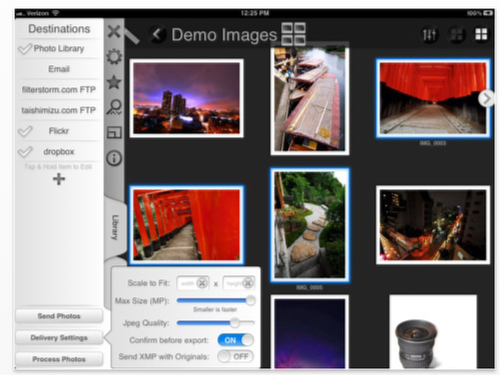
Filterstorm Pro redefines your photography workflow. Built with photojournalists’ needs in mind, Filterstorm Pro’s batch processing features let you edit, add IPTC metadata, and transmit multiple images at once.
This app has just been updated and now includes:
• LAYERS
• No longer need to import images from the photos Library
• Updated interface
• Original filenames read from iPad library (iOS5 only)
• Histogram live updates
• Much faster noise reduction
• Auto exposure tool
• New automation format (the legacy format is partially supported)
• Option to use sliders on right side
• Vignette/Vignette Mask can be either circular or scaled to the image ratio
• Noise now previews in real time
• Option to send XMP metadata files when sending original versions
• Shadows/highlights tool
• Double exposure can be scaled/positioned
• Double exposure can use blend modes (via layers)
• More Blend modes
• Text can be arbitrarily rotated
• Smart Collections (saved searches across the library)
• Star filter settings save for collections
• Star filter settings will display on the toolbar
• Can now zoom/scroll on vignette tool
• Can now zoom/scroll with straighten tool
• FTP reliability improvements
This is a free update but if you haven’t previously purchased this app you can do so here. It retails for $14.99/£10.49/Download
Filterstorm
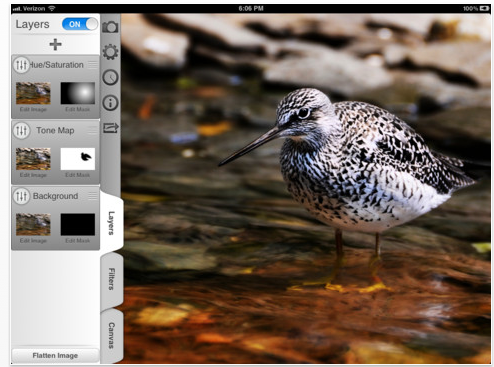
Filterstorm has been designed from the ground up to meet your iPad and iPhone photo editing needs. Using a uniquely crafted touch interface, Filterstorm allows for more intuitive editing than its desktop counterparts with a toolset designed for serious photography. A favorite of Photojournalists, Filterstorm is at home in a professional workflow, or for anyone who simply wants to get the most out of their pictures while on the road.
This app has been updated, see What’s New below:
• LAYERS
• Updated interface
• Option to use sliders on right side
• Auto exposure tool
• Much faster noise reduction
• Double exposure can be scaled/positioned
• Double exposure can use blend modes (via layers)
• Vignette/Vignette Mask can be either circular or scaled to the image ratio
• Shadows/highlights sliders
• Noise now previews in real time
• New automation format (the legacy format is partially supported)
• More Blend modes
• Text can be arbitrarily rotated
• Can now zoom/scroll on vignette tool
• Can now zoom/scroll with straighten tool
• FTP reliability improvements
• Option to send XMP metadata files when sending original versions
• Original filenames now read from library (iOS 5 only)
AiCamera

AiCamera adds an auto-taking feature when the position is at a level (whether horizontal or vertical) and other fun stuff on iPhone’s basic camera app.
This app has just dropped in price to free and you can download it here.
Camera+

Now updated and back with VolumeSnap – this is a free update but if you haven’t already downloaded this app you can do so here.
PhotoStamps

You can make your own stamp by taking pictures, importing pictures from Camera Roll or Drawing. Decorate your pictures with your stamps and ready-made stamps.
This app has gone temporarily free, you can pick it up here.
The Photo Guide

What are you waiting for? The Photo Guide offers you concentrated, pocket-sized photo knowledge for on the go and at home. It is a guide to the vast world of photography and helps you when you do not know how to continue and it serves as a source of inspiration for fresh ideas. Packaged in a universal app, the Photo Guide offers Photo Tips for compact and DSLR cameras, tips for photography with the iPhone, iPod Touch and iPad, a Photo Quiz and a Glossary. Have you ever asked yourself what it looks like inside of a camera during shooting? How is the trigger time connected to the aperture used? And why don’t backlighted pictures look like you want them to?
These and many other questions are explained in more than 80 Photo Tips. The numerous, detailed tips bring you closer to the world of photography and show you ways to take even better pictures in the future. Even advanced photographers get their money’s worth and can find suggestions in the Photo Guide to improve their photos. You never stop learning! The Photo Tips are explained using interactive images and graphics, as well as examples from day-to-day handling of the camera and help you recognize and understand the influences of different settings. So, it is easy to comprehend the sometimes complex issues of photography and later apply these yourself.
This is a new app and it retails for $2.99/£1.99 you can download it here.
Geotag Photos Pro
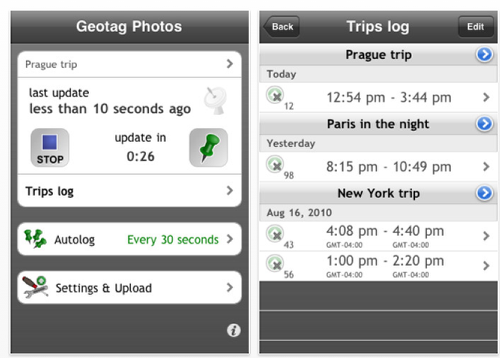
Professional geotagging solution – all you need to geotag photos taken by your EXTERNAL camera (DSLR or compact one). Supports JPG & RAW file formats.
This app has been updated and now includes:
Version 2.82 – Australia timezone & iOS5 bugfix
This is a free update but if you haven’t already picked it up, you can do so here. It retails for $3.99/£2.49/Download
Doubleshot Photo
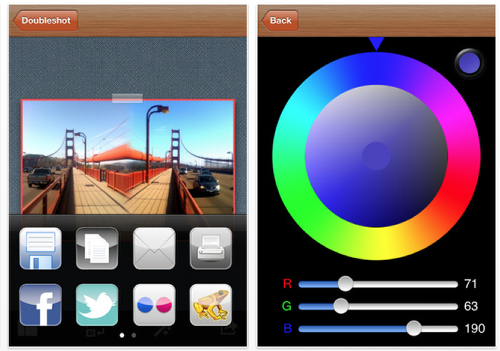
Doubleshot Photo is the newest ‘iPhone-ography’ app that let’s you combine pictures in innovative ways, and even take two pictures at once!* There are so many ways to combine photos with Doubleshot Photo, but they all have one thing in common: they’re all doubleshots!
This app has been updated and now includes:
• Image editor • Crop • Rotate • Flip • Grayscale effect • Bug fixes
This is a free update but if you haven’t already downloaded this app you can do so here. It retails for $1.99/£1.49/Download
Rick Sammon’s 24/7 Photo Buffet for iPad

This app will make you a better photographer by providing photographic advice, tips, and techniques collected during Rick’s 30+ years of professional experience. The interactive app is packed with detailed mini-articles, live-action movies, screen movies, and over 200 great photos. Use this app to learn basic and advanced techniques, or as a searchable guide to find a fix for a tricky photographic situation. This is like having Rick – one of today’s top professional photographers and authors – with you 24/7.
This app has been updated to include support for iOS 5. It’s a free update but if you haven’t already downloaded this app you can do so here. It retails for $3.99/£2.49/Download
Photosmith

Whether you’re on personal vacation or a paid location shoot (or just the couch) traveling lighter is practically a necessity these days. Leave the power supplies, cords, mice, and bags behind and get a head start on your work with only your iPad and Photosmith. With Photosmith, you can review your photos at 100% zoom right away to make sure you got the shot, capture those all-important keywords before you forget them, or share the photos on Facebook, Flickr, Dropbox, or email. When you’re back in Lightroom sync up your changes and pick up right where you left off.
This app has been updated and now includes:
• Fixed import and zoom problems due to iOS 5.0 handling of certain RW2 and DNG filenames.
• Fixed bug where the grid did not update if you delete all photos
• Fixed bug where JPG may not be downloaded correctly for photos that have RAW+JPG
This is a free update but if you have already downloaded this app you can do so here. It retails for $14.99/£10.49/Download
