Dragon Express – New Mac App
This app looks great, we haven’t tested it yet but as soon as we do, we’ll let you know. This new app has been launched at a limited time introductory price of $49.99/£34.99.
Dragon Express is an easy and fun speech recognition utility that introduces OS X Lion customers to voice recognition for the Mac. Put your words to work without the hassle of typing. Just speak and amazingly accurate results instantly appear in the Dragon Express window. You can dictate anything – even words that wouldn’t be found in any dictionary – since Dragon Express is customized to recognize your voice and the words you use.
Check out the features below and if you want to give it a shot, you can download it here.
Turn Your Voice into Text
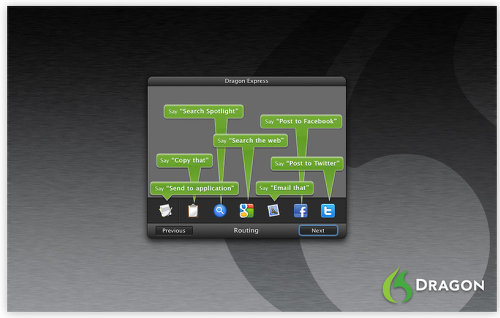
Simply open the Dragon Express utility and start talking. Your words will automatically begin to appear in the Dragon Express window. When you’re done, Dragon Express will place the transcribed text into the application of your choice.
Easy to Install, Simple to Use
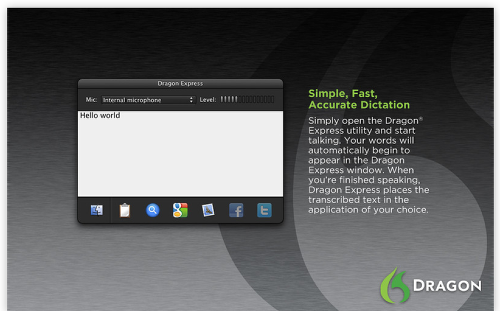
Download Dragon Express, complete a two-minute enrollment so that the utility can better recognize your unique voice, and start dictating. It’s that easy. The utility is conveniently available at any time – since Dragon Express is loaded locally on your Mac, there’s no need for network connectivity. To dictate, simply invoke the menu bar icon and start talking. When you’re done, select the application in which you want your text to appear, and Dragon Express will place the text for you.
Amazing Accuracy

After a brief microphone set-up and voice training, users benefit from a trained profile customized for their unique voice. This profile yields better accuracy than a non-customized speech recognition tool, especially for users with accents. Add custom words to the Dragon Express vocabulary (such as acronyms and proper names) so that it is prepared to recognize the unique words and terms that you use.
Works with the Applications you Use Everyday
Dictate into the Dragon Express window and then route the transcribed text into any native OS X application on your Mac. It’s fast and easy to place your text wherever you need it: transfer icons within the Dragon Express window include the active application (such as Microsoft Word or Text Edit) as well as popular applications such as Mail, Facebook and Twitter. Or you copy it to the clipboard and paste it anywhere.
No Limit to Productivity
Dictate as much text as you’d like; there are no limitations on the amount of text you can dictate into the Dragon Express window. Dragon Express includes the ability to select and delete text by voice as well as the convenient “scratch that” command that can be used when you change your mind. But there’s no need to memorize voice commands – focus on capturing your thoughts and ideas instead.
Dragon Express Knows When to Listen
Dragon Express can be used with the internal microphone of your Mac, but a USB headset is recommended. (It is not designed to work with a wireless microphone or digital recorder.) Dragon Express "listens" for your voice when the Dragon Express window is open and stops transcribing your voice when you click off the window. When you invoke Dragon Express again, your text will be waiting in the window until you place it within a specific application – so you never need to worry about accidentally deleting or losing your text.
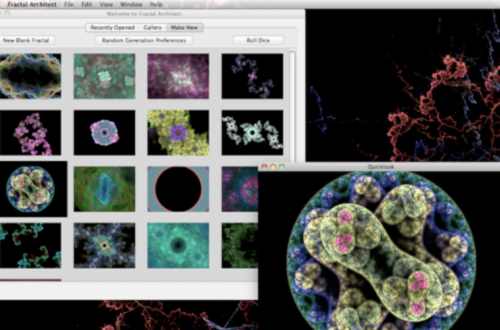
One Comment
Jesus
Thanks for your review on Dragon Express. Do you know if it supports Spanish too?