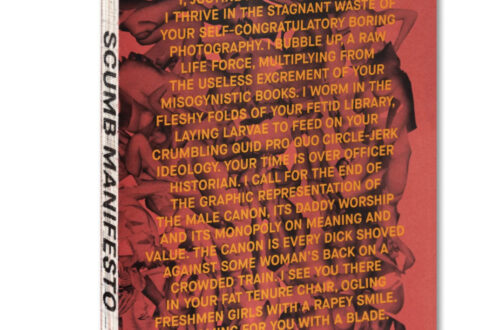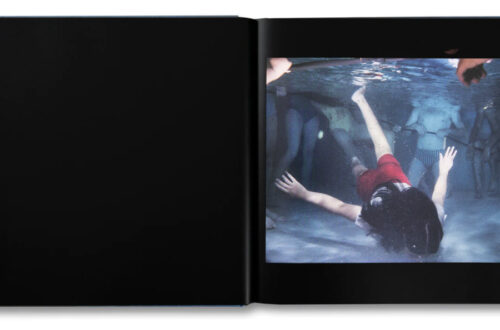A+ Signature iOS App Review
A+ Signature leverages the power of the iPhone’s (or iPad’s) electrostatic capacitance type screen to add signatures or text to images. There are a lot features, including a raft of characters such as smileys, hearts, stars. But, it’s the addition of a copyright sign to add a watermark to images prior to emailing, say, to a client for approval that makes it standout as an app for photographic professional users.
Read our exclusive review below.
Ease Of Use
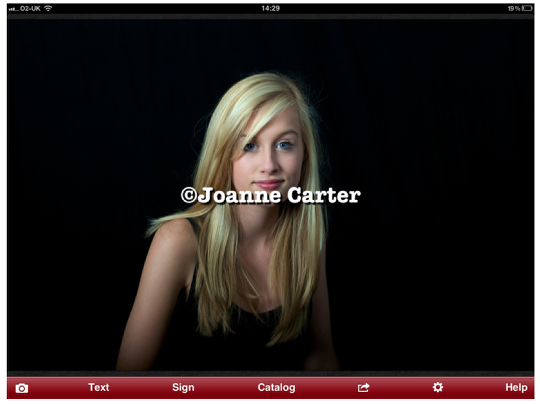
What’s really attractive is the ease with which the text or signature can be positioned and resized using pan and pinch gestures. The price is worth it alone for those features. As for all the additional facets this app makes a worthy addition to your photographic workflow.
Signature
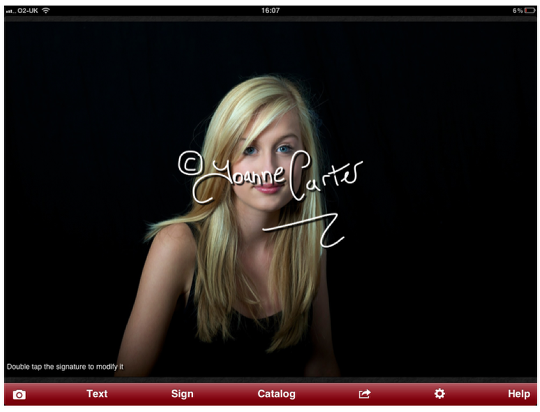
The app is simple to use and you can either take a photo with your iOS device directly from within the app or load one from your photo album.
In the example above, we uploaded an image from our photo library. With the image on the screen it is then possible to choose the signature you wish you use. If you select the Text icon at the bottom of the screen you are able to literally type in your message, so the text will appear in typed font. There are many options to choose from with regards the appearance of this font, from color, to style to size.
If you select the Sign icon you will then be taken to a blank black screen that you can ‘write’ directly on. Either with your finger or with a suitable stylus.
There are also options to include line drawings, such as flowers, musical notes, heart shapes and similar within the Catalog section.
Once you are happy with your text and/or images, by pressing the Back button at the top right of the screen you will be taken back to your original image with the text/images overlaid.
Flexible
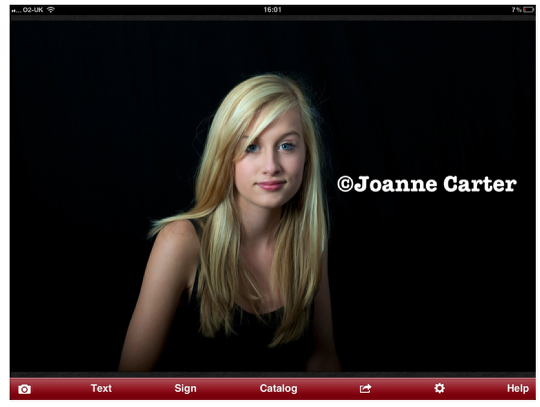
This app is quite flexible, it is possible to position the watermark exactly where you want it to go on the image, just by clicking on it to select it and then moving it around.
Sharing
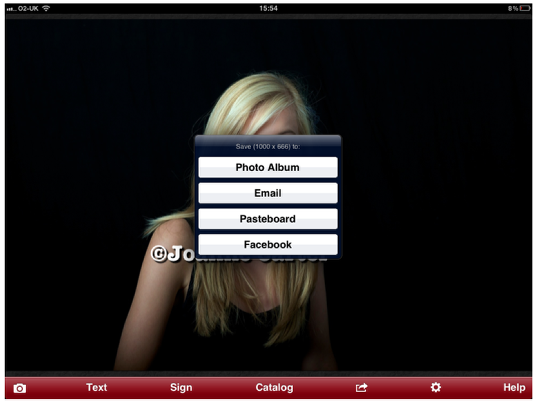
The image can be shared to Facebook from within the app as well as sending it to Photo Album, email or Pasteboard. All incredibly useful features allowing you to send proofs to clients.
Conclusion

We have mainly viewed this app as a photographic watermarking tool for your iOS device but it is just as useful for sending messages upon images to friends and family, as greeting cards/postcards.
A+ Signature is a very useful app with a wide range of uses and this fact alone grants it mass appeal. This app comes highly recommended from theappwhisperer.com and would make a great addition to your device.
This is a universal iOS app therefore it works with both the iPhone and the iPad, it retails for $1.99/£1.49 for the full version, you can download it here. There is also a free lite version, you can download it here. It doesn’t have quite so many fonts or colors but gives a good overview to the cautious purchaser.
![]()