Daily App Digest – December 20, 2011
Latest apps and updates to hit the iTunes app store today…
Noise Master
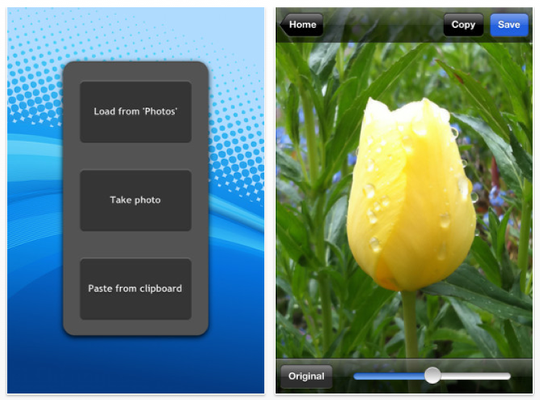
Lucky Clan today announces Noise Master for iPhone/iPad/iPod – the first professional noise reduction app for iOS. The App is designed to produce clean, smooth, noise-free images while preserving important details. It eliminates all kinds of noise: high iso, chroma, contrast, low light, film grain, jpeg artifacts, and can even soften and eliminate wrinkles from faces!
Noise Master is the fastest, most effective app to remove noise from photos. Other noise reduction apps use crude blurring techniques that ruin fine details. Noise Master is currently the only app for iPhone/iPad that works like professional noise reduction applications – it uses sophisticated algorithms to eliminate noise without sacrificing detail.
Features:
* Removes all types of photo noise: high iso, chroma, contrast, low light, film grain, jpeg artifacts etc.
* Preserves details/edges
* Softens and eliminating wrinkles from faces
* Slider to adjust level of noise reduction
* Load images from album / camera / paste from clipboard
* Save noise-free images in ‘Photos’ / copy to clipboard – in full resolution
* Works on all versions of iPhone / iPad / iPod touch
* Full resolution preview
* Button to switch between optimized and original image
* Portrait and landscape orientation supported
Predator Alert Security App for women and children
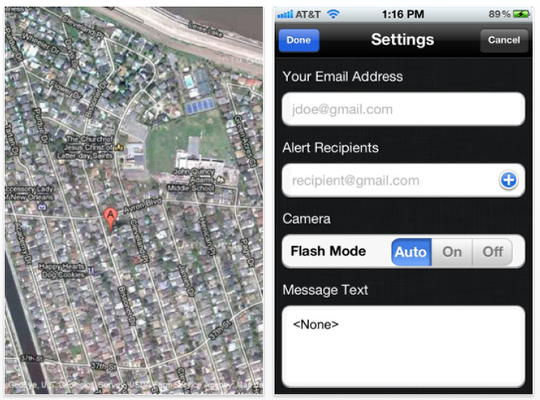
The life of a coed at the University of North Carolina in Chapel Hill may have been spared if she were able to use the Predator Alert iPhone App that lets predetermined contacts learn precisely where a victim or perpetrator has been at any moment.
Eve Carson, student body president at UNC, was taken from her home after 3 a.m. by two men who drove her to an ATM machine and then shot her five times. Before she was shot and killed, Eve asked her two assailants if they would pray with her.
Carson could have used Predator Alert App (formerly named IcePic) to trigger an immediate email alert along with her GPS location and a Google Map location that could have resulted in her assailants being arrested. The alert can be sent whenever an uncomfortable situation occurs, not just when an actual crime happens.
Predator Alert App’s purpose is to assist anyone who suspects they are about to become a victim of kidnapping, rape, robbery or assault by having then simply point their iPhone at the suspicious person and push a button on their iPhone. The Predator Alert App will immediately email a picture of the bad guy along with the GPS location pinpointed on a Google Map to contacts pre-selected by the owner.
A secondary use of Predator Alert App is to confirm the location of your teen or child with the Google Map sent to your email along with the photo. After downloading Predator Alert App for only $2.99, the user simply enters email addresses of as many contacts as they wish. That information is saved for use whenever the owner is being approached by a suspicious person.
Even if the perpetrator smashes the phone, the photo is already gone from the iPhone and has been sent to the pre-selected emails.
"A person with ill intent, such as a child-napper, mugger or rapist, will almost certainly abandon their plans because the chance of them being caught is almost assured," says Jeff Neumeyer, developer of Predator Alert App. "Predator Alert App can actually prevent a crime from happening as opposed to a great program like Amber Alert which is activated after a child is abducted or reported missing. Predator Alert App could be the most important app written for the iPhone because it can save lives today."
Firefly Forest

Forest provides various play modes that offer different levels of complexity. Beginners and younger players can enjoy a mode that lets them tap anywhere onscreen when a firefly flashes while more advanced players can play modes in which they must tap directly on the firefly as it lights up in order to catch it. The game is reflex-based, so the quicker you tap a flashing firefly, the more points you get. A careful eye and a quick finger are essential.
Cut the Rope: Comic
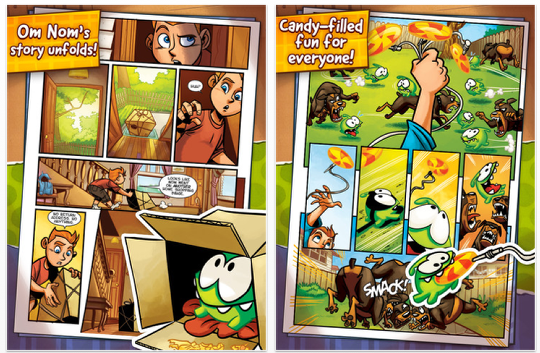
ZeptoLab, creators of the award winning game Cut the Rope(TM), in conjunction with Ape Entertainment, developers of the hugely popular Pocket God digital comic series, is proud to announce Om Nom(TM), the lovable character from the game, is now a comic book hero in his very own app for iPad, iPhone and iPod touch. Millions of fans that play Cut the Rope have fallen in love with the adorable green monster and now, through the new comic series, they can learn more about Om Nom and his fascination for candy.
"The comic book is just the first step in broadening the reach of the Cut the Rope brand," said Misha Lyalin, CEO of ZeptoLab. "Starting with plush toys, apparel and accessories, we see significant opportunities to build our licensing and merchandising business and bring Om Nom into homes around the world."
The Cut the Rope: Comic series begins in a quaint little town where opportunity sometimes knocks, but in thirteen-year-old Evan Coulton’s case, opportunity leaves a plain and uninteresting box on his doorstep. Of course, the surprise contents inside are anything but plain and uninteresting.
Before Evan realizes what’s going on, both his kitchen and his life have been turned upside down by a little green monster with an endless appetite for sweets. Om Nom’s sugar levels leave him either high on energy or lazily collecting more candy, as he and Evan discover just how much they have in common. Fans can follow the adventures of Evan and Om Nom as trouble unfolds in one of the most anticipated new comic series today.
"With millions of fans around the world playing Cut the Rope, the new comic series provides the first glimpse into the story of Om Nom," said Semyon Voinov co-founder, ZeptoLab. "Ape Entertainment shared our vision for extending the brand into the comic world and the result is a compelling story for all Cut the Rope fans to enjoy."
"The Cut the Rope: Comic App is much more than a pages to pixels app – it’s an experience that taps into the power of iOS and unleashes the world of Om Nom to fans across the globe," said David Hedgecock, CEO of Ape Entertainment. "We believe this is the exact direction that will satiate comic book fans’ appetite in the digital age, as well as offer a reason to continue coming back to the App Store as well as local comic shops."
Accordeon

People of all ages who have never played the accordion in their life can now tap into their hidden talents with Accordeon, the iPad instrument app recommended by Steve Jobs at the Apple Keynote iPad launch event.
Accordeon, which Apple has also featured several on its New and Noteworthy, What’s Hot, iTunes Rewind (best of iTunes) and Staff Favorites lists, takes full advantage of the unique form-factor and multi-touch nature of the iPad, which is why it’s so easy, simple and intuitive to use.
Plus, in response to popular demand, Accordeon now features a Leaning Center, where budding iPad accordionists can learn how to play popular songs just by following a series of pre-lit keys on their device. Current song selections include: Happy Birthday, Old McDonald had a Farm, Ode to Joy, Twinkle Twinkle Little Star, Amazing Grace, Chicken Dance, and Yankee Doodle. And just in time for the holiday season, the Learning Center also features Silent Night and Jingle Bells. More titles will be added in the coming weeks and throughout 2012.
"We were overwhelmed by how many people loved Accordeon at the Apple Keynote, including Steve Jobs himself," commented Alexander Komarov of Komarov Mobile, the app’s creator. "Even the legendary Weird Al Yankovic uses Accordeon. We think that what makes it so unique is just how easy and fun it is. Everyone from 1 to 100 can start making music, even if they’ve never played a note in their life. And who knows? They may end up picking up a real accordion or other instrument, and take their talents to another level!"
browsAR
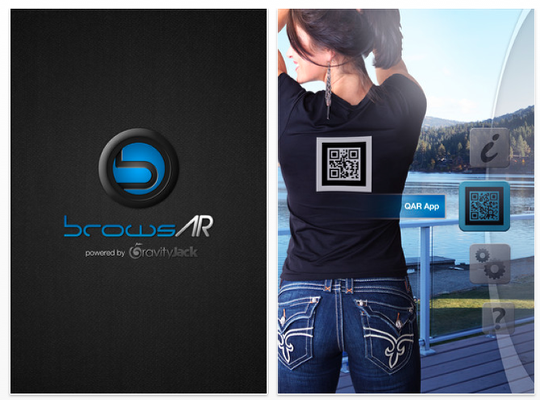
Gravity Jack, a leading name in augmented reality software, has just released its flagship mobile application, browsAR. The app is the result of two years of internal development from Gravity Jack, and is considered the cornerstone for the company’s significant growth. It is available for free on both Apple’s App Store and the Android Market, and offers users an engaging, firsthand experience of augmented reality.
In its short history, augmented reality (commonly referred to as "AR") has occasionally been accused of lacking practical applications. With browsAR, Gravity Jack has taken charge of the new technology and offered relevant innovation in AR – beginning with Facebook.
While browsAR also serves as a noticeably fast, fully featured QR code reader, the app, more interestingly, makes use of Gravity Jack’s patented augmented markers, called Quick Augmented Reality (or "QAR"s). The square markers, appearing similar to QR codes, can be created and downloaded free of charge by anyone with a Facebook account from browsAR’s website. When viewed through browsAR, the code is replaced with a clean, simplified version of the user’s Facebook profile, floating where the code initially was. The displayed profile includes the option for adding the individual as a Facebook "friend." Keeping Facebook’s strict privacy guidelines in mind, Gravity Jack gives users full control of the content shown on each of their QARs via the website allowing them to modify or remove info in real time.
Mitch Williams, Gravity Jack’s chief operating officer, explained: "With browsAR we aim at giving everyone an awesome easy to use tool that grants access to the amazing technology. Previously, augmented reality hasn’t been available to real people, doing real things, without a lot of headache."
While oriented at practical, Gravity Jack also spared no creativity. Aside from allowing users to download their QARs free of charge for use anywhere, the website also offers the option for users to order a custom t-shirt featuring their personal Facebook QAR.
Rapids Rider
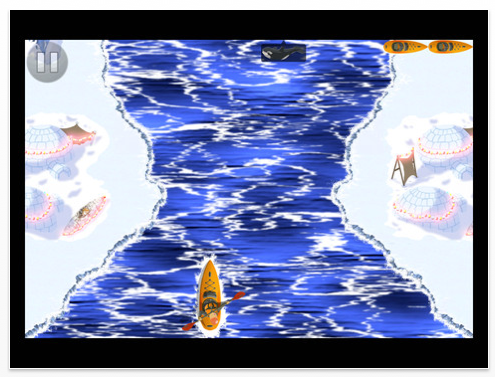
Rapids Rider, one of the most apreciated games by the iOS comunity, comes with a major update full of new features for this unique game like a new Christmas-themed world and many more. Be the first one to discover them all! That’s not all. DAGASU team would like to celebrate this Christmas with you with a special gift: This update will be available on the App Store on December, 20th , and it will be at Half Price from December, 20th until New Year. Dagasu Team wish to you a Merry Christmas!
SuperAlbum
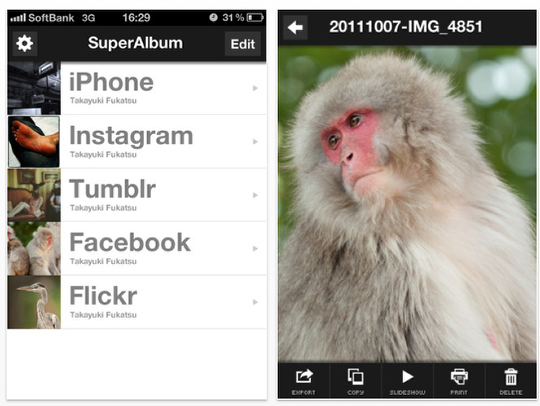
Art & Mobile Corporation has released update 1.0.3 to SuperAlbum. The goal of SuperAlbum is to manage and integrate all the pictures and images scattered on the cloud. SuperAlbum is a meta-cloud-style photo application that makes the photos of the users dispersed amongst the various services on the cloud viewable in a single application. In current update 1.0.3, support for FourSquare and FFFFOUND! have been included as new services.
TaggyDial

Solutionsee, an innovative new mobile application developer, has today announced the release of TaggyDial for the iPhone, iPad, and iPod touch. TaggyDial makes getting in touch with friends, family, and anyone else fun and easy. Here’s how it works: Just go through your photo library, choose the pics you want, and add them into the app. Once the photos are inside TaggyDial you can tag them with whichever friend is in the shot, turning it into a personalized speed dial!
Use hilarious photos, action shots out at the club, and whatever other photos you want to set up a creatively intuitive new speed dial system on your iPhone in seconds! TaggyDial is now available for download on the Apple App Store for $0.99 in the Utilities category. A free Lite version of the app – allowing a max of three speed dials to be input – is available on the App Store too.
This app is the easiest and most inventive speed dial utility on iTunes. Don’t bother with the hassle of finding numbers or trudging through cumbersome contact lists just to call your friends ever again. With TagyyDial you simply browse your photo library picking out your favorite photos to turn into calling buttons. Find your snapshots, load them into the app, and tag your friends numbers to which ever photos you deem appropriate (or just plan funny).
Once everything is set up you’re ready to start calling. It’s as easy as clicking on your favorite photos – TaggyDial does the rest! To boot, unlike the majority of speed dial apps floating around the App Store, TaggyDial can actually PRACTICAL, meaning you’ll find yourself using it in everyday life, rather than just downloading it and forgetting it ever existed.
Clean Writer
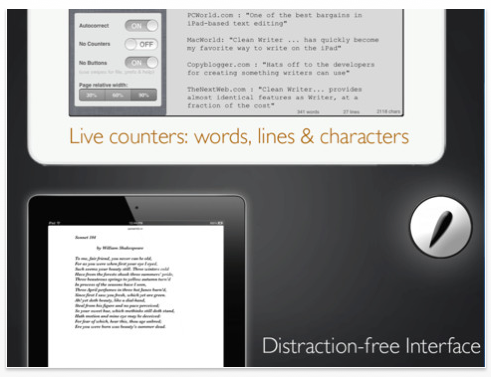
Apple’s iPad is perhaps the greatest hardware device for writers – light, powerful and always at hand. What it lacks is the perfect writing software.
Originally created in the summer of 2010, Clean Writer was the first iPad app of its kind – a great distraction-free text editor for writers and creative people. Back then there were no dedicated iPad writing apps. It received praises from some of the world’s top technology blogs: TheNextWeb, PCWorld/MacWorld or Copyblogger.com and was downloaded by tens of thousands.
Now, one year later, Clean Writer for iPad is reborn:
Version 2.0 was recreated from scratch with a great new gesture-driven interface, ergonomic impressive features such as: 4 color themes(for writing during day or night), custom font selection, better file management with enhanced Dropbox integration, improved inter-app connectivity or the ability to send files as email attachments, and many more. Last but not least, by leveraging innovations in Clean Writer Pro for Mac it greatly improves the speed and performance, making the app more responsive and stable even for large files.
This radical update new version was released this week and can be downloaded from the iTunes App Store in the Productivity category. The new features make it probably the best plain-text editor for the iPad – unique clean interface, intuitive workflow, powerful options carefully hidden from sight and features appealing to beginners and proficient users alike, created with writers in mind.
Photobricks
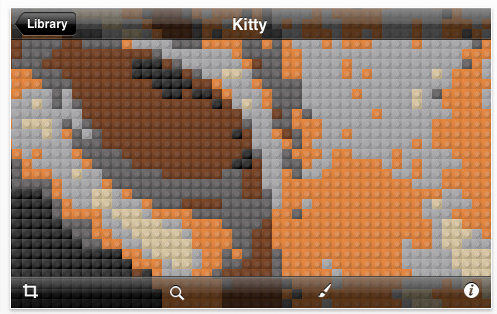
The Photobricks Team today announced that Photobricks, their first mosaic creation software specialized for use with LEGO bricks, is now available for Mac OS X. Photobricks is a simple but powerful piece of software that allows the user to turn any image on their device into a mosaic composed of LEGO bricks.
In Photobricks, the user can create a LEGO mosaic from any image stored on their device or by directly taking a picture with their device’s built-in camera. For power users, Photobricks comes equipped with a variety of features that make it possible to fine-tune the appearance of any mosaic. The user can alter their mosaics by cropping the original image and changing the colors of individual bricks. They can then view what types of bricks they will need to build their mosaic and, when they are finished, they can share it in a variety of ways including high resolution printing.
"I’m very proud of what our team has accomplished with Photobricks in the Mac platform," said Andres Gonzalez, founder of the Photobricks Team. "In essence, we have taken the LEGO mosaic creation process–a time-consuming exercise traditionally reserved for skillful artists–into an incredibly fun experience that any user will be able to enjoy," said Gonzalez.
Photobricks, originally released last week for iOS, is now available as a free download world-wide in English, French, German, Japanese, and Spanish exclusively through Apple’s Mac App Store.
Fuel Log Evo
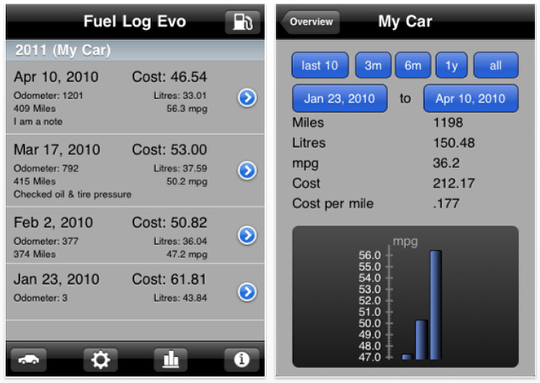
Developer Olaf Greck today is pleased to announce Fuel Log Evo 3.5.35 for iOS, a maintenance update to his app that allows the user to conveniently track, save, and graph vehicle fuel usage and expenses. Supporting both imperial and metric systems of measure, it instantly provides: Date of Fill-Up, Odometer Reading, Units of Fuel, Fuel Cost/Unit, Total Cost for Fill-Up, Distance/Unit of Fuel and a user note. With three or more entries, the user may graph and calculate fuel efficiency over any chosen period of time. Fuel Log Evo is the evolution of Fuel Log with greater flexibility and a new screen design for its GUI.
Fuel Log Evo launches in portrait orientation to display the vehicle list. The app accommodates many different vehicles simultaneously. Each vehicle can be named, and in-application import and export to Google Spreadsheets is supported. All data may be kept redundantly on the device and on Google. The data can be send by Mail to any email address and the user can access the data from within iTunes on the computer. After entering the vehicles to be tracked, the user does a one-time setup in the preferences. Preference choices for display of units include: US Miles/Gallon, UK Miles/Gallon, Liters/100 Kilometers, Liters/10 Kilometers, and Kilometers/Liter. Also selectable is the degree of accuracy: Odometer (whole numbers only or one decimal place), Fuel measurement (two or three decimal places), and Cost (two or three decimal places). Data is always presented in the user choosen units, the units can be changed and Fuel Log Evo will convert the data immediately into the selected unit
of measure, allowing for easy comparation between the possible units of measure.
To make an entry the user simply selects the appropriate vehicle and touches the gas pump icon. Fields appear with text labels on the vehicle page: Date, Odometer, Fuel (in units as specified in preferences), Distance/Unit of Fuel, Total Fuel Cost, and Fuel Cost/Unit. An on/off Full Tank switch allows the user to include only dates when the tank was filled in the subsequent calculations. New since Version 3.5 is the automatic calculation mode. The decimal divider (dot or comma, depending on local preferences) is placed for the user, speeding up number entry. After entering the odometer the user has to enter only two out of the three Fuel Amount, Total Cost and Unit Cost. The third field is calculated automatically by the app. A dedicated entry field is giving the user the possibility to record notes important for the refill. When returning to a previously entered refill the user can easily edit the entries. The automatic calculation mode will aid the user with recalculating the
dependent field. All entries in the database may be viewed as a scrolling list on a separate page. Finally, Fuel Log Evo allows the user to display their data graphically. They can make a touch selection of a fixed period of time elapsed (last 10 days, last 3 months, 6 months, 1 year, or entire database), or may specify a start and end date for analysis. In addition to the Fuel Efficiency graph, all relevant numerical data for the period under consideration is displayed.
Jelly Links HD
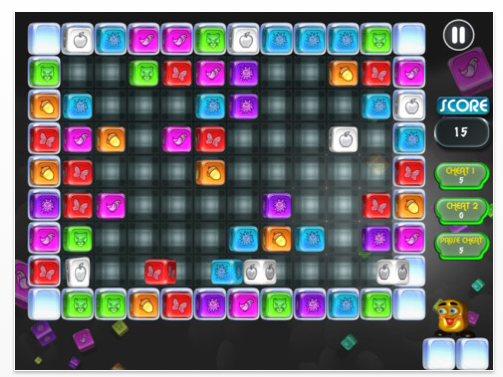
well established iPhone/iPad development company, "Tharle Games", one of the prominent and quality iPhone game providers for your iPhone, iPad and iPod touch is glad to announce the release of "Jelly Links HD". Jelly-Links is a fast-paced game that will let you use your smartness.
The game play is filled with fun and frolic which can attract people of all age groups. The game requires, making 3 or more Jellies of similar kind link together, so that they fade away. Remember to keep the board always empty, in order to have at least one move for the game to continue. It basically has 4 different modes (Rush, Kids, Extreme, Crazy). The objective of the game play is to move or swipe up the Jellies in any directions (Left, Right, Top, Down). In order to proceed further keep eliminating the Jellies and plan up for the next move. The game has some empty outer source ring and the source ring fills up artificial intelligence, which in turn starts moving up the Jellies into the board manually. If you think you can be quick and smart enough to play around with the Jellies, this game is for you.
Remotix
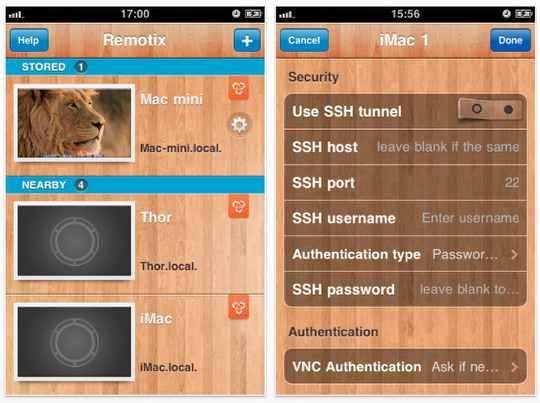
Nulana is proud to introduce a major update to its Remotix for iOS. Remotix is a VNC viewer and Apple Remote Desktop client that takes full advantage of Apple’s technologies to provide iOS users with flawless performance of the remote connection.
Remotix 2.5 supports SSH tunneling with both password and public key authentication methods. For VNC servers, it is possible to choose between three methods – VNC Password, Mac OS X or Microsoft Windows authentication.
Multi-touch gestures include pan, zoom, click, double click, right click, drag, scroll and an option to access the hidden Mac Dock or Windows taskbar.
Remotix extended keyboard provides iOS users with the most important Mac keys like Ctrl, Option, Command, copy/paste, and function keys (F1 through F10). Here are also a set of arrow keys to scroll.
Remotix users can enable local specific keyboard. The app currently supports English (US), English (Great Britain), English (IE), French, French Swiss, French Canadian, Belgian, Spanish, Italian, Danish, Norwegian, Russian and Swedish.
Remotix includes several configuration settings that can be changed while connected to the server. On a small screen size it makes sense to enable Server-side scaling to increase connection speed. Remotix will reduce the amount of transmitted data without influence on image quality. Adaptive quality option is perfect for average and slow Internet connections.
Rhythm Studio

Pulse Code is proud to announce the release and immediate worldwide availability of the second major update to Rhythm Studio for iOS. Being a mobile music studio, that provides a real life producing and mixing experience on the iPhone, iPod touch and iPad, the app offers a wide collection of virtual instruments that allows users to create entire music compositions with ease. Rhythm Studio includes a full 808 drum machine, 909 drum machine, 303 synthesizer, sample based synthesizer, subtractive ribbon synthesizer, analog modeled synthesizer, XY style control pad, and mixer with FX.
The second major update offers new instruments as well as improved controls that provide the smoothest recording experience then ever before. Rhythm Studio now includes new analog modeled synth with two oscillators modeling analog waveforms, a 24db resonant filter, oscillator sync and ring modulation and new FX with Phaser, D-Verb, S-Verb, Amp Distortion, 2 band Equalizer and Auto Filter. The controls are enhanced with improved navigation with a zoom button and panning which snaps to each device. With full multi-touch users now able to control and move as many knobs and switches as they want. The update also includes new ST-1 sound patches provided by professional music producer and Senior Sound Designer Red-Eye.
Rhythm Studio takes the classic software to a whole new level making it a must-have for musicians of all levels. The app has been well received in the world music community reaching number 1 for the iPad music category in 12 countries and staying at the top of the iPhone and iPad charts for weeks upon release.
GoldMan HD

In Goldman you are to control the miner who has only one thing in his life – gold. He’s ready to blast everything standing on his way to another golden pile. He’s a natural demolition expert: he has lots of explosions for every type of ground. Everything starting from Molotov Coctail for flammable coal to extremely powerful TNT for solid rocks are available.
Explosives are very frequent and colorful. Actually, they’re essential. Gameshock paid a lot of attention to explosives, player will see them throughout all the game. Once you start a well-thought chain blast… Well it’s just worth seeing!
If regular explosives aren’t enough for you – there are lots of special weapons. Hazard bombs, big bowling balls, even pointer for ultimate accuracy… That’s just a small part from all the inventory =)
The game always keeps player in tension, so be careful while playing: if you think for too long – the ground will fall upon you – nobody wants that… But keep yourself precise and don’t fall in rush: you will get nothing by aimless shooting. Single well-placed charge will give you a show =)
Goldman himself and his gun working on steam can’t leave you without emotions =) Unique levels, made without any scripts, colorful environment – that all keeps you.
