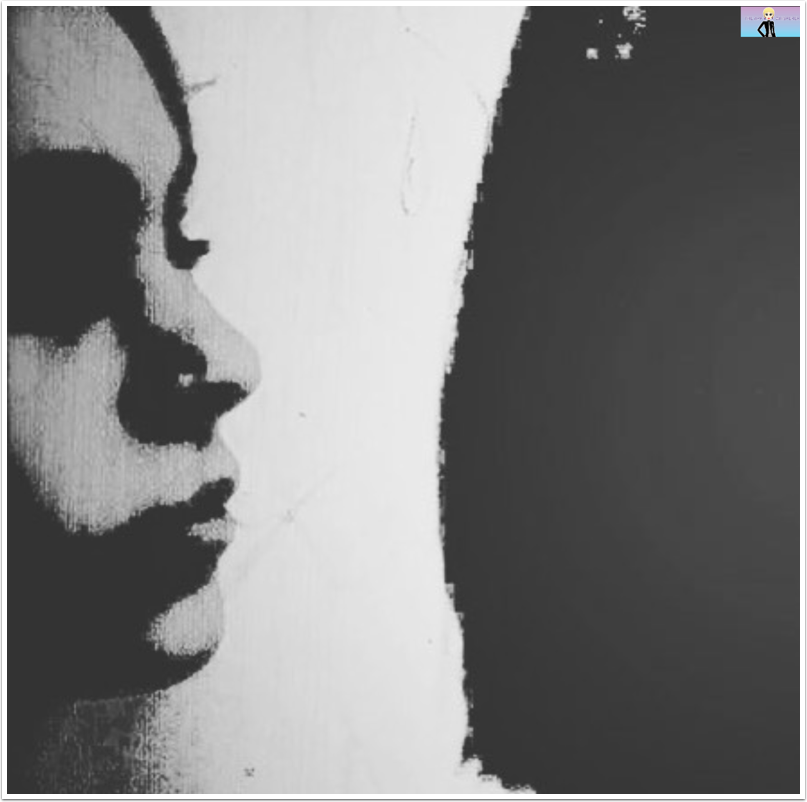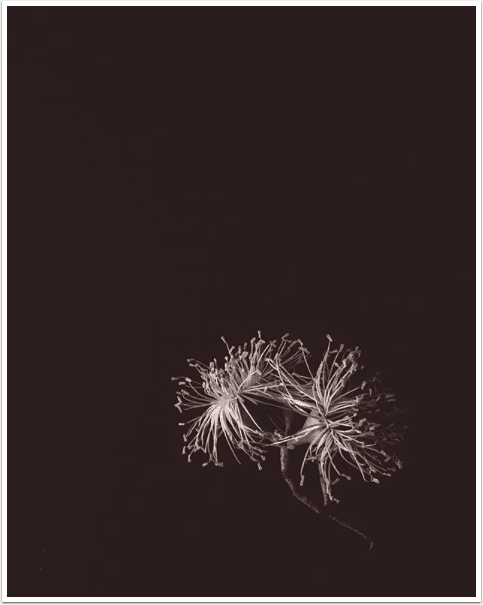The Story Book App and The Comic Book App – iOS App Templates
UK based CodeStore has announced an updated iOS app templates Story Book App v1.3, and Comic Book App v1.2. The iOS app template projects are a quick and easy way to create an interactive book-style app, without the need to learn software development. Swipe between pages, or use the menu to jump to any page. The easy to use templates load your pages in JPEG format, and output native iPad or iPhone apps, ready for the App Store.
The Story Book App v1.3 project has the following features:

* Loads pages from image files – simply save your pages as .jpg files and the Story Book App will display them in sequence. (page1.jpg, page2.jpg, page3.jpg, etc)
* Swipe between pages, or use the menu to jump to any page
* Animated page transitions. Animated launch sequence on iPad
* Supports an unlimited number of pages, example book included
* Universal – supports full resolution on iPhone & iPad, including Retina Display
* Portrait & landscape books supported
* Narration audio (save your files as page2_narrate.mp3, page3_narrate.mp3, etc)
* Button to link to website or App Store on the in-app menu (eg, link to paid app from your free ‘lite’ app)
* New: Include printable extras such as coloring pages, activity sheets, or posters. (simply name print1.jpg, print2.jpg, print3.jpg, etc). Printable extras can be printed wirelessly via AirPrint or shared via email
* New: Add ‘tap sounds’ – MP3s which play when the user taps on each page (name them page2_tap.mp3, page3_tap.mp3, page4_tap.mp3, etc)
* New: Add an extra layer to your pages with PNG files (eg. popup speech bubbles)
* New: Animated startup sequence for both iPhone & iPad
* New: Choice of page transition styles (flip, fold, slide)
* New: Right-to-left option for Arabic, Hebrew, Chinese books
* New: Includes Universal (iPad iPhone), iPad-only, and iPhone-only projects
The Comic Book App project v1.2 has the following features:
* Loads pages from image files, easily add pages to the project, no coding required
* Simply save your pages as .jpg files and the Comic Book App will display them in sequence. (page1,jpg, page2.jpg, page3.jpg, etc)
* Tap-to-zoom, adapt the zoom level to suit your comic
* Supports high-resolution images for great detail even when zoomed. (up to 1536×1920)
* Optional background music, simply add a file named background.mp3, easy
* Swipe between pages, or use on-screen buttons
* Quickly jump between pages with the on-screen menu
* Link to your website or other apps from the on-screen menu
* Animated page transitions, and app launch animation
* Supports an unlimited number of pages. Example comic book included
* New: Pages can be printed via AirPrint
App Production
CodeStore offers a range of projects for producing apps for iPhone and iPad, the projects on offer allow authors who may not be familiar with coding or software development to easily create an app from their content. The projects are apps that load content in JPEG and MP3 format – so no knowledge of the Objective-C programming language is required to create a native iPad and iPhone app using the templates.
The CodeStore templates have opened up the App Store market to a world of authors who had previously got stuck at the hurdle or either learning iOS software development, or paying an expensive price to have an app built for them. Hundreds of projects have been sold, and many of the best creations are showcased on the CodeStore website, along with links to download them from the App Store.
Pricing and Availability
The Story Book App v1.3 project can be purchased for $29.00 (USD). The Comic Book App v1.2 project can be purchased for $29.00 (USD). One purchase allows an author to release as many apps as they like. A bundle of CodeStore template app projects can be purchased together for $59.00. Click here to find out more.