Top 10 iOS Time-Lapse Photography Apps
Time-lapse is a professional technique to capture photos at a slow interval and play them back as normal speed video. The otherwise slow changing moments are condensed into a dramatic scene, which often contains fantastic visual feasts revealing unusual events otherwise slipping by unnoticed.
We’ve put together the current top 10 time-lapse iOS apps in the US App Store each has been defined by actual sales and critique, take a look at these and why not try a few out…
iTimeLapse Pro
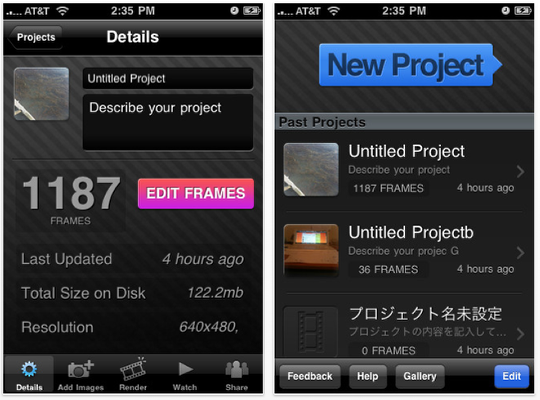
iTimeLapse lets you create as many sessions as you want, adding images to them at any time… No need to finish in one sitting. Then as soon as you’re ready, you can compile the images into a video and share it in many ways: YouTube direct upload, Facebook, Vimeo, Email it, Export it to your Camera Roll so it syncs with iPhoto, USB transfer, or WiFi transfer too.
Time Lapse Camera HD
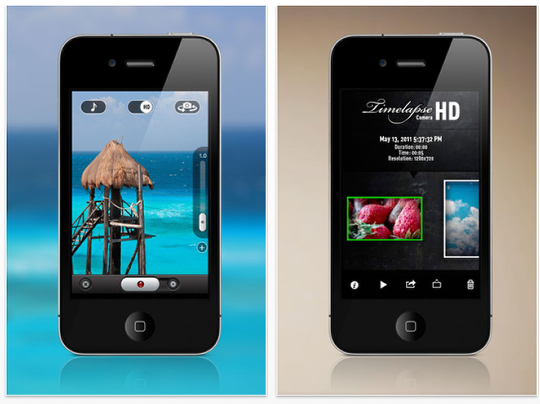
Create stunning looking 16:9 HD time-lapse videos instantly on your device. No computer needed, no wait time. Instant playback. Create fantastic movies your friends will enjoy or share it with the world on Youtube, Facebook and Co. Use iMovie to add cool themes, titles, sounds and transitions right on your device.
OSnap! Ultimate Time Lapse
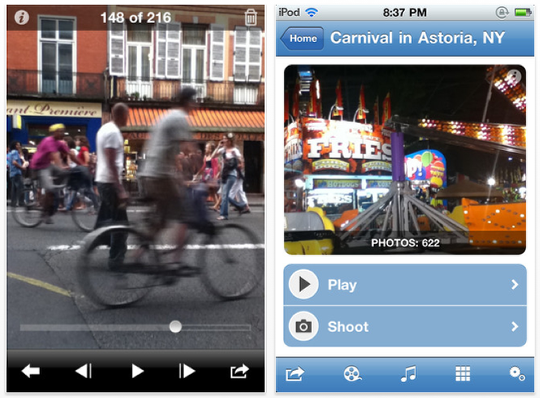
Simple, intuitive, powerful time lapse photography. Create and share stunning time lapse videos and photos with ease. Packed full of features, OSnap! is truly the ultimate time lapse photography application. Perfect for both casual and serious photographers.
Minatures Pro: Tilt-Shift Time Lapse Videos

Miniatures Pro is an phenomenal app that simplifies powerful time lapse technology into a easy-to-use intuitive interface. Miniatures Pro is so easy it requires absolutely no prior knowledge of cinematography. Featuring seamless one-touch functions, it allows users to instantly create animation masterpieces without waiting for slow post processing to take place. With Miniatures Pro, a team of experts created a variety of settings that were carefully designed to accurately miniaturize everything! Transform your perception forever and experience the world like you have never seen it.
Time-Lapse
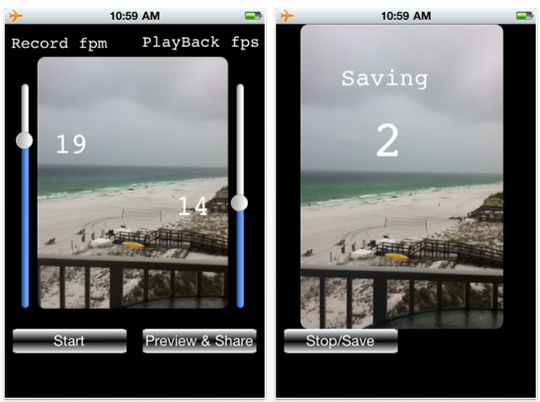
This app allows you to take Time-Lapse Videos. Reord anywhere from 1 to 24 frames per minute. Play back at 1-30 fps. Also you can use this app to record stop-action film. After you record your video you can access it in camera roll, upload it to YouTube, or email the Video. There is no limit to the number of frames you can take.
Timelapse Video Recorder

Timelapse Video Recorder is the intuitive, fun and easy way to create beautiful time lapse videos in full HD resolution. Easily record videos on your device with just one tap. It provides a pleasing clean interface to simply adjust settings like video length and speed up factor, and saves the finished shoots right in your device’s library.
Timelapse Video Recorder is unique as it works great with the iPhone 4S and iOS 5 and allows recordings with up to 1920x1080p resolution. Videos are made with 60 frames per seconds for the extra smoothness.
Motion Pictures
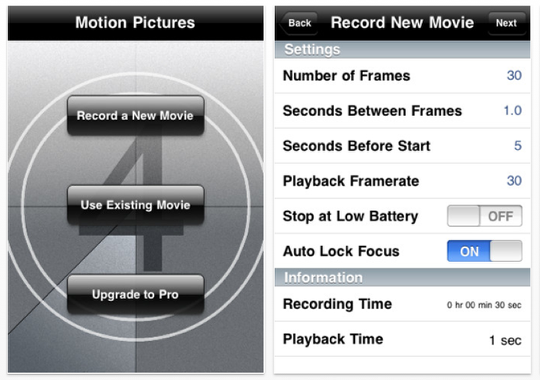
Record a new timelapse movie using your device’s camera. Choose the number of frames you want to record, and the number of seconds to wait between each frame. A convenient calculator will tell you how long recording will take, and how long the resulting movie will be. Then, just frame your shot, and press Record. Or, use a movie that’s already on your device. Just choose a movie and set a speed multiplier. A calculator will tell you the running time for the resulting movie.
Once recording is done, your video is saved to your device’s Camera Roll, ready to share with friends or upload to your favorite video site or social network. Please note that recording a new movie requires a device with a video camera, such as an iPhone 3GS or newer, or a 4th generation iPod Touch.
Frame X Frame

Frame X Frame by JOBY is a one-stop camera app that expands the photography capabilities of your iPhone. In addition to enhanced photo-taking capabilities, it allows you to produce stop motion videos easily and share them with the world.
iStopMotion for iPad
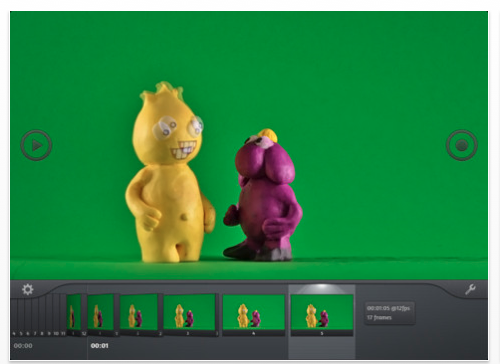
Enjoy the excitement of creating stop motion animations (also called claymation or stop action movies) and time lapse recordings with the highly-rated iStopMotion on your iPad. Easily tell your story using inanimate objects such as toys or clay figures and bring them to life frame by frame. Share with your friends and family via camera roll, email or YouTube.
Making movies on a shoestring budget? No need hunting for talented actors, building a stage or even writing a script. A bit of clay or a toy can be the star of your animated masterpiece. Spending quality time with your kids? Watch them tap their creative potential and be amazed at what they create.
iStopMotion for iPad is also ideal for use in the classroom and in all disciplines, honing creativity, problem-solving and communication skills in students of all ages.
ReelMoments

ReelMoments lets you take time-lapse video directly with either iPhone 3G, 3GS and iPhone 4. Capture the moments of your life and create VIDEO clips on the fly.
Simply:
✔ Set timer and interval.
✔ Optionally ZOOM in on the subject.
✔ Tap Start and shoot your own time-lapse films!
✔ Share your videos by email or save them to Camera Roll.
✔ Battery level is monitored and displayed; recording will be stopped and video saved when battery is low.

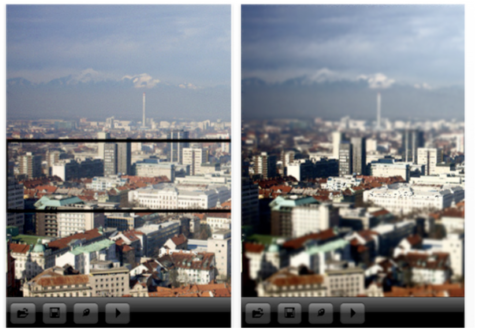


3 Comments
Jonan
Does any of these apps allow you to create a time lapse using imported photo’s?
I would love to be able to edit the footage from a GoPro HD Hero on my iPad.
Cldk
@ Johan, did you find such an app?
Jason
I’m looking for a similar app too