Daily App Digest – May 31, 2012
Latest apps and updates to hit the iTunes app store today…
Rhythm Studio

Pulse Code today is pleased to introduce the fourth update to its premier universal electronic music making app, Rhythm Studio.
The fourth update includes the addition of a powerful three operator FM (frequency modulation) synthesizer, the FM-3. The FM-3 has been designed to allow maximum results with minimal effort. The complexities of FM synthesis have been simplified to allow you to create great sounds right from the start. In addition, we are adding a help link within the app to a full set of online tutorial videos. The video tutorials touch on all the major aspects of Rhythm Studio. From navigating the song browser and its options to interacting with all of the virtual synthesizers and other audio gear in the workspace, the video tutorials will help you learn Rhythm Studio faster.
Main Features Include:
* Full music production studio
* Emulations of classic synthesizers and drum machines
* 6 synthesizers, 2 drum machines, & 15 effects
* Easy to navigate workspace
* Multiple ways to make music to suite your creative process
* WIST sync
* Bluetooth song sharing
* Background audio support
Soctics League

Did you know you are only 10 seconds away from joining a 3-on-3 football game and play against anyone around the globe? Get Soctics League from the App Store for the iPhone, iPod touch, iPad platforms. Play against the device, a friend via hot-seat mode or through Game Center, or anyone in the world through Bitongo’s online matchmaking and league system.
Bitongo’s turn-based 3-on-3 puck football gives the players the chance to use their cunning tactics to outsmart their opponents. 3 different player types are available to increase the tactical depth of the game. Binoculars can be used to see where the ball will go when precision is needed.
* SmartCrowd : Experience true fan support during the games. Your fans will react to the events during the match in a realistic way. The bigger fanbase you have, the more versatile their support will be.
* Unlock new Fan Chants : Grow your fanbase during online matches so they will learn new chants.
* 2 player mode : Hot-seat mode to play against friends on the same device
* Game Center Support : Challenge your friends via Game Center anytime
* Online Multiplayer : Join the Bitongo online community and play against other players from all around the world (Internet connection required).
$0.99/£0.69/download
CalcTab
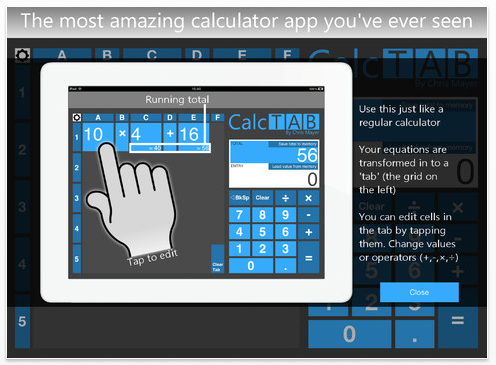
Software designer and developer Chris Mayer today is proud to announce the release of CalcTab for iPad. A unique re-imagining and of the common calculator app, enhanced for the tablet computing era.
Easy To Use:
Use like a regular calculator, CalcTab will automatically turn your equations into a ‘tab’ – a fully editable grid of the values and operators in your equation.
Tap To Edit:
Simply tap a cell in the tab to edit its value – change numbers or operators ( ,-,,). A running total of your equation is displayed at the bottom of each cell.
Super-Useful Memory Options:
Save not only the current total of your equation to memory, but also save an individual cell’s value or the running total at that cell to memory.
Style:
A selection of colour themes are available so that CalcTab’s beautifully simplistic and stylized interface can be set to your favourite color. Work in portrait or landscape mode.
BreatheMate
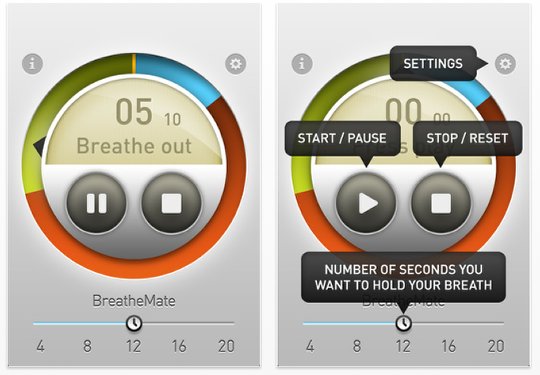
Sports competitors, successful business people, high-profile celebrities and anyone who wants to improve their overall wellbeing and quality of life have all benefited from completing breathing exercises on a regular basis. In addition to providing extra energy and health boosts breathing patterns also recharge cells with the maximum amount of oxygen as well as improve the endocrine system and metabolic processes in the human body.
The health benefits of regular breathing exercises have long been studied by science and the breathing technique contained in BreatheMate is based on the commonly recognized 1:4:2 (breathe-in, hold, breathe-out) pattern. Now, anyone with an iPhone can easily and efficiently benefit from using this breathing pattern several time a day, with the convenience of an intuitive app that is within reach at any time of the day.
Users can set their preferred hold-breath-time before beginning an exercise, and once started the color-coded dial clearly and precisely illustrates the 1:4:2 breathing pattern that should be followed. Users then simply need to breathe-in (1 interval), hold (4 intervals) and breathe-out (2 intervals) for the indicated time during 10 cycles in order to complete the refreshing and health benefiting program at any time of day.
Cleanup Duplicate Contacts
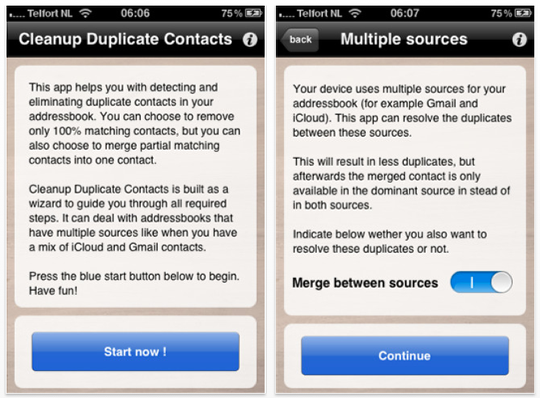
Apps For All today is pleased to announce the global availability of Cleanup Duplicate Contacts 2.1 for iPhone, iPad and iPod touch. Cleanup Duplicate Contacts for iOS runs a scan to check for duplicate contacts on the address book, analyzes the results and completes the process by merging partially matching contacts and deleting completely matching contacts. Cleanup Duplicate Contacts makes the address book simpler, cleaner, manageable and efficient.
Address books synced with iCloud, Dropbox and Gmail tend to include many duplicate contacts with the exact same or partially matching information. Cleanup Duplicate Contacts works instantly to resolve all duplicates and merge all necessary information into one contact.
AR Business Cards
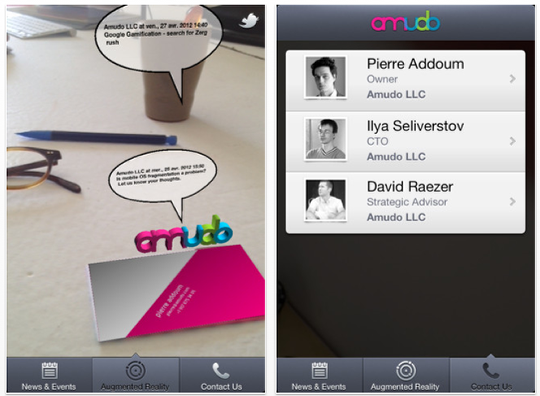
Amudo LLC today is pleased to announce the availability of its Augmented Reality Business Card app from the iTunes App Store. The AR Business Cards application demonstrates how Augmented Reality elements can be added to any printed Business Card. The demo version of the app has an original UI design with three main views:
* An Augmented Reality view that can overlay any type of content (3D Animation, videos, images, tweets etc..) on top of the printed version of your Business Card
* A contact view which can list all your contacts with a direct access to their email or phone number
* A RSS feed view which can display the latest news from your company or any other feed you like
In the demo version of the AR Business Cards app, our last Tweets and last Facebook posts are displayed in an Augmented Reality view showing 3D speech bubbles flying around. Users can touch the bubbles on screen for a direct access to their contents. It’s worth mentioning that almost every elements of the app can be customized: UI, 3D animation, 3D objects etc. Contact us and get a unique and original app for your company.
Gliph
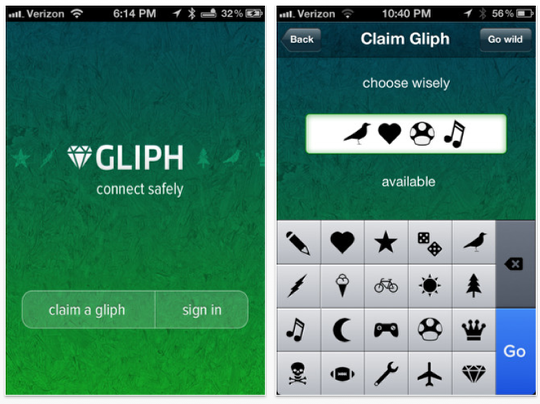
Gliph, a one-of-a-kind secure mobile and web app designed to send messages and protect personal information, today announced Lockdown(TM) Privacy Protection, an innovative update that makes users’ personal data technically unrecoverable by any other party.
The new feature allows users to turn off Password Reset on their Gliph account, making private account data useless without the current password. Even Gliph administrators can not access users’ personal information.
Gliph also introduced its integrated App Access PIN. With this, the iPhone application can be configured to open only with a user-set four-digit personal identification number (PIN). With Gliph App Access PIN enabled, users can safely allow others temporary access to their iPhone and rest assured any information stored in their Gliph app remains inaccessible.
"Today’s feature update reaffirms our commitment to breaking new ground for digital identity data privacy," said Rob Banagale, co-founder and CEO of Gliph. "Security and peace of mind are paramount, and we believe Gliph is the only communication platform that provides that on every level for people."
In addition to these newly rolled out security measures, Gliph offers iPhone and Android users with a secure way to share personal information and communicate via text. Gliph protects private data and messages using AES-256 encryption, the only public cryptography algorithm certified by the NSA to protect "Top Secret" information.
Milkshake Shop

Fat Free Apps today announced the launch of Milkshake Shop Pro and Milkshake Shop Deluxe, available now for iPhone, iPad, and iPod touch devices, with Android devices, Kindle, and the Nook to follow shortly. Milkshake Shop will be available on all platforms for as little as $.99 each.
Milkshake Shop is the only game of its kind to include six tropical locations to look at while drinking the virtual "Fat Free" milkshake you created, with regular free updates in the pipeline. In addition to the six tropical locations, Fat Free Apps also hosts a monthly competition in which users can submit a picture of their favorite backdrop for a chance to get their picture featured as part of the game. Every month Milkshake Shop will replace one of the six tropical locations with the winning submission.
In Milkshake Shop Pro (iPad) & Milkshake Shop Deluxe (iPhone), players use their creativity to blend numerous combinations of ingredients in a blender to create a virtual "Fat Free" milkshakes of their choice.
While creating these milkshakes, players will utilize the much sought after multi-touch screen interface of the iPhone and iPad to drag and drop ingredients into a virtual blender, tap the milkshake out of the blender into a glass, drag toppings onto the freshly poured milkshake before drinking it in the tropical location of their choice. In addition to the traditional Milkshakes you can make (Chocolate, Strawberry, etc.) there is also a mystery milkshake selection that has a surprise blending option.
Bowling Paradise
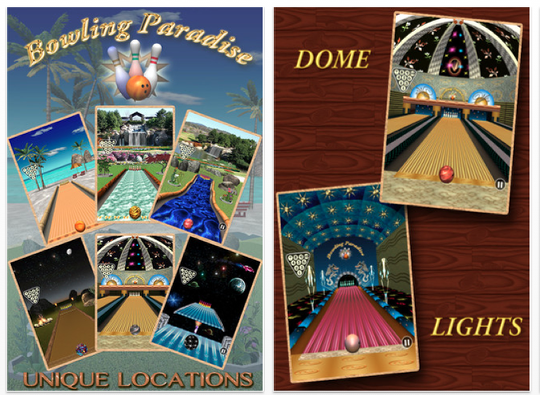
InnoLab today is excited to announce a newly updated 3D game "Bowling Paradise" for iOS. The bowling game is packed with many great features that players are looking for.
New to this release
* One more exciting location added "Lights" with special light effect
* Gameplay improvements.
* Graphics and animation enhancements.
Bowling Paradise provides several unique, beautiful locations to play bowling
* Beach (peaceful and relaxing)
* Garden (fresh and relaxing)
* Slope (exciting – ball rolling down a special wavy path)
* Camping (quiet camping night)
* Dome (classic, luxury)
* Space (high impact – ball can fly in the air to hit pins)
* Mushroom (imaginary land)
* Lights (special light effect)
Bowling Paradise is a fun, interesting and addictive game. Each location has its own atmosphere and gameplay. These exciting locations will keep you playing for hours. You can play alone or with friends or family members.
SpinWarp
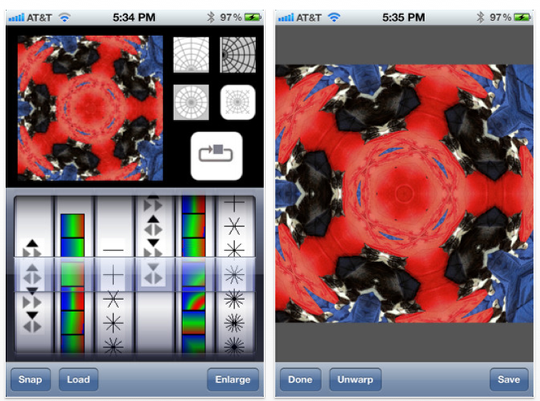
Announcing that Podapoda Development, the developer of Photo Dough, Color Sieve, Orb Wave and other popular mobile applications, has just released a brand new app for iPhone, iPod touch and iPad users. SpinWarp 1.0.0 is a new image manipulation app that is easy to use, and offers users a nearly infinite number of possible effects and variations. With SpinWarp 1.0.0, users can transform ordinary, run of the mill images into beautiful work of abstract art. The simple controls offer more than 1.5 million combinations of effects that can be stacked, one upon the other, to create literally billions of different results.
SpinWarp Features Include:
* Easy to use
* Lets users turn old images into abstract art
* Dramatic results with just a few finger taps
* The preview image immediately shows results of each change
* "Recycle" button makes the current result the starting image for subsequent manipulations
* Ability to "Stack" manipulations allows for billions of transformation possibilities
Rather than including complicated instructions, the app is designed to make it easy to experiment with effects. Users are encouraged to play with the app and get a feel for the vast number of possibilities by exploring the controls.
$0.99/£0.69/download
Eventize – Create & Share

Announcing that Cell-Line IT Security KFT., the developer of Eventize – Create & Share, has just released the latest update for iPhone, iPod touch and iPad users. Eventize – Create & Share 0.9.1 lets users create and share custom events quickly and easily via email, Facebook, Twitter and other popular social sites. This app is also a great tool to help users find local public events, such as concerts, lectures, and other event posted by other users.
Eventize – Create & Share 0.9.1 Features Include:
* Create and share a custom event in minutes
* Share any event via email, Facebook and Twitter
* Browse all upcoming local public events or filter event results by date
* Add reminders to the calendar to get a notification before event starting date/time
* Search nearby events by Google powered location map
* Upload pictures or import a complete Flickr gallery
* Long and short description and invitation for event
* Add links related for an event
* Chat function with the integrated Twitter client
When users register their free account on the app’s website, they can use the tools provided to plan and customize their event. The simple event forms let users name their event, write a description, add map locations, and links, dates and times. Users can also upload and add their personal photos to the event announcement, or import a complete image galley from Flickr.
$0.99/£0.69/download
iLuv Drawing Dinosaurs
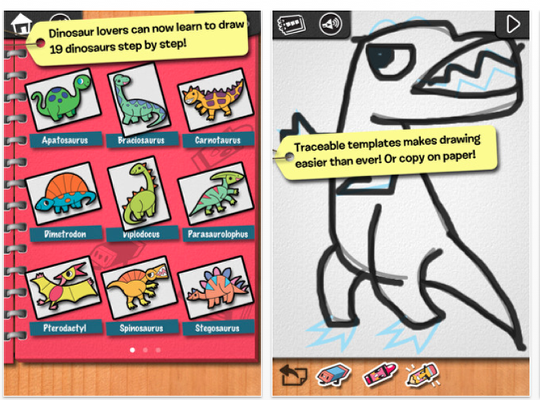
MyVijan LLC, the makers of top-rated learn to draw app series called ‘iLuv Drawing’, releases a new title ‘iLuv Drawing Dinosaurs’ for iPhone, iPad and iPod touch! Dinosaur lovers can now learn to draw many dinosaurs from T-Rex, Stegosaurus, Velociraptor to Gigantoraptor with traceable step by step templates! Like all other apps in the series, this app offers many options to edit, customize, decorate the artwork and share with loved ones.
iLuv Drawing Dinosaurs is a great app to foster creativity and learning among kids of all ages who love dinosaurs or who would like to know more about them. The app also features the dinosaur sounds after the drawing is finished!
Total of 19 dinosaurs are included such as Apatosaurus, Brachiosaurus, Carnotorus, Dimetrodon, Diplodocus, Parasaurolophus, Pterodactyl, Spinosaurus, Stegosaurus, T-Rex, Triceratops, Velociraptor, Ankylosaurus, Ceolophysis, Gallimimus, Pachycephalosaurus, Gigantoraptor, Quetzelcoatlus and Scelidosaurus.
Voice instructions is a great feature not only for navigation but also to introduce kids to the different names of the dinosaurs, names of their body parts and their characteristics!
The intuitive interface and voice instructions are great for navigation through the app. The simplicity of the app helps kids focus on the process of drawing and many options for customization such as coloring, custom backgrounds and stickers are great for fun and creativity!
iLuv Drawing series of apps combines best features of drawing apps with blank pages, coloring apps with many customizable tools and how-to draw apps by offering a wide selection of drawings, thus making them best in the quality and content offered!
$1.99/£1.49/download
Princess Fairy Tale Maker

Award-winning independent children’s app developer Duck Duck Moose today is pleased to announce its new ‘Princess Fairy Tale Maker’ app, which is available for iPhone, iPod touch, and iPad on the App Store. ‘Princess Fairy Tale Maker’ is an open-ended creative app which allows kids of all ages to create their own fairy tales with princesses, fairies, mermaids, ballerinas, unicorns, animals and much more. It also includes coloring pages with animated sparkles and glitter.
Princess Fairy Tale Maker features princesses who do interesting things like land on the moon, take care of animals, and read books. "We wanted our Princess app to feature girl-like princesses who don’t just sit around and wait for the prince," says Caroline Hu Flexer, Co-Founder of Duck Duck Moose and mother of two girls.
Make A Fairy Tale – Tell a story:
* 32 animated background scenes: fairyland, castle, forest, clouds, rainbow, deep sea, tree house
* 190+ animated stickers: princesses, hula girls, fairies, ballerinas, animals, flowers, food and more
* 29 crayons and 29 colored pencils
* Record your voice. Move the stickers to create your own movie
* Tap the stickers to make their mouths move
Brush With Jackson

Rosie’s Playtime today is pleased to announces Brush With Jackson 1.3 for iOS, an update to their Health & Fitness app where Jackson, the animated rabbit, can brush his teeth alongside a real child at the sink every day. Designed to make toothbrushing more of a play activity than a chore, the app features Hollywood-style 3D animation and sound. Kids can interact with Jackson by touching him and talking to him, which can all be recorded by the app. Highly expressive, displaying dozens of facial expressions and reactions, Jackson makes a great brushing buddy.
The British Dental Journal published an article on the app in their February 2012 edition, noting that having a personal cartoon character coach, right in the bathroom during brushing, is more likely to establish good brushing habits than even the most creative parental encouragement. With Jackson, brushing becomes an anticipated, joyous routine, rather than a personal hygiene requirement.
Jackson is a highly sophisticated, 3D character, with a solid body and a real personality of his own. His long, floppy ears and bright, wide eyes are attentive, a signal that he is ready to enjoy himself. The animation is of the highest quality, and most movements are in reaction to some stimulus. Do nothing, and eventually Jackson will grimace, turn sideways, and tap his foot impatiently. He performs many coordinated movements in addition to brushing, including a slick mid-air catch on his brush of freshly squeezed toothpaste.
Infant Visual Stimulation

Think Design Studio LLP today is pleased to announce Infant Visual Stimulation 1.5 for iOS, an update to their visual stimulation Education app for babies and toddlers. Featuring patterned flashcards with contrasting colors, the update to this application includes additional pictures, music tracks, portrait mode, and more. Users may now record their own voice as a label for pictures, making this app customizable with familiar voices that are easily recognized by young children.
Babies see the world differently. A newborn’s vision is not fully developed at birth, seeing the world mainly in shades of gray, black, and white. While babies develop the ability to see some colors, such as red, orange, yellow, and green soon after birth, they prefer to look at simple, high contrast pictures. Infant Visual Stimulation reaches newborns and babies at their early levels of development by providing images with a high contrast, colors, and eye-catching designs. Custom word flashcards may be added allowing users to feature flashcards with images, flashcards with words, or a combination of both.
Feature Highlights:
* Fun, easy to use application for infants, babies, and toddlers
* 200 high-contrast, pattern images
* Music tracks may be selected, randomized, or muted
* Add custom words as flashcards
* Voice recording enables parents to record the pronunciation of custom words
BaiBoard
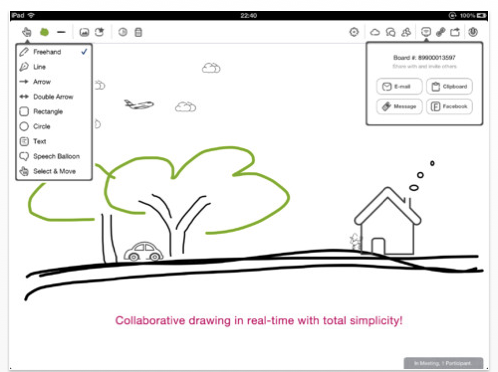
LightPlaces Ltd today announces the release of online collaborative drawing application, BaiBoard, for both iPad and Mac. BaiBoard is an innovative application that not only allows users collaborate easily with Facebook friends on joint drawing and designing projects in real-time, and also publishes finished diagrams via Twitter, Facebook or a website with customized URL.
Apple iPad has been a great device for real-time collaborative drawing among peers with its multi-touch and mobility that allows users to connect and share across the world. With cloud services such as sharing and syncing, BaiBoard is specifically developed for users to host meetings and collaborate with others on both iPad and Mac.
Key features:
* Single user mode or multi-user collaborative mode, all diagrams are saved and can be retrieved anytime
* Wide range of built-in drawing tools, shapes and stencils, as well as syncing, sharing, snapshot functions
* Facebook integration that lets you collaborate with your Facebook friends instantly
* Export diagrams to Twitter, Facebook or webpage with customized URL
Warranty Consultant
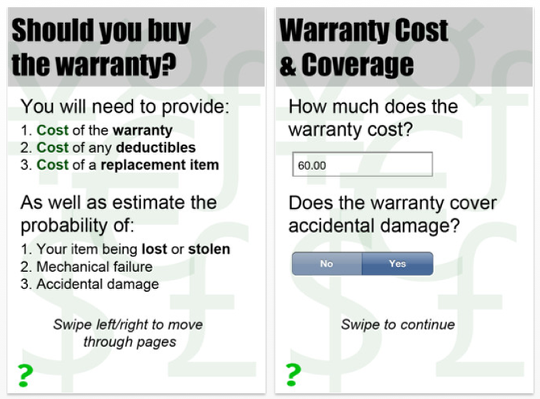
Extended Warranties: Some people never do. Some people always do. Some people just don’t know what to do! Let Warranty Consultant help you decide if that extended warranty is a good investment for you.
Simply answer a few questions related to your item and the extended warranty you are considering buying. In just moments, Warranty Consultant will tell you whether or not buying the warranty is a good decision for you. If you want more details about the answer Warranty Consultant gives, just swipe to the next page and more detail is provided including how much the warranty would need to cost to change the recommendation from buy to not buy (or vice versa).
Save money by only buying the warranties that are good investments for you. Warranty Consultant is a win-win app that you won’t want to be without the next time you go shopping. Download it today. Consider gifting this app to a friend or family member.
Simple to Use:
1. Answer questions about your item and the warranty being considered
2. Warranty Consultant analyzes* your warranty scenario
3. Warranty Consultant recommends you buy (or pass on) the warranty
4. Optional: Warranty Consultant will explain how it arrived at its decision along with other interesting details like how much the warranty should cost to be a good deal for you, etc.
Color Message Pro
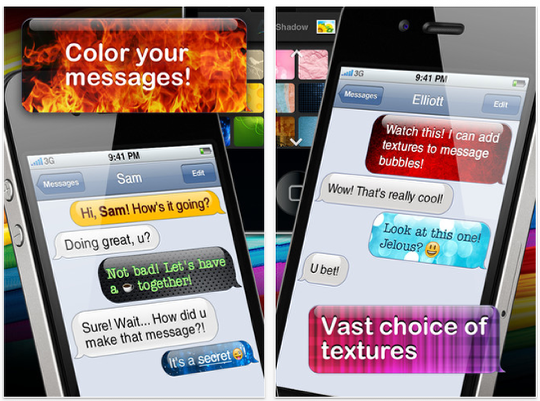
Color Messages Pro is a perfect tool for designing colorful text messages. A user can choose from:
• Lots of templates to add color to messages
• Tons of colorful backgrounds
• Font and color to make messages absolutely outstanding
While creating a message it’s possible to apply drop shadow effect, type in bold, italic or underline. If it’s still not enough a user can even insert emoji to fully personalize the messages.

One Comment
agapieco@gmail.com
Excellent issues altogether, you simply won a logo new reader. What could you suggest about your post that you simply made some days ago? Any sure?