Daily App Digest – May 4, 2012
Latest apps and updates to hit the iTunes app store today…
Polamatic
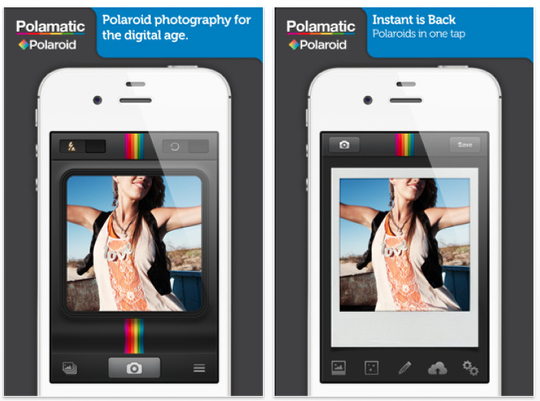
Appadana today is pleased to introduce Polamatic by Polaroid for iOS, their new Photo & Video Application that combines digital photo effects with the look of classic Polaroid-style photos. With Polamatic 1.0, users can shoot a new picture or use an existing one from their Photo Library, add a Polaroid frame, apply a filter, write a caption, and then share a unique, retro photo. Polamatic combines today’s mobile camera technology with the classic look of Polaroids. When taking a new photograph, users may control the flash, grid, front or rear camera, and timer settings with the tap of a button.
Polamatic by Polaroid brings back the instant magic of the original Polaroid to the iDevices. Users may select from 12 authentic Polaroid frames with clever names like Tape, Crumpled, and Kinda New. Unlike other photo editing applications, Polamatic frames are not computer generated. Instead, they are high quality scans of new, used, and vintage Polaroid frames, giving pictures a unique classic style.
Polamatic features 12 Photo Effects for customization. With fun names like Chromatic, Gelatin, and Pyrophoric, Photo Effects allows users to apply a number of color and tone adjusting effects to their photographs. Whether a user wishes to apply sepia tones, or a rosy hue, this application has a plethora of effects to choose from. Users may add text to their Polaroid, choosing from 12 different fonts.
Users can save and easily share their Polaroid via Facebook, Twitter, Flickr, Tumblr, Instagram, or email, making this application a must for bloggers and social media enthusiasts who want to add the classic Polaroid border to their visual posts. Users may also save their Polaroid directly to the iOS Photo Library, with the tap of a button.
The Polamatic Store allows users to purchase additional Polaroid frames and effects. Select from the Vintage Polaroid Pack Upgrade, 12 additional, authentic, high-resolution scans of Polaroid frames from multiple eras. For those wishing to add a touch of color to their photos, the Chroma Polaroid Pack Upgrade includes 10 colored Polaroid frames. The Photo Effects Upgrade offers 12 additional photo effects allowing for more customization options.
Santi
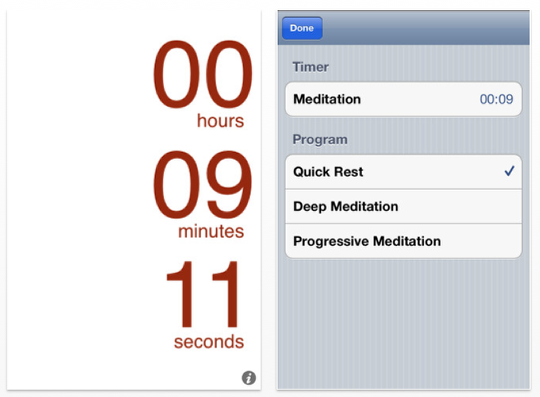
Announcing that khth, the developer of Santi, has released the latest update for iPhone, iPod touch and iPad users. Santi 1.0 sets itself apart from other meditation aids by offering more options and generating binaural beats in real time, instead of using the same, pre-recorded tones over and over. Santi 1.0 lets users choose the length of their session, and automatically modulates the differential of the tones’ frequencies throughout the session.
Santi 1.0 Features Include:
* Deep Meditation is the standard meditation program
* Quick Rest helps refresh and energize users
* Progressive Meditation guides the user into deeper and deeper meditative states
* Timer lets users choose the duration of their session
* Binaural tones generated in real time, not pre-recorded
Santi 1.0 generates binaural beats in real time, which gives this app the ability to continuously change the frequency throughout the duration of each meditation session. The user simply chooses from the 3 available programs, sets the timer, and lets the app guide them into progressively deeper states of meditation.
The Deep Meditation feature is similar to other apps, but only on the surface. The changing tone frequencies ensure that users are guided into deeper and deeper meditative states for the chosen duration of their session. Regular use of this feature can leave users feeling a sense of calm and instill deep relaxation and a tranquil mind.
The Quick Rest program takes users into deep meditation, then, at the end of the session, returns them to their day fully energized and ready to go. This can be done in as little as 10 or 15 minutes, which makes this feature a ideal way to end a lunch break and come back feeling great.
The Progressive Meditation feature helps users relax at bedtime, get more restful sleep, and reduce stress in their lives. When used just before bedtime, users are guided into progressively deeper states of meditation and relaxation as they drift off for the night. As with the other programs in this app, the ever changing binaural beats ensure the users feels the full benefit of their meditatipon.
GameGlyph
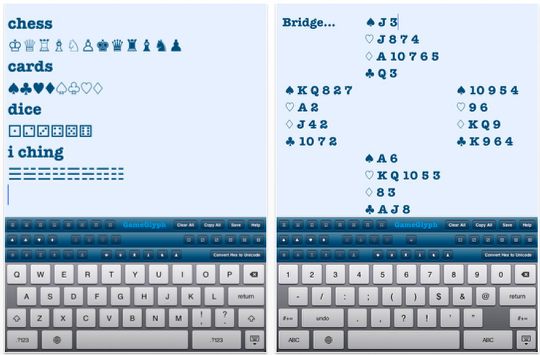
GameGlyph, an iPad app providing quick access to glyphs representing chess pieces, playing card suits, the faces of a die, I Ching trigrams, and more, is now available from PhoneApp. Use GameGlyph to add game icons to SMS mes-sages, tweets, or emails; the app offers an easy-to-use yet fully functional text editor that lets you create and send game strategies or document your winning hands in bridge or poker. Indulge in cleromancy with eight I Ching trigrams.
From the makers of Cymbol, GameGlyph gives you easy iPad access to the tools to annotate, document, and message game information using your favorite productivity applications. With GameGlyph, you can easily copy and paste snippets or complete messages containing both text and game icons into SMS, Twitter, email, or any other text-based application, or save complex snippets for later use. You can even convert Unicode into glyphs for other games if the codes are supported in the target font.
GameGlyph Features:
* An integrated, full-function text editor
* Compatible with Mail, Notes, Pages, Keynote, Numbers and other iPad apps
* One-tap editing without searching code tables
* One-button "Copy All", "Clear All", and "Save All"
* Supports all screen orientations
* Easy addition of glyphs into the snippet text area; tap the symbol directly to enter it
* "hex-to-unicode" function converts 4-character codes directly into the corresponding glyph
* While GameGlyph is primarily a snippet editing and management resource for gamers, it is also useful for designing packaging and label copy, where a special symbol and a brief amount of text identifies a company, special care instructions or a branding mes-sage
Kick the Chick

The Dutch company GameSphere, a new mobile game developer, recently launched its first mobile game named "Kick the Chick" for the iOS platform. Kick the Chick is a brand-new strategic game in which users play as a rooster that takes up the battle against its chickens. The game is immediately available for download in the Apple iOS App Store.
The game features "Henry the Rooster", an angry rooster that is going insane with the constant chattering of his chickens. To give Henry the piece of mind that he desperately needs, users have to silence the chickens. You can do this by strategically kicking the chicks towards the chickens and create as much damage as possible. In other levels you can also use the so called ‘power-ups’ and provide the chicks with smart tools to create even more damage. You can give your chicks a helmet to break through rocks or a spike suit to break rubber, or you can even use a terrorist chick! But be careful not to damage the eggs in the process!
Highly addictive! "Kick the Chick is not a very complicated game, but the simplicity of the game is exactly what makes it so fun and addictive; you can play it anywhere and anytime. This is our first mobile game and we are very curious and excited to see the feedback, and at the same time we are focusing on the development of new mobile apps", said Erwin van den Berg, Creative Director at GameSphere.
Overnight Buses Travel Magazine

Overnight Buses, a free digital-only travel magazine for the iPad, launches with the aim to bring travel publications to the digital age. The new quarterly publication fuses technology and design to share multimedia stories from a community of authors. The first issue features essays by award-winning writers Michael Shapiro, Marcia DeSanctis, Nathan Comp and best-selling author Ayun Halliday.
"The iPad allows authors to push the boundaries of storytelling and bring stories to life. It has changed how we, as readers, consume and engage with content," Jennifer Kuhn, co-founder of Overnight Buses, said. "It is the perfect opportunity to rethink travel publications and experiment with a new model for an industry that is constantly proclaimed dead or dying," she added.
A major difference between Overnight Buses and established travel publications is the focus on long-form adventure essays that allow readers to experience the story and get a sense of the place, the people and the writer, not just a glimpse. The design offers dimension and realism to help the readers feel like they are experiencing the story first hand. Images are full of life and transport the readers from their sofa to the location where the story takes place.
"We believe a travel magazine should be honest, fulfilling and inspiring. No fluff, no cheap filler, no halfhearted hotel reviews or paid promotion stories, just great storytelling," Thomas Tegart, the other co-founder of Overnight Buses, said.
"Publishing and finding fulfilling stories in a time when content is free and everyone is a publisher is a challenge for authors, readers and brands," Kuhn said. "But we think of it as an opportunity. An opportunity for writers to experiment with experiential storytelling and get paid for it. An opportunity for brands to support a project that is relevant to their consumers. An opportunity for readers to enjoy great stories and get inspired," she added.
Galaxy Dash
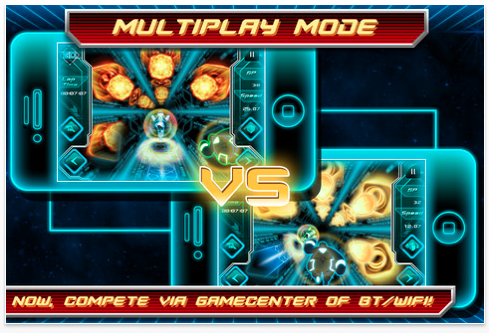
ATO today is pleased to announce that its 3D dash game, ‘Galaxy Dash’ is now free. In this version, you can compete with your friend via local multiplay or other players around world via Game Center. You run across galaxy. But you may encounter numbers of obstacles. You must evade these obstacles and arrive in next galaxy under some conditions. Your journey is full of extreme speed.
The wormhole consists of several lanes. And you run on the one of these lanes. If you head for obstacles on your lane, you must jump to adjacent lane to evade it. Just jump to left or right. And there are lots of GP (game point) items on the track, you could do worse than collect it to enhance your traveller. If the GP item is on the other lanes, you need to jump to that lane also.
And there are several skills that help you play easier. You can enhance your traveller with GP. If you buy new costume for your traveller, you can use more skills. And every trails you equip have different effects. Some trails have immunities to one more obstacles, and they will be very helpful.
There are 3 more play modes. So called, ‘Mission mode’, ‘Flight mode’ and ‘Ghost mode’
Mission mode is a basic play mode. A track is divided into several checkpoints, and each checkpoint has maximum 2 missions. You have to satisfy conditions to clear the mission.
Once you clear a track with Mission mode, you can play ‘Ghost mode’. The Ghost is your past. This means that you compete your previous play!
RainAware Weather
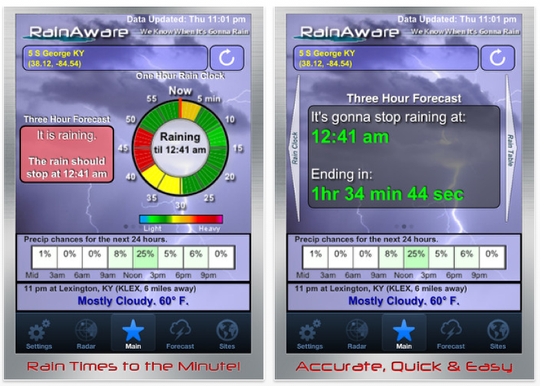
A recent independent study concluded that "RainAware reigns supreme" among a new breed of weather apps that predict short-term precipitation times. The study was performed by Bill Stein, weather blogger for The Minnesota Forecaster, and was carried out on May 1 as thunderstorms bore down on the Minneapolis/St. Paul area. Stein consulted each app at regular intervals until rain began and ended. The apps tested were RainAware, Ourcast and Dark Sky.
"RainAware was the most accurate in determining both the beginning and ending times of the rain," wrote Stein. "We also think the app’s features are generally the best of the apps tested."
Not only was RainAware the clear winner, but it actually performed better than the human forecaster for nearly two hours leading up to the onset of precipitation. For the complete study, visit the Minnesota Forecaster online.
"We were pleased with the results of Stein’s test but know that no weather prediction system is perfect," said the developers. "Still, our goal is to make the app as close to perfect as possible. We are actively working to make it more reliable every day."
Among the problems common to all radar-derived systems are ground clutter and virga. Ground clutter is noise in the radar data caused by objects other than precipitation, while virga is precipitation aloft that does not reach the ground. RainAware employs robust methods to reduce both, which in turn reduce false alarm. "While not perfect, it’s clear to us that RainAware is the superior app when it comes to distinguishing real rain from radar noise," wrote Stein, who has been testing these apps for months.
The makers of RainAware also stress the importance of user feedback in making the system better. "Each location has unique challenges," they said. "We work hard to get it right, and make changes to computer code on the spot as we receive information from users. Everyone knows the weather is unpredictable," said the developers. "RainAware is redefining what that means."
Projection
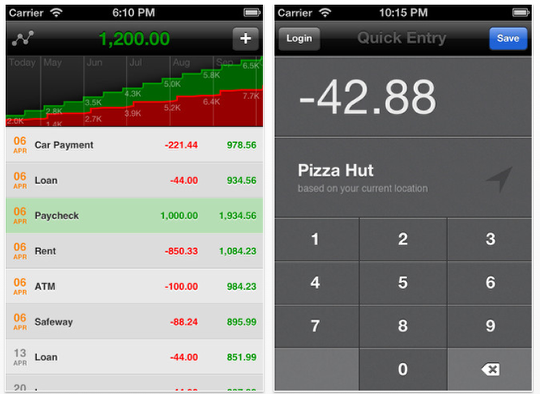
A longtime Mac developer, Joe Lester wanted to write the ideal iOS app to keep track of his family finances. Recently married, with all the expenses of starting a new life, Joe wanted to make sure he was planning correctly and that there were no blind spots around the corner. He also wanted a way to share the current financial projection with his wife to make sure they were both on the same page. He had seen many of the offerings on the app store, but they were either too complex, or did not have the feel of the finance app he was looking for, so he decided to write his own.
The result is Projection, which they both love and has become their indispensable daily financial tool. They say it makes personal finances simple and fun, not something you dread; that it makes you actually want to do your bills. The basic idea is that you enter your financial transactions on-the-go. The description is auto-filled for you based on your current location. It learns as you go. Soon you only need to enter the price and press Save.
To review your transactions, login with a 4-digit security code. You see all your upcoming expenses for the next 6 months. A beautiful chart illustrates your projection in a way this is immediately understood. Pull down and release to load recent paid/reconciled history.
Sync with your partner as often as you want to merge the transactions on both devices. For security and privacy all syncing is done over your local wifi network. No data is sent through the internet or stored in the cloud. You possess your data. To reconcile, mark transactions as Paid when they hit the bank. Your balance updates accordingly.
CatCity

CatCity, originally released in March 2012, has recently undergone a few major updates with versions 1.1 and 1.2 and has temporarily dropped its price from $0.99 to Free.
Vincent Curto, representative for Nitro1, explains, "Version 1.1 added a much needed improvement of syncing coins and unlocked items for users who play the game across multiple devices. As long as iCloud is enabled, CatCity can even be reinstalled with no loss of coins or unlocked items."
Released March 27, this new game follows you, playing as one of 7 cats, through a maze of fun game play. Curto continues, "Find your favorite items that Buster stole, all while avoiding Buster! The object of the game is to be the first one to navigate your cat so he finds all his favorite things. But, don’t think it’s going to be easy. The items are randomly scattered throughout the maze and you have to make sure you avoid Buster the bulldog." The game doesn’t end though when or if Buster catches you. Curto explains, "But, you will have to start over and get all your favorite things again. Along the way, you can pick up fish treats that can later be converted to coins if you win."
Updated on May 2, version 1.2 adds additional Game Center integration with two Leaderboards, High Score and Career Score.
Curto further explains, "Now the player is also able to turn the Minimap function on and off, to allow for a more challenging experience. And, we also made a few more changes like updating the icon, adding support for the new iPad, improving the way the game automatically re-centers to the character’s location, and fixing a few other small issues a few users were experiencing."
"We’re really excited about the recent updates and want to share it with as many people as possible," Curto continues. "Temporarily dropping the price from $0.99 to Free is one of the fastest ways to get the word out."
The Rooster Who Lost His Voice
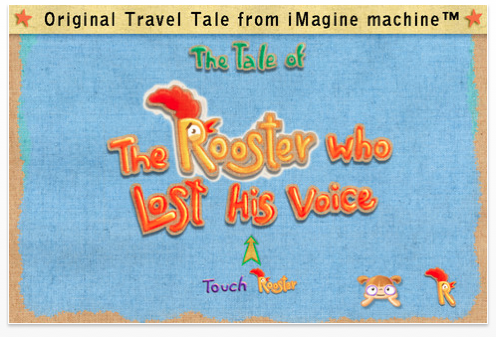
iMagine machine(TM) are proud to present, a Book App, one year in the making, The Rooster Who Lost His Voice is an old-fashioned tale created and conceived for a new way of learning. The creators of the bestselling Face iMake are delighted to unveil another exciting application that celebrates learning, creativity and child-led discovery.
Unlike a traditional story or fairytale that is adapted as an app, The Tale of the Rooster Who Lost His Voice has been conceived and created to make the most of what an app has to offer and to tell a story in a different way. Instead of a straightforward narrative tale, Rooster is more of an interactive journey where the story unfolds like a theatrical experience.
In this enchanted and heart warming story, Rooster invites every child to join him in his quest to find another animal to take his place after he loses his voice. The child has countless opportunities to explore and help Rooster find a solution. Along the way discoveries are made about community, helping one another and all the different gifts that each one of us has and can share with others. Every child who enters Rooster’s world is immediately tasked with helping him problem solve, empathize with other people’s problems and becomes part of the solution to better the community
GoDocs for Google Docs
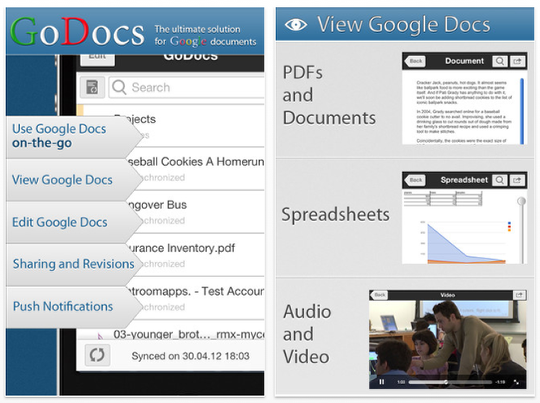
lightroomapps. today announced that their updated version of GoDocs is now available exclusively for iPhone and iPad. GoDocs is a beneficial and indispensable app, which allows you to use Google Docs on your devices wherever you are. With GoDocs you can view, edit, manage or share all types of documents at your convenience.
The updated version of GoDocs is refined and elegant. The app has a list of new features which helps users improve the quality of their workflow with documents, while saving time.
Professional PDF Viewer:
In GoDocs 3.0 we took the built-in PDF Viewer to the next level. Now large pdf files load amazingly fast, you are able to open pdf links, go to specific page and even read pdf files in two dimensions.
Search Document Contents:
With GoDocs you are able to search for text in documents. Therefore, finding specific paragraph or line is easier than ever before.
Create new documents and folders:
GoDocs allows you to create new documents, spreadsheets and folders.
Advanced document editing:
Now, you have the opportunity to switch between the mobile and desktop editors. More than that, we optimized the editor so the entire process is streamlined and easy.
Organize documents in collections:
With GoDocs, you can make a convenient structure for your documents, moving folders and files from within the app.
Push Notifications:
With our Push Notifications service you will receive push notification when a new document has been shared with you or when a shared document has been changed by someone else.
Manage and view revisions:
There are a lot of innovations in the revisions. While preserving viewing of specific revisions, now you have the ability to open them in other applications, send revisions by email or print specific revision.
Google Drive Support:
GoDocs v3.0 is the first app on the AppStore that supports new Google Drive.
Vastly improved user interface:
GoDocs 3.0 has a refreshed and even more user-friendly interface. The app looks amazing on the iPhone and now supports iPad Retina Display.
We put a lot of time and effort in making GoDocs the perfect implementation for Google Docs. Our top priority was user experience and simplicity. While adding a lot of new features, we wanted the application to be as easy to use as possible. You will be very impressed with what we’ve done so far., said Nikita Lutsenko, CEO of lightroomapps..
$4.99/£2.99/download
Bricks Trouble Origins
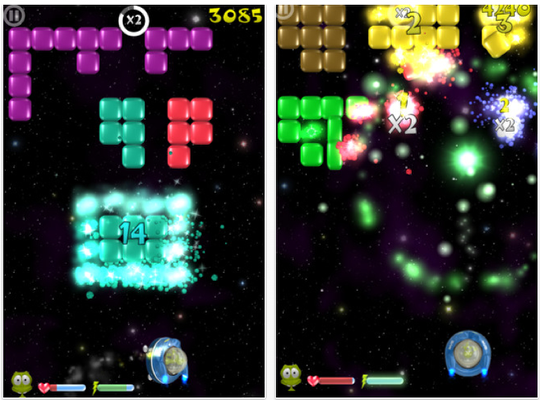
Meet Jed, an alien that is worried about the future of The Universe, because space has been polluted with mysterious bricks. These bricks seem to have a one weakness though – when bunch of them are formed into even rectangle or square – they disintegrate, simply saying disappear. Where did those bricks come from…? Why they’re in space…? No one knows… The only thing that matters now is to protect The Universe.
Bricks Trouble Origins is a unique arcade game that’s great mix between a space shooter and a bricks breaker. Player controls small ship using accelerometer controls and one touch for shooting/acceleration. His objective is to form full rectangles and squares out of uneven figures made of mysterious bricks. The bigger figure the higher the score which is accompanied by Jed’s funny comment. Game picks up the pace the longer player stays alive. It’s an endurance game which puts player’s skills and reactions to the toughest of tests.
"I’m very excited to release my 1st game on the App Store" says Pawel Pieciak of 2P Games. "I hope the idea will be well received and for the players who will want more, there’s 2nd Bricks Trouble game currently in development to be released later this year."
"I’m very proud of my husband; I believed in him and supported his idea all the way through development process. Not even for a second I had any doubts about Pawel finishing his 1st commercial title" says Julia Pieciak – Pawel’s life and business partner.
Draw the Line

Lilypad Games is excited to announce the immediate availability of their debut game: Draw the Line, available for iPhone, iPad, and iPod touch. Draw the Line is a physics-based puzzle game similar in feel and quality to hit games like Cut the Rope. The gameplay of Draw the Line involves the user drawing short, colorful lines using unique types of paint to guide, bounce, zoom, and even portal a rubber-band ball to the main character Milton.
Draw the Line begins with a short cutscene attempting to inspire emotion in the player; providing a conscious incentive to help Milton. The story is set in a fictitious library where characters come alive. Milton, a geeky but lovable book worm is preparing to propose to his girlfriend when she is kidnapped by evil fireflies and taken to a pop-up book castle high on a book shelf. Milton, unable to fly gets to work and designs a catapult made from pencils and rubber-bands, but he needs help from the player to deliver his supplies.
Each level is set on top of a themed pad of paper with fireflies, pencils, and various office stationary items carefully laid out. The player must analyze the level and figure out where to draw their lines to deliver the ball to Milton, attempting to capture each of the fireflies on the way. When ready, the player opens the crate and watches as gravity takes hold and the rubber-band ball rolls and bounces its way to Milton.
Draw the Line uses the familiar and successful 3-star model from other great games on the App Store combined with their own special touch. By providing more than enough lines needed to pass the level, but only providing 3 stars when the least number of lines has been used, the game can be enjoyed by everyone. Younger children and more casual gamers can use all the paint they need to simply pass the level. However people looking for a challenge can aim for the 3 star solution by collection all of the fireflies with minimal paint.
Panda Sweet Tooth Full
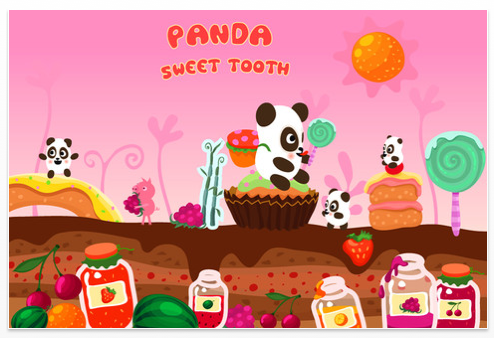
Targeting LLC, a leading mobile application and game developer, is excited today to announce the launch of Panda Sweet Tooth Full for the iPhone, iPad, and iPod touch. A cute new family friendly iOS arcade adventure, Panda Sweet Tooth Full is a classic arcade romp that puts players’ reflexes to the test as they run to collect fruits and berries, avoid obstacles, and dodge enemies on their way home. The goal is simple. Keep the panda fit enough to carry its delicious sweets and run home safely! Easy enough for players of any age or skill level to play, yet engaging enough to entertain children and adults alike, Panda Sweet Tooth Full is currently available for download on the App Store for $0.99 in the Games category.
Panda Sweet Tooth Full features thirty uniquely challenging levels set across six beautifully rendered diverse game worlds that together provide gamers with hours upon hours of exhilarating mobile gaming action. More than a simple family friendly iOS distraction, Panda Sweet Tooth Full is a cute yet highly immersive gaming adventure. Panda Sweet Tooth Full offers fun "run and jump" action with a twist. An array of enemies is out to steal the panda’s hard earned berries and scaring them out of their wits might be the only way to get past.
Players keep their panda slim and healthy by jumping over delicious yet fattening bamboo shoots as they run forward. Running into bamboo spells disaster because panda won’t be able to resist the urge to pass up the tasty snack, slowing the player down as a result. Too many bamboo treats for panda and it’s game over for the player!
Panda Sweet Tooth Full supports multiple languages and features a full comic-style introduction that gives players a back story on panda, its family, and exactly why it wants to make jam so much. To boot, racing gamers might even get an occasional break in the form of diverse bonus mushrooms!
$0.99/£0.69/download
myLife Calendar

Appyend AB is pleased to announce the release of myLife Calendar for iPhone, the first calendar app as stylish as the iPhone. myLife Calendar immediately became the best selling Productivity App in Sweden and is now marketed in the rest of the world.
myLife Calendar introduces a number of new features never before seen in a mobile calendar app, such as:
* myLife Sticky Notes which lets users organize reminders and all-day events in a completely new way
* Interactive Mini Month in all views for overview and control on all levels
* One-click configuration for different world calendar standards
* Event Notes
* Ease of use – for everyone
* and more
That in combination with a stylish user interface, a rich feature list and easy synchronization makes myLife Calendar a perfect choice for both business users, families and everyone inbetween.
Mats Oljons, CEO and Creative Producer at Appyend AB comments: "The challenge has been to move the traditional paper organizer into the iPhone. Thanks to effort, commitment and competence the challenges were overcome and we are proud to present myLife Calendar for iPhone, the next step in mobile calendars. myLife Calendar is focused on style and user experience in combination with powerful features. Our goal is to be one of the top players when it comes to mobile calendars. The fantastic response from users and the fact that myLife Calendar immediately became the best selling Productivity App in Sweden is proof of being on the right track."
Tractor Trails

Veteran independent developers Origin8 are pleased to announce the release of their latest iOS title, Tractor Trails. In this farm-themed puzzle game, players guide Red the Tractor around mazy fields, aiming to hit every square and plant as many seeds as possible. Red’s lack of brakes isn’t the only complicating factor – obstacles such as the spiteful old scarecrow can prove both a hindrance and a help in filling the hundred-plus levels with trees.
Puzzle aficionados will need fast fingers and fast thinking to achieve a perfect score, whilst a robust hint system enables more casual players to overcome obstacles and get back on track. Colourful characters, and bright and breezy visuals cap off the game’s universal appeal.
Features:
* A universal app for all iOS devices
* 130 levels including enormous ultimate challenge mega-maps, with more to come!
* New environmental features in every level pack keep Red on his toes (or should that be wheels..?)
* Collect corn to exchange for handy hints and power-ups!
* Upgrade Red’s abilities- get a tricked out tractor and finish fields faster!
* iCloud support for keeping your progress synchronised across devices (iOS 5.0 required)
* Earn lots of achievements & get your high score on the leaderboard using GameCenter
* Awesome music & sound effects by Earcom!
123 Chinese
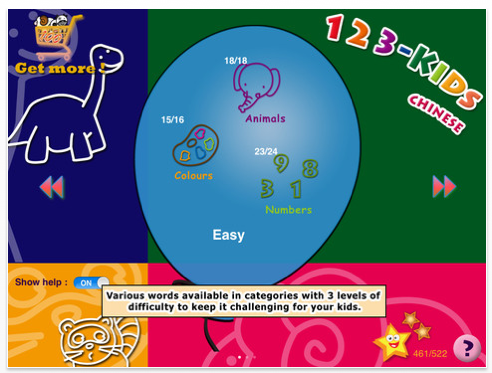
123-Kids, an emerging children’s mobile applications developer, is excited today to announce the launch of 123 Chinese onto the App Store. Compatible with all iPad devices, this vibrant language learning utility is geared towards young children but powerful enough to prove fun for the whole family! The developer’s inaugural iOS release, 123 Chinese provides kids with a straightforward solution to begin learning how to read, write, and pronounce basic Chinese words. Colorful flashcards, illustrations, guides, and audio elements included in the app make learning a blast while concise categories focus user’s attention to specific subjects. Three different difficulty settings are included to ensure that everyone from complete novices to more advanced returning users find the app accessible yet engaging too. 123 Chinese is currently available for download on the App Store for $2.99 in the Education category.
Utilizing a structure that’s equal parts entertainment and education, 123 Chinese represents a beginner’s level Chinese language introduction that simultaneously teaches users how to write out basic chinese characters, read them effectively, and speak them properly. Vocabulary is split up into 3 unique sections – Colors, Animals, and Numbers – with each section offering users dozens of individual flashcard-based exercises to learn specific words and numbers.
123 Chinese’ many visual guides show users how to write Chinese characters stroke by stroke, and the app includes multimedia slides that display specific words written in both English and Chinese. These slide also feature audio recordings of specific Chinese words by a native Chinese speaker, and come complete with drawings of all taught words to ensure that youngsters have the right idea what every Chinese word they learn is.
Woven Photo Viewer
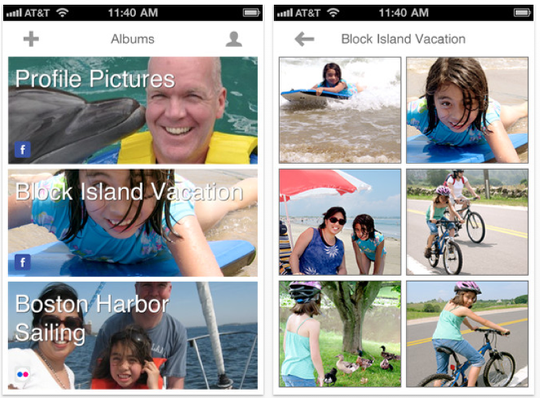
Litl is pleased to announce today the official release of Woven, its popular photo viewing app, on the Apple iPhone and iPod touch. For anyone who has ever snapped a picture, Woven creates a simple way to relive special memories while browsing photos from Facebook, Picasa, Flickr, Instagram, and other online photo services.
Woven weaves together all of a user’s photos, takes advantage of the "touch" interface on modern phones and tablets for effortless viewing, and works both with and without an internet connection. After users link the app to their online photo-sharing sites, they can effortlessly glide through their photos in a single, consolidated photo album, whether on or offline. A built-in uploader additionally makes photos stored locally on the iPhone itself available for convenient viewing within the app.
"People today live on the go, and their memories should too," said John Chuang, litl’s founder and CEO. "Now that Woven is available on the iPhone, our app has almost ubiquitous support across the world’s leading smart phones, e-readers, and tablets. We’re excited about providing hundreds of millions of people with the means of viewing photos and replaying stories in their hands, instantly."
The iPhone and iPod touch version of Woven, along with the already available iPad version, can both be downloaded free of charge from the iTunes App Store via woventheapp.com/ios. Woven is also supported on the NOOK Tablet, NOOK Color, Kindle Fire, and Android-powered phones and tablets. With a free account, a Woven user can effortlessly access their entire photo collection across any and all of these devices – anywhere, anytime.

One Comment
bing.Com
Wow that was unusual. I just wrote an very long comment but after I clicked submit my comment didn’t
appear. Grrrr… well I’m not writing all that over again. Anyhow, just wanted to say
superb blog!
My web site; bing.Com