Exclusive Interview with PhotoToaster App Developer, Steve Troppoli From East Coast Pixels
PhotoToaster provides a deep toolbox of photo corrections, then adds fast non-destructive image adjustments and provides three different ways to adjust them. The Toaster can do everything from crop, simple lighting adjustments and color corrections to elaborate multi-layer composite effects and noise reduction.
PhotoToaster is an incredibly important app to iPhone photographers and is one that is very highly regarded in the community. We wanted to find out more from the developers of this app, East Coast Pixels as to how PhotoToaster was developed and the thought processes behind it. We wanted to find out more about the great design, the whole production process including obstacles along the way and also the target market, sales, and of course the all important future. Don’t miss this exclusive and gripping interview below…
The Beginning

JC – Please explain how your app was originally though of and what were your thoughts behind the marketplace, specifically?
ST – We consider the iPhone a camera that you can use to make phone calls, and apps as a way to put a photo editor into the camera. Photos no longer have to touch your desktop and as desktop application developers at Adobe, we saw this as a new opportunity, so we left to start East Coast Pixels.
When we started there were just small players in the Photo App category. The quality was pretty low and the effort seemed to be on the one guy for a couple months level. The category has matured somewhat and the bar for creating a photo editor that can compete has gone up considerably.
Editing on the iPhone is really cool because you can do it right after taking a picture and then email or post the edited photo. The immediacy and simplicity is the appeal. The iPad is a much richer experience, but you do have to go through the process of getting the photos on there. PhotoStream makes this automatic and the Camera Adapter makes it pretty trivial as well. It becomes a process that you do in the evening to photos you’ve taken during the day.
The challenges on the iPhone are the tiny size and the frail, by desktop standards, processing power. The iPad doesn’t have the size issue but it still has the performance issue. With the PhotoToaster, we set out to make edits and effects that would normally require Photoshop and a bunch of tutorials as easy as tapping on a button. At the same time, we wanted to still provide full control for the user, like ourselves, who wants to tweak things exactly and be really creative. It’s not an easy task but from the reviews it’s getting, we seem to have accomplished it.
The Design

JC – Explain the design, how you came up with the colors and themes.
ST – The PhotoToaster name is a tribute to a video application from the 90s. We wanted the app to look like a physical device and play off the Toaster name. At the same time we didn’t want the user interface getting in the way of the task at hand. We also wanted the Toaster to be easy to use when you just wanted to do something quick but also allow you to fine tune things if you wanted to take the time. The layered interface offers progressive disclosure and the buttons, dials and animations provide the right amount of fun.
The blue glow on selected buttons and the highlights inside button bezels are reminiscent of glowing buttons on old dashboards. This 50s feel found its way into the logo as well. Some of this was inspired by a recently departed KDS-18 “Kitchen Aid Superba” dishwasher that had a lot of avocado green class.
Target Market

JC – Who do you see as the main target market for this app in terms of age, genre and expenditure?
ST – We actually wanted to appeal to anyone who takes pictures with their iPhone. We’ve had a lot of success with pro photographers editing DSLR pictures on their iPads but also with people who just want to tune up a photo before they post it to Instagram. We could have built an app just focused on high end users but so much of the appeal is empowering everyone.
Production

JC – How long did it take from the original planning to the production process of this app?
ST – We were able to leverage prior work to get up and running quickly. Initial development was around 6 months, but we’re approaching a year and a half investment at this point. We feel like we’re really just getting started.
Sales

JC – How do you predict sales to be, is there a good solid market for this style of app?
ST – More and more people are leaving their point and shoot at home and taking their phone instead. As the camera on the iPhone gets better and the processor gets more powerful, iPhone photography will continue to grow. The iPad, with the retina display, is also a fantastic editing environment. So we feel that the photo category is a great place to be, going forward.
Obstacles

JC – What has been the hardest obstacle you have had to overcome regarding this app development?
ST – Working with the tiny display on the iPhone and doing serious image processing with a very weak processor and limited onboard memory, were some of the biggest challenges. In some ways it’s fun in that squeezing something approaching real-time image processing out of one of these devices provides a sense of accomplishment.
Third Parties

JC – Would you consider developing apps for third parties?
ST – If we wanted to work for someone else we would have stayed at Adobe.
App Store

JC – What have you learnt from the App Store?
ST – The App Store provides a wonderful opportunity for a small shop to get exposure and handle all the payment issues, etc. At the same time it’s very competitive. Apple has their Featured sections which is great when you’re being featured and not as great when they feature a competitor. The App Store is very focused on the top selling, not the highest quality. It seems that that iPad version of the App Store has been tuned a little more in the quality direction.
Apple

JC – Have Apple supported you well with your App development?
ST – We haven’t needed any technical support from Apple 😉
The Future

JC – What next, are you developing another app, would you go for the same genre again, if not which?
ST – PhotoToaster is our main focus for the foreseeable future. We’re working on a stunning 4.0 release that is really going to take PhotoToaster to the next level. At the same time, we’re rolling out features in all the apps, like being able to order postcards.
Android

JC – Have you considered developing apps on other platforms such as Android? If so, what has the experience been like?
ST – Meh.
Our Support/Advice

JC – What do you think about TheAppWhisperer.com? Have we helped you? Would you recommend us? Have we been supportive?
ST – TheAppWhisperer.com clearly has a lot of pull and readership. We’ve been happy with your support and accessibility.
PhotoToaster retails for $1.99/£1.49 and you can download it here.
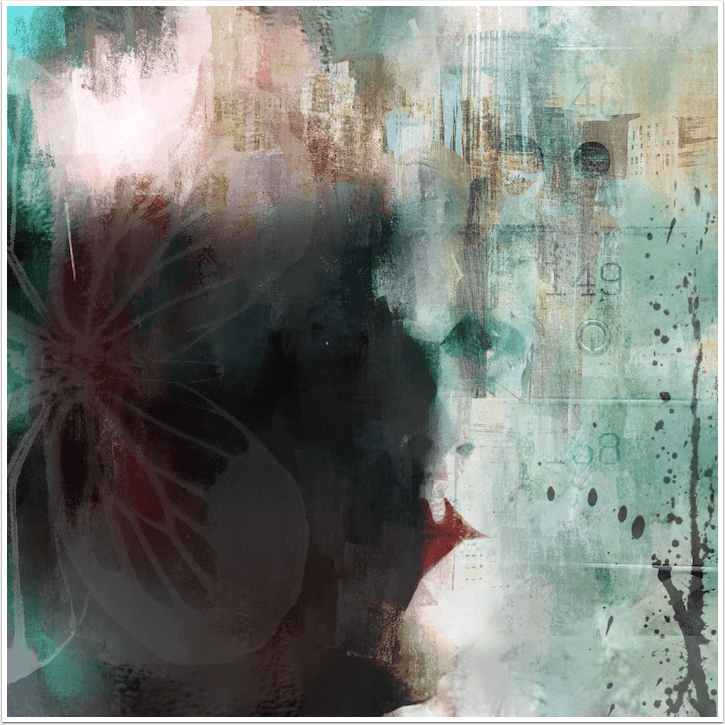
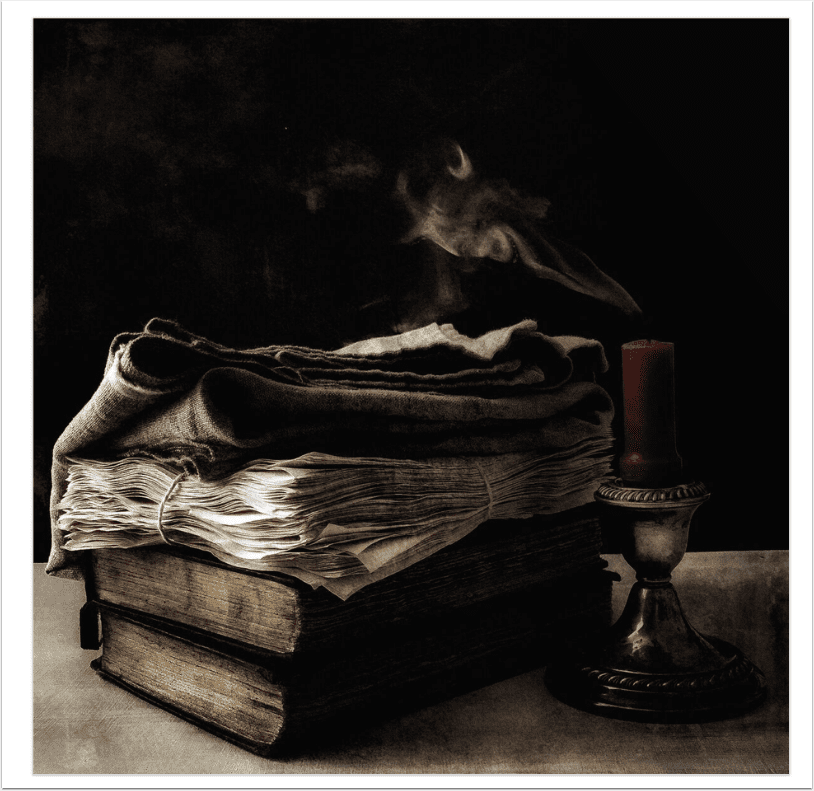
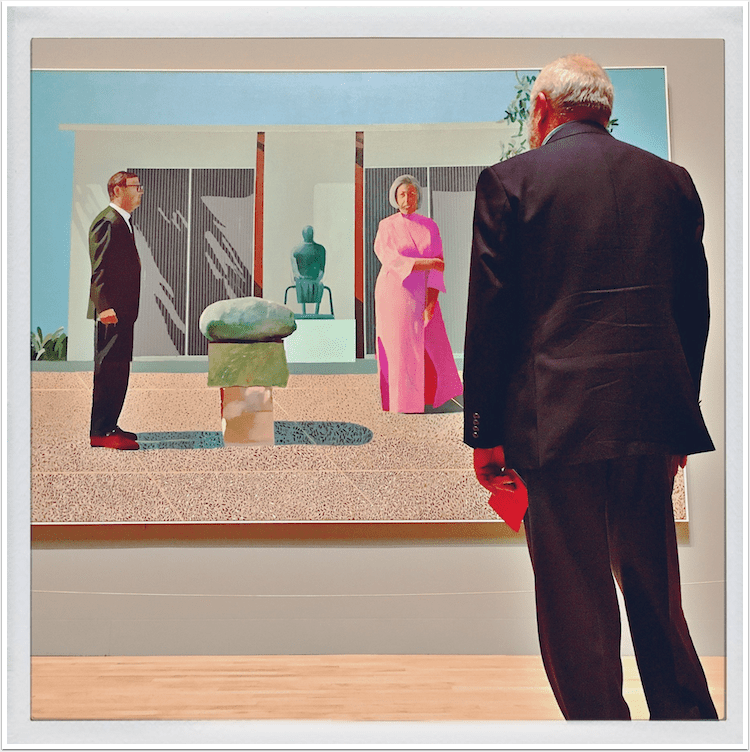
3 Comments
Mlz
The Phototoaster is a fantastic app in every way. It is the app I use first when editing a picture. Very sophisticated tools. I use PhotoToaster on both iPhone and iPad. Thanks for a great experience.
Michael
A very nice app.
Egmont van Dyck
Congratulations on this exclusive interview. I too like the application and use it often along with several others to edit not just on the iPhone but also on the iPad because of the display size.
Personally I feel that it is more and more important for application developers to also have their apps run on the iPad and not just the iPhone. However it is equally important that they are identical and not like Snapseed, which acts like two different applications between all three plate forms, the iPhone, iPad and a laptop/desktop unit.
In closing, it is critical for application developers to realize that their app, regardless which plate form needs to be able to save at full resolution, otherwise the app is useless, as with Snapseed that compresses the image and does not permit full resolution.
There are of course other applications that do not permit saving at full resolution beside Snapseed, but Snapseed is one of the leadering software applications.