Daily App Digest – June 7, 2012
Latest apps and updates to hit the iTunes app store today…
Mooklet

Mooklet Project today is thrilled to announce the release of "Mooklet", an iPhone application that lets you publish a photo book as an HTML5 web application. Mooklet for iPhone is an app that allows you to create an animated "Photo Story Book" from your photo library in just a few minutes.
Since you can give out your published Mooklet as a "HTML5 based web application" via URL, your family and friends can easily look at your Mooklet on their iPhone or iPad. If you save that URL by using "Add to Home Screen", you can install a published Mooklet with a unique icon and enjoy it in full-screen mode, just like a native application. Anytime, anywhere.
A Mooklet is not just a photo album. It is a "Photo Story Book" that lets you share your messages and stories. Your Mooklet is unique in the world, and you can easily share it with your family, friends and viewers.
You can use Mooklet to send unique birthday wishes or wedding gifts made with photos of memorable moments. You can also create picture books or lively photo albums of vacation photos. Or, in a more practical application, a Mooklet can be your professional portfolio or a company’s digital brochure that is very easy to hand out to customers and fans.
Paranormal Agency
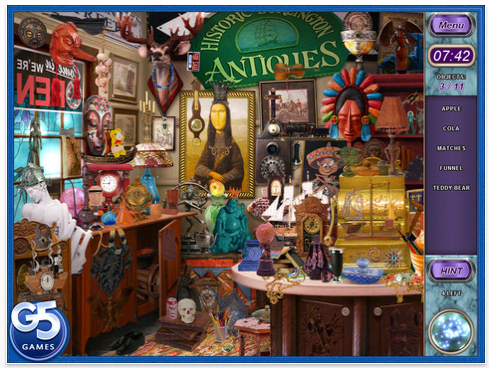
If you’re a fan of hidden object games and an owner of an iDevice, you’re in luck. Starting today, June 7, 2012 through June 11, 2012 G5 is giving away one of its most popular hidden object adventures, Paranormal Agency, for iPhone/iPod Touch and iPad.
Detective Heather Mills has the amazing ability to see ghosts. When weird creatures start showing up in local homes, it’s up to Heather and her agency to get to the bottom of this macabre mystery. Use your supernatural ESP to rid the city of malevolent spooks and spirits in this eerie Hidden Object game! Help Heather hunt for hidden items in locations all over the city and find out who is behind the attacks. Featuring over 50 levels and variety of hidden object challenges, Paranormal Agency is a thrilling, chilling, and interactive examination of the unexplained. Start your search today! The game is developed and published by G5 Entertainment.
RPS Mutants
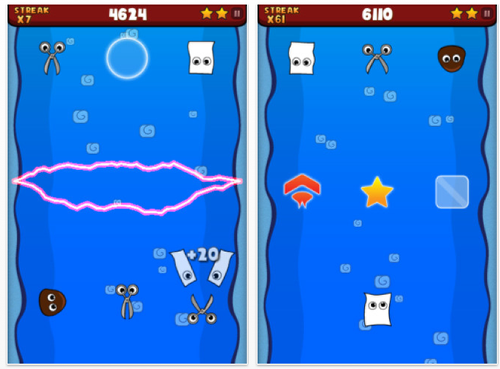
ndependent iOS game developer, Ken Toh today is pleased to announce that RPS Mutants 1.0.1, a creative endless arcade iOS game, is now available for free on the App Store. RPS Mutants is a unique take on a good old favorite: the Rock-Paper-Scissors game.
In this fast-paced endless variation, you play an unstable mutant who can assume the form of either a rock, a piece of paper or a pair of scissors. Your goal is to ascend the skies as far as possible with enemy mutants coming your way. Based on your current form, you must kill the right kind of enemy while avoiding the ones which can kill you directly (Think Rock-Paper-Scissors rules!).
Watch out for lightning streaks though, as they can cause you to mutate! In fact, this is where the core twist of the game kicks in. Whenever you mutate, the rules of what you should kill or avoid will change. Put your rock-paper-scissors skills to test and show that you have the reflexes to react accordingly to take your mutant as far as possible!
Time Management with GTD and iPad
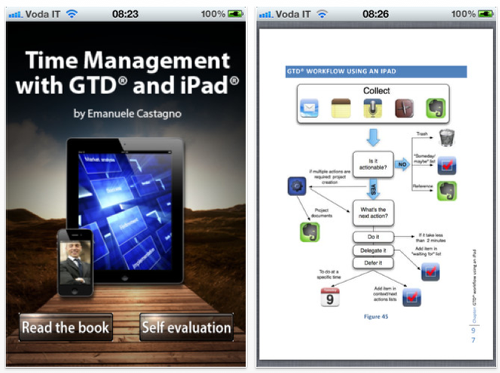
Emanuele Castagno today is pleased to announce more than 16.000 copies sold of the ebook "Time Management with GTD and iPad" available in App Store in Book Section and in Smashword. The aim of the ebook is to offer a complete framework of applications and best practices to implement David Allen’s "Getting Things Done" methodology with iPad. The objective of the ebook/app is to propose guidelines for transforming the iPad into a tool to support the daily work of managers or anyone who wants to use it for professional activities.
The contents of this ebook are the result of experience in the everyday use of an iPad, since it became available on the market, as a business tool, especially for time management. The advice and best practices come from more than fifteen years of experience in time management techniques, and in particular the David Allen’s Getting Things Done methodology(C).
The selection of appropriate iPad, Mac OS, Microsoft Windows and Web applications are designed to increase their efficiency and effectiveness for time management. The book is full of external links for you to go into more detail and have direct access to the resources mentioned herein. The following are the chapters in this book:
* Instructions
* The author
* Preface
* Time Management
* David Allen’s Getting Things Done(R) (GTD(R)) methodology
* Collection
* Using an iPad during the collection phase
* Business cards
* Notes
* iPad stylus
$4.99/£2.99/download
Dog Basics For Dummies

gWhiz LLC, a leading provider of mobile educational apps, announces the release of Dog Basics For Dummies(R), a free iOS app that provides dog owners with a new way to manage their pet’s life, quite effortlessly. With valuable content provided by the experts at John Wiley & Sons, Inc., users can access 5 titles in the popular For Dummies series through in-app purchase: Puppy Basics For Dummies, Dog Training For Dummies, Dog Trick Basics For Dummies, Dog Adoption For Dummies, and Dog Nutrition For Dummies.
As questions arise during the course of your pet’s life from puppyhood to adulthood to senior citizenship, Dog Basics For Dummies will be your lifeline. Users can keep track of important health-related information about their dog as well as details about its daily routine, photos, and more, right on their i-device. Need to know when your pooch’s last immunizations were? Or maybe you need to make an urgent call to your vet? Pull up this information in seconds with just the touch of a fingertip. And with the Google-based locator map, users can find the closest dog park, pet store, or veterinarian in a jiffy. Just like kids, puppies grow up fast. With our app, users can record major milestones and photos of their pet using the scrapbook feature. Maybe you’re busy training your dog or teaching it tricks? The virtual clicker included in this app will certainly come in handy.
"Dog Basics For Dummies is the answer to every dog owner’s prayers," gWhiz co-founder Kevin Reville says. "Our mobile app allows users to store and share vital statistics about their pet, access key reference material from Wiley, create a photo scrapbook, and much more, anywhere and anytime." He continues, "Whatever your dog’s age, this is the only mobile app you’ll ever need."
The current release of Dog Basics For Dummies is available on iOS (iPhone/iPod touch/iPad) through iTunes. Download of the app is free as are many of its features including the reminders, locator map and search engine, scrapbook, clicker, and personality profile tool. Access to the reference material provided by Wiley is available through in-app purchase on the device itself.
Free/download
Amazing Shape Shifters

Nevosoft, a top Russian casual game developer, announced the release of Shape Shifters: physical puzzle game for iPhone/iPad: addictive physics puzzle with fantastic characters from outer space!
One day the Shape Shifters’ planet was attacked by space pirates, who stole the planet’s vital crystals – one of the most powerful sources of energy in the universe! The aliens thought they were just taking precious gems, however the Shape Shifters’ planet will die without the essential energy of the crystals. The desperate inhabitants of the planet raced after the pirates and now need to defeat them on a number of different planets to collect the crystals they need to save their planet.
Use the Shape Shifters’ transformative ability defeat the green alien robbers and save life on their planet.
Travel to other planets in the galaxy including Zozo, Pikuz, Tanka, and Borbo. Each planet contains 18 exciting levels. Each new planet offers more complicated tasks and new elements of gameplay. Use logic and strategy to defeat the pirates and save their planet.
$0.99/£0.69/download
Flick Timer
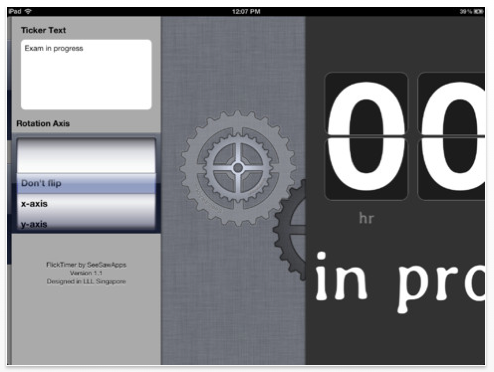
SeeSawApps’ latest iPad offering, Flick Timer 1.1, has been approved for the App Store. It will be available worldwide from June 7, 2012. The introductory offer price is $0.99. Flick Timer is a big count-down timer that can flip along the x-, y- and z-axis. It has an optional customizable ticker running below the counter. Under the minimalist timer is a trap door that aims to delight the user as he/she attempts to get behind the timer to fiddle with its settings.
While keeping practicality and usefulness in mind, the developer also hopes to get users, both setter and audience of the timer, delightfully engaged with this app.
Features:
* Options to turn ticker on or off
* Customize ticker text
* Select from multiple alarm sounds, including "silent alarm" (to minimise distraction)
* Timer continues counting while in background
* Alarm will sound even if timer runs out in the background
* Digits change color at 50% and 20% remainder mark of timer progression to provide quick visual cue
* Charmingly designed pathway to timer settings
* Clean and focused user interface for the timer
$0.99/£0.69/download
Participants
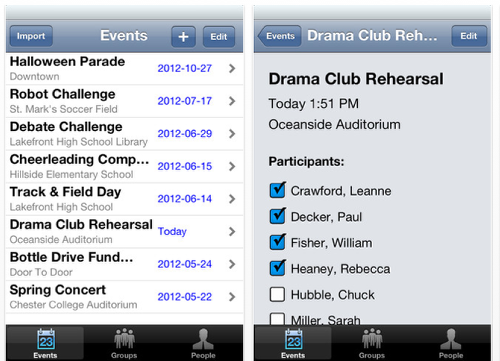
Sprightly Software today is proud to announce the release of Participants 1.0 for iOS. This first of its kind attendance taking app for iPad and iPhone makes it easier than ever to record attendance. The app keeps a history of attendees for individual events and a history of events for each participant, letting users quickly check a participant’s history.
Perfect for teachers, business people, group organizers, or anyone that needs to take attendance. Participants makes it easy way to keep attendance. Users can import people from their address book, assign them to groups, and add them as participants in their next event. Users can easily take attendance at their next event by checking off the participants that attend.
Features:
* Use the groups feature to quickly add a large or small group of participants to your event
* Easily e-mail event participants
* Full address book and calendar integration
* iCloud syncing between iOS and Mac ensure that you always have access to your participants data, whether at work, school, or home
Wirelessly sync between your iOS devices and Mac computers with iCloud. The Mac version will be available later this month and fully integrates with the iOS version.
See.Touch.Learn

Brain Parade founder Jim McClafferty created See.Touch.Learn. to bring the power and potential of the iPad to the special needs classroom and improve the learning experience for children with autism and other special needs. This innovative melding of the powerful, interactive iPad technology with the tried and true, proven teaching method using picture cards, has been embraced by the education community around the world. Since its release in 2011, See.Touch.Learn. has been downloaded over 400,000 times in 104 countries.
The Connecticut Quality Improvement Award Partnership recognized this innovation when they selected See.Touch.Learn. for a GOLD Level Innovation Award. The CQIA Partnership Inc. was founded in 1987 utilizing the Malcolm Baldrige National Quality Award for Performance Excellence criteria in an effort to advance innovative programs that improve quality performance and marketplace competitiveness.
"I am delighted to have been chosen by CQIA to receive this prestigious award." said Jim McClafferty, Brain Parade Founder and President. "CQIA has been recognizing the best innovations for the past 25 years and it’s an honor to receive this award at their 25th Anniversary ceremony."
See.Touch.Learn. was released in March 2011. Since then it has been downloaded and updated over 400,000 times by users in 104 countries around the world. In June of 2011 Apple chose See.Touch.Learn. to be installed and displayed on all iPads in their retail stores worldwide – a testament to the quality, effectiveness and appeal of the product. More importantly, See.Touch.Learn. has received overwhelmingly positive feedback from the parents and professionals that use it. In the U.S. alone, over 1,000 users have rated the See.Touch.Learn. products an average of 4.5 out of 5 stars and over 700 have taken the time to write positive reviews on Apple’s iTunes store.
Drawing Box

Independent development team Hu Yong Jie and Etienne Nguyen Tan Hon are proud to announce, Drawing Box 2.5 for iPad, an update to their highly successful art application, appropriate for drawing and painting at school or home. Especially designed for kids, the app creates a realistic, artistic experience, with tools that feature advanced algorithms that provide smoothness, responsiveness, and sensitivity. The update to this app has new drawing pens with speed sensitivity, a Chinese calligraphy thin brush, square chalk for color grading, an improved smudge tool, additional brushes, and much more. Drawing Box was awarded "App of the Week" by Apple in France, China, Netherlands, Belgium and Luxembourg.
Feature Highlights:
* 10 pencil modes
* 6 art brushes in 6 sizes
* 4 paint rollers in 6 sizes
* 3 eraser sizes
* 156 colors in 2 palettes
* 21 creative pen effects
* Unique light effect for drawing tools
* Enter and edit text with virtual keyboard
* 187 stickers in 3 sizes
* Import photo or take a photo (for iPad2) as sticker (move, scale and rotate photo, mirror)
* 104 decorative art patterns (move, scale and rotate)
* Pinch to zoom from 80% to 2000%
* Quick full screen view (100%)
* Video replay of your paintings
* MP4 video conversion, directly exportable
* Vertical and horizontal symmetrical drawing
* Application paintings gallery
* Edit, export and share paintings by email, Facebook, Twitpic
* Import photos or take a photo (for iPad2) as background
* Select different backgrounds
* Unlimited undo, redo, clear drawing page
* Step-by-step drawing lessons: free and in-app purchase sets of lessons
* Color wheel and eyedropper
$1.99/£1.49/download
Kitchen Clock

Cairndow Design is pleased to announce Kitchen Clock 1.0, its first iPad App has landed in the App store. Kitchen Clock is a simple but innovative app, combining an integrated web-browser with links to the world’s best recipe websites along with simple and intuitive clocks. It’s the idea of a Scottish designer, who’s swapping a career in TV broadcast engineering for a new opportunity – starting his own development company.
This is the first app Gary Welsh, owner of Cairndow Design, has written for himself, and he dreamed it up after a frustrating time in the kitchen cooking Christmas dinner. "I couldn’t find an App that could keep track of all my times and show me the recipe at the same time" says Gary, "so I decided to write one"
With simplicity at its heart, it has been designed specifically for cooks in the kitchen. "I spent a lot of time thinking about the environment it will be used in and how to make the whole experience easier. Clocks and timers are set with a simple twirl of the finger."
With the App cleverly reading recipes for times, to the novel ‘Smart Sleep’, Kitchen Clock has plenty of innovation. Commenting on Smart Sleep, Gary says "I got very frustrated with the iPad going to sleep when I was trying to follow a recipe and came up with Smart Sleep, it monitors the battery life and whether the iPad is being charged to keep the iPad awake for longer."
$0.99/£0.69/download
Music Note Trainer
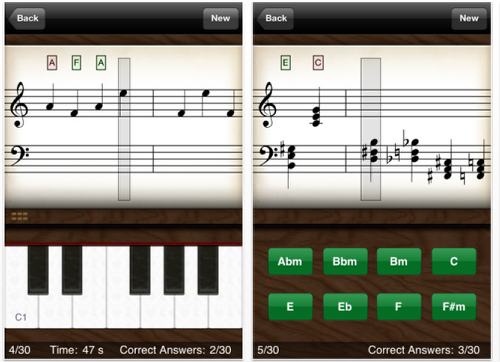
Dev4phone today is proud to announce the release of Music Note Trainer 1.1 for the iPhone, iPad and iPod touch. Music Note Trainer is an app designed to help train your ability to read music. It is aimed at musicians, music students and anyone interested in musical reading. Music Note Trainer includes exercises reading musical notes and musical chords.
Exercise levels range from beginner to advanced. Music Note Trainer will guide you and recommend exercises to help you gradually improve your skills. More advanced users can focus on different areas of the application or select to start training at a higher level. When an exercise is complete the users’ statistics are saved allowing them to track their progress and easily return to areas that need more training. Music Note Trainer indicates when a user is ready to move on to the next exercise.
Features:
* Preset exercises for notes and chords
* Custom exercises for notes and chords
* Music Note Trainer guides you and instructs when you are ready to continue to new exercises
* Answer using MIDI device, virtual piano or answer buttons
* Visual feedback on virtual Piano and note view
* Playable virtual Piano
* Time challenge mode
* Statistics
* Studio sound quality
* Support for English (B, Bb) and German (H, B) note names
$2.99/£1.99/download
Office(2) HD
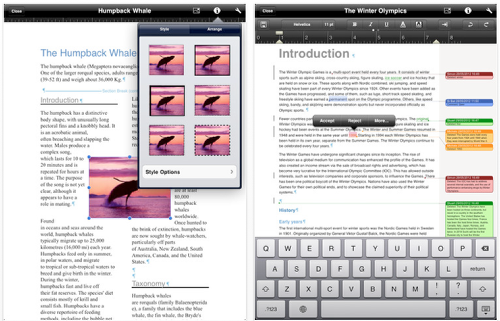
Byte Squared, leading developers of critically acclaimed business productivity apps, announces the latest update to their suite of mobile office tools, Office(2). Focusing its efforts on streamlining group collaborations in business, Office(2) combines the core functionality of Microsoft‚s Word, Powerpoint, and Excel programs within a single, localized app. Office(2)’s new change tracking feature is especially crucial for law firms and corporations where detailed markup of changes to documents is key to collaborating. Professionals of all backgrounds now have complete, 24/7 access to their documents and can receive, record, reject and accept edits without Internet connectivity. Office(2) makes dealing with the precise, yet ever changing details of contracts and internal documents easier than ever!
Byte Squared‚s latest Office(2) update is perfect for any situation that requires group collaboration. New supported formats for Excel (.xlsx) and Powerpoint (.pptx) allow for document compatibility regardless of a user‚s software version. The ability to track changes as well as view and edit comments lets groups seamlessly view and visually remark on exactly how each member contributes to (and ultimately impacts) a project. In addition, Office(2)Œs SkyDrive support allows individuals to store files in the cloud and access these files from any location.
„The latest updates to Office(2) are a direct response to the wishes of our loyal users, who‚ve been clamouring for compatibility with .xlsx and .pptx formats,‰ said Simon Bates, CEO of Byte Squared. „The ability to track changes, as well as view and edit comments are also something that our users have frequently requested. This update really opens up a field of opportunities for Office(2), especially in business and legal environments. We‚ve created a flexible, convenient, and efficient mobile productivity tool that is now even more suitable for professional use.
MapPocket

Leaping Bytes has announced the release of MapPocket v.2.8, an important update to their map application that can help you to save a lot on roaming charges while traveling. MapPocket allows you to put online maps in your pocket, so you can use them later without an Internet connection.
What’s New in MapPocket v.2.8:
* Option to automatically record map covering all existing markers
* Transport and OpenCycle layers for Openstreet maps
* Simple map renaming. No need to use "Modify Map". Just touch the title of the map
* Can add/modify/delete markers on off-line maps
* Map zoom/unzoom buttons for off-line maps (single hand friendly)
* Cooperative GPS. Your iOS device with GPS can "help" your another one without (for example: iPhone can "help" iPad)
Version 2.8 of MapPocket restores back-compatibility where MapPocket becomes iOS 4.x compatible again.
MapPocket is a quick, convenient and feature-rich way of using maps on the road without an Internet connection. There are number of reasons why you may want to use MapPocket:
* If you go abroad and want to avoid roaming charges (while using maps)
* If you go "into the wild" where, most likely, you will not have any Internet connection (with some cell providers "wild" could mean "just around the corner")
* If you own an iPad or iPod without a cell data plan and going to wonder into an area without free WiFi
* And, you can save some trees by not printing your maps anymore
Find a Way José
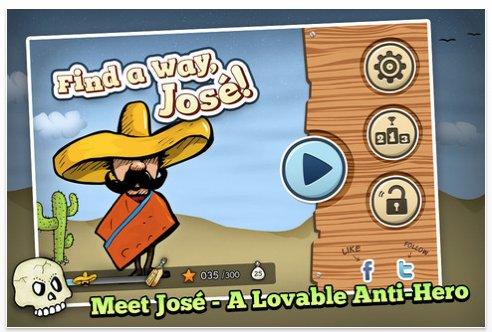
The quirky narrative tells the story of José, an adorable Latin-American antihero who finds himself trapped in a peculiar puzzle game, while going against all odds to find his bottle of tequila.
Find a Way José adds a sophisticated twist by allowing irregular Tetris-like blocks to be manipulated in all 4 directions, resulting in a much more rewarding gameplay – compared to traditional sliding-block puzzles (Unblock-Me or Rush Hour) where you can move each block in only 2 directions.
The protagonist José comes to life and adds a fair amount of chilli and salsa with his cheering, singing and sometimes even crying – all depends on how well you are doing throughout each puzzle. A slick interface and rich graphics were masterfully designed for iPhone Retina and iPad displays, and a cheerful music will accompany you while you try to outwit this puzzler.
The game includes a built-in Level Builder that lets gamers take the roll of puzzle-makers, supports GameCenter leaderboards, Facebook and Twitter progress sharing, and is translated into 7 languages. The free version offers 15 puzzles and 2 worlds to try, while pro offers 70 puzzles and 6 worlds and costs 0.99$ for iPhones and 1.99$ for iPads.
Free/download
CurrencyGo
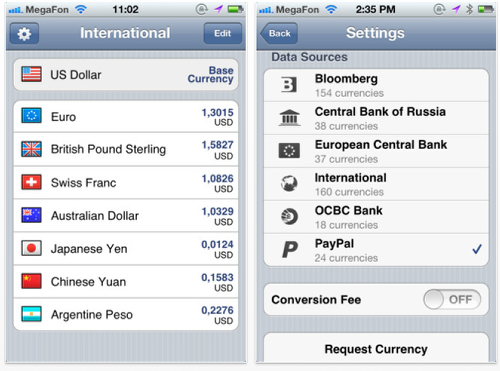
CurrencyGo 2.8 is a currency exchange rates converter with multiple data sources available for iPhone, iPad, iPod touch. It calculates exchange rates for Paypal, Bloomberg, International Data Source, European Central Bank, Central Bank of Russia, OCBC.
Why CurrencyGo:
* Multiple data sources
* More than 160 currencies
* Offline mode
* Simple, user friendly interface
Main Features:
* Currency conversion
* Exchange rates
* Favorite currencies list
* Currency conversion fee
* Currency request
* Base currency auto-detection
$0.99/£0.69/download
Talking Tibbs the Cat

Vancouver, BC/Canada – Tap ‘n Cap Apps has released one of the most dazzling iOS character apps seen to date, Talking Tibbs the Cat 1.0.1. Tap Tibbs on his arms, legs, body, or head to make him do things. You can also tickle him and make him giggle out loud! Upgrade to join Tibbs as he lets his imagination soar with 4 special "dress-up" animations! Adults will be stunned by the beautiful 24 fps animation that you have to see to believe and children will love Tibbs’ purrfect playfulness and sense of humor.
Talking Tibbs the Cat includes many fun features, such as:
* Beautiful, professional quality 24fps animations
* Optimized for iPhone 4
* Tap his various body parts or tickle his tummy to interact with him
* Talk to him, he’ll listen and repeat what you say in his own kitty voice
* If Tibbs gets bored he’ll let you know by yawning and eventually falling completely asleep
* Upgrade in-app for four special animations, including Tibbs playing dress-up in amazing costumes and doing a secret dance
With retina display support, fun sound effects and a hip, groovy, loveable character, Talking Tibbs the Cat is poised to go lol-cat-level-viral and start clawing his way up the App Store charts! Meow!
Free/download
Resume Designer
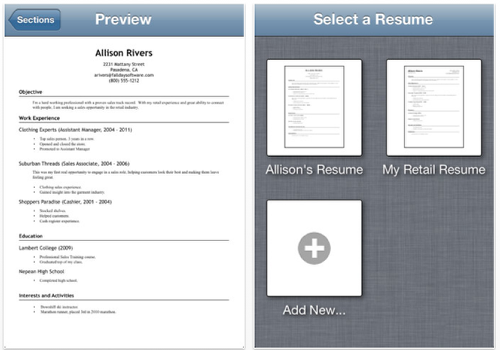
Today, Fall Day Software is pleased to announce Resume Designer 1.4. Resume Designer is a tool for iPhone or iPad users to help them create a professional resume right on their mobile device. Users can add their skills and education, add or arrange sections and preview at any step. When done, a PDF resume can be sent by email or printed right from within the app. It’s a tool any job seeker should have.
Smart job hunters have described Resume Designer as "Really easy to use", and "Simple. Effective. Gets the job done!."
Your resume says a lot about you. It’s your chance to tell potential employers about your skills and education, and to make a strong first impression. A good resume is a key part of your job search. It’s important that your resume look great.
Rather than having to worry about how to format a resume, Resume Designer takes a simple approach. You enter the information and Resume Designer builds the document for you. The end result is a professional PDF document that you can email or print right from within the app.
Some features of Resume Designer:
* Start with a sample functional or chronological resume, or create your own from scratch
* Build up your resume by adding and arranging sections
* Customise your resume by choosing header style and fonts
* Preview your work at any time
* Automatic page breaks so your resume can span more than one page
* Print or email your resume as a PDF file (the preferred format for recruiters)
* Create variations on your resume for different jobs or job types
* Automatic sorting of chronological sections like your employment or education history
$2.99/£1.99/download
Talking Zombo the Zombie

Tap ‘n Cap Apps is pleased to announce that for a limited time the full version of their hit iOS app, Talking Zombo the Zombie 1.8.3, is now available for free. Zombo is a leader in the ‘talking’ style app category, including multiple backgrounds, a hilarious voice, and nearly two dozen special moves. When told that the developers were dropping the price of his app, Zombo was quoted as saying "…bbrrraaaiinnns…they..have..none."
Talking Zombo the Zombie is a cut above other "talking" style app, starting with the high quality of standard features such as reacting with a funny animation if he’s poked, pinched, or dragged, and repeating what is said to him in a funny deep zombie voice.
Of course, Talking Zombo also has a few features that set it apart:
* Ability to disable blood for squeamish folks
* Special holiday animations
* User selectable backgrounds with a spooky nighttime mode
* No ads
Fur and Feathers

You are now looking at a new funny and cute matching game for kids and parents.