Top 5 iPhone Photography Apps – Andrew Proudlove
Welcome to our new Photo App Lounge section of theappwhisperer.com. This is a very small area on our site where we ask highly accomplished iPhone photographers what their top five photo apps are and why.
Kicking us off today is Andrew Proudlove, we previously interviewed Andrew in our Day In The Life and Extension Of The I Series. If you missed those, just click on the links to read. Andrew Proudlove is an enthusiastic and very talented mobile photographer based in beautiful Prague, in the Czech Republic. Andrew has had work featured n Pixels, as part of the Mobile Photography Awards weekly review and on other websites and has been voted Artist of the day at iPhoneArt.com
We caught up with Andrew in between shoots and asked him what his top five photo apps are, this is what he said…

Copyright Image – Andrew Proudlove – ‘The Galleria’ – Apps used – iPhone default camera, Rays, Noir
Number 1 – ProCamera

‘This is a relatively recent discovery for me, even though Ive been aware of it for a while. I switched over to this from Camera+ mainly because of the speed of the camera, which is especially useful during macro shots. So I tend to use this or Bracket Mode for capture just lately’.
Number 2 – Snapseed

‘As a lot of other people have said, I couldn’t live without this app. In the beginning I actually didn’t like it and thought it was too basic but then I started to play with it and use it more and discovered it’s potential. It would be nice if you could create masks/selections for selective adjusts though and also if you could save images while trying out effects without having to first commit the effect. Otherwise though it’s a brilliant app’.
Number 3 – Image Blender
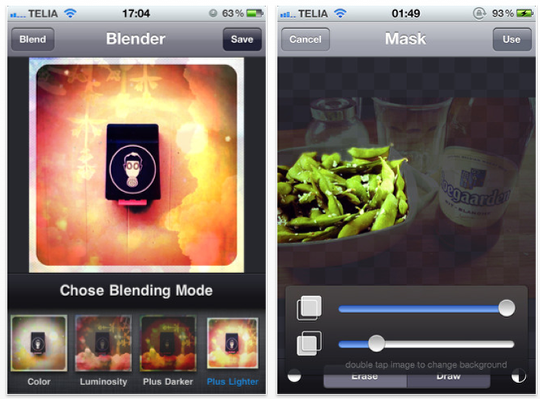
‘This is my go to blending app and I use it pretty much daily, I just love the interface and how it gets out of your way and for me, I think it does the best blends. I use Juxtaposer and Superimpose too but mainly for the unique features they each offer but otherwise I do all my blending in Image Blender’.
Number 4 – Pixlr-o-matic

‘I have had brief affairs with many other apps but for quickly applying a colour filter to an image I often come back to Pixlromatic, it’s fast and does a good job’.
Number 5 – Noir Photo
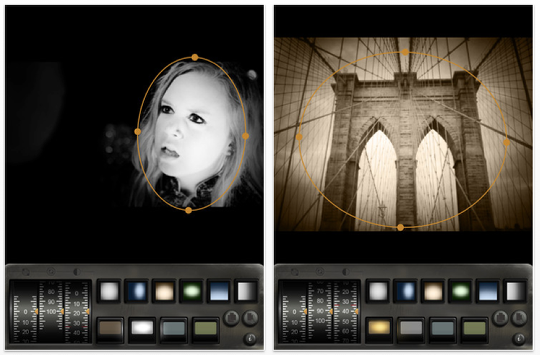
‘Of all of the various black and white apps out there, I like Noir the most for the tone that it adds to images, I think that it creates more drama than some of the other apps. I often combine images from Noir with images from Dramatic Black and White though, as I use DBW to pull detail out and then add the more dramatic shifts from light to dark with Noir and then blend the two together’.
TheAppWhisperer has always had a dual mission: to promote the most talented mobile artists of the day and to support ambitious, inquisitive viewers the world over. As the years passTheAppWhisperer has gained readers and viewers and found new venues for that exchange.
All this work thrives with the support of our community.
Please consider making a donation to TheAppWhisperer as this New Year commences because your support helps protect our independence and it means we can keep delivering the promotion of mobile artists that’s open for everyone around the world. Every contribution, however big or small, is so valuable for our future.




8 Comments
Carlton Stith
This section is always introducing me to new apps or giving me fresh ideas on those apps that I already know about. Thanks for inspiring me to push my edits further.
Andrew Proudlove
You and me both Carlton! I learn about a lot of new stuff here too 🙂
Robert Lancaster
Great selection of apps! I use them all often.
Also use Camera+ all the time … may try ProCamera again.
645 Pro is also one I am looking at.
Andrew Proudlove
I still have and am a fan of Camera+ but sometimes on my phone its a bit slow – the thing with Pro Camera though is that it just starts up fast, which is important 🙂
I also have 645Pro and quite enjoy using it but I find I prefer it for more measured shots, where I am taking the time to compose, frame and so on or if I want to get the maximum amount of detail into a picture that I can.
It’s definitely worth getting and playing with.
Mike
Wow…what a fantastic idea to use dbw and noir together. It never occurred to me to try this…but I will now! Great post.
Andrew Proudlove
Thanks Mike, have a play with it, I’m sure you’ll get some good results. Just use something like Image Blender to put the two together so that you have the most control of what comes through and doesn’t.
Glad you liked the article, thanks a lot!
David
Great post, Andrew….love your list! I’m also going to try out using Noir and DBW…and I like how you used Rays in your lead image…nice!!!
Andrew Proudlove
Thanks a lot David, really glad that you liked it. The lead photo already had some sunbeams entering into the passageway that gave me the idea to use rays to emphasise them a bit more 🙂