Olloclip Tutorial – How To Use The Olloclip For Product Photography
The Olloclip lens system consists of three lenses. A wide-angle, fish-eye and a macro lens. In this tutorial we demonstrate how to create product photography shots using the macro lens of the Olloclip to enable you to sell items on ebay , Etsy or for insurance purposes.
Many of us sell online…whether it’s on Etsy, Ebay, or elsewhere…and know the importance of good images when it comes to selling your item. Not only do you want your “product” to stand out from all the others, you also want to make sure the prospective buyer knows what they are buying. This is particularly important if the product is a “vintage” item where showing the details is key.
In this tutorial, we show you how I used the Olloclip macro lens to bring out the details on a “vintage” wristwatch. The macro lens magnifies your image roughly around ten times. It allows you to get close to focus on your subjects with your iPhone, usually within 12 to 15 mm of your subject. All images shown in this tutorial where taken with the default camera app in my iPhone 4 and the only editing was a little cropping and adjustments for brightness and contrast. I also used a tripod set-up which I would highly recommend using while taking these extreme close-ups.

Step 1

This is my original ‘overview’ shot, taken without the Olloclip macro lens. I wanted to make sure I got as much of the camera face and strap as I could at a reasonable distance.
Step 2

Looking at this image, I realized it needed some cropping so I did a quick edit within the app to tighten up it up a bit.
Step 3

Next, I moved in as close as I could to the watch face. While I liked this image a lot, I also knew I’d have to get even closer to show all the details my prospective buyer would want to take in. Time to attach the Olloclip macro lens! You’ll have to remove any camera case you might have on your iPhone…then the Olloclip lens quickly slips over the iPhone 4/S camera lens.
Step 4

Feeling it would be fun to take an “around the clock” approach to my images, I started with a macro close up of the brand name, Elgin. I was also careful to reset the watch hands to “frame in” the name…I’m always making sure my compositions are strong.
Step 5

Moving over to the right, I took a close up of the hour hand to show off the detail and also more of the watch face, the Olloclip macro lens coped admirably with this process.
Step 6

I thought this close up of the watch stem turned out nicely…I really like the drama of this image’s composition. Remember “sex” sells!
Step 7
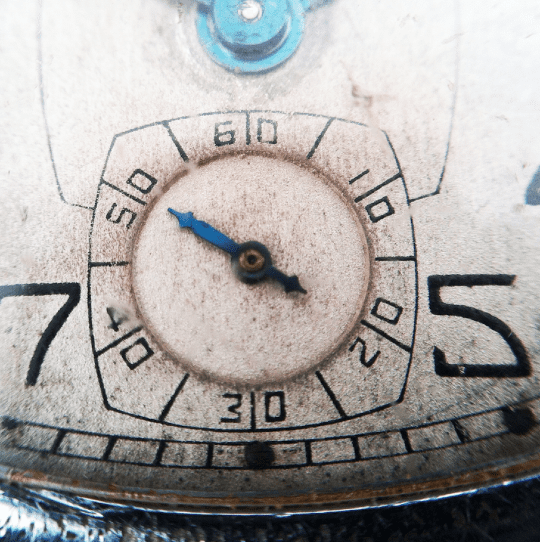
One of the particularly interesting features of this watch is the second hand dial, I wanted to ensure I took a good close-up of it, as above.
This image also lets the buyer know that while the watch face might be a little “grungy” …which is also a selling point with the steam punk fad still going strong…that the numbers are still strong.
Step 8

Continuing my clockwise tour, I wanted to show the minute hand and more of the watch face, which I do in this close-up. At all times the Olloclip was on my iPhone 4S and my iPhone was on a tripod to ensure stability. I used made use of natural lighting.
Step 9
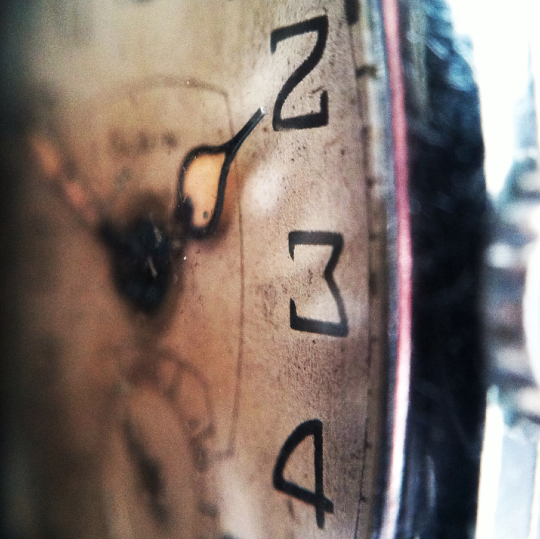
I’m not sure if I’d necessarily use this image in my listing, but I liked how it came out…so I wanted to show you another use of your Olloclip macro lens.
Step 10

The tour of the watch face over, I next moved to the watch’s side panels…first taking in the stem and a bit of the engraving around it.
Step 11

The image above shows a little more of the engraving in this close -p.
Step 12

This is a close-up of the tooling on the opposite side of the watch.
Step 13

While I would have also taken a full shot of the watch back to include in my listing, I would also wanted to include a close-up of the scratches that appear on the back.
Step 14

The watch band isn’t in the greatest of shape, showing signs of wear and of the green leather “tarnish”. It would be important to include close-ups of this to the buyer.
Step 15

This close -up shows the tarnish in good detail.
Step 16
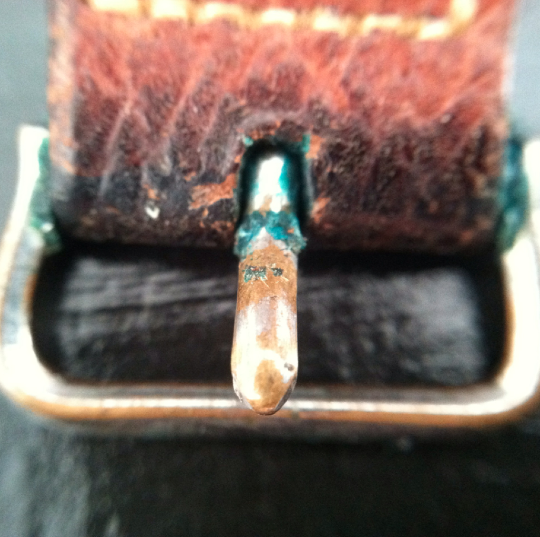
…as does this close-up.
Step 17

The final close-up shows more of the wear on the watch band…again something that should be revealed to any prospective buyer.
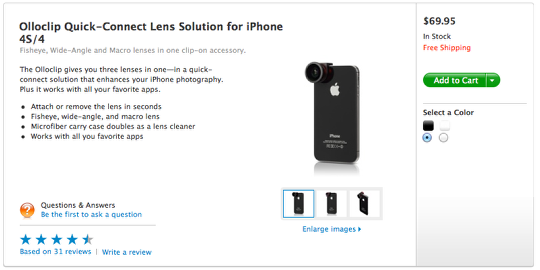
I hope this tutorial showed you how important close-up images are in product photography. The Olloclip macro lens is a great tool in your iPhone tool kit and can help you to sell your products as well as enabling you to take great images in the process.
If you are interested in purchasing an Olloclip and we would highly recommend it, Apple sell them in their online stores, you can go here to view or order.




4 Comments
Kim Martino
ANOTHER AWSOME Tute by David!!
David
Thanks Kim!! I’m glad you like it!!
Carol
Excellent as usual, Dave! With every discussion about the Olloclip I see more uses. Thanks!
David
So….Carol? Have you purchased yours yet? Didn’t you just tell me that spring is starting to show itself in your neck of the woods? Think of all the wonderful macro photography you could do as things start blooming! Hmmm…..