Etchings – iPhone Photography App Review
As a postage stamp collector from way back, my eye is always drawn to any artwork that has elaborate etching work. This app, by MindSea Development Inc. allows the user to “…. instantly create beautiful etched illustrations from any photo!” (MindSea.)
Recently updated, Etchings doesn’t have much in the way of “bells and whistles” in it’s platform but it does truly deliver etched illustrations…simply and elegantly. It is currently available for $0.99 in the App Store. It also offers an in-app filter set for an additional $0.99. (Compatible with iPhone, iPod Touch, and iPad. Requires iOS 5.0 or later.) Click here to download.
I took a look at Etchings just before Christmas and liked what I saw. In this article I offer a quick overlook…with the promise of tutorials in the future.

Getting Started
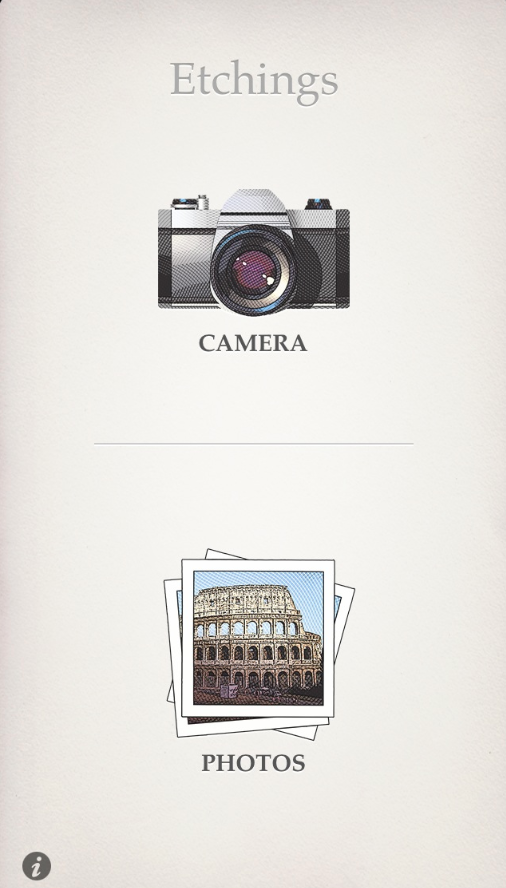
Etchings offers two ways of bringing photos into its work area….an in-app camera that operates like your native camera app as well as from your camera roll. Very handy, indeed!
Cropping
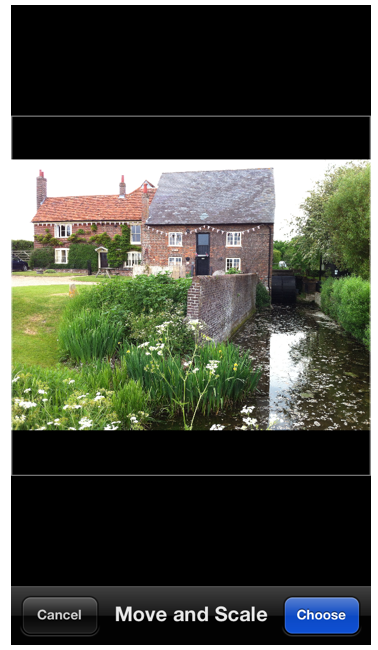
While Etchings will square crop your images when they first come into the app, in the latest update they now have a means to export them in an un-cropped mode. More on that later.
Filters
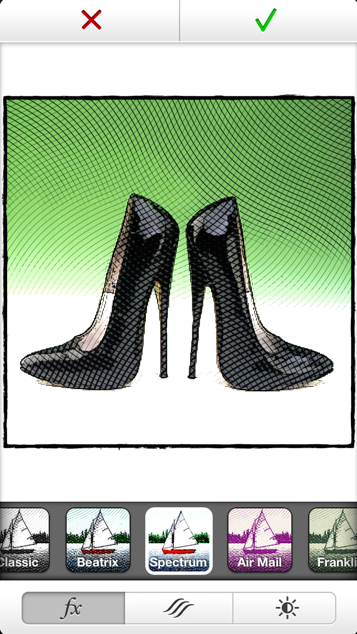
You now have 12 etching filters to chose from…that’s four more than before the update. You can also download an in-app purchase Florence FX Pack of six additional filters as I mentioned earlier. I used the free filter, Spectrum, in this example.
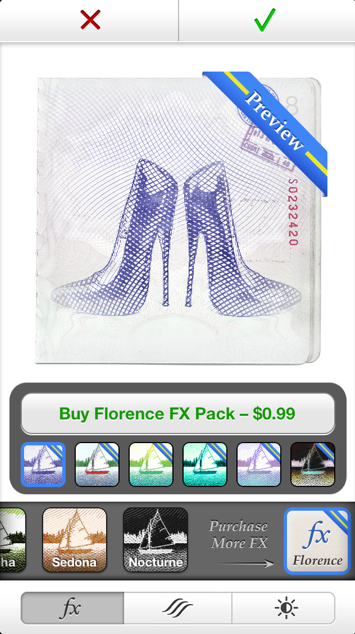
What really sold me on this app where these three etching filters: Air Mail, Franklin, and Citizen, the latter of which is available in the Florence FX Pack.
Line Weights
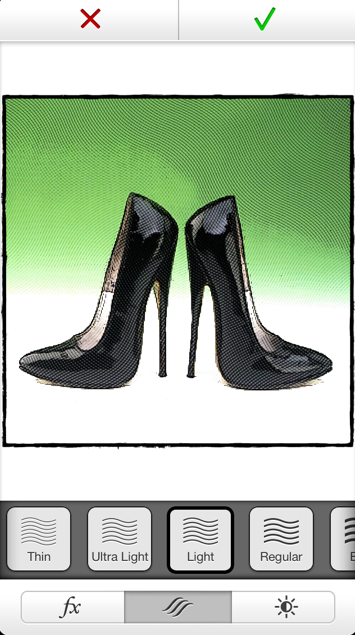
There are seven different line weight settings to choose from after you have decided on your FX filter. These run from “Thin” to “Heavy”…with many choices in between. I found that each of these do bring a different character to your etching so it does pay to try each one!
Brightness
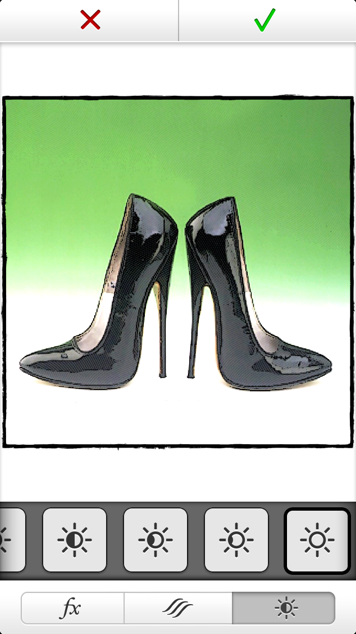
New to Etchings, is a brightness control that can make a big difference as you can see in my example. Like the line weight, there are seven brightness settings.
Export
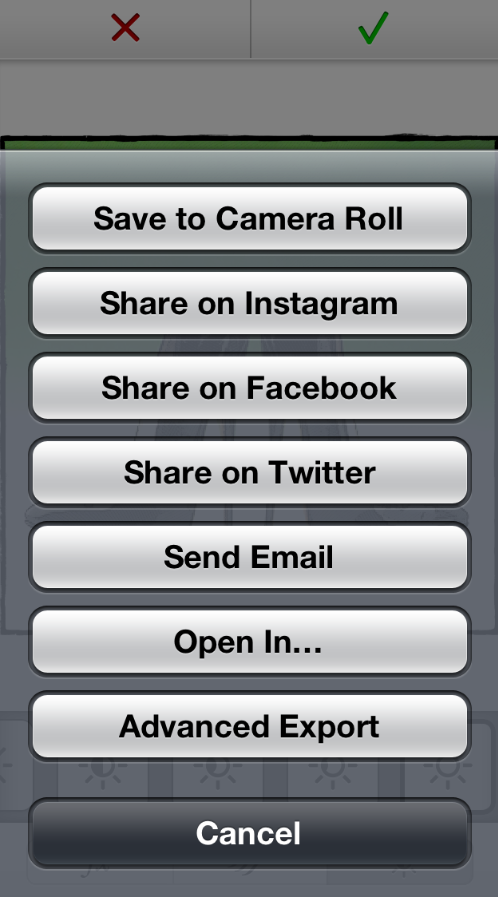
Etching is set up to allow you to save to the usual social networks as well as open in other apps to further enhance your etching. It will normally save at 1200×1200 pixels, however, by using “Advanced Export” you can save up to 3300×3300.
Conclusion
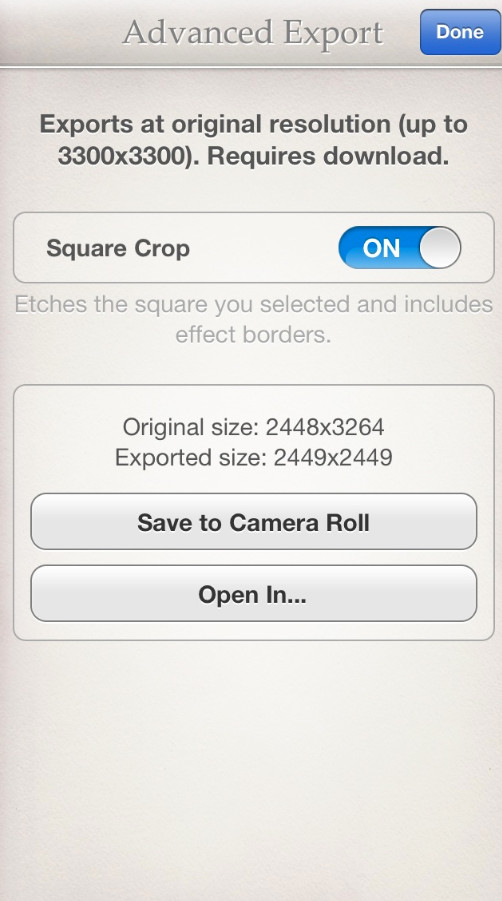
You can also turn the Square Crop function off which will allow you to save at the image’s original ratio. This is a great feature and new with the recent update.
Bottom line…this is a great app to have. I can see that it will find a spot in my toolbox. On my wish list in future updates would be the ability to control the amount of opacity of the FX filters, build FX layers, and maybe even the ability to “paint” the FX in certain areas of my image.
I have a number of tutorials on tap for Etchings, so please keep your eye open for these in the future!

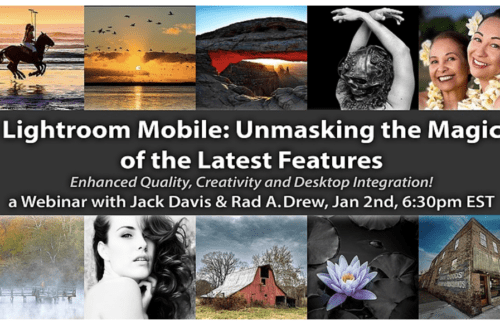

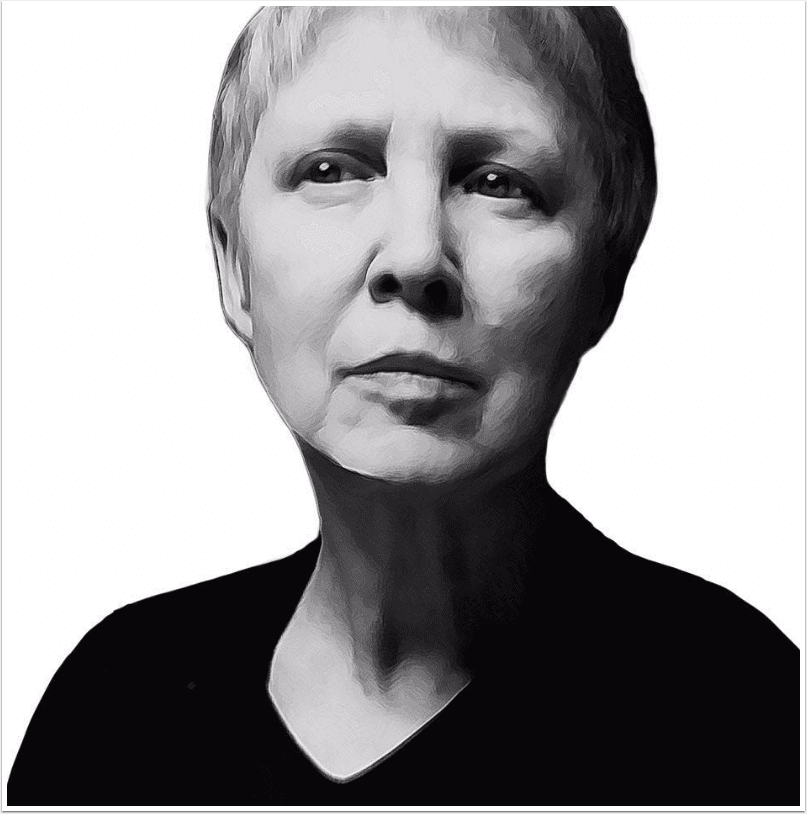
2 Comments
carlos
thanks for the update David…boy those are some nasty high heel stilettos. I like the air mail filter too. Nice touch with the passport stamps.
Catherine
I would very much like to hear more info on etchings. How can I get then?
Catherine
stahlcath@aol.com