ProCamera – Major Update
ProCamera is a 5-in-1 app for photography, videography, photo editing, social sharing, and code scanning which is specialized in getting the best image quality out of the camera and providing the most useful tools for iPhoneographers. ProCamera has been setting standards for professional camera replacement apps since the early days of the App Store with its high-end features and intuitive, easy to use design.
We have featured ProCamera on theappwhisperer.com many times and have some great tutorials to help you make the most of this app, if you missed those, please go here. We will also be publishing a brand new tutorial today to help you utilise the new features in this update.
ProCamera for iPhone is an incredibly popular app for iPhone photographers and has just been updated with some key features. Including updates to capture formats, photo editing, sharing, video and usabiilty. Check out What’s New below. One thing to note for existing users is that Volume Trigger has been removed from ProCamera 4.0 at Apple’s request. The ProCamera team suggest trying the Fullscreen Trigger as a possible replacement”.
This is a free update, if you have previously downloaded this app. If not, you can download it here. It retails for $0.99/£0.69.
What’s New?

1. Photo:
+ Capture formats (16:9, 4:3, 3:2, 1:1) for photos.
+ New ProCamera Lightbox to save, share, export or delete photos within the app.
+ New Library and Album enables: full support for photo stream and any updates in real-time; long press to copy to clipboard; super-zoom at full resolution; both landscape and portrait support; and multi-select and multi-share support.
+ Fine-tuned exposure and focus control: Now you can set focus and exposure with two fingers at the same time (in simple and expert modes).
2. Video:
+ VideoSnapshots: Take photos WHILE recording a video or in video mode.
+ Video upload to DropBox.
+ Video metadata viewer.
3. Photo editing:
+ New Pro Lab editing tools including:
+ Tone Curves tool with RGB and single color channel correction
+ Live histogram for accurate editing
+ New and improved adjustment sliders including Brightness, Contrast, Gamma, Saturation, Color temperature, Shadow and Highlight correction, Red, Green, and Blue
+ Improved and new effects in Pro FX.
4. Sharing:
+ Instagram sharing (with unique SquarePrepare).
+ Multi-Multi sharing (share multiple pictures to multiple networks with a few taps).
5. Usability, Stability and Performance:
+ QuickFlick: flick right for Albums, flick left for Settings.
+ Simplified settings for quick (-flick) access to the most important settings.
+ New code architecture brings 100% stability and a blazing fast performance and startup time.

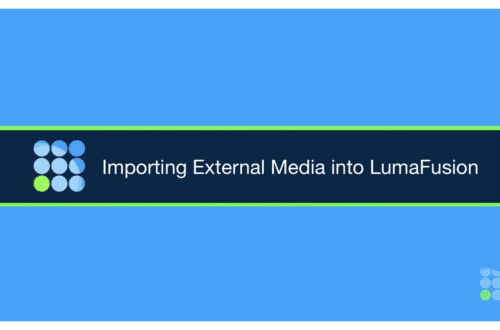
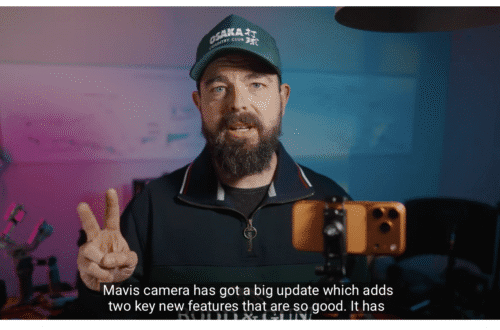
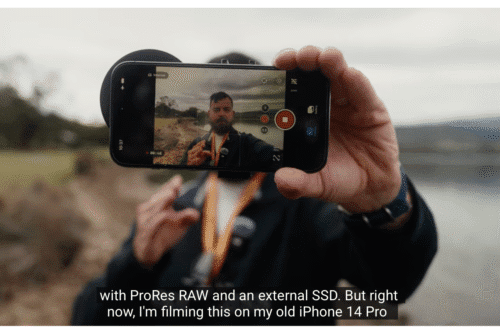
One Comment
StickyNotesQuotes
Man I’m going to miss using the volume trigger but hey it’s all good. Thanks waiting for the tutorial.