iColorama for iPad – Updated
iColorama for iPad is a very popular app for mobile photographers and it has just been updated. It’s now possible to zoom and move the image while applying effects and masks by pressing the button with the hand. There’s also a minitutorial for masking. This is a free upgrade, if you have previously purchased this app. If not, you can do so here. It retails for $1.99/£1.49/download.

Joanne Carter
Joanne Carter, creator of the world’s most popular mobile photography and art website— TheAppWhisperer.com— TheAppWhisperer platform has been a pivotal cyberspace for mobile artists of all abilities to learn about, to explore, to celebrate and to share mobile artworks. Joanne’s compassion, inclusivity, and humility are hallmarks in all that she does, and is particularly evident in the platform she has built. In her words, “We all have the potential to remove ourselves from the centre of any circle and to expand a sphere of compassion outward; to include everyone interested in mobile art, ensuring every artist is within reach”, she has said. Promotion of mobile artists and the art form as a primary medium in today’s art world, has become her life’s focus. She has presented lectures bolstering mobile artists and their art from as far away as the Museum of Art in Seoul, South Korea to closer to her home in the UK at Focus on Imaging. Her experience as a jurist for mobile art competitions includes: Portugal, Canada, US, S Korea, UK and Italy. And her travels pioneering the breadth of mobile art includes key events in: Frankfurt, Naples, Amalfi Coast, Paris, Brazil, London. Pioneering the world’s first mobile art online gallery - TheAppWhispererPrintSales.com has extended her reach even further, shipping from London, UK to clients in the US, Europe and The Far East to a global group of collectors looking for exclusive art to hang in their homes and offices. The online gallery specialises in prints for discerning collectors of unique, previously unseen signed limited edition art. Her journey towards becoming The App Whisperer, includes (but is not limited to) working for a paparazzi photo agency for several years and as a deputy editor for a photo print magazine. Her own freelance photographic journalistic work is also widely acclaimed. She has been published extensively both within the UK and the US in national and international titles. These include The Times, The Sunday Times, The Guardian, Popular Photography & Imaging, dpreview, NikonPro, Which? and more recently with the BBC as a Contributor, Columnist at Vogue Italia and Contributing Editor at LensCulture. Her professional photography has also been widely exhibited throughout Europe, including Italy, Portugal and the UK. She is currently writing several books, all related to mobile art and is always open to requests for new commissions for either writing or photography projects or a combination of both. Please contact her at: joanne@theappwhisperer.com
You May Also Like

Procreate – How to use Animation Assist in Procreate
2025-08-04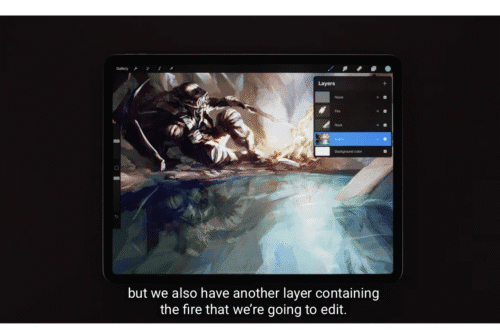
How to use the Liquify Tool in Procreate
2025-09-05

One Comment
Carolyn Hall Young
This is what I just posted on the app store about the update:
January 3, 2013:
I am placing my most current comment here at the top, the prior ones, in oldest to newer order, are below.
I am swooning! The masking brushes in iColorama for the iPad are absolutely elegant. Once again, iColorama has opened up a bigger world of possibilities, and the UI, though great before, is even better! New to this version is the ability to zoom in to refine my masking, and blending placements!
I still need Procreate for free form painting/drawing, skewing, smearing, and some of the layer blend modes, such as luminousity. I can now drop Image Blender from my tool box –iColorama’s many adjustable masking brushes with opacity sliders are light years better than any other app I have found. I will keep TouchRetouch for cloning and retouching minor details, and until I am more fluent in iC darkroom adjustments, Snapseed will remain in my bag of tricks. For sharing to a specific FB album at the highest resolution possible for Facebook, I will keep using Halftone. I love the borders, in iC, especially 4/5 & 5//5, but I continue to return to Photo Toaster for the torn edge frame. Soon enough, iColorama will offer these few things that I look for in other apps.
I am reeling with delight, because of the deliciousness and playfulness of iColorama. I am grateful for the brilliance of Teresa – who I don’t know in real life, but I have grown to love because of what her work has allowed me to do. I can achieve most of what I want without having to strategize while jumping back and forth between so many different art/photo apps. I can immerse more fully. What a joy!
Take your time, explore the power and possibilities, uncover surprises, and exercise your creativity in ways that will thrill you!
OLDER REVIEWS are below. With the 1/3/2013 update, you can feel free to multiply my praise exponentially:
I use this app, every day, for the sheer pleasure of discovery, and for its boundless creative possibilities. The app store description is an understatement of the capabilities of this program. The only way to understand the range of this app is to take the time to explore it.
I fully, completely, and without reservations, recommend iColorama. I downloaded the most recent update, this morning, and had to tear myself away from it, to write this review, out of gratitude.
I have worked In Photoshop, ever since it first appeared for the Mac, using it professionally, for both design and fine art. Move over, Photoshop. iColorama is a deep and rich experience. I am impressed by the elegance of the interface, the thoughtfulness of the developer, the originality of the effects, the abundance of tools for creating, enhancing, masking, layering, enriching, and expressing one’s own vision. The developer continues to upgrade, refine, and expand the features — my appreciation and surprise grows every day.
This is a truly excellent art and photography tool for a mature artist or a curious dabbler. If you care at all about the visual arts, buy iColorama, and watch your own creativity grow.