The App Nerds Workshop – Intuitive Tutorial – By Lola Mitchell
Don’t miss this weeks’ installment of The App Nerds Workshop by Lola Mitchell. This time Lola has created a wonderful instinctive and intuitive tutorial for us all to enjoy and be inspired by. Over to you Lola…(foreword by Joanne Carter).
“After many requests, today I will do a straight tutorial. However I will try to also show you how my mind put everything together.
It started with a photo. There was a stain probably paint on the floor in my neighborhood. When I saw it I had to take a photo. To me it looked like buildings, a city.
When I took the photo I had a red scarf on. At first I saw it was in the frame and removed it. Thats when I realized I liked it there. Here is the photo I took with Kitcam, no filters.

Once I went home I knew I wanted to find a photo of a cityscape to blend it with. I looked through my old photos that I keep on my iPhone. There is always a selection of photos I want to eventually use on my phone. I found the perfect photo from last year taken with my iPhone 4 at the time (I have the 5 now). This photo was taken in Kansas City with the app Instant 110.

So, as I always do, I went into Superimpose and blended both images together. I went to the different modes until I was happy with it. I do not remember which one it was but here is the result.

I really like the result and I wanted to add more randomness to the photo. More grittiness. So I transferred the photo onto my iPad and went into Procreate. Somewhere in the saving process the photo got cropped. Looking at it now I wish I had gone and fixed it but I just kept going. So here is the result.

I just remember using the wet round brush on the bottom corners and I kept trying and undoing until I liked the result. oh and I added the clouds and therefore hid the cracked ground detail on top of the photo. Abstract personal choices here.
I was really bummed that the red scarf was gone. So silly, I should have just gone back into Procreate. But I was just having fun and decided to keep going. So I went back into Superimpose and added the red scarf again.

My next step was to add a character to the photo. I usually like doing this. I think it makes it sometimes even more surreal. I chose this photo with my kids. I like adding characters that look into the scene, it gives some company to the person that will look at the photo : )

I ended up adding only my daughter after moving the photo around in Superimpose. But looking at the photo right now, I know I will use my son in another one. I like his posture. There is a sense of wonder and discovery.

You can see a little halo around my daughter, I thought it looked good so I kept it. It is imperfect and that is how I wanted it. At this point I thought I was done with it so I ran through iwatermark and added my signature.

I hope this shows you a little my thought process. I often rely on my instincts. Sometimes I have a full photo idea in my head beforehand but I always allow myself to change my mind, move things around and follow my instinct.
The App Nerds Flickr Group
[alpine-phototile-for-flickr src=”group” gid=”2109916@N25″ imgl=”flickr” dl=”1″ dltext=”TheAppNerdsWorkshop” style=”vertical” num=”18″ size=”100″ shadow=”1″ border=”1″ align=”center” max=”100″ nocredit=”1″]
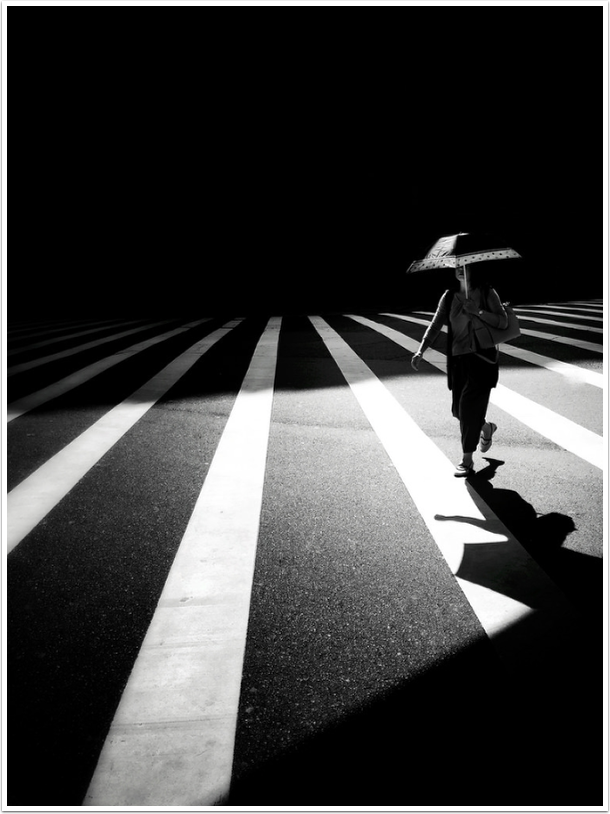

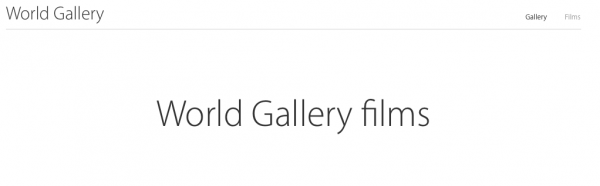
7 Comments
Robi Gallardo
Thanks for the wonderful insight into your creative though process, Lola!
Lola Mitchell
You are so welcome. I am happy you enjoyed it!
Robert Lancaster
What a brilliant tutorial. Thanks so much Lola for sharing with us.
Thank you too to Joanne for bringing us this amazing content.
Lola Mitchell
Thank you so much. I am really happy you enjoyed it.
Janine Graf
I liked that red scarf bit too Lola! 😀 I love and appreciate how creative you are!
Lola Mitchell
Thank you Janine. Happy accidents more than creativity there : )
Brett Chenoweth
Great stuff Lola!!!