First Look Tutorial Of Analog Camera
Realmac Software released its new app this week, Analog Camera, and I was asked to take a quick look at it. So I’ve done just that!!
At first look…my first thought was that there’s not much to this app…but that’s being really unfair as the more I used it, the more I was impressed with its simplicity. This is a great app to grab some snaps…apply one of the eight filters…and share it with your peeps. Analog Camera’s interface is designed to help you get into the app quickly, take your shot, use a filter…and share! It also allows the same quick access to your camera roll to do the same. Pretty nifty!
Let’s take a look at its features….
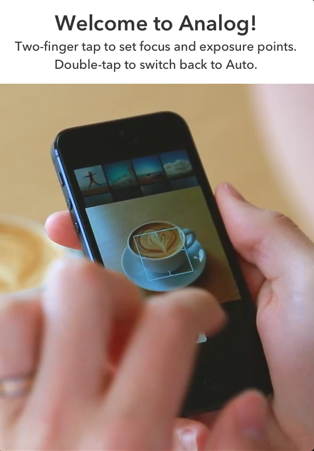
The first time you open Analog Camera, you’ll get this tutorial screen about its focus and exposure functions.

Tap on that screen and you’ll get a short video showing off how to select its filters. Slice that screen to the left…
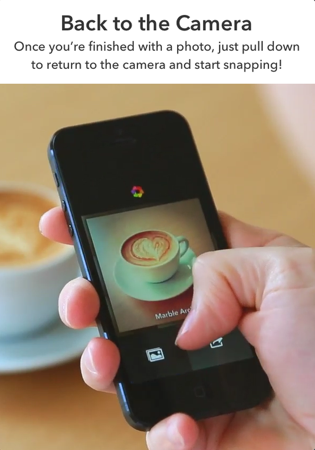
…And you’ll get this one. (After you’ve viewed this three screens…you’ll not get them again…so pay attention the first time!)
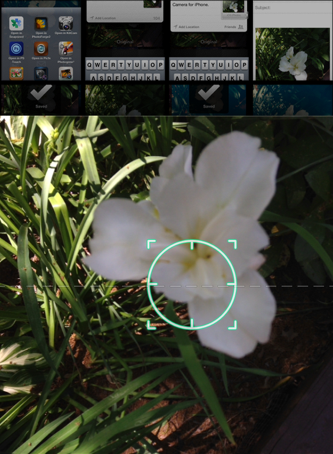
Time to take some snaps!! I pulled down on the screen to activate the camera function and tapped on the screen to bring up the focus/exposure controls. As you shot with Analog, it automatically saves to your Camera Roll and displays the last four images at the top of the screen. Also, Analog “Auto Crops” all your images square. When you move to processing, you can then use the usual zoom controls to fine-tune your image.

Here’s the source image I shot for this tutorial…I’d say that Analog does a good job at capturing a great image to work with!
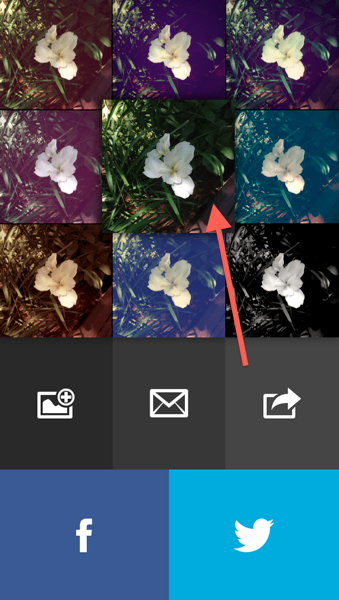
To activate the processing step, tap on one of the images displayed at the top…and this screen comes up displaying the original image in the center and the eight different filters. Let’s take a look at these!
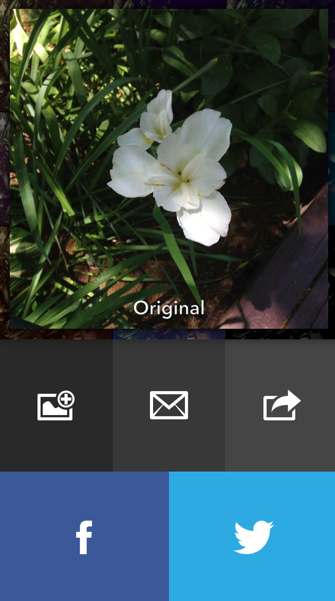
Tapping on the center image brings up “Original” for your preview.
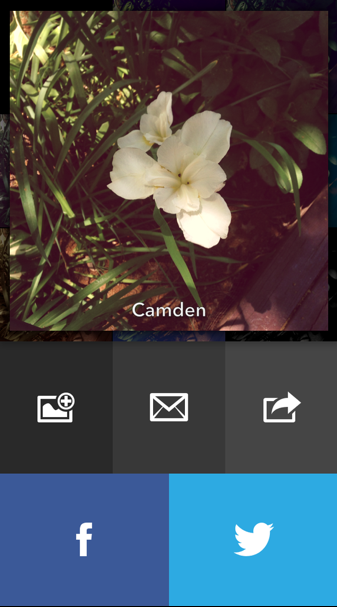
Going clockwise from the top left corner, here’s “Camden”.
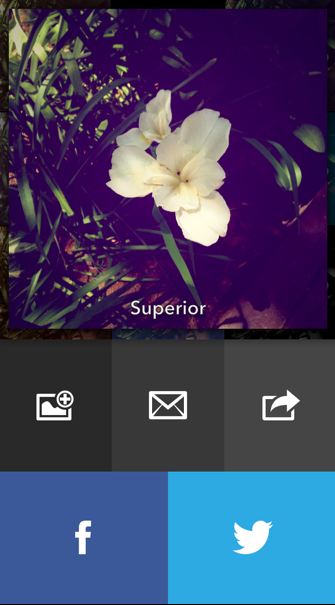
“Superior”…
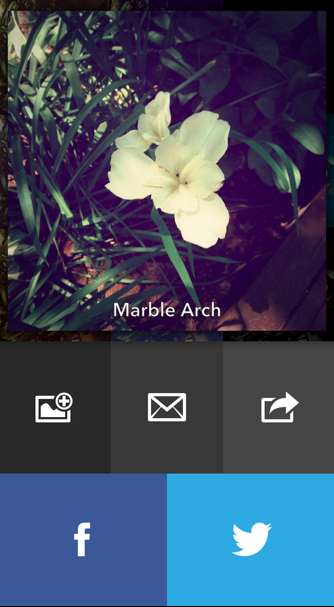
“Marble Arch”…
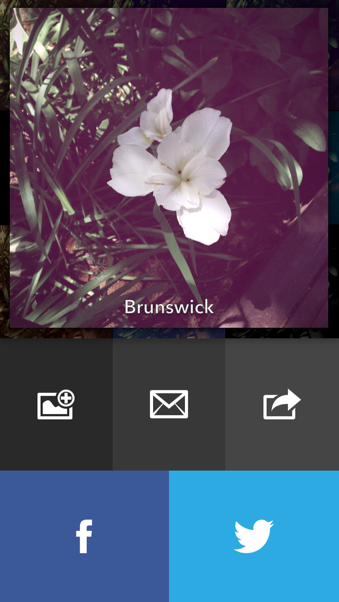
“Brunswick”…
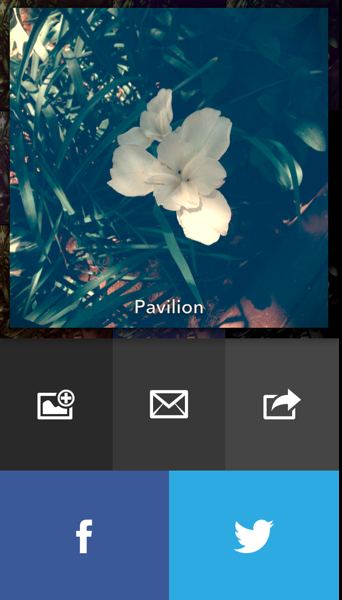
“Pavilion”…
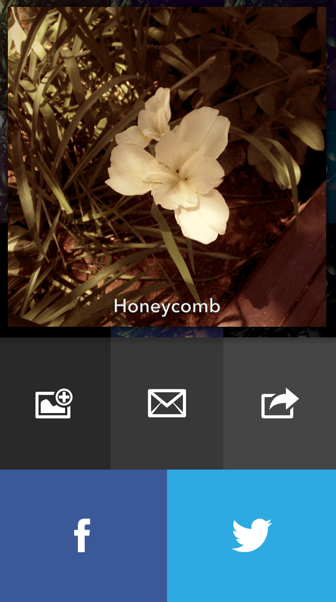
“Honeycomb”…

“1978”…
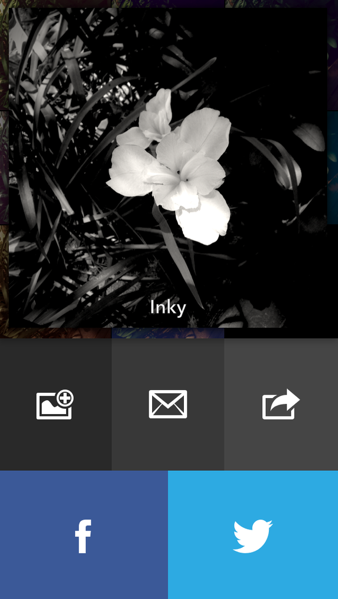
and “Inky”.
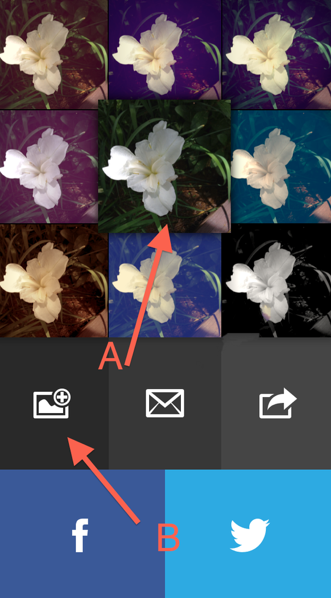
Okay! After going through all the choices, it’s time to do something with it! One thing is to save the filtered version to your camera roll. Click on your choice to activate it and then click on the indicated icon. This will start the save process.
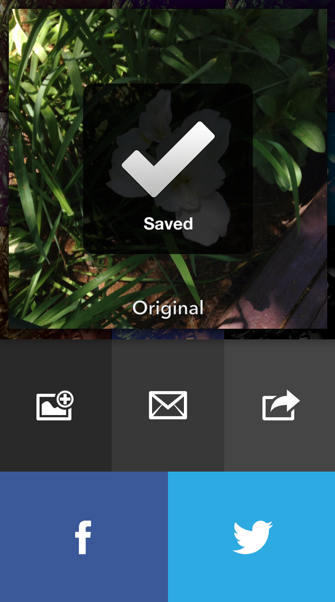
Once saved, you’ll get this message. (Yeah…I did use my “Original” image for this screen shot…)
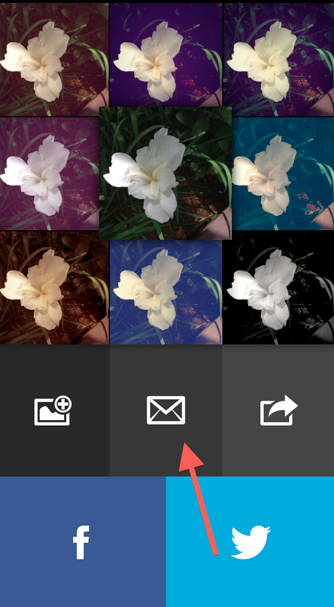
You could email your version to your friends by first making sure you’ve picked an image as before….and then clicking on the email icon…
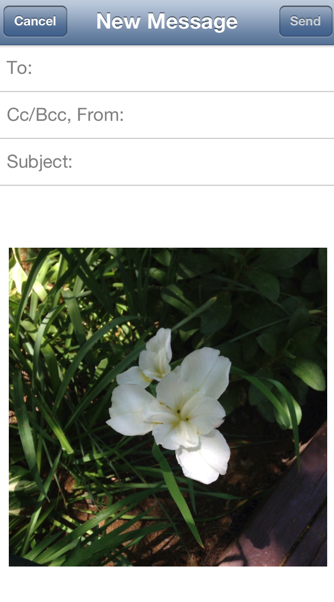
…which brings up this “New Message” screen! Add the “To”, use or change the “From” email address, “Subject” and a message… and “Send”!
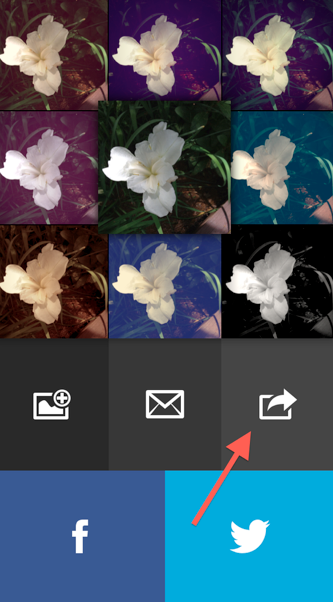
Another option is to send your image to another app for further processing. Click on this icon…

…and you’ll get the usual screen showing the available share apps. This transfer worked smoothly for the couple I tried out.
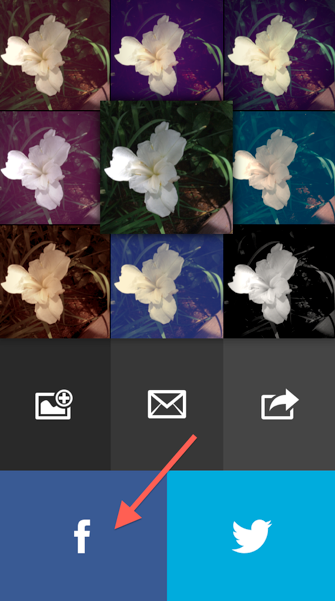
Naturally, you can share to Facebook…

…and Analog gives you a great screen to set up you post.
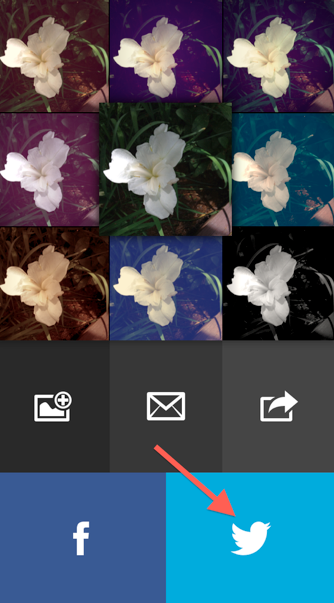
As well as Twitter!
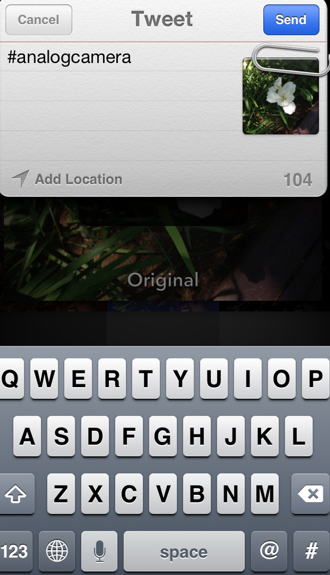
Like I stated earlier, Analog is truly set up to Share!!
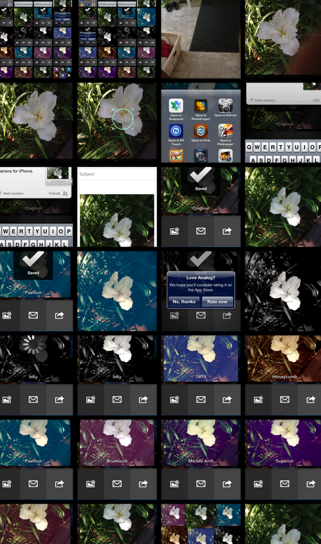
Analog Camera will also work with any of the images you currently have in your Camera Roll, not just the ones you captured using Analog. Just pull all the way down on the opening screen to reveal your Camera Roll and chose something from here to process and share.
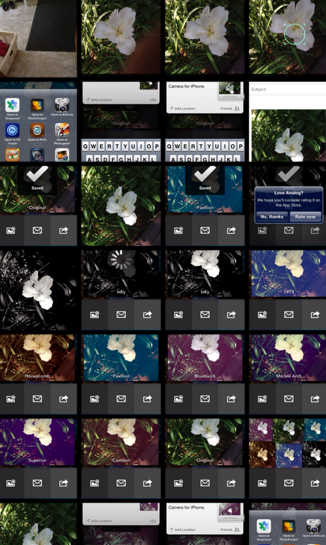
The same thing with your Photo Stream…just touch and slide left to right to bring this up!
So there you have it. A quick look at this brand new app. It’s simple to use, creates great images…and makes sharing a breeze. Do give it a try!!

4 Comments
Phil Bishop
A very cool Camera App…… just downloaded it….. nice tutorial David!
Carlos
I bought this app when it came out.
Gave it a fair try. However…not impressed with it. The 8 built in filters are not special. They actually make the image flat. When I tested the app, I ended up keeping the original image I had taken instead of applying any of the built in filters. The sharing is straight forward..but nothing I cannot do with so many other apps out there. Initially the look has this “Windows 8 look” which seem interesting, but ultimately is not out of this world experience.
Final thoughts…not worth the .99 cents. To many apps out there that do this plus much more for free. I hope the developers will try to find a another way to give me reason to use their app. For the time being…it is going to my archive storage on my desktop machine. Thanks for your time. Have a sweet day.
carlos
PS…yes Thanks for taking the time to do the tutorial. Makes a difference for all of us.
Mike
Yeah…sorry but I can’t see any serious iphoneographers being impressed by this. I don’t even use instagrams built in filters and they are nicer than these. If you’ve got a dollar burning a hole in your pocket get the new Mextures app, that will certainly not dissappoint.