iOS 7 – The New Camera Features…
I was reminded of one of my favourite quotes this morning – ‘too much of a good thing, is wonderful’ – Mae West – perhaps I wasn’t quite thinking of the iOS 7 features at the time but I’ve been thinking of them a lot since. Take a look below at what we know so far…
We are expecting to see a new iPhone 5 released in the Autumn/Fall – and we’re predicting this will be the iPhone 5S – this new software update will tie in nicely with the new hardware at that time.
Compatibility

Firstly, you need to know what iOS hardware iOS 7 will be compatibile with, sorry iPhone 3GS users and iPad 1 users, you miss out but if you have an iPhone 4, 4S, 5, iPod touch 3rd gen (onwards), iPad 2 (onwards) and Mini then you’re in for a treat come this Autumn/fall.
Moments

Now there are faster, easier, and more delightful ways to scroll down memory lane. Introducing Collections, Moments, and Years — smart groupings of your photos and videos based on time and place. Tap Years and all your shots fill the screen. Each year holds Collections, like your trip to San Francisco. And in that Collection are distinct Moments — photos from Union Square, videos from AT&T Park. So you can find a shot from whenever, wherever, in no time.
Inside a Collection.
Tap a Collection, like “Hawaii,” and see photos from your trip organized into Moments according to date and location
A year — or years — in review.
Tap the Year view and prepare to be amazed. Every photo and video you’ve ever taken appears onscreen, almost like artwork.
iCloud Photo Sharing.
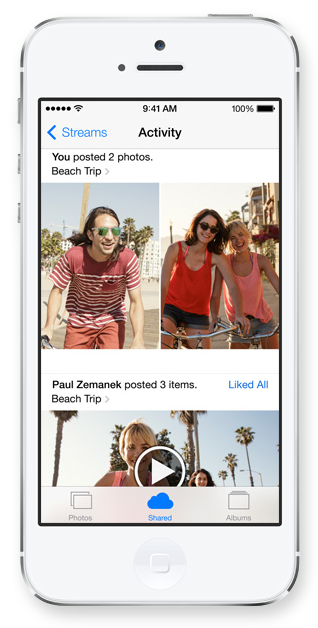
With iCloud, you can share your favorite moments with your favorite people by creating a shared photo stream. They can post photos, videos, and comments to your stream, and it all appears on everyone’s iOS devices — automatically. The new Activity view lets you see the latest updates from all your shared streams in one place.
AirDrop

Sending a photo or a document to someone via text or email is fine. But if that someone is right next to you, a text or an email suddenly feels like too many steps. Enter AirDrop for iOS. It lets you quickly and easily share photos, videos, contacts — and anything else from any app with a Share button. Just tap Share, then select the person you want to share with. AirDrop does the rest using Wi-Fi and Bluetooth. No setup required. And transfers are encrypted, so what you share is highly secure.
Make yourself available. Or not.
You’re automatically visible in AirDrop to your contacts running iOS 7. But you can also make yourself visible to anyone nearby using iOS 7 or to no one at all. One tap in Control Center is all it takes.
File received
Recipients can choose to save whatever you send. When they do, the content is saved right where it should be — a photo in Photos, a pass in Passbook, a contact in Contacts, and so on.

Camera in iOS 7 puts all your shooting formats — still, video, panorama, and now square — front and center. With a swipe, you can capture what you want the way you want.1 Fast. And new filters let you do even more with each image. Give it a retro feel. Dial up the contrast.
Or go black and white. Artistic license is all yours.
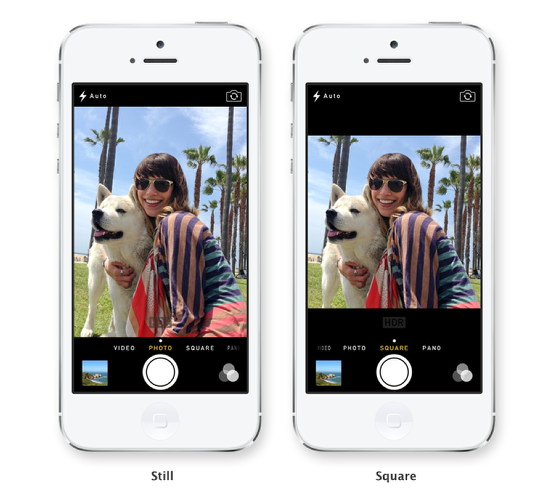
Filters
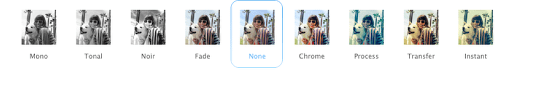
You can apply filters to still and square photos. Pick a filter and see the effect before you take the picture. Or just take the shot and apply it later. If you ever change your mind and decide no filter is the best filter, you can simply remove it.




One Comment
Phil Bishop
Can’t wait for this cool new OS 7…. LOVE the new camera features….. and the share part……loved the scene where you don’t have to bump someones phone to share….. way to go Apple….