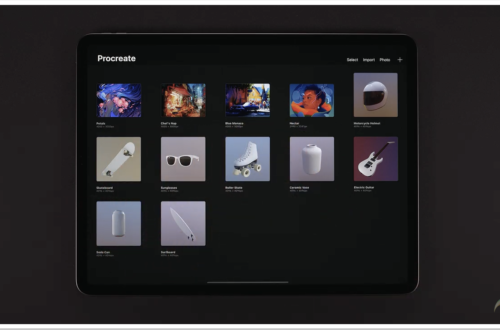Mobile Photography/Art – Tip Of The Day – Number 4 – The App Whisperer
Welcome to another brand new section from your favourite mobile photography website and one of the most popular in the world. Today, we’re publishing our fourth Mobile Photography/Art Tip Of The Day to our brand new section of the site.
Every day we will publish a short quick tip to help you with your mobile photography, this may be related to editing your image, capturing your image, printing your image, all manner of things, across the complete photographic and art mobile genre – we’ll be featuring great mobile street photography tips, great blending tips, great cloning tips, we will cover it all from some of the greatest mobile photographers and artists in the world.
We’ll also have a widget in our right hand column, displaying the Tip of The Day every day, just click on that and you will be taken to our tip of the Day archive.
We are delighted to publish our fourth Tip Of The Day article today with a great tip from Nettie Edwards/Lumilyon. We have published and featured Nettie in many articles on theappwhisperer.com, including previous tips, tutorials and within the Flickr Group showcase and if you’ve missed those please go here. You can also read more about Nettie and her art at the end of this piece.

‘I mentioned this nifty tip in a recent TAW tutorial and was surprise to discover that even some experienced iPhone photographers were unaware of it. So for those of you who missed it, here it is again…
Your iPhone’s earphones double up as a shutter release cable. Make sure that the earphone jack is fully pushed into the headphone socket, then press the + (sound up) button and Bob’s your uncle, you take a photo. Marvelous! ‘