Mobile Photography Tip Of The Day – Number 10
Welcome to another brand new section from your favourite mobile photography website and one of the most popular in the world. Today, we’re publishing our eighth Mobile Photography/Art Tip Of The Day to our brand new section of the site.
Every day we will publish a short quick tip to help you with your mobile photography, this may be related to editing your image, capturing your image, printing your image, all manner of things, across the complete photographic and art mobile genre – we’ll be featuring great mobile street photography tips, great blending tips, great cloning tips, we will cover it all from some of the greatest mobile photographers and artists in the world.
We’ll also have a widget in our right hand column, displaying the Tip of The Day every day, just click on that and you will be taken to our tip of the Day archive.
We are delighted to publish our tenth Tip Of The Day, with a wonderful mobile hardware tip from one of our most avid supporters and wonderful photographer and photographic teacher at the University of Texas, Carlos Austin. Over to you Carlos…

‘Keep it sharp.
Being a 3rd generation photographer and trained in old school photography with film and darkroom, my tip is get a tripod to mount your phone or iPad.
There is nothing like starting with a good sharp image to work with if that is your choice. Many people love the instant gratification you get by pulling out your mobile device and taking a snap. Having to carry a tripod around changes that…or least one would think so.
My experience of creating images with a tripod has evolved to where I don’t think of it as a hassle to carry an extra piece of gear; but rather as a friend that is there to help me create the best possible image. I even use the self timer of the app to let the vibrations settle down. And by all means to do not touch the tripod while it is exposing. Just your heart beat can travel down your arm and affect the sharpness of your image.

There are many choices out there for tripods,…some cheap at a box store or more expensive at a camera store. What ever you decide to use…never turn your back on your device and tripod. A sudden gust of wind can knock your tripod over and kill your device. The better tripods come with a plate called a quick release. You attach this to the rig that holds your phone or iPad. This allows you to quickly drop the device into the tripod head. I myself prefer ball heads which allow you to turn a knob and that releases the ball head to move in any direction you wish. Quickly and safely. The tripods that have poles sticking out make it hassle to get the device in the extra spot you want it. Remember, the tripod should be there to help you and not the other way around. Also make sure you buy a tripod that comes up to your eyes when you stand straight. Do not buy a tripod that is short and forces you to lean over to take images.

One other option are the table top tripods. You can carry one in your pocket and attached it to the rig that holds your device. Then use a table, bridge or whatever is near by to have the tripod sit on.
As to camera app, I prefer PureShot from Mike Hardaker. Wonderful camera that generates 14MB TIFF’s. Also has a self timer up to 60 seconds…plenty of time for you to get in the picture. I generally use 2 seconds delay.
Good luck and keep it sharp.
What ever rig you get for your device make sure it is secure and is not going to let go of your device. Don’t cut corners by buying something that seems cheap. You get what you pay for’.

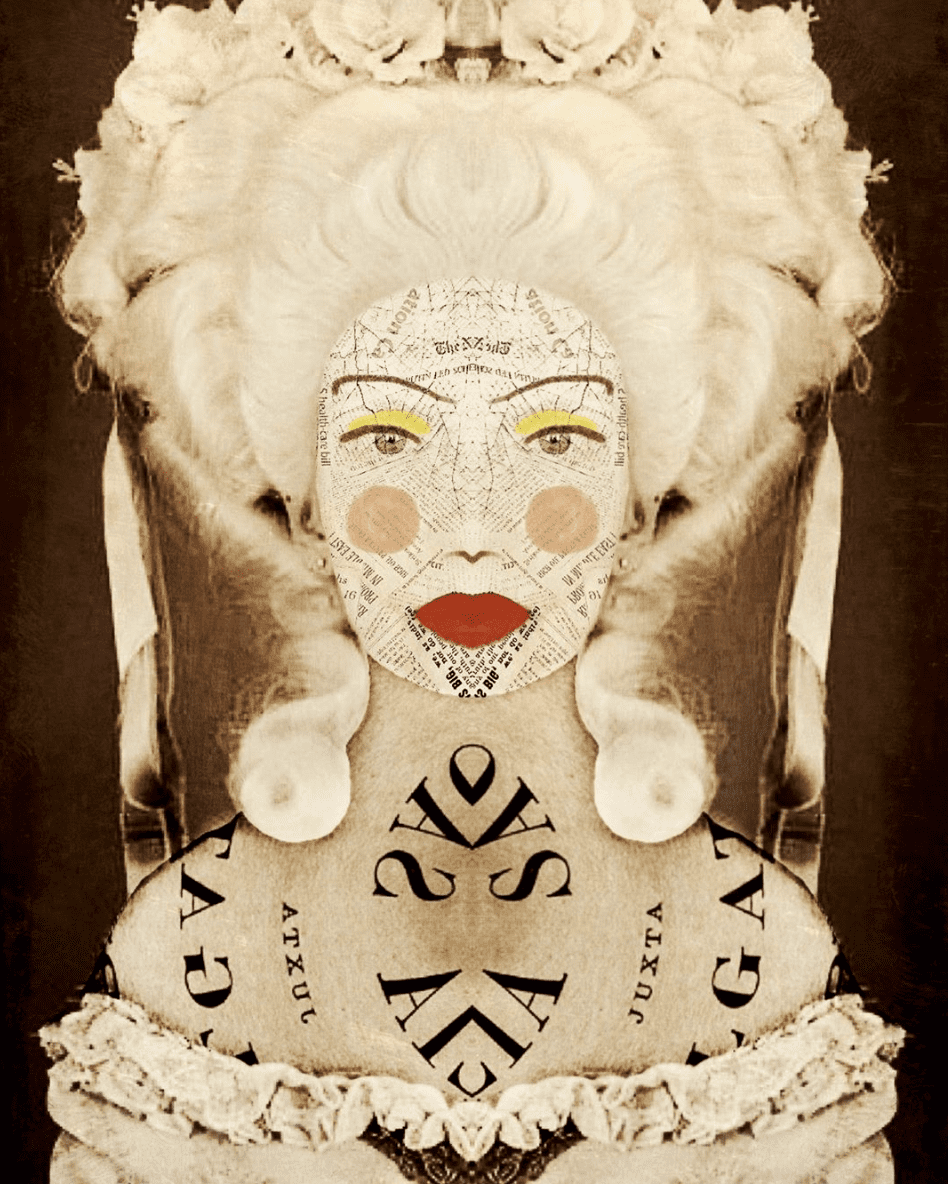
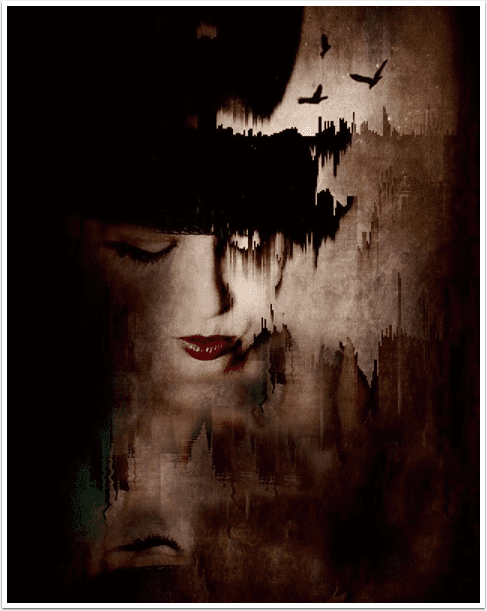
5 Comments
carlos austin
THANKS…Joanne…and honor to be among all this creative talented artist that love their art.
Carolyn Hall Young
This is good. Thank you, Carlos, and Joanne! Do you have any recommendations on iPad, or iPhone holders. I am happy with my iPhone tripod case, sun shade,and accessories from DiffCase
http://www.diffcase.com/iphone-5-cases.html
I have several other tripod mounts for both the iPad and iPhone, but I have yet to find a solution that I can easily use for the iPad. I have a rig I built with a Nootle and a universal camera mount kit, both from Amazon, however, I have a challenge getting the iPad into the Noodle, with a lack of strength in my hands. I have a great mount called the CaddieBuddy, which costs about about $50 US.
CaddieBuddy.com
It has a tripod mounting screw, and expandable arms for holding the iPad. It comes with a table clamp, and a gooseneck. It works better for me, because I can leave my Pong case on, and it makes a terrific Skype/FaceTime rig, mounted to a table, or mounted to a camera tripod, for photography or Camera Lucida app use.
I’m curious if you have found better solutions.
MiniBlueDragon
I used to be a huge PureShot fan (love how clean it is compared to 645 Pro) but have slowly graduated over to ClearCam for it’s ability to blend multiple shots to lessen noise when lighting isn’t optimal. I tend to use my headphones to fire the shutter for a clear pic rather than the timer but only because I’m then in 100% control of when the shutter fires. Can’t wait to get my Muku Shttr soon! Great article though and it’s always good to find out other people’s processes as learning is an integral part of iPhoneography. 🙂
Tracy Mitchell Griggs
This would have been a better tip if recommendations for manufactures were provided. Also, I realize that tip authors are not necessarily writers, but I could not understand some of this post due to lack of clear communication – some editing help would assist your contributors.
Robert Lancaster
Great article Carlos! Lots of food for thought.