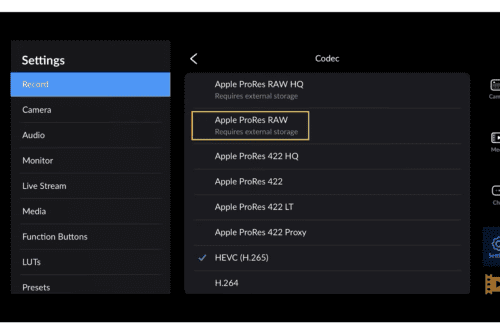Angle of View 2.0 for iOS adds real-world-scale sensor size diagrams
Physical Software announced today the release of “Angle of View” version 2.0, the first major update to its iOS photography calculator utility for amateur and professional photographers, directors of photography, camera buyers, salespeople, journalists, and educators. The app enables quick, one-handed operation, making it easy to determine angle-of-view and subject distances, and to determine the equivalent millimeters between five customizable sensor sizes simultaneously.
As in previous versions, the main screen of “Angle of View” is a color-coded display showing angles (in degrees) and distances (in feet or meters). The user selects an active format from among the five on the dashboard buttons. They then select a focal length, distance-to-subject, and measuring tape size via gestural controls, and the app updates its graphical and numerical displays in real-time when each gesture is performed. The angles shown are horizontal, diagonal, and vertical. The distances shown are distance-to-subject, and the distances across the subject frame horizontally and vertically. The app computes the equivalent focal lengths and “crop factors” for the other four formats, relative to the active format, so you can see the necessary focal length to achieve the same angle of view on all five formats at once.
The angle diagram represents the camera’s horizontal field of view, as if viewed from above. The user can also pinch to resize the dashed-yellow “measuring tape” to provide a sense of scale. The measuring tape scales in real time when the distance or focal length is changed. In 2.0, the app now displays the distance-to-subject necessary for the camera to fit the measuring tape into the shot, and shows the “range factor” used in this determination.
“Angle of View” relies solely on gesture-based controls in the main screen. For instance, the user inputs the focal length via a spinning wheel control, which mimics the operation of a zoom lens. The distance-to-subject (“range”) is set via a slider. All the gestural controls are fully customizable via the app’s preferences screen, which uses a numerical keypad for input and features a newly redesigned “Format Editor.”
Angle of View retails for $1.99/£1.49 and you can download it here
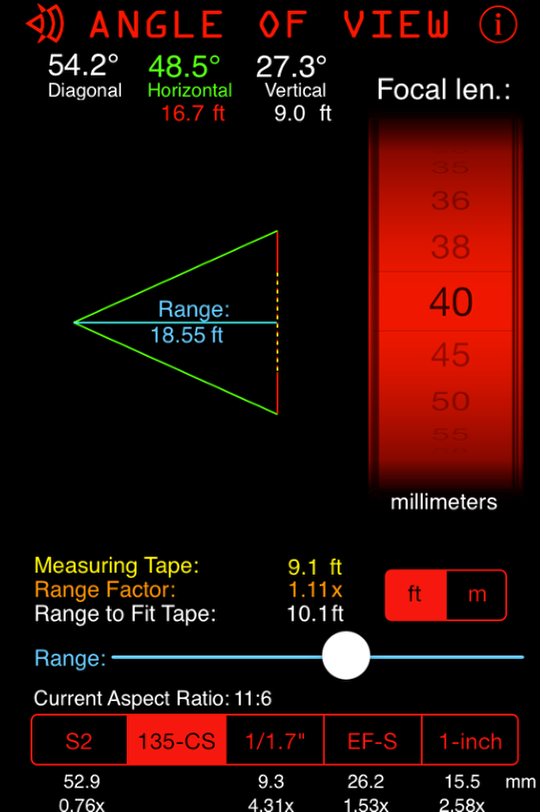
Version 2.0 also features a new “Format Size Viewer” that automatically generates a real-world-scale sensor size diagram comparing five user-selectable sensor formats in a color-coded manner with resizable text labels that can be hidden, abbreviated, or expanded by pinching on the diagram. The diagram can be exported to the user’s camera roll with a standard long-press gesture. Due to all iPhones having the same width of screen, the app is able to draw each format such that the physical dimensions of the on-screen rectangle match those of the real-life sensor itself. This could be handy for anyone shopping for a camera, since a camera’s sensor size is often listed by the manufacturer as an odd fraction of an inch that only indirectly relates to the physical sensor size.
The fully redesigned “Format Editor” in 2.0 allows for the creating and modifying the sensor formats that live in the app’s database. The Editor also allows you to assign each format to one of five slots used in the size diagram and in the main dashboard. The new design allows for much easier editing of formats and automatically calculates many aspects of a format once the user has entered a few variables.
Redesigned for iOS 7, “Angle of View” 2.0 also now sports a user interface overhaul in accordance with Apple’s new iOS 7 design principles, and introduces a new “darkroom” look featuring a black background and red controls. Even though the app remains compatible with iOS versions going back to 4.3, Physical Software has ensured that even on prior iOS versions, the app’s new look-and-feel remains consistent.
Device Requirements:
* iPhone, iPad, and iPod touch
* Requires iOS 4.3 or later
* 1.0 MB
Pricing and Availability:
Angle of View 2.0 is $1.99 USD/£1.99 and available worldwide exclusively through the App Store in the Photo & Video category.