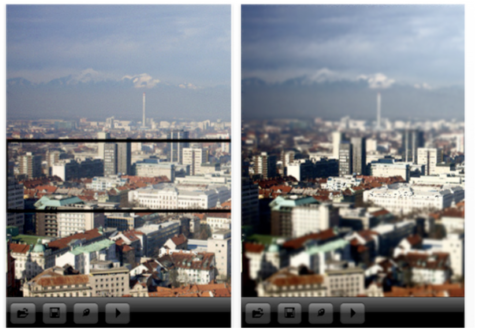Juxtaposer – iOS Photography App – Huge Update!
Many thanks to our wonderful Columnist Mel Harrison for tipping us about this huge update to Juxtaposer. The developers describe this update as ‘the biggest update since we first released the app over five years ago”.
There’s some great features including, high resolution output – the original resolution to your background image will always be preserved right up to 40 megapixels.
There are new adjustment sliders giving more accurate editing facilities. There’s a new brush monitor feature and lots more. Take a look at all the new features below.
This is a free update, if you have previously downloaded this app, if not, you can download it here. It retails for $0.99/0.69/download – currently as it’s temporarliy on sale.

What’s New?
High resolution output
– The original resolution of your background image will now always be preserved, even if it is a 40 Megapixel photo!
– We will also automatically increase the output resolution when the background image is low resolution, but the top image is not. So everything will look nice and sharp in your saved image.
Image Editing
– New adjustment sliders allow you to change each image’s brightness, saturation, color temperature and more. This makes it easy to create natural looking composites from photos taken under different lighting conditions.
– You can now undo everything, including stamping, image adjustments and image replacements.
– A full suite of blend modes and an opacity slider allow you greater control over how the top and background images are combined.
Brush Monitor
– The new brush monitor feature lets you see what is under your finger while you paint.
– You can turn the monitor on and off in the Settings menu.
Loading and Sharing
– Load images from Facebook, Instagram, Flickr, Dropbox, Picasa and Google+.
– Load PNGs with transparency as the top image.
– Share your finished image on Dropbox, Instagram, Google+ and Picasa (in addition to Facebook, Twitter and Flickr).
Stamps
– Stamp Manager added that helps you view and manage your stamps.
– Stamps can be emailed, saved to Dropbox and exported as transparent PNGs.