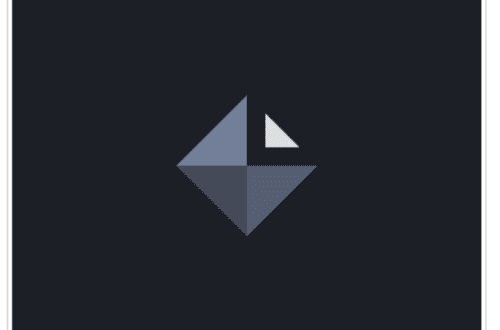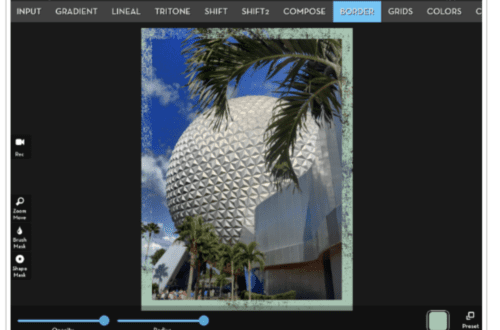Creative Mobile Photography Tutorial by Natali Prosvetova
We’re delighted to publish Natali Prosvetova’s (a hugely accomplished mobile photographer) latest creative tutorial. Natali puts an array of iOS photography apps through their paces to create a unique image, don’t miss this. Over to you Natali (foreword by Joanne Carter).
‘This work is one of several my weirdest, wicked, freaky, but still funniest. I shot the original image with the ProCamera (iPhone4)
Original

It is a really easy-to-use tool for taking good pics with your iPhone. It has several one-touch-effects (ProFX), as well as the full photo editing control with ProLab.
Today, there are so many new apps for capturing images. Some of them are great! However, I find my self going back to ProCamera, from time to time.
It should be noted it is a wonderful shot =) I mean, I like the light from the window (prudently I planted the doll on the window sill). However, I still have some things that I would like to slightly improve prior the big process.
2. So, I go to the Snapseed app and make some adjustments to improve it, using apps settings (adjust Brightness, Ambiance, Contrast, Saturation etc.). Note: Especially pay attention to the eyes!
Snapseed

The resulting image. As a result, I am happy with the received image.
Now comes the fun part =) Further, let’s process it using the Salvador Dali Camera

Looks good to me 😉 This is what I need!
I would not say that it is a wonderful and an irreplaceable app, however, experimenting with it you can get a pretty good and fun result.
By the way, I have a series of art works created with this app.
Still, if I improved it a bit more, going back to the Snapseed app, I would get a really colorful image.

So here we are halfway to the goal.
Next, I ran it through Decim8 using BEAMRIDER effect
Decim8

A bit later you will realize the reason I have made this step.
Finally, run it through the Tangled FX
This app reminds me of the Fractalius Photoshop plugin. It creates unusual, eccentric artworks in a single step. The effects are based on extraction of so-called hidden fractal texture of an image. You can also simulate various types of exotic lightings and high realistic pencil sketches. There are 16 unique filters to apply, and the best part is that you can tweak them with fine tuning sliders.
You can also to pay attention to the ShockMyPic app. It is still a good app for doing crazy outlines blending.
TangledFX

I really love it!!!
BUT…
…unfortunately during the last processed we have the lost eyes of our “monster-doll”… Honestly it’s not that I would like to get as a result …
So, we shall go to the Blender app and add the eyes by blending with the image received after processing by Salvador Dali camera
I added just one of the two, to enhance frightening view.
Completed Image

That’s all! Hope you have someone to scare them with your crazy art works 😉