Creative Mobile Photography Tutorial – ‘The Creation of Smeagol’ by Nico Brons
We’re delighted to publish the latest in our series of creative mobile photography tutorials with this stunning one by Nico Brons. Nico takes us through the steps to create a fabulous image of Smeagol also known as Gollum from J. R. R. Tolkein’s legendarium. It’s a fabulous tutorial that we’re sure you will all enjoy. Links to all apps are highlighted and within the text. Over to you Nico (foreword by Joanne Carter).
“In this tutorial I will show you how I created my imaginative design of Smeagol, the great figure in the story and movie of “The Lord of the Rings”.
The original image I took with the native camera app of the iPhone 5. I mostly use the native camera app because it is fast and simple. It is a portrait of a mannequin, you can find in many shops. I use them very often, because I want to try to give them some “life”. Sometimes it is difficult to see if one of my portraits is a real human being or not.

The first step is with the app Mirrorgram. You can do a lot of very nice things with this app. I use the option Vertical in this case.
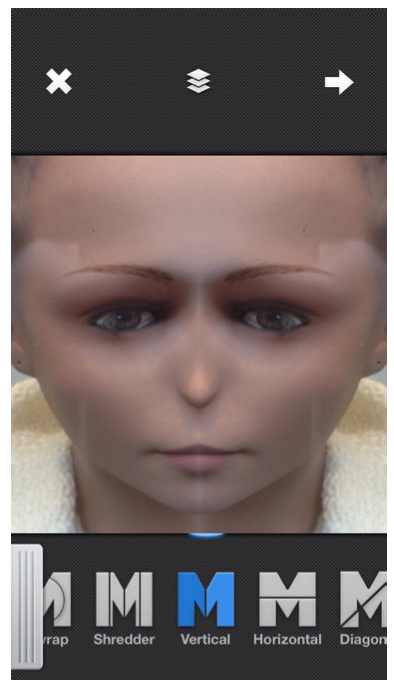
SnapSeed is one of my most used apps. It is great to do some basics to enhance the image. It has a lot of possibilities. In this case I adjusted the contrast, brightness and HDR. I used it very subtly..
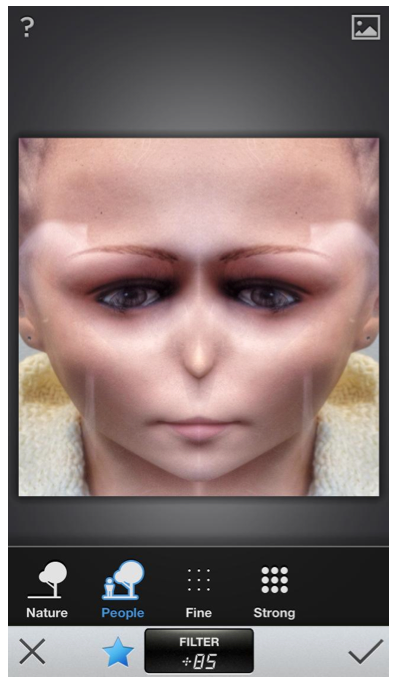
I created this distoration affect with the great app, Leonardo. For this portrait I want big eyes.
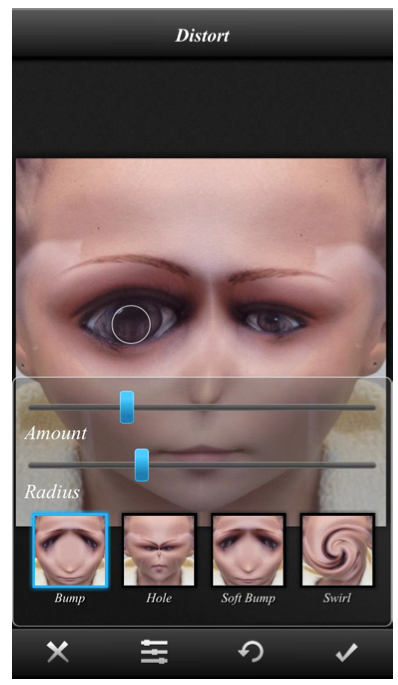
I wanted to give the image a vintage and weathered look. The Vintage Scene app is very helpful at this point.
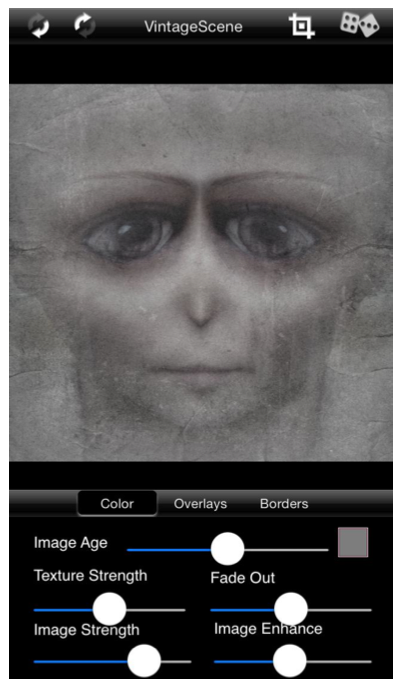
I’ve used the app, Bad Camera to add some weathering affects to the image.
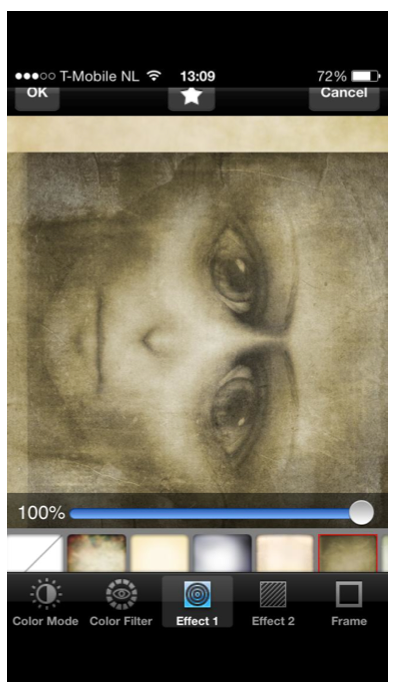
The sixth step brings me back to Leonardo. I used the mirror option of this app. Why Leonardo and not Mirrorgram? Because I can move the mirror better for my purpose in this image then with MirrorGram. There is a slight difference between the mirror option in Leonardo with respect to MirrorGram.
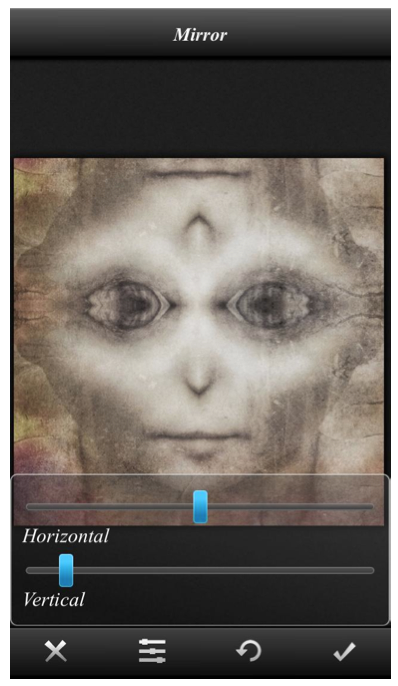
I used here Filterstorm here to remove the large spot on the forehead. I love to work with this app. I use it very often. With the clone option I remove the spot and made the skin more smooth.
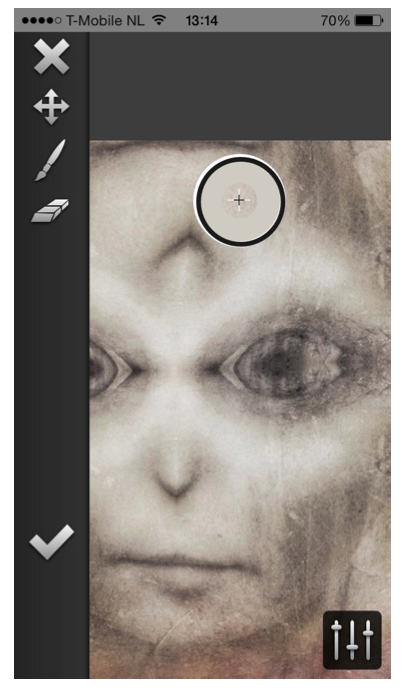
I used Repix next to make the outlines bigger and do some paintwork on backgrounds for example. For this image I used Edger for the eyes and mouth.
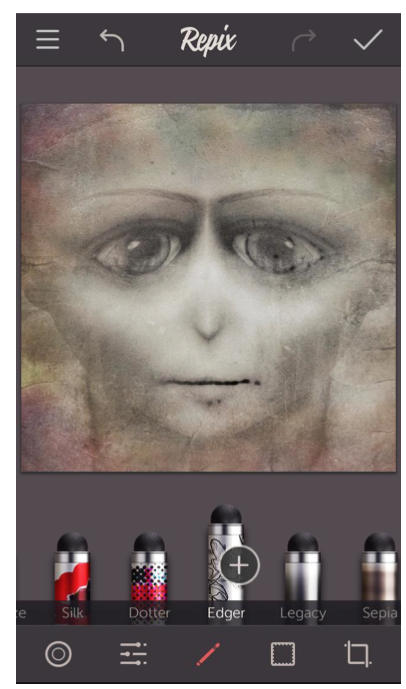
And next for the background with the Hatching option and the Dotter option.
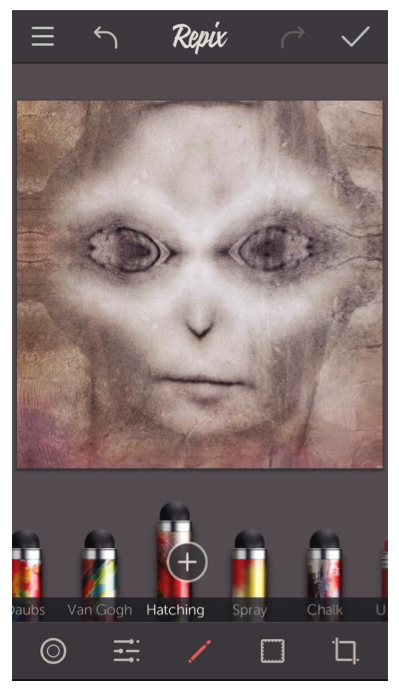
I wanted to make the image even more weathered and old looking and ScratchCam has a lot of options to achieve this.
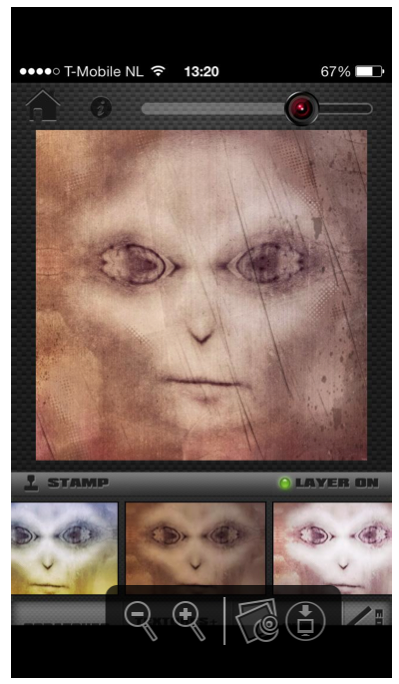
The tenth and final step is with the app AltPhoto, I used it not so much, but it has some nice features.
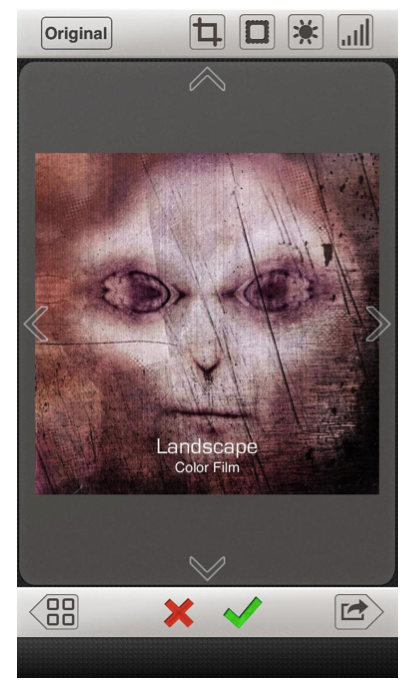
And here it is: the final result of Smeagol. I hope you enjoyed it.




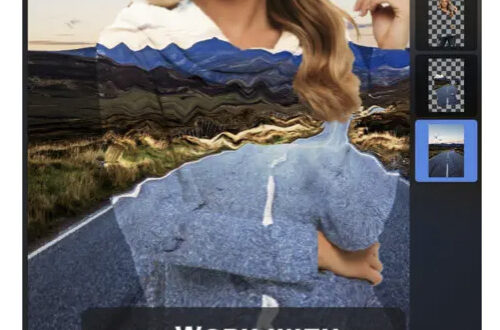
2 Comments
Squishybrain
Nice tutorial. Wasn’t aware of Leonardo’s distortion effects. Thanks
Nico
Thank you !