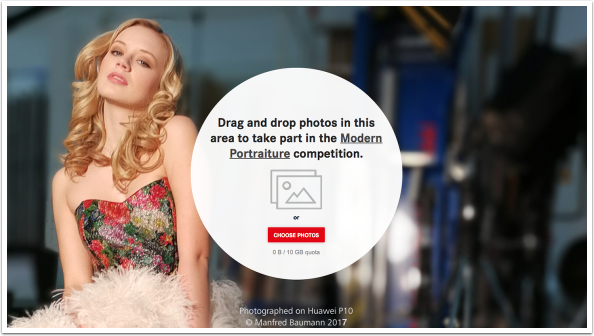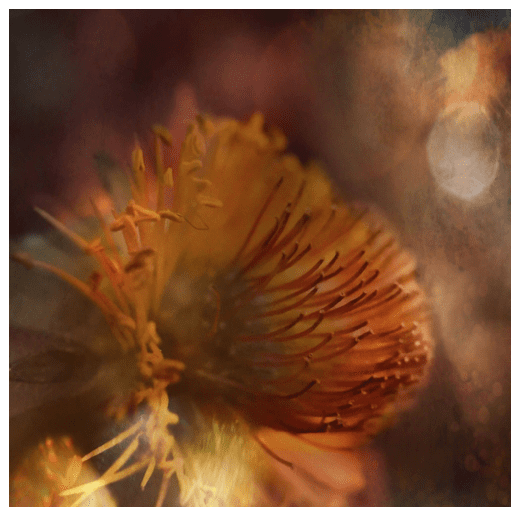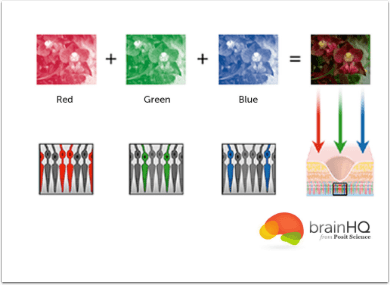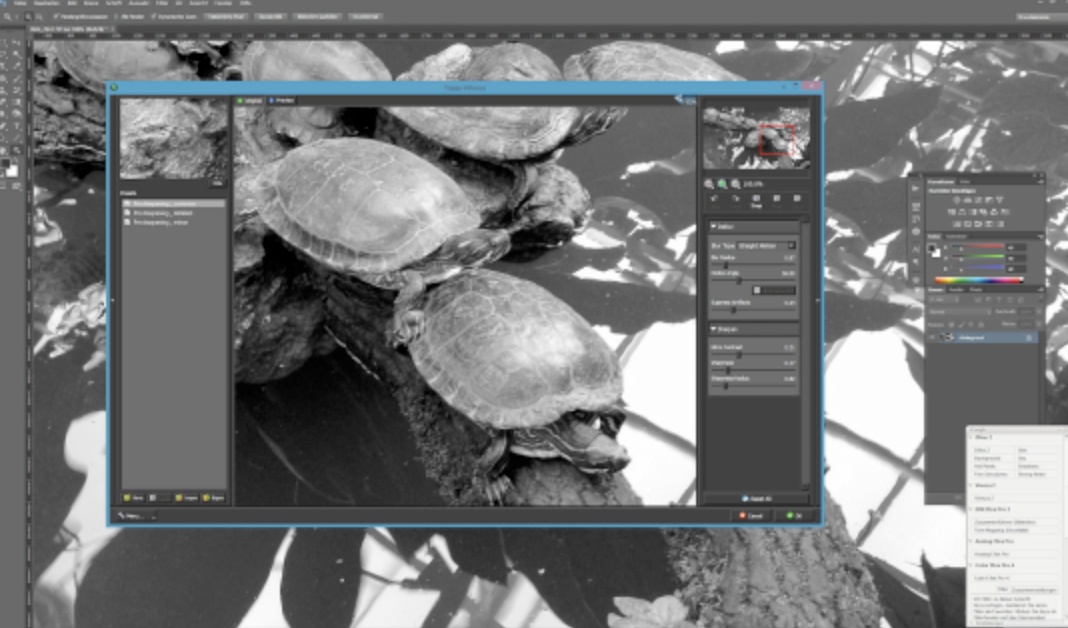
Photo Tool Apps – Reduce camera shake – in your pictures – by Martin Duerr
While the iPhone, with the iOS behind and all those nice photo and art apps available, is a wonderful mixture to do art and art related stuff right in your hands it is not so perfect to help you edit imagery which is “shaky”.
Yes, there are software driven stabilizers available for several apps, but it still could happen that a picture you want to have “sharp” is slightly blurred due to unexpected camera movement because it’s windy for example.
Let’s discover three different methods, or better plugins, you can use to save your images. Yes, you will need Photoshop for that, but there is no written rule that you don’t do that. The iPhone and the apps came to our creative life to show us that there are no “real” borders for artistic photography, so let’s think open minded and not within borders.
First of all we will talk about what’s not possible with those plugins. You can’t recover images which have really strong motion blur because the objects itself has been moving too fast for the shutter speed, or you moved the camera within a wide range to achieve a dynamic effect. But it will work with images that have a small amount of blurred edges due to the movement of your hands while taking the photograph.
Two of the plugins work with or within Photoshop (Photoshop CS line and Photoshop CC), while one could be used also as a standalone application and the third is tied to Photoshop CC as it is a fixed part to that and not available in the older Photoshop CS lineup.
Let’s take a closer look to our image and the plugins. All application don’t simply try to raise the micro contrast in the picture to give you the “feeling” that is sharper now, they all use (different) kinds of so called “blind deconvolution”, a method to mathematically recalculate the pixel position where they should be. If you are really interested in you may read a more in depth description here:
http://www.mathworks.de/products/demos/image/ipexblind/ipexblind.html
Before I will explain the single apps you always should keep in mind that one plugin can’t solve any problems you may run into. So with our example here, one worked better then the other ones … but this may change with another subjects you have to deal with.
We could fill a lot of pages with all the sub-settings these plugins offer, but we don’t want to do that. What you will find is a short overview with enough information to check.Topaz and Piccure also are offering demo versions, so you can test those plugins. And yes, they work with Photoshop CS.
Topaz – InFocus
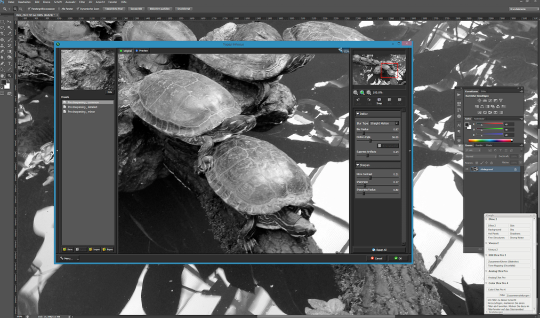
The well know plugin factory TOPAZ labs released a bunch of well usable plugins over the past years, from artistic plugins to plugins that help you to de-noise JPGs. The plugin we want to take a look at is called InFocus. More than the other applications it can be used to “unblur” images not only remove unwanted shakes. It offers several different base settings, but always starts with the Deblur type “Generic”, which leads to acceptable results in most cases.
If you can’t get what you want, you still have “Out-of-Focus”, “Straight Motion” and “Unknown/Estimate”. Unknown/Estimate should be your choice if you are not happy with the base generic settings, because it tries to recalculate the movement the camera has made. In all slots you will have the chance to set the blur radius, which determines the amount of blur found in the image. Other “sub-sliders” help you to fine tune the image. Available for Windows and Mac.
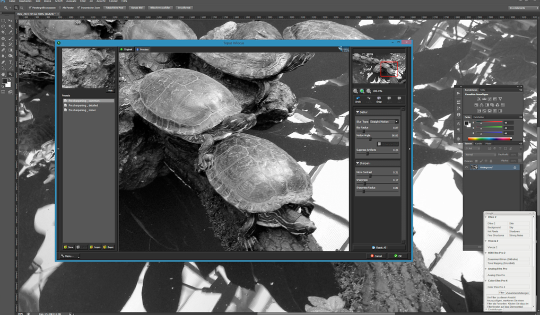
Adobe Photoshop CC – Shake Reduction

Yes, you will only find that kind of plugin in the cloud version of Photoshop, there is no plugin for the “old” CS versions available. This plugin is specialized to remove unwanted shaking in your pictures.
When opened it automatically calculates a pattern which shows the amount of blur/movement in your picture. You can always reposition or scale this square rectangle and you can mix different calculations. Like Infocus it offers you some settings to minimize over-sharpened results. If you want more freedom to get the right movement out of your image you can use a tool where you draw the angle of motion into your picture.
Web: http://www.adobe.com/products/creativecloud/photography.html
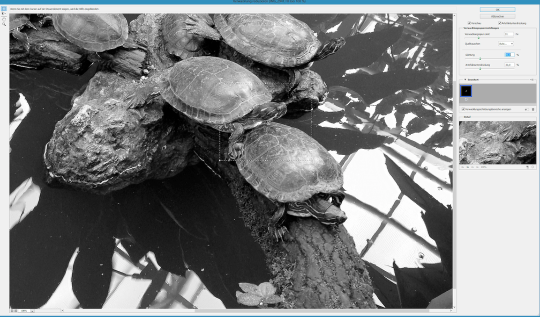
Intelligent Imaging Solutions -Piccure
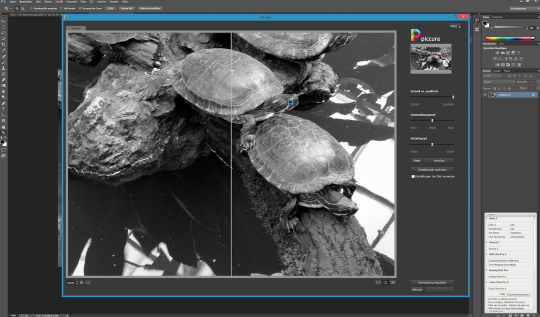
A German based development team launched Piccure for Photoshop, Lightroom and Photoshop Elements in 2013. Available for Windows and Mac. It looks very similar to Photoshops own Camera Shake Reduction module, but I’m sure they use a different algorithm.
Like Photoshop and InFocus it offers you sliders to fine tune the results you will get when using the default settings. If you want to be more efficient you can used so called “smart spots”. You can interactively establish those smart spots (only one at a time) in an area where you get the best information about the movement. The manual will give you an excellent overview about that.
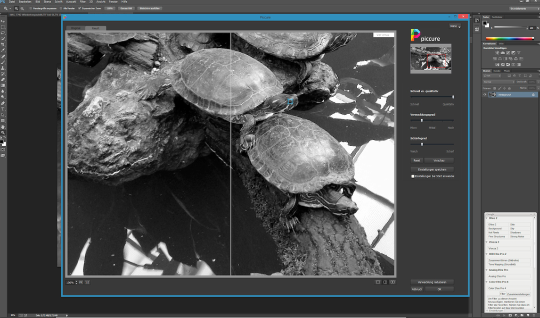
Please Support Us…
TheAppWhisperer has always had a dual mission: to promote the most talented mobile artists of the day and to support ambitious, inquisitive viewers the world over. As the years passTheAppWhisperer has gained readers and viewers and found new venues for that exchange. All this work thrives with the support of our community.
Please consider making a donation to TheAppWhisperer as this New Year commences because your support helps protect our independence and it means we can keep delivering the promotion of mobile artists that’s open for everyone around the world. Every contribution, however big or small, is so valuable for our future.