Introduction To Mobile Macro Photography by MaryJane Sarvis
We are so thrilled to publish this Introduction to Mobile Macro Photography by MaryJane Sarvis. In this article MaryJane indulges us with seductive and captivating floral macro images and she guides us through the creation process with her wonderful conversational style tutorial. We are sure you will be enticed by this article to experiment with mobile macro photography yourselves and we would love to see your results! Make sure you upload them to our main Flickr Group for curation (link).
“Macro photography can become quite addictive. I find the urge to run and put on my olloclip to shoot almost every plant that I see. Actually, getting an image I’m satisfied with takes numerous attempts and the usual various decisions regarding lighting, background, composition but of all focus.
I was fortunate to get a tour of a photographer friend’s macro studio and techniques. Christie Nevius specializes in macro botanicals. This really helped me to understand the issues I ran into while shooting with my Olloclip and iPhone.
So, here’s a brief tutorial on shooting with a macro lens (I also tested another macro iPhone lens as well and the same applies to any macro/mobile phone system)”.

‘Single Allium Bud’ – ©MaryJane Sarvis – Hipstamatic/Oggl – Akira lens/Rasputin
Left-focused on the pink stems and a few yellow seed pods, while the shot on the right the pink is blurred while the yellow pods are in focus. This one flower centre gave me endless ways to focus and shoot. I shot about fifty images, steadied by tripod but moving to focus and narrowed down to five for editing. As yet, I haven’t attempted to shoot the exact same spot without moving anything but focus, as you might with a DSLR but it would be interesting. Difficult task, then blending them is another possibility – for the brave and steady hand!

Images ©MaryJane Sarvis
Christie showed me her favourite macro tools, beyond her DSLR cameras and lenses. She often uses an old high powered medical microscope to shoot through. There’s also a sliding system set up tool which allows the camera to take bracketed exposures so the focus is one each level-part of the plant. There’s a software system called Helicon which creates a whole focused image from the layered shots.
The reason all of this is helpful is that with an iPhone and macro lens you have to make that focus decision fairly quickly (depending on your shot) or shoot a lot of images then choose which focus makes the best image. It’s the aesthetic choice more than the scientific documentation which interests me.

Image ©MaryJane Sarvis
Setting up to shoot is the key. Though shooting without a tripod outside can work beautifully, it’s quite difficult to get really good focus. I try shooting on garden walks etc but I’m much more successful when I set up my table. In natural light, but not too strong or direct, I use either which paper or black velvet backdrop. It doesn’t really matter what, as it usually barely shows. Prepping both my gorilla tripod and my super lightweight cheapo tripod, I’m able to either lean on one or set it up well. Any steady balance you can work out is helpful.
I love to shoot with Hipstamatic/Oggl but I also shoot with either 645PRO or Pureshot. I find my favorites are usually my Hipstas. Since we aren’t trying to achieve the super accurate botanical images like Christie, we mobiles make our aesthetic choices via our apps. The focus decisions are what really makes the image. Often the tiniest hairs or seed pods fall into focus first. I’ll shoot 5-10 while barely moving. You’ll be surprised how different shots can be! Then go a bit deeper into the object or plant. Shoot 10-20 more, then focus deeper, shoot another 10-20.
Here’s the thing… you may find it better to focus by your slightest movements than with the various apps. While we may have better focusing options in IOS 8, for now I find my way by many shots and gentle movement. I would suggest buying a Bluetooth remote shutter like the Moku which is available for both Android and iOS. Just the jiggle of your tripod and hand will throw a focus off. That brings up the subject of how much is truly necessary to have in focus? Are you looking for showing the subject as a sharply focused object? Are you looking for a composition which tells a different story?

Images ©MaryJane Sarvis
Apple Blossom Buds – Two Versions. Shot in natural light on black velvet. On the left is the straight Hipsta shot. I like the colors/blur and softness. On the right was a different Hipsta lens/film comob but also run through Filterstorm app. Brightness/Contrast and Sharpen. I find the sharpen option in Filterstorm to be the most controllable. Many editing apps have only one setting. Sharpening is most helpful for macros. Once you’ve decided which focus shot you prefer it adds that extra play which can make a huge difference. Saturation adjustments are also a good addition.
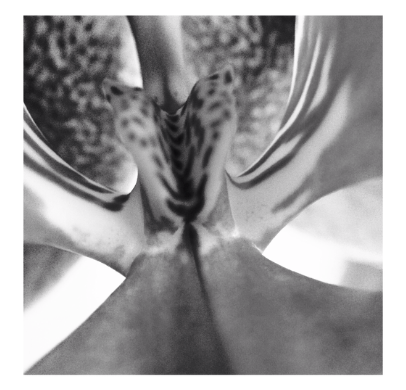
Image ©MaryJane Sarvis
Monotone works very well with macro shots. I feel that the images often become more abstract in a different mode than color can. For me color macros tend to become more and about the focus and tones, while a monotone image (like the orchid shot above) can tell a story that can go beyond the subject itself. Definitely worth shooting in both modes to see where the subject will take you.

Images ©MaryJane Sarvis
Olloclip macro lenses now come in two sizes – called the 4-in-1. I prefer the 10x and find it more difficult to get an image I like with the 15x. I also tend to prefer more complicated compositions. However, 15x can become even more abstract though. Worth playing with!
Above are two Hipsta shots of Forget Me Nots. The 10x is on the left.
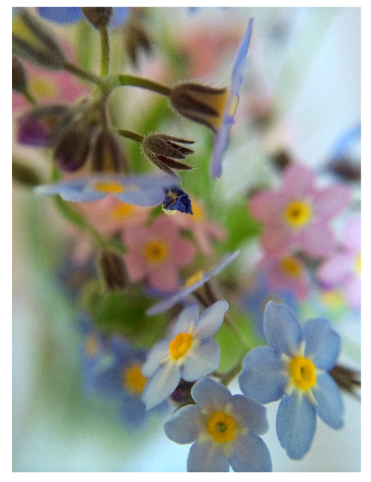
‘Forget Me Nots – Gathering’ ©MaryJane Sarvis – 645PRO, no edits
As for the many macro lenses on the market for mobile photographers, I’ve tried three kinds. While the Olloclip is probably best in many ways, it’s also on the expensive side. I tried a copycat version from eBay. It was impressive but not as good with low lighting and all that can entail. The point is try one, if you enjoy being very still and the whole macro process then you can move on to a more expensive lens. You may become addicted to the tiny world and what’s possible!
Addendum
I was recently reminded that if you use the native Apple camera you can use your headphones volume button as your shutter release. Very helpful when attempting to be perfectly still shooting macros. I wish it wold work for Hipstamatic, but you can then import into Oggl and adjust from there.
I also wanted to mention the Hipstamatic macro group on Facebook. Wonderful work posted there daily, with some of my favourite macro photographers including Maria Gjonaj, Kim Diaz, Inkuschka Ma Ria, Sabine Gromek and Travis Sinn to name just a few in this talent group.
The new TheAppWhisperer Olloclip group is exciting too! A lot to be inspired by – link here.

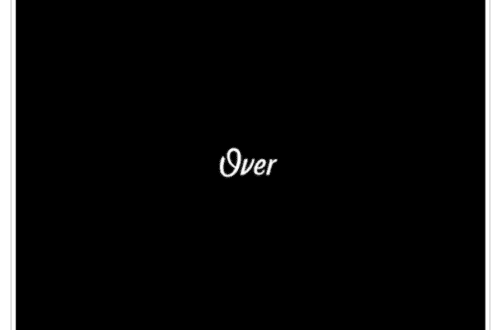
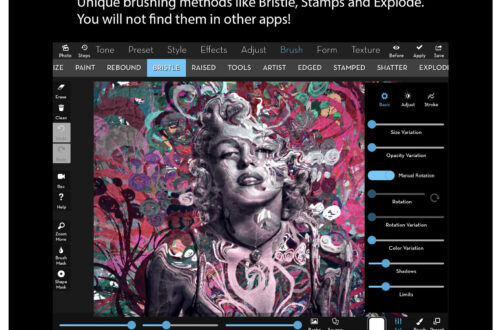

4 Comments
slp
Outstandingly gorgeous and inspiring.
Maryjane Sarvis
Thanks very much!
Tracy Mitchell Griggs
Good info-is the original Olloclip 3-1 macro lens a 10x magnification?
I wish Olloclip would adapt their kit so that they would fit on cases.
Great feature – thanks.
Maryjane Sarvis
Thanks Tracy! I believe the 3 lens Olloclip is 10X. I agree about the case problem. It’s what kept me from buying one for a long time. I’m clumsy so shooting without my case outside scares me, plus my Otterbox takes a long time to remove. I got the Olloclip flip case but frankly it’s not protective. It does have a tripod adapter though.