Alternative Processes – Using Your Mobile Phone To Create Cyanotypes
As our regular readers will know, we have been looking at alternative post processing of mobile images for sometime. We have a Flickr group dedicated to this and we publish tutorials and additional information to help you make hard copies of your mobile images using alternative processes. We have published several articles already to our new section, see here.
We’re delighted to be working closer with Matt Shapoff of Handmade on Peconic Bay (HMPB) fame. Shapoff originally an engineering student before attending of the photo department of NYU – he knew where his passion lay, he switched majors and used his engineering knowledge to experiment with photography. Shapoff received his Masters at NYU in Interactive Telecommunications – he uses both degrees, every day.
HMPB is an eco-conscious design lab dedicated to creative experimentation, mixing 19th century printmaking with 21st century digital design. Inspired by natural curiosities, Shapoff creates modern vintage photographic prints, up-cycled framed art, handmade paper goods and accessories, including silk and cotton scarves and tote bags and fabulous cyanotype printing. He really is a talented guy and we’re not the only ones that think so, he’s also now working closely with Martha Stewart and we know he’s put in a good word for us 😉 In this first elementary tutorial Shapoff captured images using his iPhone which he then uses to create cyanotypes prints, don’t miss this. Over to you Matt (foreword by Joanne Carter).
“Simply put, cyanotype printing involves placing found objects, acetate or transparency film, or photo negatives onto a chemically sensitized printing surface, then laying the printing surface in the sun, where the UV light reacts with the chemicals on the paper to create a blue hue. The places on the printing surface not touched by sun—where the printing surface was covered by the objects or negative—show up white because the chemicals did not have anything to react with. The result is a cyan-blue print that is natural, organic, and stunning.
The process begins to sound a little more complicated when you bring up the chemicals that are used to sensitize the paper in the first place. Ferric ammonium citrate (a green powder) and potassium ferricyanide 121120PriNt ColleCtive(a red powder) are mixed with water, and then with each other, to create the final cyanotype solution that is applied to the printing surface. For the beginner, however, there are many options to make the chemical-mixing process easier. For example, you can buy cyanotype sensitizer, which has pre-measured amounts of the required chemicals for more straightforward mixing. Or you could go one step farther and visit your local science museum—a basic solar print kit includes a piece of already sensitized paper so you don’t have to worry about any chemicals at all. There is also a product called Inkodye by Lumi, which is actually not cyanotype printing because it uses a different ink mixture; however, Inkodye reacts to UV light in a similar manner, so you can learn the process without mixing any chemicals.
Matt Shapoff

©Matt Shapoff

©Matt Shapoff
Using the iPhone and oiled paper negatives I create cyanotypes by combining techniques spanning two centuries.
I use the camera app on the iPhone, but any digital image can be materialized this way.

©Matt Shapoff
From there I transfer it to my laptop, and then over to photoshop where I apply come custom curves I have developed over the years.
Then I resize the image to the final size i want i the print.
The wrinkle with cyanotype, and many alternative photographic processes, is that it requires direct contact between the negative and the sensitized paper.
You need a negative the size of the final print.
The Oiled Paper negative is a technique from the 1700’s I add a monochrome laser printer to create the negative.
From PhotoShop I print the image out on a laser printer letting the printer driver invert and flip the image.


©Matt Shapoff

©Matt Shapoff

©Matt Shapoff
Let the paper dry and then spray both sides with Krloyn Clear.

©Matt Shapoff

©Matt Shapoff
When the paper negative is dry, sandwich with sensitize paper between glass and a backing piece of wood with the edges clipped together.

©Matt Shapoff


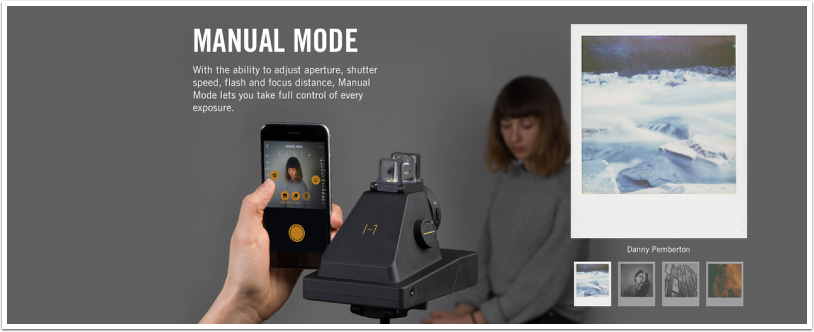

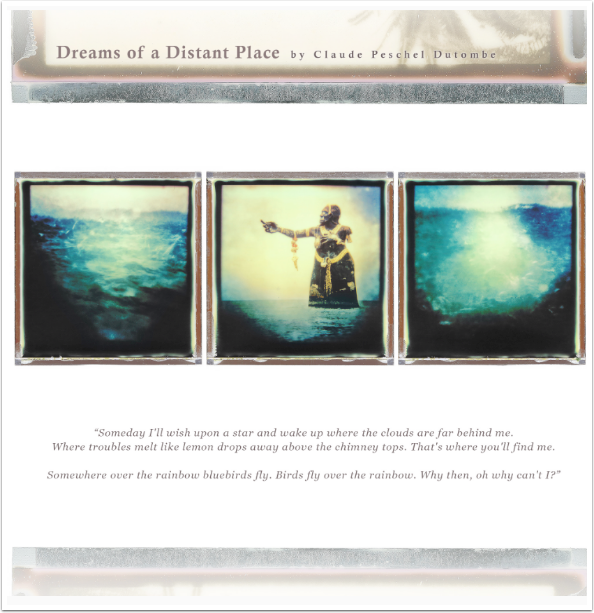
3 Comments
Rebecca Bruyn
I have been a cyanotype photographer for many years and during this past year have been using my iPhone to take the photograph image, using several apps to adjust for many different images, sending it to my computer to use photoshop to create the negative and then using cyanotype printing, and I am loving the results!
Using an 1840’s technique with a 21st century technique has become my passion and I can understand why you love it so much. Would love to chat more about it.
My work can be seen at The Cortile Gallery in Provincetown, MA.
Joanne Carter
Hi Rebecca, that sounds totally fascinating, we would love to view your work, we will take a look at the link and get back to you, thank you for sharing this.
Diana Jeon
This is probably pretty dumb of me, but I never realized that you could do cyanotypes with oiled paper! I have used my digital work and scans of pinhole images (to enlarge them) to print my own negatives on OHP film up to sizes of 16×20 for Cyanotypes, and I have used oils laser prints to create “negatives” for photo serigraphy and for photo intaglio. But it never crossed my mind to mix the two. Nice work, Matt!