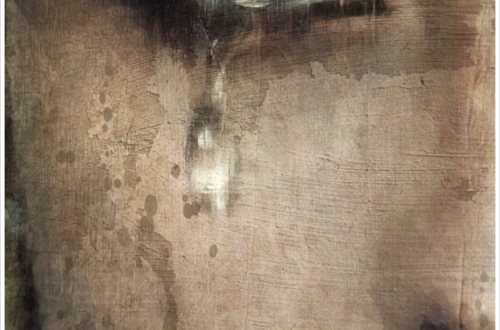Olloclip App – Updated
Do you use an Olloclip lens for your mobile photography? If not, we recommend that you try it. The 4-in-1 lens for example consists of a fisheye capturing approximately a 180° field of view, there’s a wide angle lens, a 10x macro and a 15x macro. As well as the actual lens there is an Olloclip app and it has recently been updated. It’s a major update with iPad support, photo stabilization, picture-in-picture feature for macro mode, video cropping, low light boost on iPhone 5 and a lot more besides. We have listed all the new features below.
This is a free app, click here to download
Click here to go to the Olloclip page
What’s New?
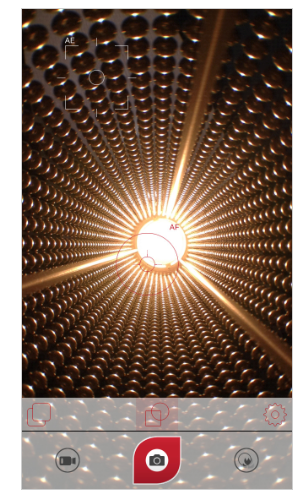
– iPad support - Photo-stabilizer mode (takes a burst of photos and keeps best-focused one)
– New shortcut menu system for commonly used settings
– New dynamic album browsing with smooth swiping and zooming
– New tab-based settings menus on iPhone
– Picture-in-picture for the Macro mode, to keep your sense of the overall photo
– Slow motion video recording
– Option to export slow motion video compatible with Instagram (and other services)
– On-screen stability meter - Video cropping - Pinch-zoom during video recording
– Playback rate control for movies - Higher quality cropping for photos
– One-touch access to last photo taken - Low light boost option on iPhone 5
– Choose between smoother autofocus or faster autofocus
– Focus range control
– Option to see the full photo in the viewfinder, or to fill the screen
– Option for video stabilization
– Pinch gesture to change macro scale and viewfinder mode
– Quick access for following olloclip on social media
– Cosmetic UI improvements
– Workflow improvements to reduce confusion about auto-save - Improved tutorials
– Lots of bug fixes