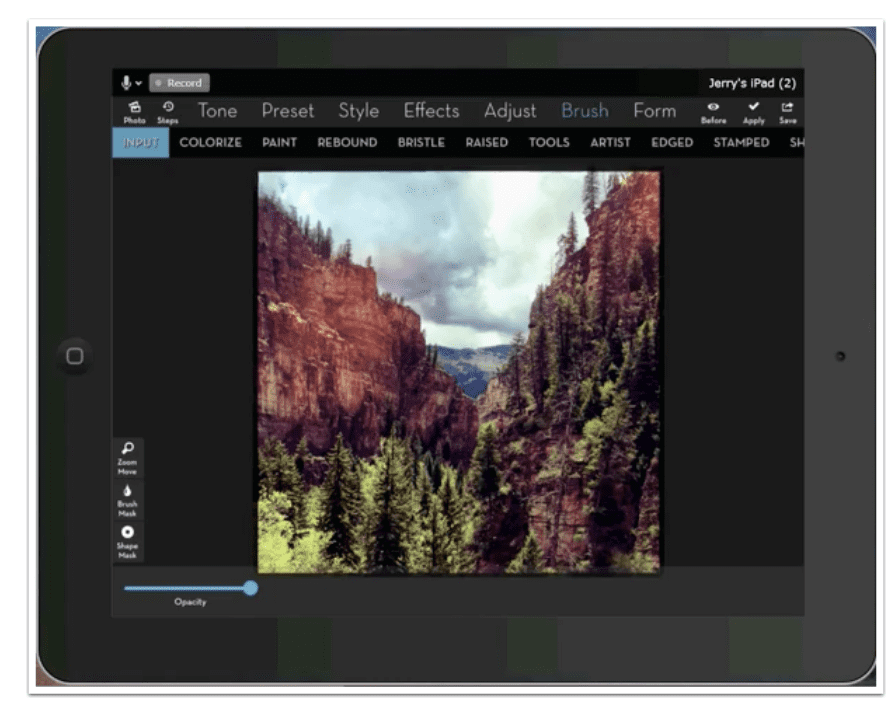
iPad Video Tutorial – iColorama Settings: Continuous Brushing by Jerry Jobe
The latest release of iColorama, in addition to adding some Bristle brushes that are amazing, added several new settings. I explained one new setting, Continuous Brushing, as best as I could on the iColorama Facebook group. Some people, however, are visual learners, so I put together this short seven-minute video to show the before-and-after effect of using the Continuous Brush setting.
The video also shows the box which pops up when the “Warning when leaving a brush” switch is on.
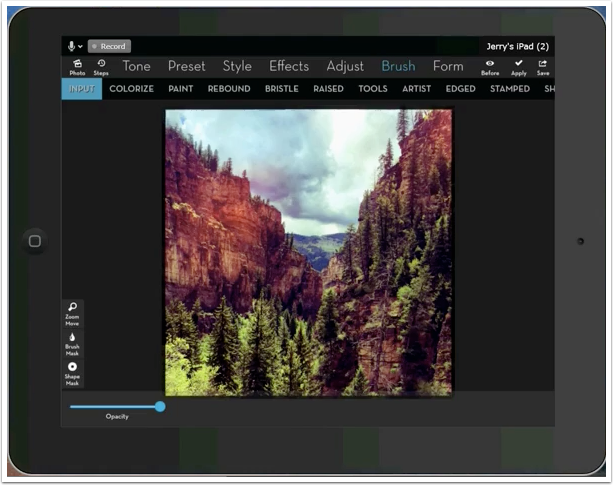
Video
Here’s a screen shot of the new settings, found under iColorama in the Settings app.
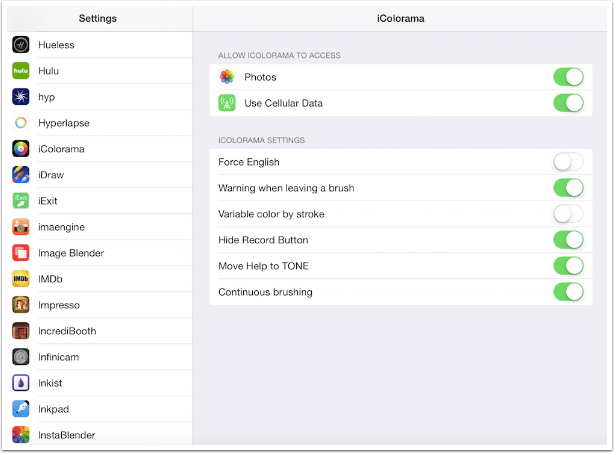
One setting that I don’t illustrate in the video is “Variable color by stroke”. I recommend you turn it on. As shown in the image below, when it is off, and the Color Variation slider is increased on a brush, the color changes as you are making a single stroke. When you turn it on, the color remains the same during a single stroke, and only varies when you raise your finger/stylus and start another stroke. I think the new method is much more useful.

Here’s the final image from the video. Enjoy the Bristle brushes!

TheAppWhisperer has always had a dual mission: to promote the most talented mobile artists of the day and to support ambitious, inquisitive viewers the world over. As the years passTheAppWhisperer has gained readers and viewers and found new venues for that exchange.
All this work thrives with the support of our community.
Please consider making a donation to TheAppWhisperer as this New Year commences because your support helps protect our independence and it means we can keep delivering the promotion of mobile artists thats open for everyone around the world. Every contribution, however big or small, is so valuable for our future.
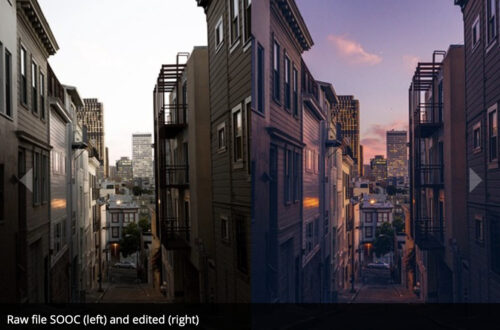
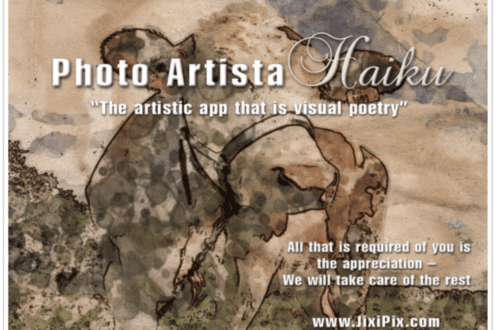
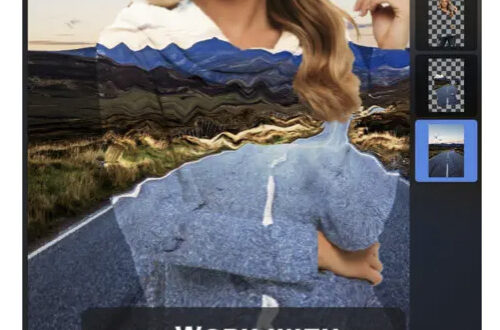
5 Comments
Jelly Beans
Great video, Jerry! iColorama is daunting in the learning curve; your segmenting and chunking of the steps helps tremendously!
Jelly Beans
Great video, Jerry! iColorama is daunting in the learning curve; your segmenting and chunking of the steps helps tremendously!
Carolyn Hall Young
Well done, Jerry! Thank you for publishing this fine tutorial, App Whisperer!
Bobbi McMurry
Excellent, thanks!
Richard Venneman
Excellent. You always make my confusion level drop. I am now a 97%.