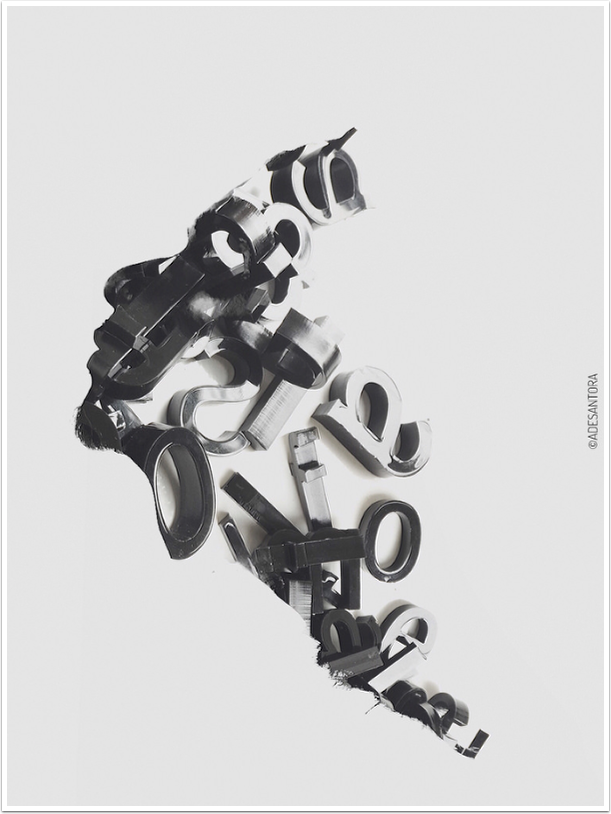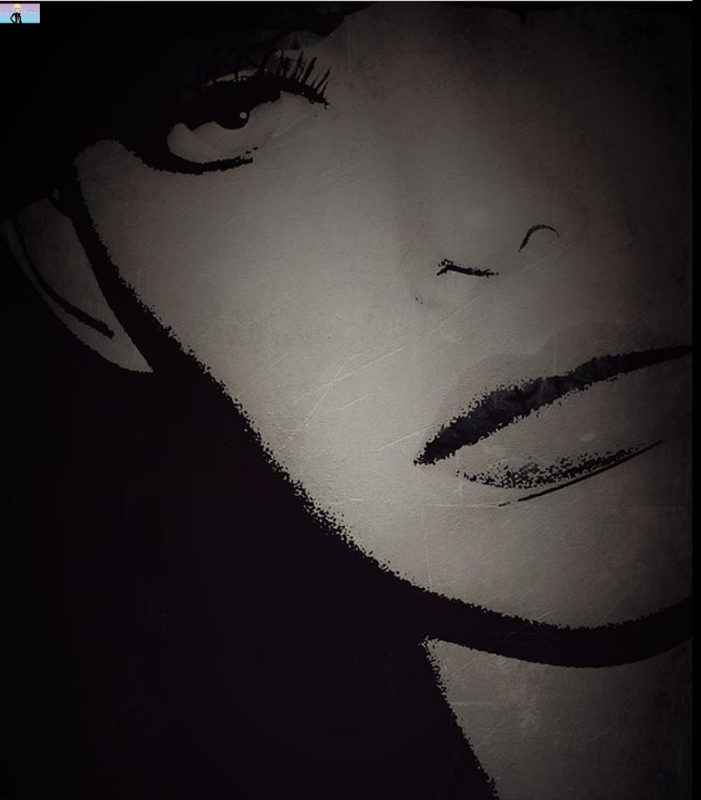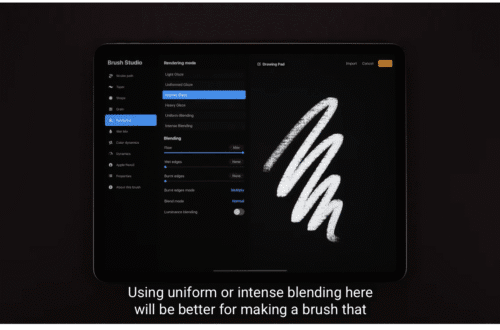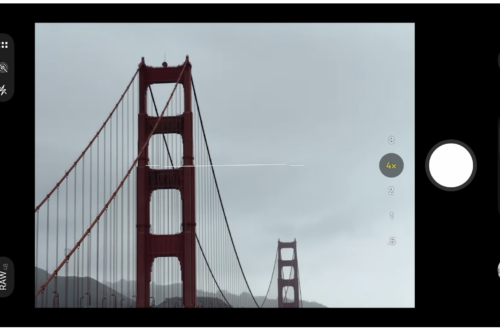Mobile Photography & Art – ‘My Top Five Apps’ by Laurie Amerson from Atlanta, Georgia, USA
We are revitalising our Top Five Apps section to our Photo App Lounge column. This a section within TheAppWhisperer where we ask highly accomplished mobile photographers and artists to list their top five apps and to explain why they have selected them.
Kicking us off today is Laurie Amerson, a passionate artist from Georgia, USA, enjoy! (foreword by Joanne Carter).
All photos ©Laurie Amerson
“Top 5 Apps. I must admit, at first I was terrified to try and narrow it down, but I do realize I have streamlined my workflow down to my regulars. While I do hit some other Apps from time to time, I do have my “standbys”. Here we go”.
Snapseed
Almost every single image goes through this step at least once. For single shots, it’s a great way to play with saturation, add vignette, crop, simple blur… just a place to take a look at the image and do specific tweeking. I love using the brush tool, especially with my composites. I can change brightness or saturation on just a specific object…..if I want the pink balloon to pop, I can up the saturation on the balloon only and not affect the rest of the image.

Hipstamatic
This is where it all started for me. I’m amazed at all the lens and film options and the unlimited ways to combine them. I also love that you can now do so much adjusting within the App and that both the lens and film can be played with. My favorite go to combos are Tinto w/ Uchitel (I usually remove the frame from the film), Sergio w/Shilshole, Jane w/ Blanko, and Jane with no film. Honestly, I can get lost on Hipstamatic for days!

Stackables
I build a lot of my backgrounds here, as well as add texture. There are so many presets that work beautifully. I like the fact that you can adjust the amount of texture on the image, and that you can build many layers of texture. Some of my favorite composite backgrounds have been created on Stackables.
$/£1.99/download (on sale usually $/£2.99)

Lo-Mob
This is just a fun place to play with images. The frames are great…. sometimes I crop the frames out and sometimes I leave them in. Once you use this a few times you start to recognise it in other people’s work, so cropping them out, or using them under or over another image makes the framing more unique.

Leonardo
Last, but certainly not least. This is hands down, my favorite App. It is where I go to create my composites. I feel like I have total control and freedom. I did a little with Photoshop back in the day, and while this is similar, I find it infinitely easier. I can hardly work in Photoshop anymore. With Leonardo, I can just grab and pull pics from my library without much thought at all. When I open up Leonardo, I rarely have a clue where the image will go. It’s all very playful and intuitive. Yes, safe to say, Leonardo is my favorite child!

Contact Details
(additional image created with Leonardo)

While you’re here…
TheAppWhisperer has always had a dual mission: to promote the most talented mobile artists of the day and to support ambitious, inquisitive viewers the world over. As the years passTheAppWhisperer has gained readers and viewers and found new venues for that exchange.
All this work thrives with the support of our community.
Please consider making a donation to TheAppWhisperer as this New Year commences because your support helps protect our independence and it means we can keep delivering the promotion of mobile artists that’s open for everyone around the world. Every contribution, however big or small, is so valuable for our future.