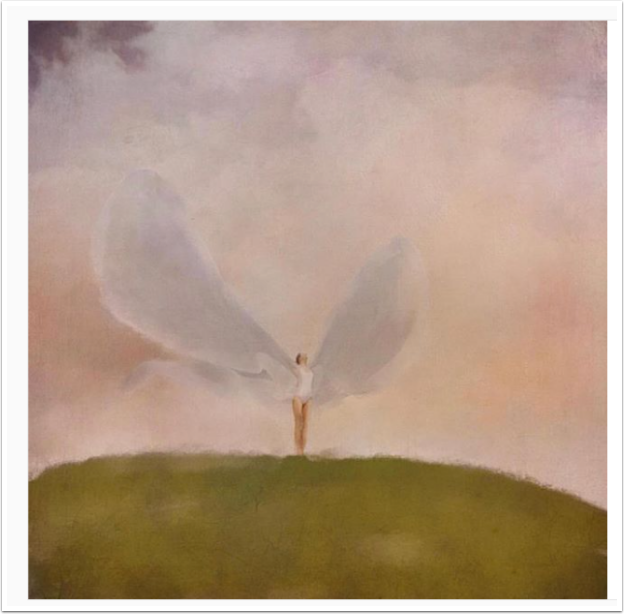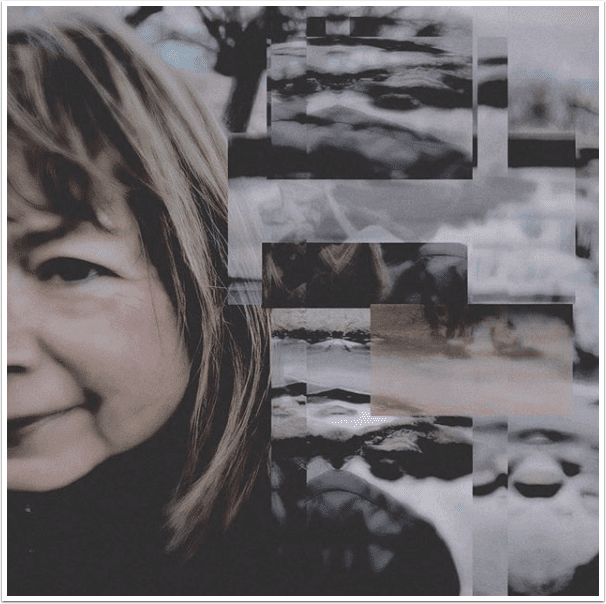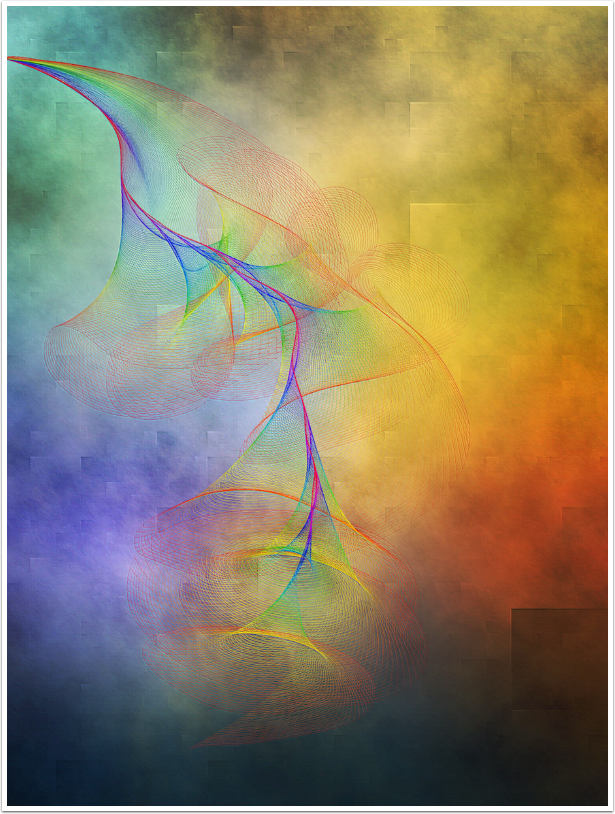
Weekend of Mobile Photography/Art with Jerry Jobe
Call me nosy, call me curious, call me innovative, call me stimulating, my husband calls me se.., ok let’s not go there 😉 As a Journalist I have an incredibly enquiring mind, I want to know everything and there’s never enough hours in the day to fulfill all of my desires, that’s how most days feel to me. However, the weekends are about to become even more fulfilling because we have a new section opening up here at TheAppWhisperer.com, called ‘Weekends of Mobile Photography and Art’. I want to know what you all get up to at the weekends, in respect of our favourite subject. Kicking us off this week is the one and only Jerry Jobe! Take a look…
All images ©Jerry Jobe
“Joanne Carter asked me to put together an article to outline what I do in mobile art on the weekend. I’m rather a strange choice, since I am retired, and weekends are not much different from weekdays. When I was writing weekly tutorials, I would gather my screenshots or rehearse a video prior to putting the article together on Monday. Since I no longer do that, my schedule is not limited to weekend/weekday work.
So, in order to get into the spirit of a weekend, I’m writing about what artwork helps me relax. For me, it’s starting with a blank canvas and creating abstracts. Playing with shape, color and texture appeals to me, and learning to use my apps in new and surprising ways is always a blast.
In order to create the first work, Game Changer, I used the ability of MetaBrush to create transparent PNGs to layer a painted swirl on top of itself in iColorama. This is the wallpaper on my iPad Pro”.
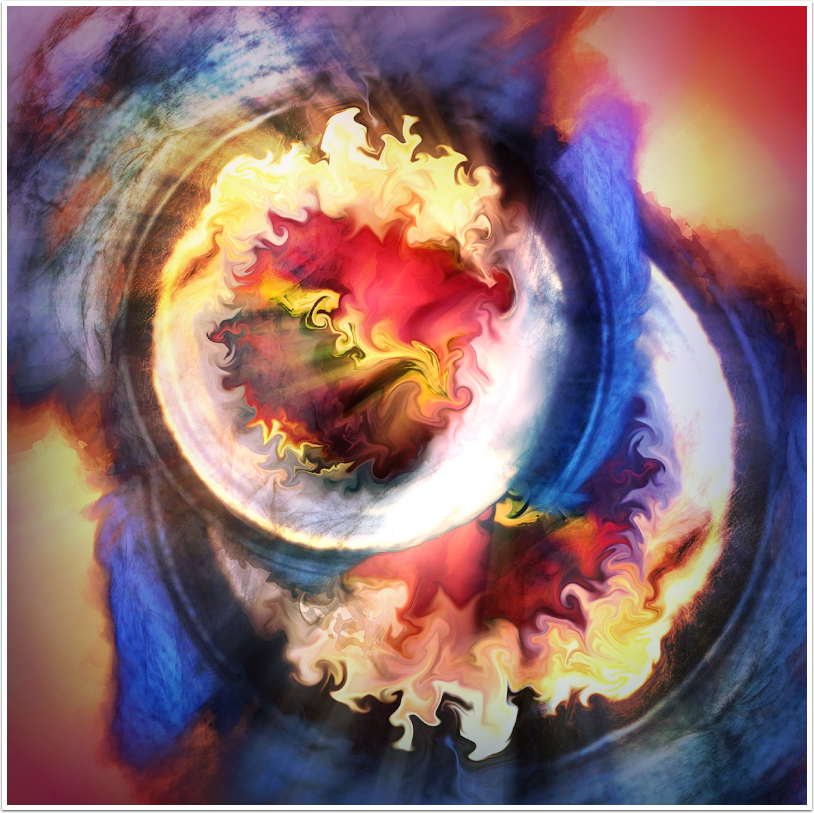
Although I said I start with a blank canvas, sometimes I immediately replace that blank with a photo as my base. That’s what I did here with “There’s a Light Burning for You”. Even though you can still see parts of windows and trees, I find it sufficiently abstract.
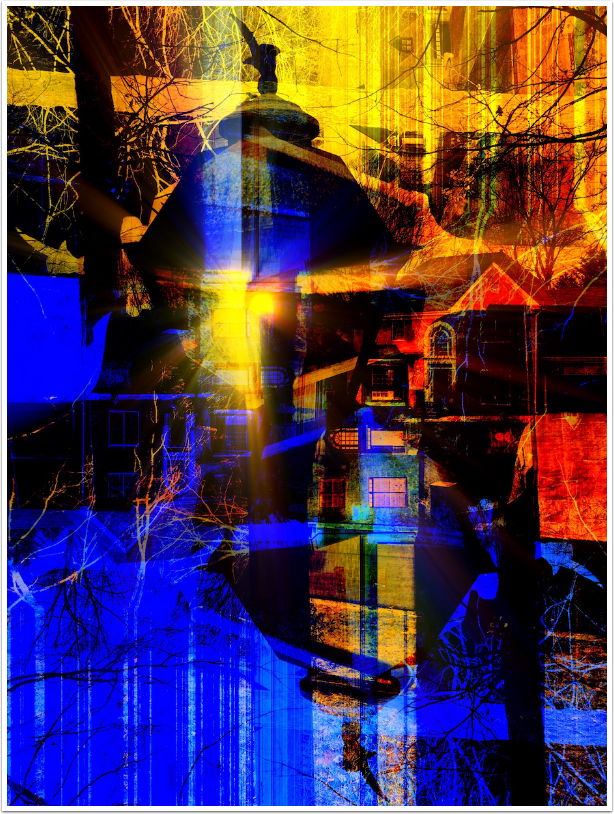
There’s no hint of the original left in “Queue Forms on the Right”. Using a photo of one end of my den, I changed the shapes using Imaengine, color using Prisma, and texture using Brushstroke and iColorama.
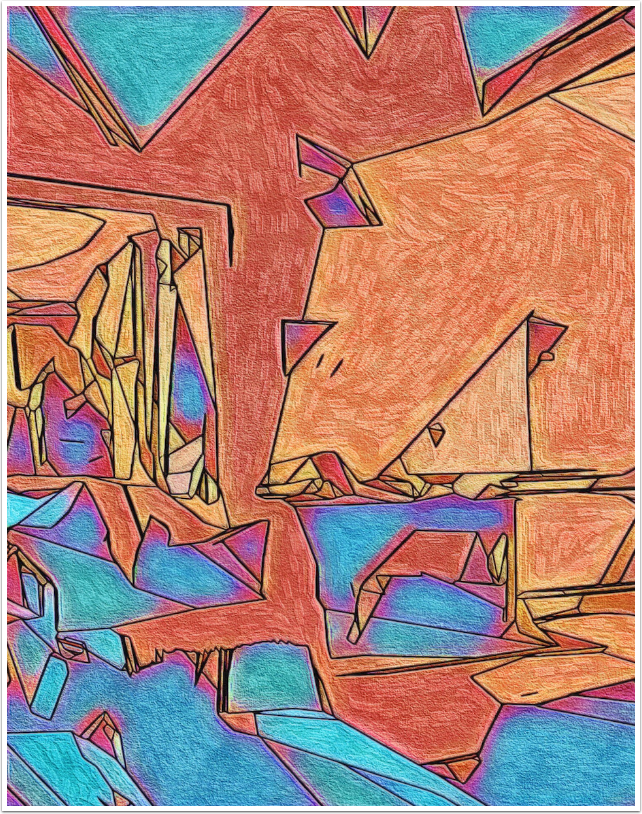
The reverse of starting with actual objects and “abstracting” them is to make a purely non-representational work have some aspect of the “real”. In “From Design to Completion”, I used RipPix to make it look as though I sketched an idea, and then painted it out, before ripping the completed image.
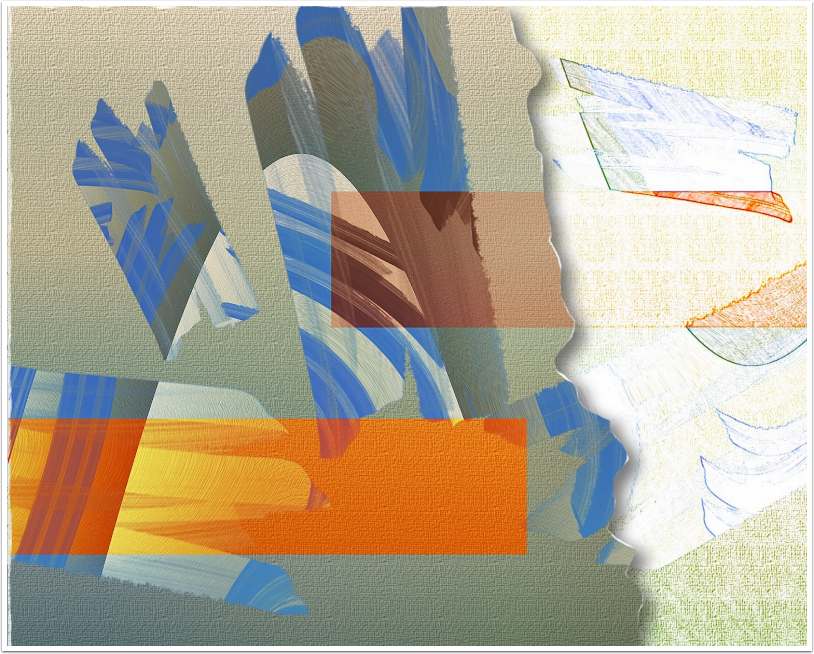
‘Mechanical Template’ uses realistic rusty metal textures to tie the pattern to the ‘real world’.
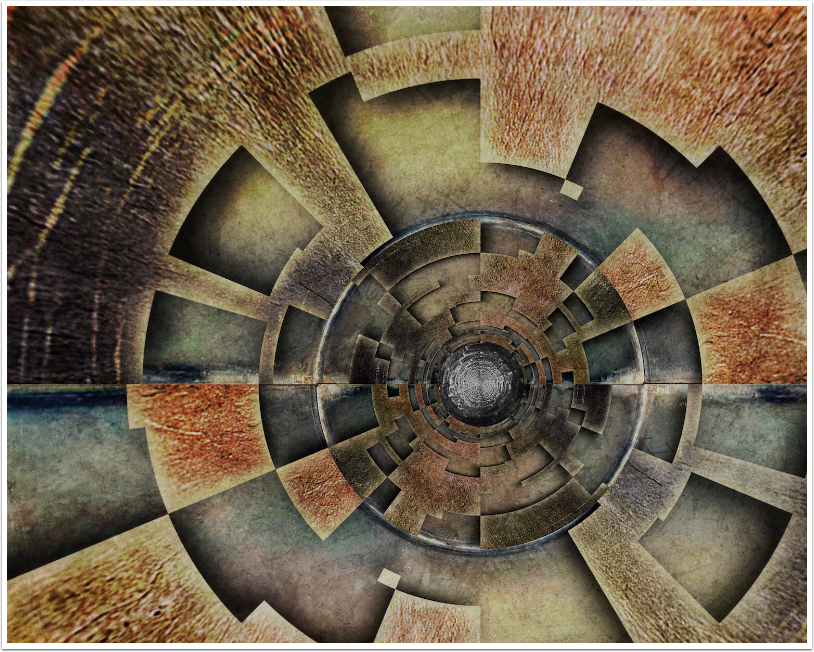
Sometimes I play with form, as when I turned a mirrored abstract into two images with ‘Diptych’.
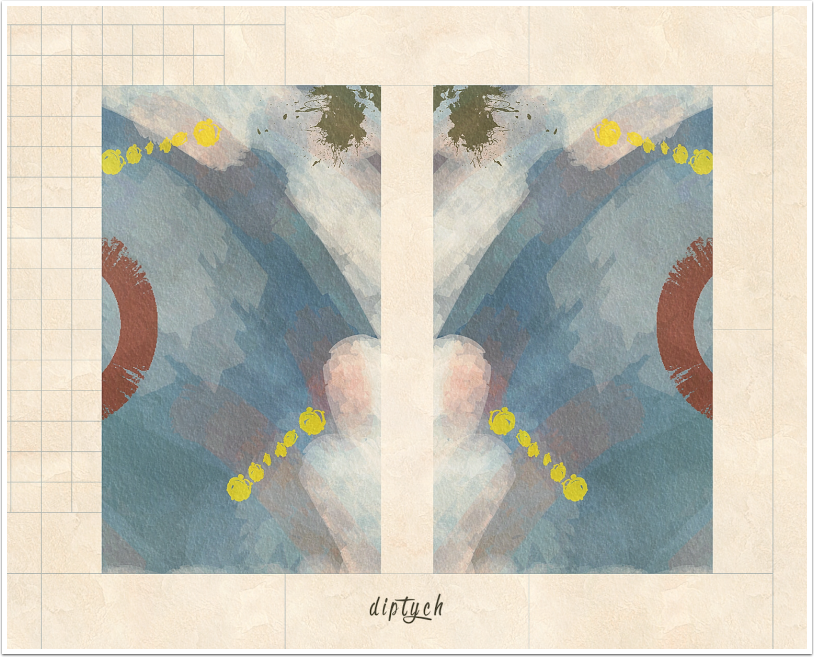
The glossy texture from Frax needed the bold colors in ‘July Scorches’.
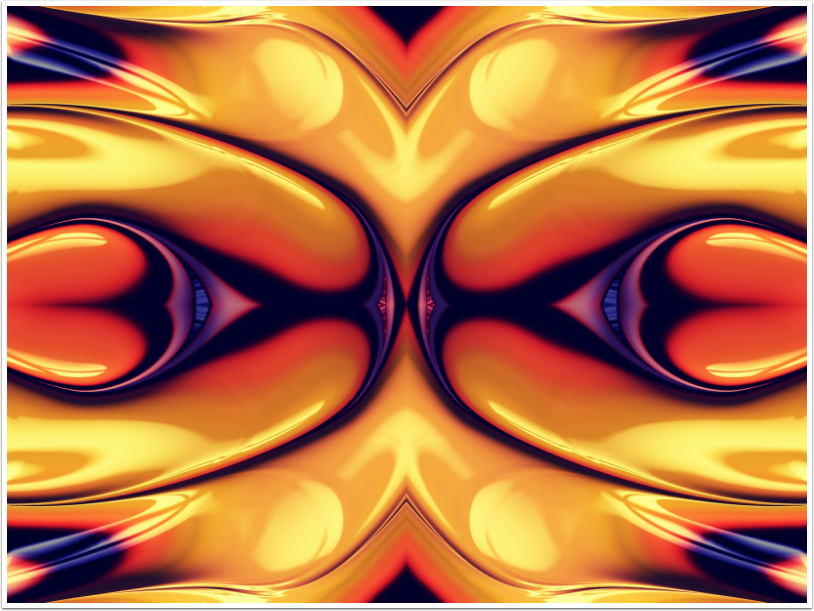
How many times can you get simple shapes to twist around themselves? Three. Or more, as you can see in ‘Journeys End in Lovers Meeting’.
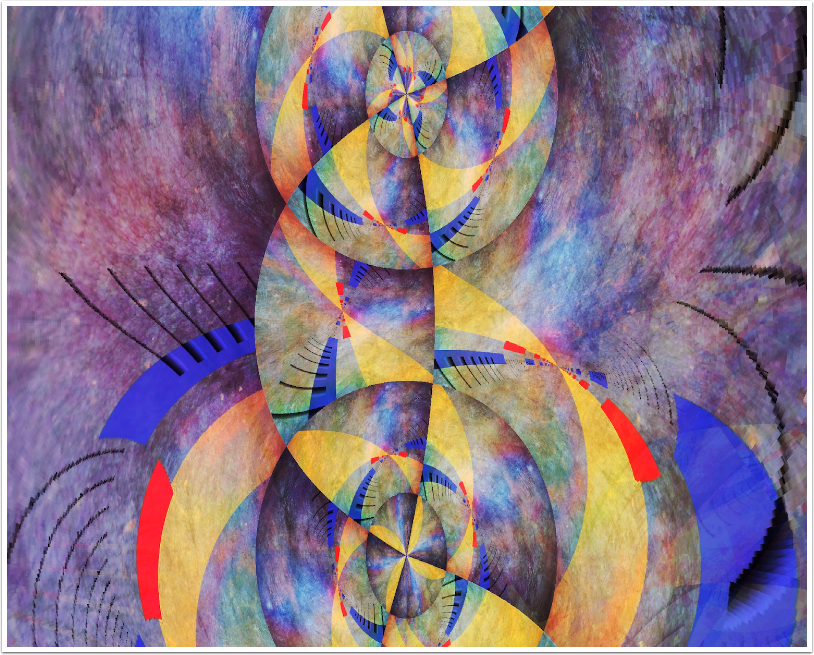
I don’t usually start and end an abstract with brush strokes, because I’m never happy with the feeble results. But using the app Abstract Painting, along with some texture, gave me results I liked in ‘Desert Parade’.

Sometimes when I’m just fooling around, as I was doing while using an arrow brush in the work below, a name for the work just appears and I realize I don’t have to go any farther. Having been in multiple meetings in my life where group collaboration nit-picked a project to death, I called this ‘Artistic Collaboration: Fix This Here’.
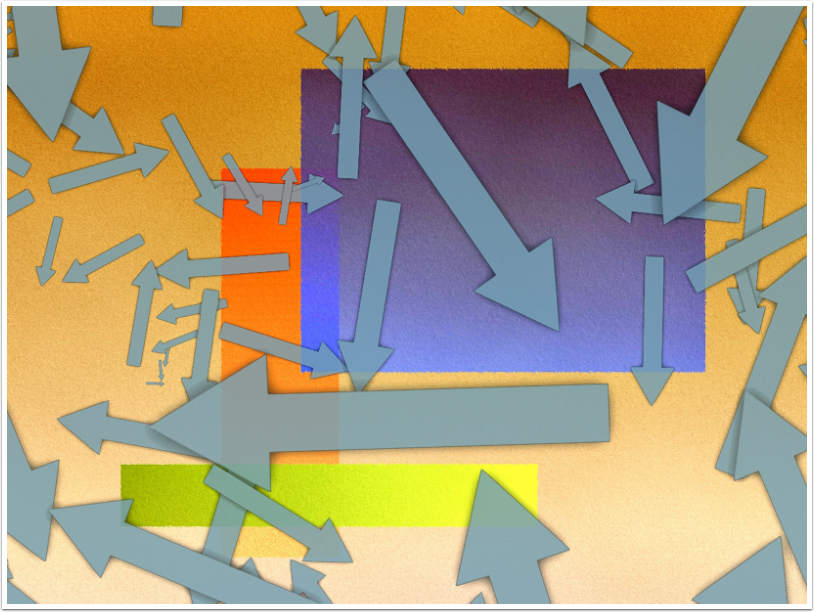
I usually begin and end my abstracts in iColorama, since it allows me to play with shape, color and texture all in one app. Some other apps that I find invaluable are the Pixite apps (Tangent, Fragment, Matter, Deco Sketch) for shapes; Colorburn for swapping colors; Stackables, Mextures and PhotoCopier for textures; and Brushstroke and Glaze for paint textures.
My final piece here, ‘Ephemeral’ uses a lacy figure drawn in Flowpaper.

What I’m really trying to get to here is that you should use your weekend time to relax. If running out and capturing street scenes, portraits or landscapes is relaxing to you, then by all means do it! But if you’re like me, you might want to try starting with a few basic shapes, colors and textures and see where they lead you.
Until next time, enjoy!