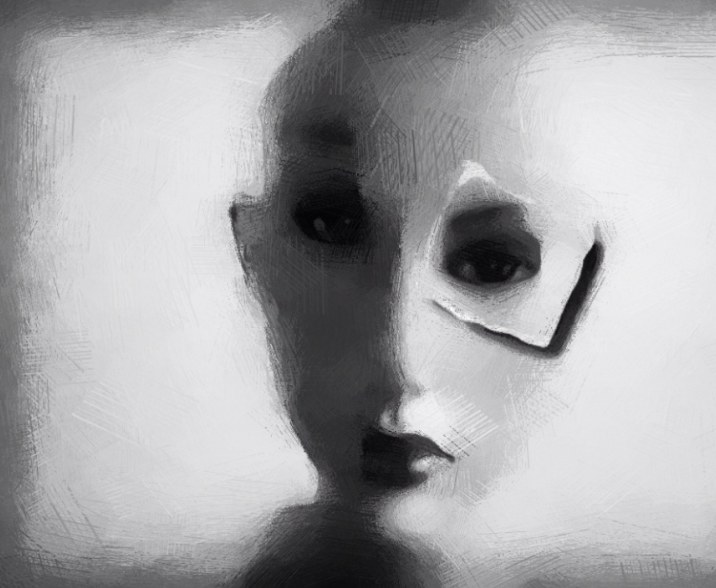What Apps Are We Using This Month? with Oola Cristina
Welcome to TheAppWhisperer’s new section, “what apps are we using this month” series, where we discover which apps you are particularly enjoying. Kicking us off today is non-other than Award Winning Mobile Artist, Oola Cristina.
Tell us a bit about yourself (e.g. age and what you do for a living).
I’m 65 and live on a property with my best friend in a semi-rural part of Oregon, USA. I’m gratefully retired and out of the work world. Living a quieter, slower paced life and being able to more fully explore and expand my creativity, has been life changing and has proven very good for my health and well-being. I’ve had no formal art education, but have always been artsy and have taught myself by experimenting with mediums that have interested me.
In 2012, I discovered iPhone photography and used only the Hipstamatic app. In 2017, I shifted my focus to composited images and collage illustration using an iPad with a variety of apps. It was after getting an iPad with the Apple Pencil that my creative world opened up exponentially. It changed what was possible and allowed me to create art that I didn’t know I could.

Tell us what apps you have been using this month?
Procreate, Snapseed, Lumafusion, Hipstamatic, Portrait Cam, Stackables, Formulas, Afterlight.

Tell us your app recommendations.
My favorite and most used app combination is Procreate and Snapseed. I’ve been focused on collage illustration in the last six years and have, in the last year, started to add more drawing, painting and mark making to my images. Procreate offers me the tools I need to create a high-resolution, multi-layered, mixed-media collage illustration in one app. I can extract, composite, layer, blend, manipulate, draw, paint, add texture and even animate. I can also make my own brushes, stamps, textures and backgrounds with the app as I need them.
Often, after I complete an artwork, I will take it into Snapseed for tuning and enhancing. The features I use most are Tune Image, Glamour Glow, Retrolux, Vignette, Selection and Brush. There are some nice filters, presets and frames in the app as well. One of the many things I appreciate about Snapseed is that it maintains the size and resolution of the original image. Not all apps do. Snapseed is a workhorse of an app. It does many things well and it’s free!
Sometimes, I’ll use another app or two for additional texture and color enhancement. The ones I use the most are Stackables and Hipstamatic, but every so often, I’ll dip into Mextures, Formulas, DistressedFX+ or Afterlight (older, non-subscription version). Each of them has unique filters that can be layered and blended. I’ll sometimes use one or more of the Brain Fever Media apps for their light effects and graphics as well.

Another app I’ve come to use regularly and highly recommend is the video app, Lumafusion. I’ve come to enjoy Procreate’s time-lapse recording feature very much. Time-lapses are both educational and entertaining. I’ve used Lumafusion for awhile to add music to them and for simple fade-ins and fade-outs. Since the beginning of the year, I’ve discovered a love of editing my time-lapses as a part of the collage and story telling process. This also lets me explore another love, which is blending and mixing music and sound. Lumafusion, like Procreate and Snapseed, is a versatile, user friendly and fun app. It also allows for working in layers. I think the current version offers a combined twelve tracks for video and audio. It’s been great for time-lapses, but I’ve also created simple animations with it. At this time, I’m only using a fraction of what the app can do. Like any of these deeper, feature-rich apps, the more you use them, the more you learn and the more they can serve your creativity. My time-lapses and animations can be found on Vimeo, Flickr and Instagram.
Though my focus is collage, I also still enjoy taking and processing photos from time to time — usually macro images. I do more app stacking— using several apps to process an image — when working with photographs.
What about the apps have you particularly enjoyed?
They let me do most of what I want to do creatively with relative ease. I also love that, apart from my macro lenses, I have access to all my art supplies in something the size of a thin book!
Recently, I was inspired by a friend’s Holga photos and wanted to see if I could create a photo that had some of those qualities. For “mother of days”, I used my old iPhone 4s with an Olloclip 10x macro lens to take two photos. One of a 3” tall Quan Yin statue and another of the things on my dining room table, which I then blended in Procreate. Then, processed the blended photo using Hipstamatic, Portrait Cam, Stackables, Formulas and Afterlight, each app making subtle changes, which moved the photo forward. I worked on it as I would a collage in Procreate, layering, masking and blending some of those apped photos to get the result I wanted.

I currently use a 3rd Generation 12.9” iPad Pro as my primary creative tool. For the collage illustrations included here, I used Procreate to extract, mask and draw the individual collage elements, but also used some purchased textures and backgrounds that I then enhanced with various painting and pattern brushes. I also made extensive use of the blend modes and HSB adjustments. I used Snapseed to tune the images, and also used a combination of Stackables filters in “a form of heaven” and “kannon”. I’ve been happy to find more Asian art — specifically Japanese — in the public domain. It has been meaningful and delightful for me to be able to express that part of my cultural identity through my artwork using this source material.




~~~~~~~~~
Thank you so much, Joanne, for including me in this series and for the beautiful and useful resource that is TheAppWhisperer. ❤️
To read other interviews in this series, please go here.
Please support us
TheAppWhisperer has always had a dual mission: to promote the most talented mobile artists of the day and to support ambitious, inquisitive viewers the world over. As the years pass TheAppWhisperer has gained readers and viewers and found new venues for that exchange.
All this work thrives with the support of our community.
Please consider donating to TheAppWhisperer as this New Year commences because your support helps protect our independence and we can keep delivering the promotion of mobile artists that’s open for everyone around the world. Every contribution, however big or small, is so valuable for our future.