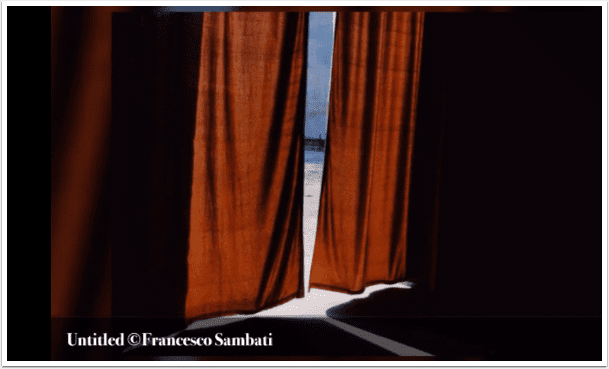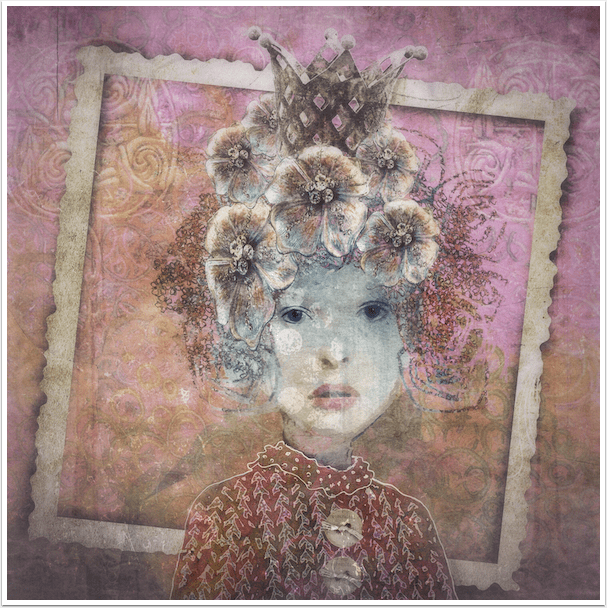What Apps Are We Using This Month? with Susie Leff
Welcome to TheAppWhisperer’s new section, “what apps are we using this month” series, where we discover which apps you are particularly enjoying. Kicking us off today is non-other than Award Winning Mobile Artist, Susie Leff.
Tell us a bit about yourself
I am Susiie Leff. Born and raised in Mexico City, I now live part time in Mexico City and part time in San Francisco, California. I’m married to Marty Pflughoeft; he’s an Insurance Broker and we work together selling Medical, Life and Kidnap Insurance from US Companies to Mexicans or anybody living outside the US. Besides going back and forth between San Francisco and Mexico, we traveled extensively with my parents first and with my Mom after my father passed, and thus my love for photography!!
Four years ago I started taking online courses of Digital Photography and got hooked on it!! The Pandemic arrived, almost 2 years of seclusion, and the rest is history… I became a Digital Artist. I belong to some 75 Art Groups, and have participated in several Expositions, some virtual and some face to face in Mexico, the US, Colombia, and Italy. My works can be seen in a couple International virtual Museums, and I hope to continue expanding.
Tell us what apps you have been using this month?
Now, for the apps I most use, there is, most of all: iColorama, Procreate, PicsArt, Snapseed, Gloomlogue and Pastello. I love to work with Distortion and Curves blending several images until I find the right position of my characters and/or objects, and the right colors and resolution. I especially love to do portraits, and go more for intensity and force than beauty!! I will illustrate with a few examples:

Here I started with a photo of the woman in the middle. On iColorama, with Effects, and Distort, I brought her in again, placed her on the right and kept distorting her until I got my second character. I brought her in again, moved her to the left, and did the same until I got my third character. Then I used several iColorama filters, moved my image to Procreate to work with the adjustment tool: Hue, Saturation, Balance and Curves, and then to Pastello Pro for the mate finish.

For this image I started with the photo of an “x” woman and again, on iColorama, by blending in the same image and distorting her several times I got this look. Worked with a lot of filters: painterly, tensor, water, flat, and the monochrome colors, and raised her a bit for some structure.

Well, once I picked my original(s), I used Snapseed to straighten up and tune up my image(s). Then I went to Procreate to blend my different images in different layers. Then, when blended into one layer only, I went to iColorama, and under Effects and Distort, I keep adding the same image, a couple times and play with the Distortion feature until I’m satisfied with the placing and resolution of the characters. After this, I start using a lot of the filters within the App. Then back to Procreate and the adjustment tool for light, color and more effects with Curves. And to finish up, I used Gloomlogue for a flat and glossy finish. Voilà…
To read other interviews in this series, please go here.
Please support us
TheAppWhisperer has always had a dual mission: to promote the most talented mobile artists of the day and to support ambitious, inquisitive viewers the world over. As the years pass TheAppWhisperer has gained readers and viewers and found new venues for that exchange.
All this work thrives with the support of our community.
Please consider donating to TheAppWhisperer as this New Year commences because your support helps protect our independence and we can keep delivering the promotion of mobile artists that’s open for everyone around the world. Every contribution, however big or small, is so valuable for our future.