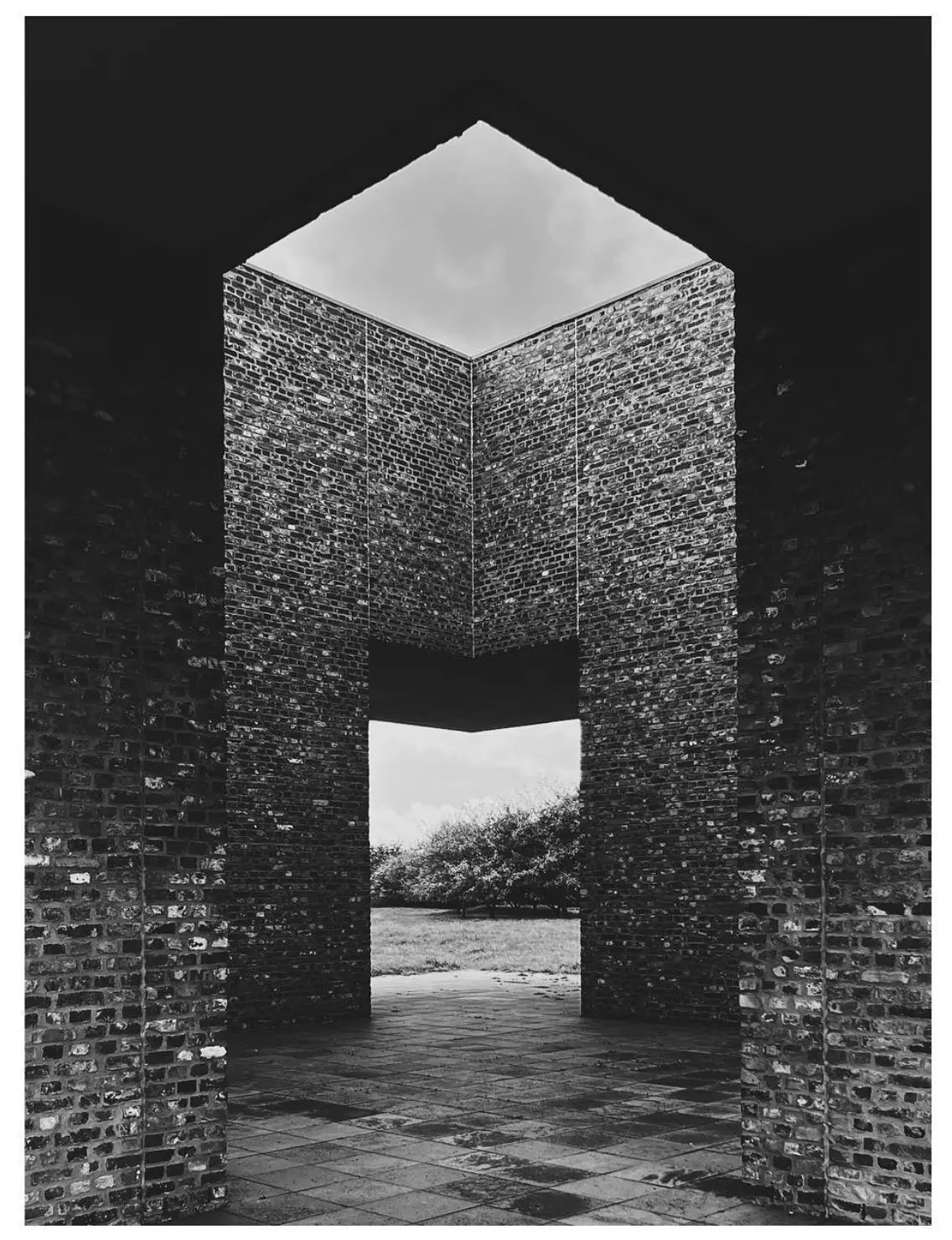
AppArt School – How to Shoot Professional Monochrome Images with an iPhone
AppArt School -How to Shoot Professional Monochrome Images with an iPhone
Shooting professional monochrome (black and white) images with an iPhone can be a creative and rewarding process. Here are some tips to help you capture compelling monochrome photographs:
- Shoot in black and white mode: The iPhone camera app offers a built-in black-and-white mode. To access it, open the camera app, swipe left to the “Mono” mode, and start shooting. This mode allows you to see your subject in black and white as you compose the shot, helping you visualize the final result.
- Focus on contrast and texture: Monochrome images rely heavily on contrast and texture to create visual impact. Look for scenes with strong tonal variations, interesting patterns, and textures that will stand out without colour.
- Pay attention to light and shadows: Lighting is crucial in monochrome photography. Experiment with different lighting conditions, such as dramatic shadows or soft diffused light, to add depth and dimension to your images. Shadows can create a striking contrast and highlight the shapes and forms in your composition.
- Use the grid and composition techniques: The grid feature in the iPhone camera app can help you compose your shots more effectively. Utilize compositional techniques like the rule of thirds, leading lines, and symmetry to create balanced and visually appealing monochrome compositions.
- Shoot in RAW format: If your iPhone model supports it, consider shooting in RAW format. RAW files contain more data and provide greater flexibility in post-processing. You can then convert your RAW images to black and white using various editing apps.
- Experiment with editing apps: There are numerous editing apps available for the iPhone that offer powerful tools for black-and-white conversions and adjustments. Some popular options include Snapseed, VSCO, and Adobe Lightroom. These apps allow you to fine-tune contrast, and tonal range, and apply filters to achieve the desired monochrome effect.
- Pay attention to details: Since monochrome images lack colour, details become even more important. Focus on capturing small details, textures, and patterns that add interest to your composition. Zooming in or getting closer to your subject can help emphasise these details.
- Shoot with intention: Before taking a shot, consider what you want to convey through your monochrome image. Think about the mood, emotions, or storytelling elements you want to capture. Having a clear vision in mind will guide your composition and help you create more impactful photographs.
- Learn from black and white masters: Study the work of renowned black and white photographers for inspiration and insights. Analyze their composition, use of light and shadows, and overall aesthetic. This can provide valuable guidance and spark your creativity.
- Practice and experiment: As with any form of photography, practice is key. Experiment with different subjects, lighting conditions, and editing techniques. Keep refining your skills, and don’t be afraid to try new approaches to create unique and professional monochrome images.
- Remember, the iPhone is a powerful tool, but the quality of your photographs ultimately depends on your vision and creativity. Embrace the limitations and possibilities of shooting black and white with an iPhone, and enjoy the process of capturing stunning monochrome images.
Please support us
TheAppWhisperer has always had a dual mission: to promote the most talented mobile artists of the day and to support ambitious, inquisitive viewers the world over. As the years pass TheAppWhisperer has gained readers and viewers and found new venues for that exchange.
All this work thrives with the support of our community.
Please consider donating to TheAppWhisperer as this New Year commences because your support helps protect our independence and we can keep delivering the promotion of mobile artists that’s open for everyone around the world. Every contribution, however big or small, is so valuable for our future.
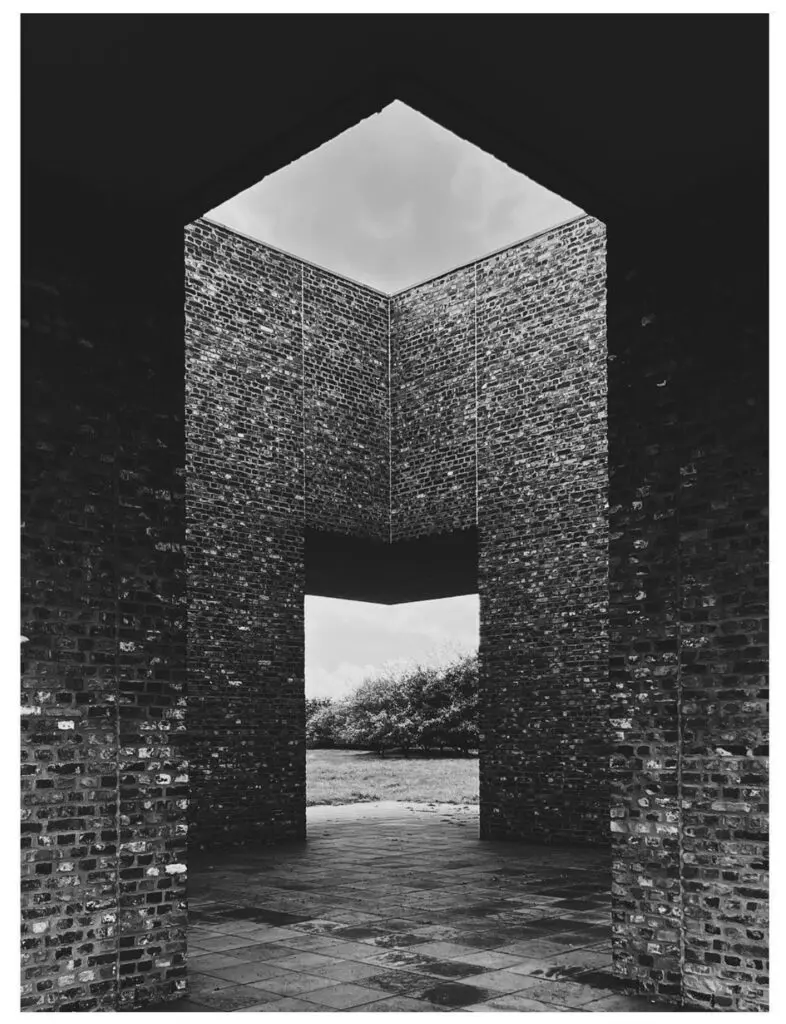




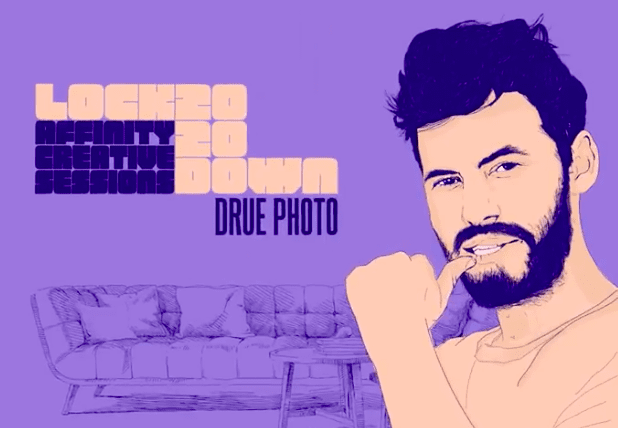

One Comment
Ted Silveira
One further tip: If you shoot in one of the B/W modes in the native camera, you can then open Photos, duplicate that image, open the duplicate for editing, and choose Revert to turn it back into a color original. Now you have both a B/W and a color version of the same image to work from in case you want to experiment with other editing apps.