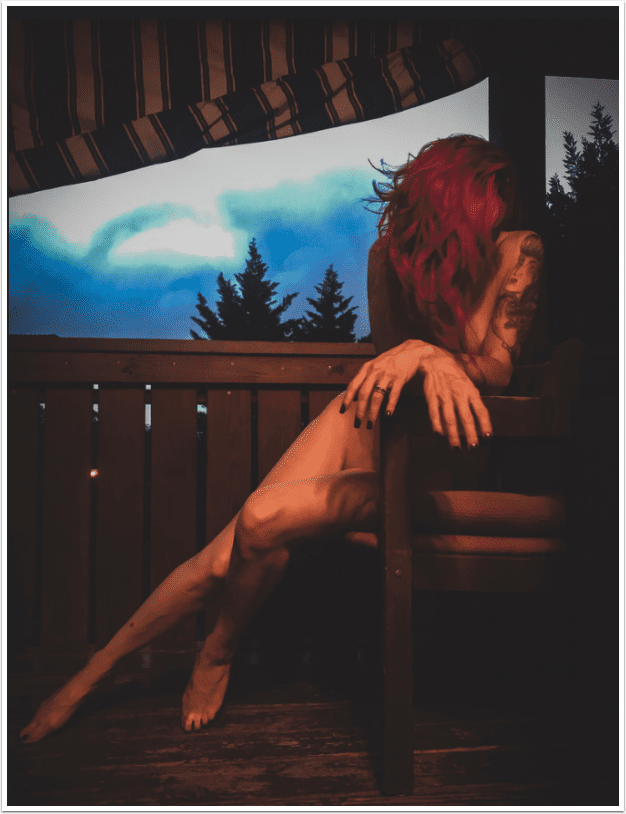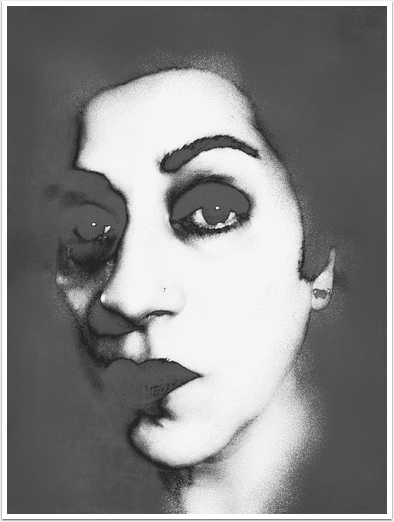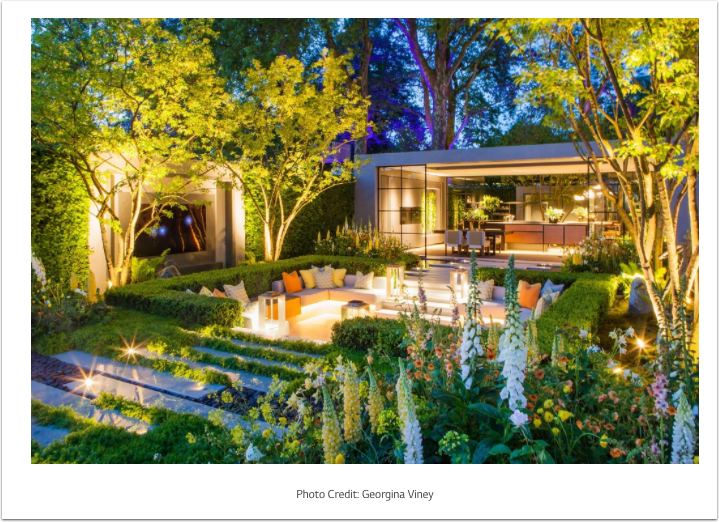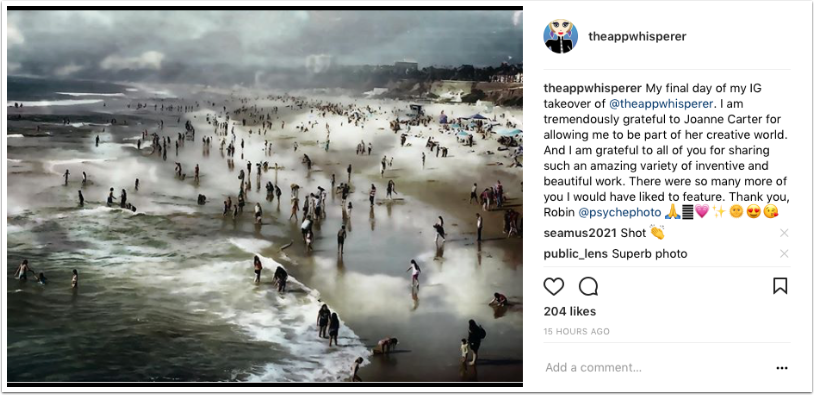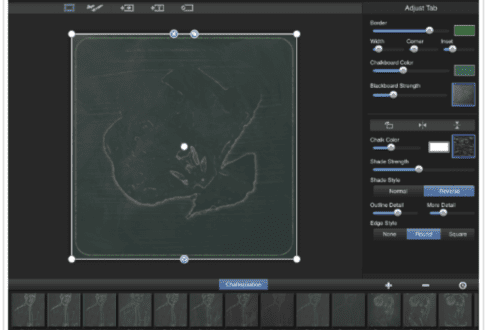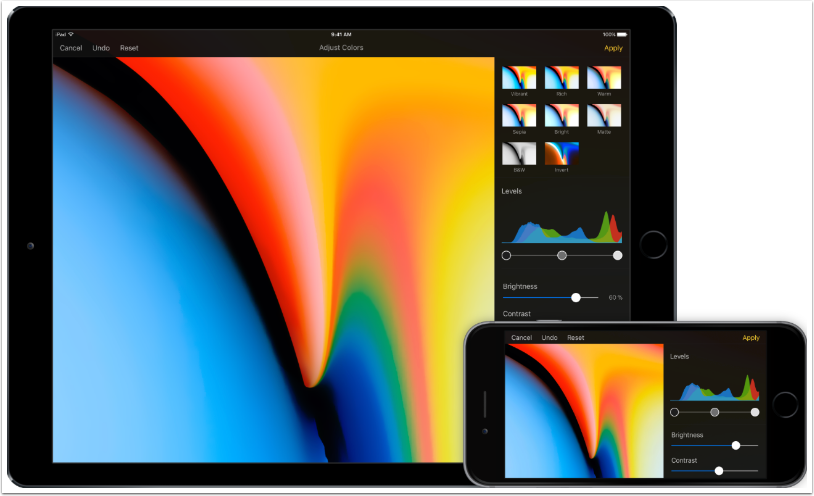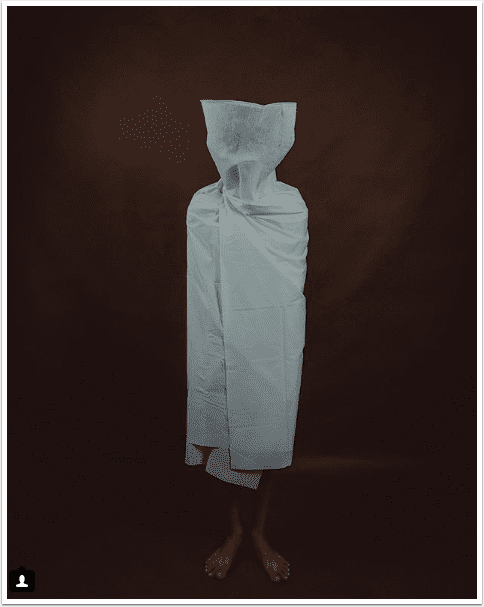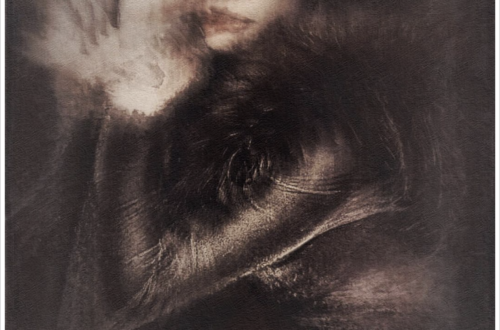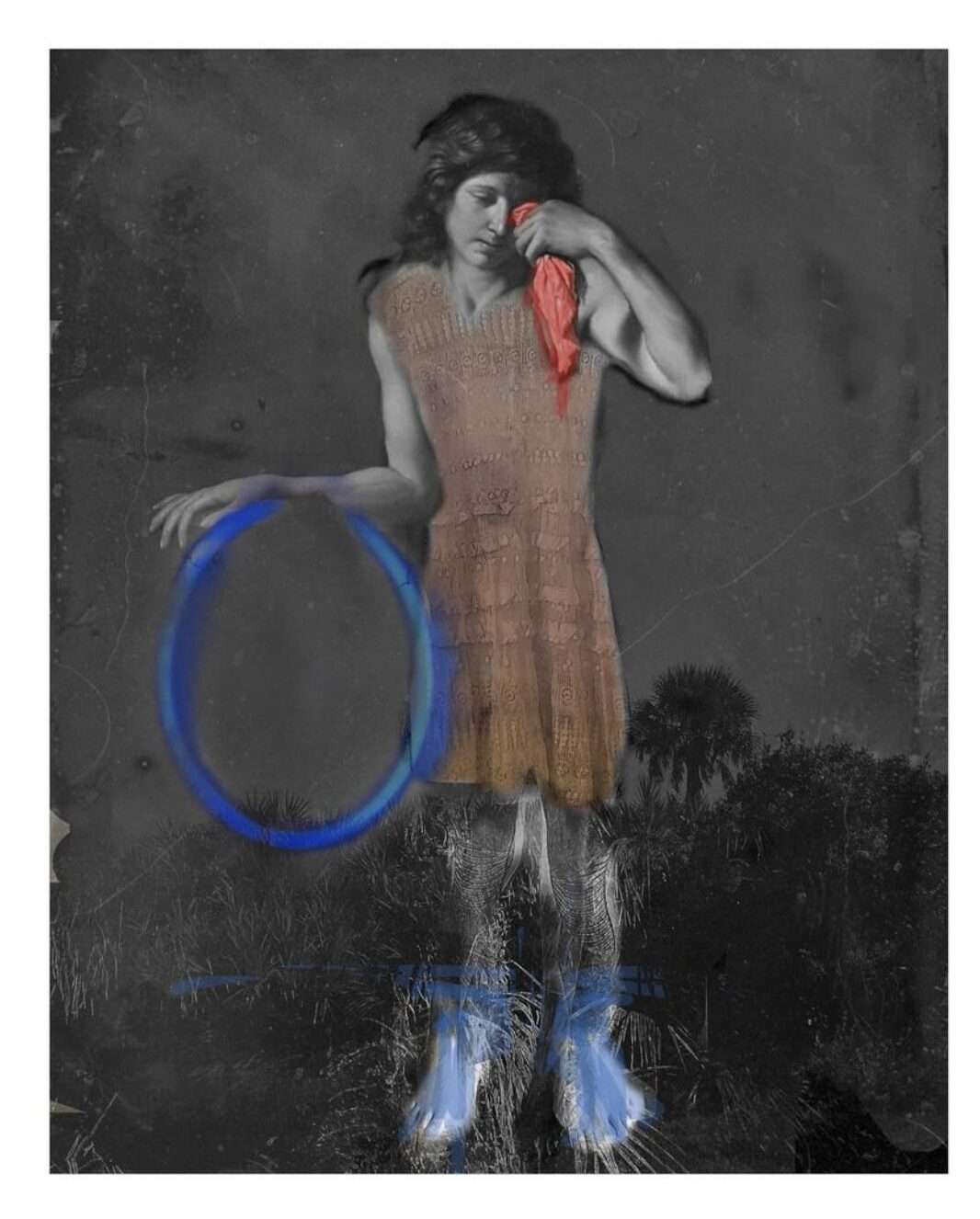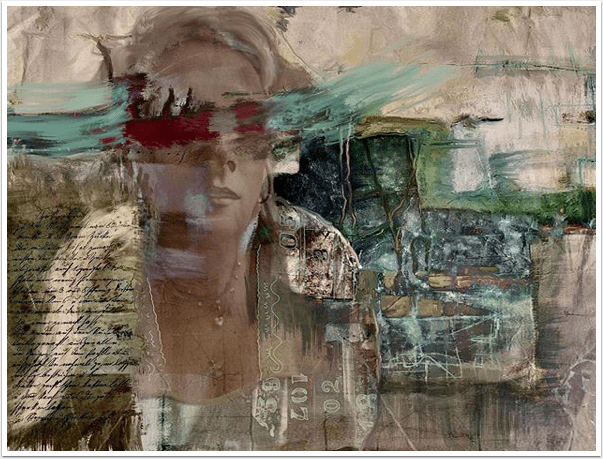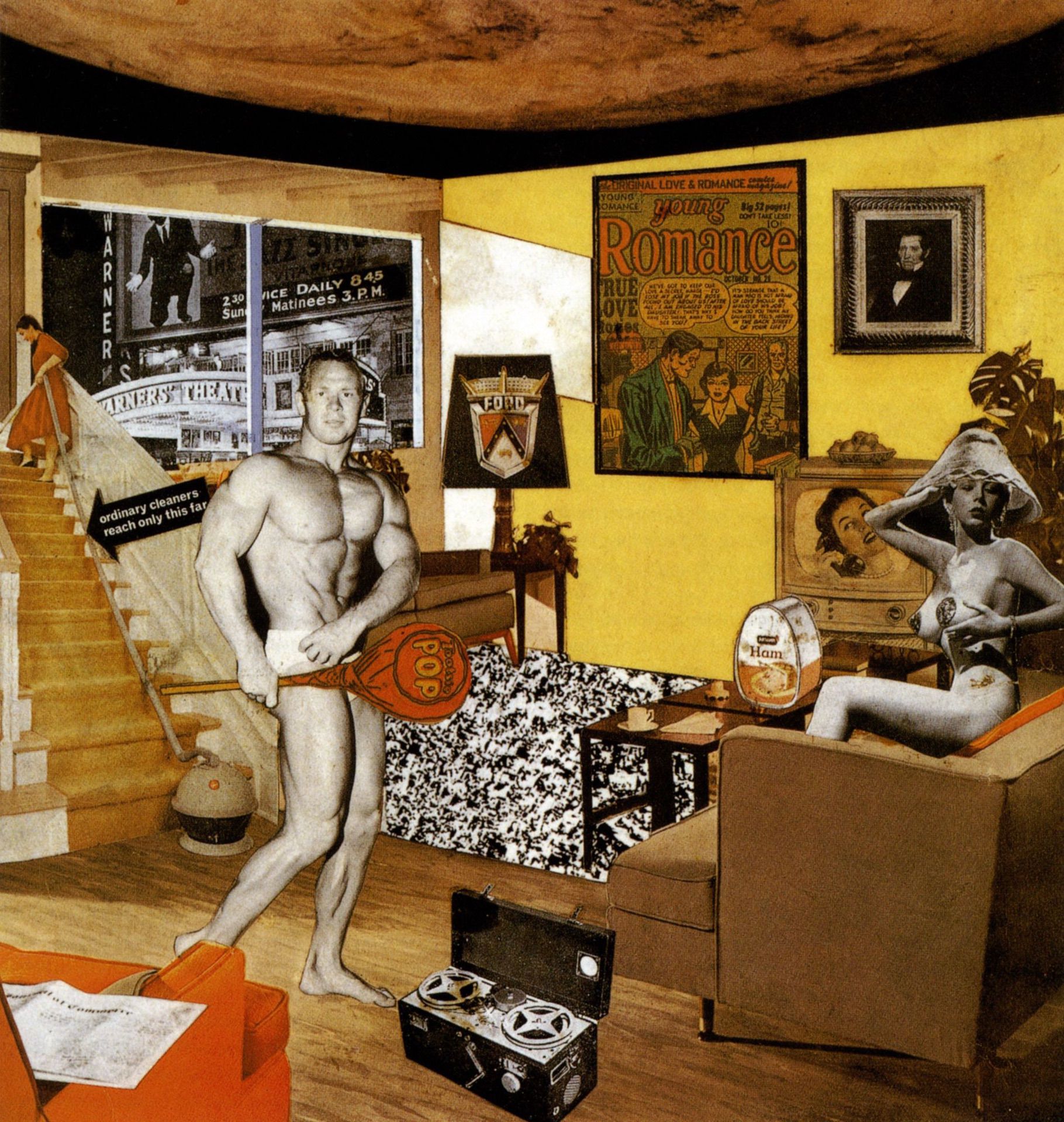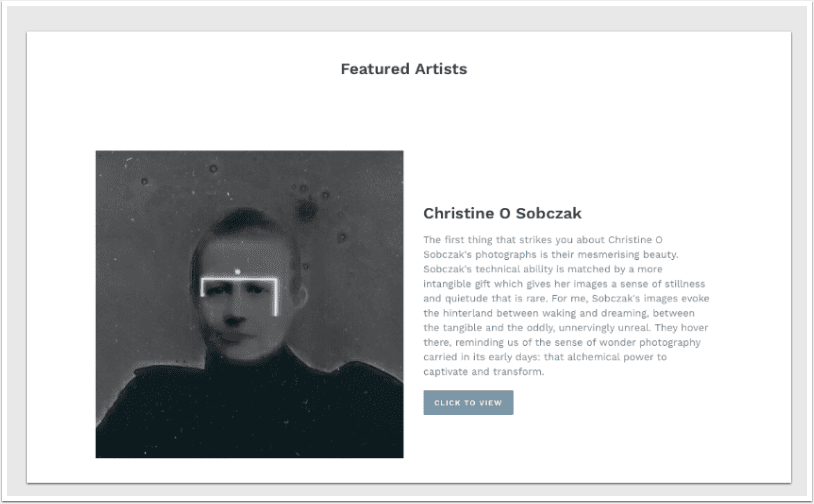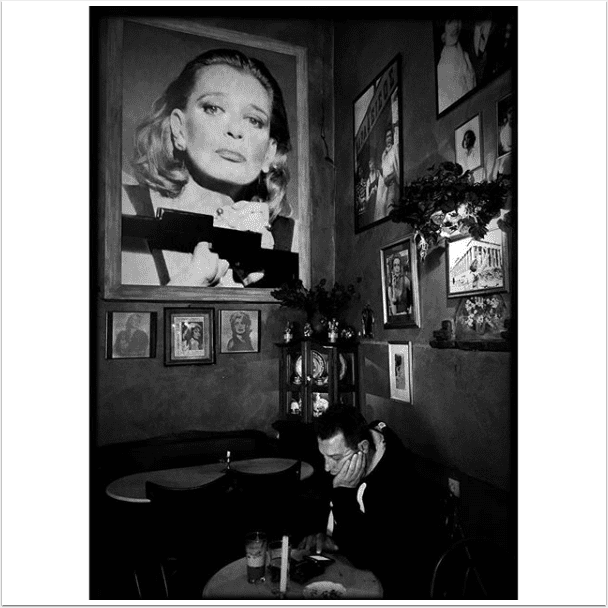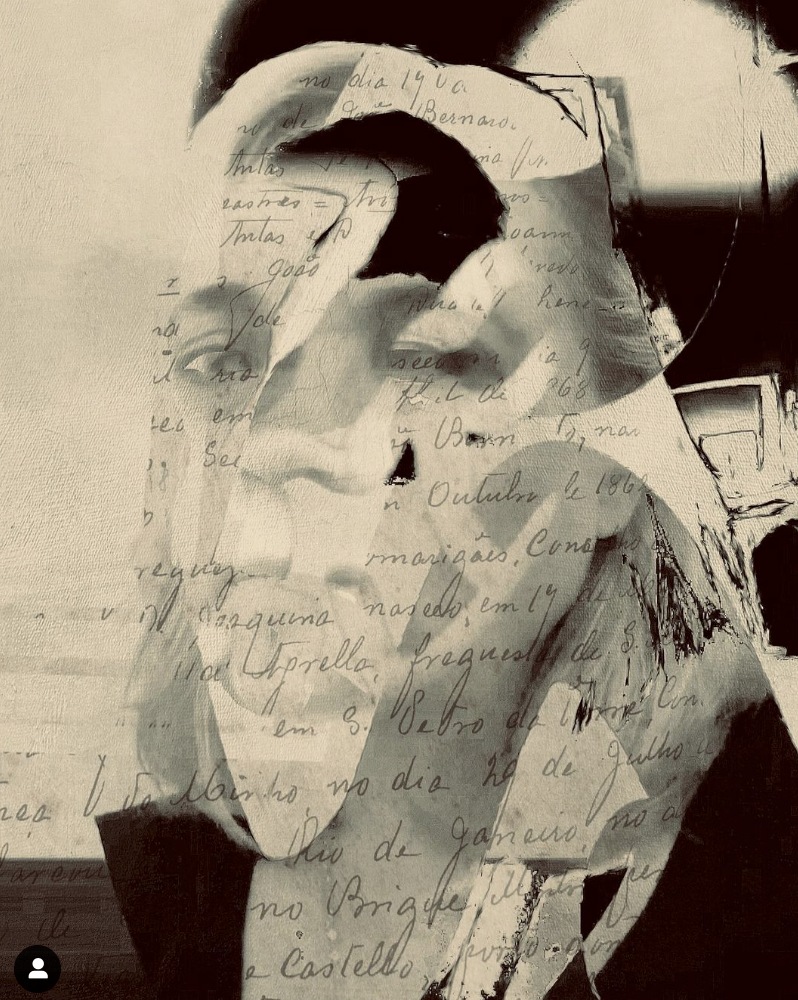-
Saturday Poetry – ‘Come Let Us Be Friends’ Sarah Lee Brown
Saturday Poetry – ‘Come Let Us Be Friends’ Sarah Lee Brown This week’s Saturday Poetry brings you the soul-stirring poem titled ”Come Let Us Be Friends’ Sarah Lee Brown. “Come Let Us Be Friends” appears in Sarah Lee Brown Fleming’s poetry collection Clouds and Sunshine (The Cornhill Company, 1920). In Afro-American Women Writers, 1746–1933: An Anthology and Critical Guide (G.K. Hall, 1988), American journalist, editor, and associate librarian Ann Allen Shockley remarks that Fleming “has been unnoticed as an early novelist and poet of the twentieth century. Her books were not mentioned in Jet’s brief historical capsule about her. She is remembered more for her social and civic contributions than…
-
Saturday Poetry – ‘And You . . .’ by Jason Allen-Paisant
Saturday Poetry – ‘And You . . .’ by Jason Allen-Paisant This week’s Saturday Poetry brings you the soul-stirring poem titled ‘And You’ . . . by Jason Allen-Paisant. He is the author of The Possibility of Tenderness (Hutchinson Heinemann, 2025), Engagements with Aimé Césaire (Oxford University Press, 2024), and Self-Portrait as Othello(Carcanet Press, 2023). About this poem “My wife and I had just moved to Leeds, a city neither of us knew. This event happened in the woods one day. I was unaware until then of my deep loneliness in this city. I don’t fully understand why, but this feeling of loneliness upon coming to live in a new…
-
Saturday Poetry – ‘Let’s love each other’ by Jalal al-Din Rumi
This week’s Saturday Poetry brings you the soul-stirring poem titled is ‘Let’s love each other’ by Jalal al-Din Rumi. For this edition of Saturday Poetry, we have paired Jalal al-Din Rumi’s emotive words with mobile art by the talented @rosiekimages with the captivating artwork complementing the poem’s essence beautifully, creating a symphony of emotions. To view the others we have published in this section, go here. via Poets.org Saturday Poetry – ‘Let’s love each other’ by Jalal al-Din Rumi Let’s love each other, let’s cherish each other, my friend, before we lose each other. You’ll long for me when I’m gone. You’ll make a truce with me. So why put…
-
Saturday Poetry – Wild Beauty by Jessica Care Moore
Saturday Poetry – Wild Beauty by Jessica Care Moore This week’s Saturday Poetry brings you the soul-stirring poem titled ‘Wild Beauty’ by Jessica Care Moore. She is the author of several poetry collections, including We Want Our Bodies Back (HarperCollins, 2020), The Alphabet Verses The Ghetto (Moore Black Press, 2003), and The Words Don’t Fit in My Mouth (Moore Black Press, 1997). Moore explained “I wrote the poem, ‘Wild Beauty,’ in the middle of the night. I was balancing heartbreak, isolation, friendship, and a longing for true love. I’d been reading a lot of Sylvia Plath and experimenting with the sound of my poems. They changed during the pandemic. I…
-
Apple’s 2024 Pride Collection Shines Light on LGBTQ+ Communities
Apple’s 2024 Pride Collection shines light on LGBTQ+ communities To champion global movements to protect and advance equality for LGBTQ+ communities, Apple is introducing a new Apple Watch Pride Edition Braided Solo Loop, available to order starting May 22, along with a matching watch face and dynamic iOS and iPadOS wallpapers, available in an upcoming software update. For the first time, the Pride watch face and wallpapers can be customised to showcase a spectrum of colours representing the vibrancy and diversity of LGBTQ+ communities. Through this Pride Collection, Apple is proud to continue its support of LGBTQ+ advocacy organisations whose efforts are bringing about positive change, including ILGA World, a…
-
Saturday Poetry – ‘Little Things’ by Marion Strobel
Saturday Poetry – ‘Little Things’ by Marion Strobel This week’s Saturday Poetry brings you the soul-stirring poem titled ‘Little Things’ by Marion Strobel. “Little Things” originally appeared inPoetry: A Magazine of Verse (Volume XVII, Number V) in February 1921. For the September 1925 issue, founding editor Harriet Monroe observed several women poets and noted, “The women poets of our time, in short, have been content to be women; and in thus accepting their destiny they have invaded a field comparatively open to their advance.” Monroe goes on to review Strobel’s first book, stating, “Once in a Blue Moon, gives us the modern girl, the modern young woman—the various rainbow colors…
-
Saturday Poetry – ‘Everybody’s Autobiography’ by Tracy K. Smith
Saturday Poetry – ‘Everybody’s Autobiography’ by Tracy K. Smith This week’s Saturday Poetry brings you the soul-stirring poem titled ‘Everybody’s Autobiography’ by Tracy K. Smith. She is the author of Such Color: New and Selected Poems(Graywolf Press, 2021), Wade in the Water (Graywolf Press, 2018), winner of the 2019 Anisfield-Wolf Book Award in Poetry, Life on Mars (Graywolf Press, 2011), winner of the 2012 Pulitzer Prize for Poetry, and Duende (Graywolf Press, 2007), which received the 2006 James Laughlin Award. Smith served as the poet laureate of the United States from 2017 to 2019. She explained ‘this poem emerged from a dream that challenged me to embrace a wider radius…
-
Saturday Poetry – ‘Last Supper’ by Charles Wright
Saturday Poetry – ‘Last Supper’ by Charles Wright This week’s Saturday Poetry brings you the soul-stirring poem titled Saturday Poetry – ‘Last Supper’ by Charles Wright. For this edition of Saturday Poetry, we have paired Charles Wright’s emotive words with mobile art by the talented @luybsanti with the captivating artwork untitled complementing the poem’s essence beautifully, creating a symphony of emotions. To view the others we have published in this section, go here. via Poets.org Saturday Poetry – ‘Last Supper’ by Charles Wright I seem to have come to the end of something, but don’t know what, Full moon blood orange just over the top of the redbud tree. Maundy…
-
Saturday Poetry – ‘Heart to Heart’ by Rita Dove
Saturday Poetry – ‘Heart to Heart’ by Rita Dove This week’s Saturday Poetry brings you the soul-stirring poem titled ‘Heart to Heart’ by Rita Dove. She is the author of numerous collections of poetry, Rita Dove served as the US Poet Laureate from 1993 to 1995 and as a Chancellor of the Academy of American Poets from 2005 to 2011. She explains her thoughts behind this poem, ‘how to find words for the human heart and all the emotions we ascribe to it? The path is a veritable minefield of clichés—those well-intentioned, once-fresh expressions whose very popularity has rendered them useless, even laughable. I decided to take these tired metaphors…
-
Saturday Poetry – ‘Untitled for a Reason’ by Tara Betts
Saturday Poetry – ‘Untitled for a Reason’ by Tara Betts This week’s Saturday Poetry brings you the soul-stirring poem titled ‘Untitled for a Reason’ by Tara Betts. She is a Black American poet and the author of Refuse to Disappear (Word Works Books, 2022); Break the Habit (Trio House Press, 2016); and the chapbook 7 x 7: kwansabas (Backbone Press, 2015). She lives in Chicago. When asked what this poem is about, she expressed “so, when I was writing this poem, I was talking to someone who I knew there was no way I could ever be with in the way that I had hoped. Even though it was clear, it…