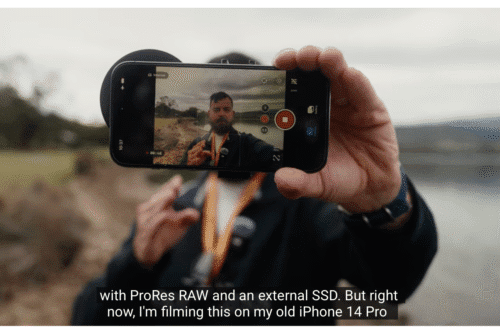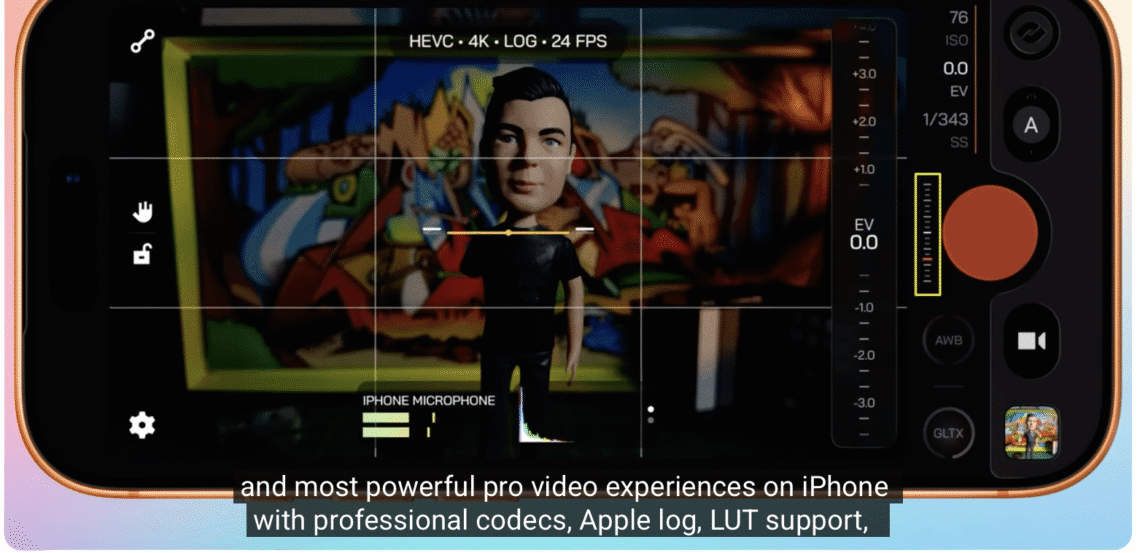
Moment Pro Camera II Tutorial — Best Settings for Cinematic Pro Video on iPhone
Moment Pro Camera II Tutorial — Best Settings for Cinematic Pro Video on iPhone
Moment Pro Camera 2 is here — and it delivers one of the cleanest, most intuitive, and most powerful pro-video experiences ever released for iPhone. In this tutorial, I’ll walk you step-by-step through the best settings for cinematic pro video, including the ideal codec, resolution, frame rate, Apple Log / Log2 workflow, LUT setup, focus tools, zebras, and how to nail filmic motion blur using the 180-degree shutter rule. Whether you’re shooting on iPhone 15 / 16 Pro or the iPhone 17 Pro with Apple Log 2, this guide shows you exactly how to get the best possible image quality inside Moment Pro Camera II by @moment
What You’ll Learn • The best Moment Pro Camera II settings for pro video on iPhone • HEVC vs ProRes 422 (which one to use and when) • 4K vs Open Gate — and Apple’s hidden Log limitation • How to shoot in Apple Log / Log 2 for maximum dynamic range • How to apply Display LUTs vs Baked-In LUTs • How to import and use custom LUTs (including EPIC LUTs & GLOAT) • Setting up waveform, histograms, peaking, and highlight zebras • How to expose Log correctly without clipping • How to get cinematic 180° shutter motion blur • Why you NEED a variable ND filter for daytime Log video • How to use the new Shutter Priority Mode (MPC II’s secret weapon)
Please support us
TheAppWhisperer has always had a dual mission: to promote the most talented mobile artists of the day and to support ambitious, interested viewers worldwide. As the years pass, TheAppWhisperer has gained readers and viewers and has found new venues for that exchange.
All this work thrives with the support of our community. Your support helps protect our independence, and we can keep delivering open, global promotion of mobile artists. Every contribution, however big or small, is valuable for our future.