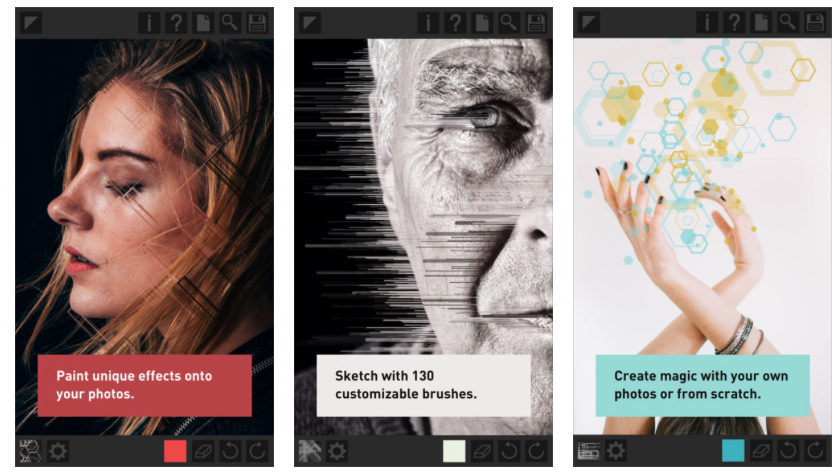iPhoto for iPad – Something For Everyone… – It’s Live Now!
There’s so much power built into iPhoto for iOS, you need to touch it to believe it. Using only your fingers, you can make a blue sky bluer. A landscape greener. Or a smile brighter. From the moment you touch the screen, the way you see things will never be the same.
Smart Browsing

With iPhoto, you always have a great view of your photos. A scrollable thumbnail grid lets you breeze through pictures in portrait or landscape. You can also compare multiple pictures side by side, select favorites, and hide so-so shots in one fell swipe. It’s fun. It’s intuitive. And once it’s in your hands, you can’t help but smile.
Multi-Touch Editing

iPhoto completely changes the way you edit photos. You don’t need to be a professional or watch hours of web tutorials to know how it works. Simply touch the part of an image you want to change, then drag up, down, left, or right to turn any piece into a masterpiece.
Straighten a crooked photo using automatic horizon detection. Crop out a distracting background (or maybe an ex-boyfriend). And with a flick of your finger, adjust exposure, contrast, saturation, and more. You don’t even need to know what those things are. Just tap and drag until everything looks picture perfect.
Professional Quality Effects

Choose from dozens of beautifully designed photo effects to give your pictures that little extra something. Something dramatic, something soft and dreamy, something from another era, or something just plain quirky. Use the swatch book to change the look and feel of each photo. Then pinch, zoom, or slide to adjust an effect. And just like that, you’ve applied hours of professional edits in the blink of an eye.
Brushes

With brushes, touch-ups are exactly that — you use your finger to paint adjustments onto an image. Swipe over an area to make it lighter or darker. Zoom in to brush away blemishes with the powerful Repair tool. Select the Sharpen brush to bring out the fine details. Or use the Soften brush to smooth hard lines and edges. (It works wonders on wrinkles, too.)
Photo Journal

There’s the old way of creating photo galleries, then there’s the iPhoto way. Select a group of photos and iPhoto automatically flows them into a beautiful journal that’s fun to personalize and share online. Touch a photo to make it bigger or smaller. Or drag it to a different spot on the screen. iPhoto adjusts the page around whatever you’re doing, so your journal always looks great. You can even add captions, maps, dates, and weather — giving family and friends the big picture at a glance.
Sharing

With iPhoto, there’s more than one way to share a photo. Post pictures directly to Facebook, Flickr, or Twitter. Play an impromptu slideshow on your iPad or iPhone. Or stream photos to your HDTV to give your big moments room to shine.