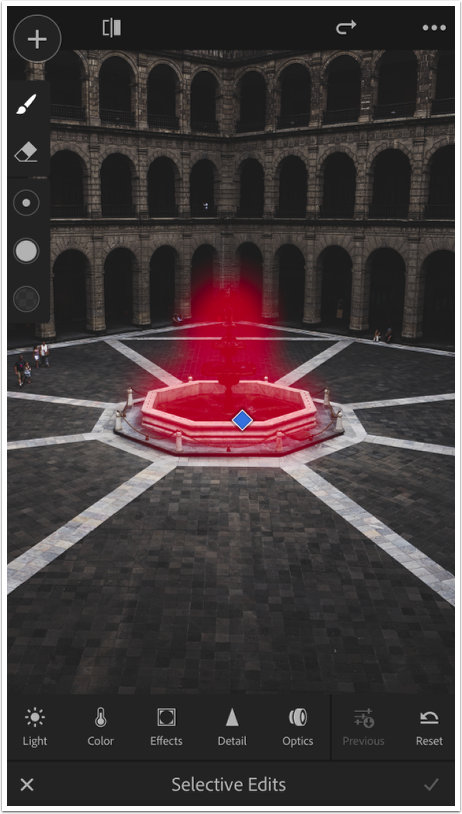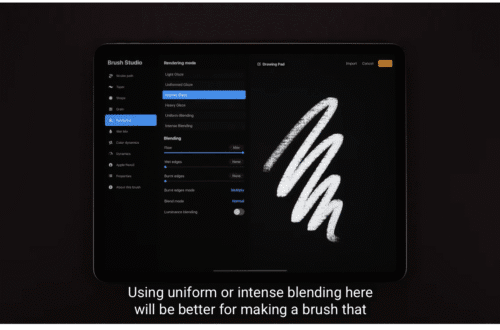Flickr iOS App – Major Update
Many thanks to our Columnist Richard Gray, for tipping us off about this one. This is a major update to the flickr app and a major redesign too. We’ve listed the ‘best bits’ about this app update below, courtesy of Richard:
This is a free app and update – click here to download
What’s In This Update?

– Full res uploads, that’s ALL the pixels from the original image. When people are printing their pictures for exhibitions or books, this matters. It also means people don’t have to worry about backing up. Once uploaded to the flickr servers, they have a full-res backup.
– A pretty cool new way browsing your feed. You go down to see who’s posted and then across to see the photos they posted.
– And that’s useful because most flickr users post various photos at once. The mobile app also allows you to post more than one photo at a time.
– It allows you to edit (yes, change brightness, contrast, etc. like a mini-editing suite) and add different filters to your photo (or to multiple photos) before you post.
– When posting, you can add tags, but you can also add the photos to your existing flickr sets or groups. You can also add photos to sets or groups after you’ve posted just in case you forgot at the time.
– With the magazine-style display, actual photos are given the best real-estate on the tiny iPhone screen. But if you really want to see the 100 tags on a photo, tap the i button and it flips and gives you them, along with other big camera meta-data. Tap the photo and you see it full screen, where you can also pinch and zoom.
– Like other photo-sharing apps, it gives you an activity, or news, stream, which includes not only favourites and comments, but also invitations to join groups. You can turn notifications on or off. You can also turn off the filters, if you’re a purist.