The Apps Nerds Workshop – Let’s Talk About Printing – By Lola Mitchell
We’re delighted to published the latest article to Lola Mitchell’s App Nerds Workshop Column. This is an inspiring article and we are sure you will love it, over to you Lola…(foreword by Joanne Carter).
Let’s talk about printing!
Most of us start out just playing around with apps, so usually the first problem we encounter is when we realize we have been using apps that destroy the resolution.
I think now a lot of the apps save at full resolution. If you are not sure however, you can email the app developper. I did one night, I emailed all of them that did not make it clear in their description and all of them answered really quickly.
You can also check out the new series here at theappwhisperer.com ‘Top five photo apps‘ I really doubt anyone will mention an app that destroys the resolution.
Also always make sure to check out the settings in each app too. You sometimes have to go and make sure it is set at full resolution. Either within the app itself but also sometimes in the Iphone settings. It is easy to forget. Trust me even as I am writig this I realize that I did not check with the last apps I uploaded or reinstalled.
Another common mistake at the beginning is using the front facing camera, I know it seems simple but most people don’t know. I think it is about 2MP. So printing will not give out great results.
On my phone I have iResize which is a fantastic app. It works very well at increasing resolution and the results are really good.
However if you show your work and want to print BIG I recommend getting Perfect Resize 7.5 for your computer. Great software that allows you to change dpi and image size as needed. It gives fantastic results.
I think this covers it. But please let me know if you have questions left unanswered regarding printing iPhone photos.

‘Take me back’ by Louise Fryer
Please keep posting in our App Nerds Flickr Group.



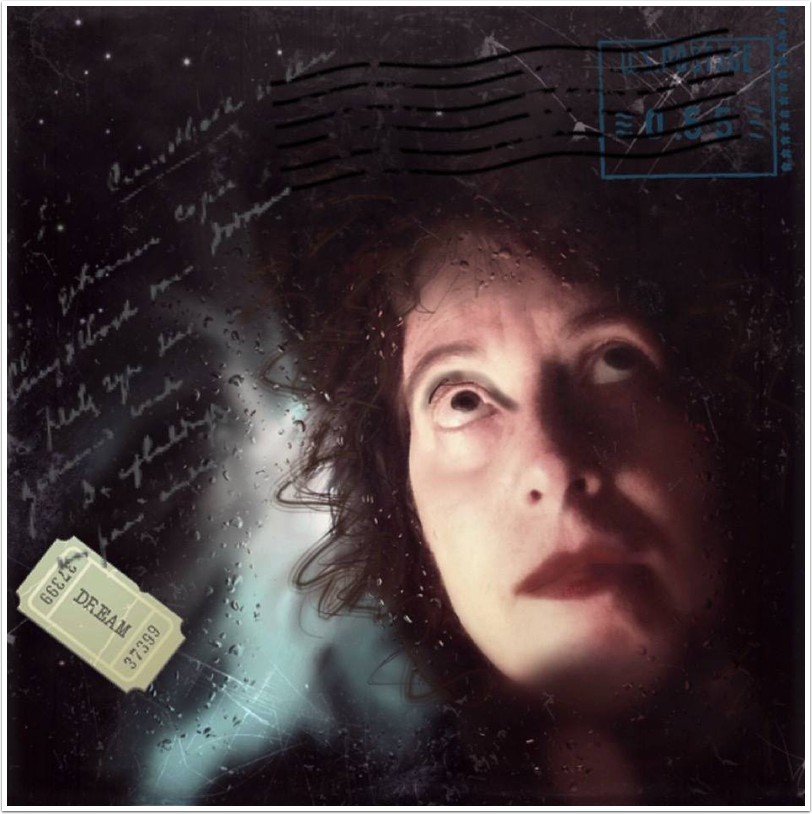
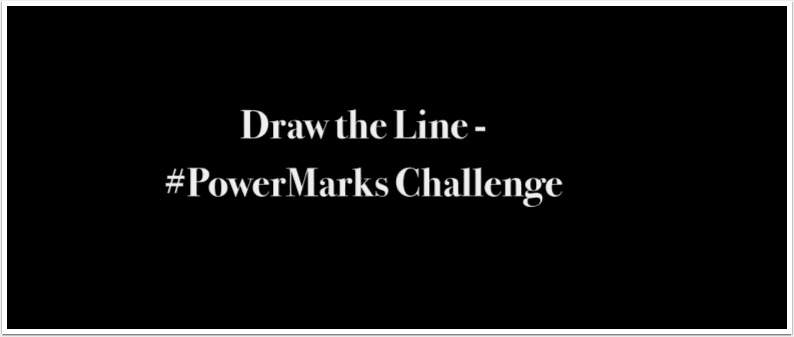

6 Comments
kachouro
This is really helpful, Lola! Thank you very much! I asked the same questions D. Hockney (via Facebook) (he had expositions of printed copies of his artworks made with apps) – but unfortunately, he hasn’t answered yet 😉
Lola Mitchell
Oh so glad it helped. I remember when I started wondering about it all I could find was highly technical answers. Hope I made it easy and clear.
José Freitas
Perfect Resize 7.5 is a great tip. I didn’t knew the app. Thanks.
Lola Mitchell
It is a fantastic app. Enjoy it!
Rene
Do you have any suggestions on where to look for ideas on showing/hanging/displaying printed iphone photos? I mean, they’ll most likely be smaller prints than customarily in displayed in a gallery or other space, so how to make a grouping of small photos look good in a large space? I’d love to see examples of what others have done. Thanks!
Lola Mitchell
I have found that if you have used non destructive apps you can print pretty big. You can use perfect Resize on somputer or Iresize on iphone/ipad to make your photos ready for printing (get the right resolution). You have to look out for pixelation, unless it fits the style of your photography. If I had to show small prints, I would either print them on metal. You can find several companies that do that online. or buy simple small frames. You can also print them on bamboo which looks great as well. If you arrange a few small prints together it always looks good. You have to experiment with placement depending on the space you are given. But again you can print very big if you have made sure to use non destructive apps. Hope that helps.