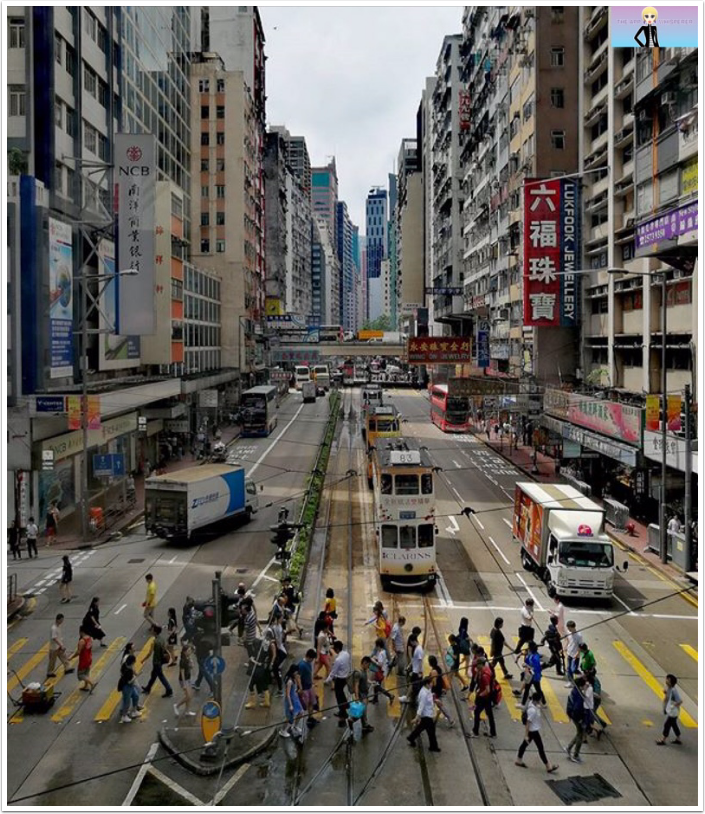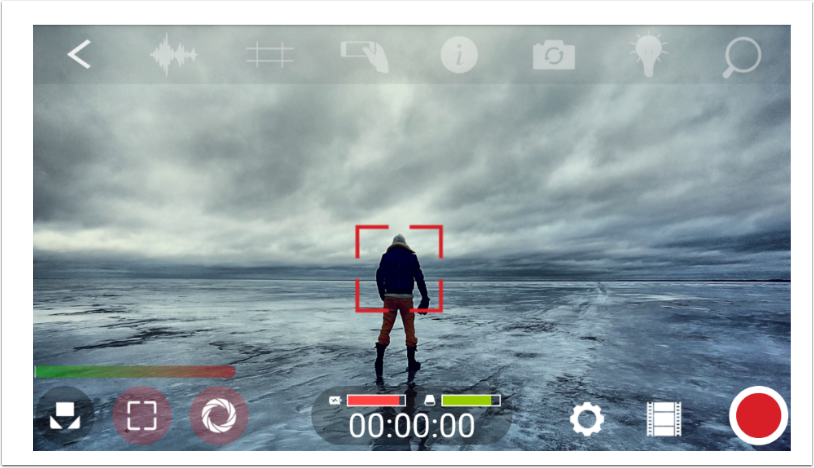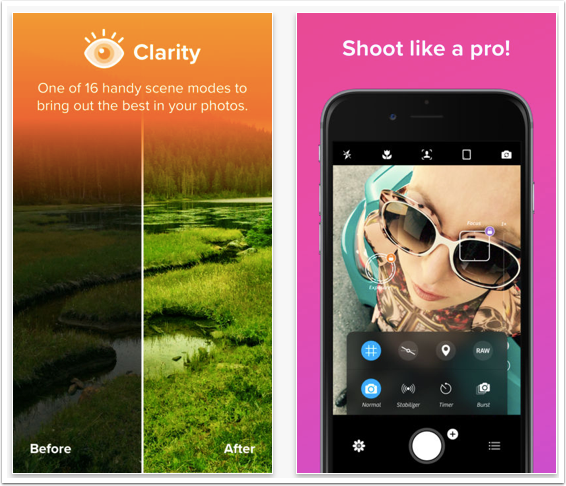
New! Mobile Photography, Art & Videography – App of the Day – Camera+
We are always working on new features and ideas here at TheAppWhisperer HQ, one that we are bringing to fruition today is to introduce a new Mobile Photography, Art or Videography App of the day, some you may of heard of, others might be completely new to you. Whatever your developmental stage into the beautiful immersive and supportive world of Mobile Photography, Art and Videography, we’re hoping to keep you fully informed at all times.
The other point to bear in mind, is not all of the apps we introduce here will be for the iOS system, we have been testing the Huawei P10 for sometime now and we are hugely impressed with not only its camera but its photographic output as well including the apps from the Google Play store that fit it so well. It’s a few years since I’ve written for Android Magazine, but it’s an area I’ve kept a close eye on.
We always welcome feedback here at TheAppWhisperer, so if there’s a particular app that you feel we really should be shouting about, please let us know in the comments below.
Camera+
Camera+ is one of the most competent and therefore it almost goes without saying, one of the most popular mobile capture apps. It has now been updated with a new design, smile mode, support for iOS 11’s HEIF format, full depth support, and an improved accurate viewfinder.
Take a look at what the developers, have to say about this new update:
We love the Portrait mode that Apple introduced in the dual-lens iPhones – y’know, that feature where you take a close-up and the background is nicely blurred and faded to draw attention to your main subject. Under iOS 10 we weren’t allowed to read depth information from the system so we couldn’t do anything like that. This all changed in iOS 11 – we are very happy to report that you can now capture Depth photos inside your favorite shooting app.
Note that we said “Depth” and not “Portrait” above. That’s because you can use that information not only for portraits, but for a variety of other creative purposes as well. Most of the editing tools in The Lab have been enhanced to support Depth. This means you can now desaturate the background so the foreground pops in vivid color, or apply exposure compensation to a distant area of the image. We can’t wait to see what you’ll be able to do with it. Oh, and for those of you wondering, it works for pictures taken with the system camera too – if you have Portrait photos in your album, feel free to import them into Camera+ and see what you can achieve in The Lab.
All-new Camera Design
In Camera+ 10 we turned our attention to the camera itself. We came up with a new design that feels completely at home in iOS 11 but, more importantly, we’ve made sure that the most frequently used features and settings are closer at hand and easier to find. A new shooting bar is always present at the top of the screen, giving you quick access to the new Portrait/Depth mode, to the beloved Macro mode, and to frequently used controls such as the flash and the camera switcher.
By tapping on the small (+) button next to the shutter you’ll have easy access to tons of useful settings. You no longer need to open the menu to toggle the grid or the horizon level, and you can also quickly enable RAW capture. Additional shooting modes have been made available in that same place. Since it was getting a little crowded in there, we decided to introduce a 3D carousel you can flip to access whatever mode you want to try. One of the additions we are most proud of is the new Smile mode – it works like the stabilizer, but for smiles. Have you ever found yourself in a position where you are trying to shoot a selfie and got the framing just right, only to find you can’t reach the shutter? Now you can simply smile, and the photo will be shot. It doesn’t need to be selfies, it works for the back camera too, and for any number of people – just point the camera at them and tell a funny joke.
One last important detail in the camera is that now your viewfinder is always accurate. No matter what device you use, what your settings are or what controls you have on screen, the viewfinder will always show the exact area that will be captured. This was important for those photographers among you that like to carefully frame their photos, so we made sure that you get what you see.
HEIF format
Camera+ 10 supports the efficient HEIF format across the board. This image file format promises better efficiency than the more well-known JPEG. This means that if you do nothing, your photos will magically take up less space and will look the same or even better. Personally, we recommend you leave it on! The only downside is that HEIF is a relatively new format, so it still does not enjoy as much support as the venerable JPEG does. If you need to transfer your photos to a computer to continue working on them and are worried about compatibility, you can always choose to save your files in JPEG.
Camera+ is available for £/$2.99 from the App Store.


Apple Watch Screengrabs

Hello again…
We wouldn’t ask if it wasn’t necessary for the future of TheAppWhisperer.com… More people than ever are reading TheAppWhisperer.com and we could not be more excited about that. We bring you ad-free journalism every day, so you don’t have to close windows and be distracted with advertisements. We specialise in mobile photography and mobile art and we value all of our readers, writers, contributors and viewers but we do have costs and we do need to ask for your help. We at TheAppWhisperer spend many hours each day, each week and each month to bring you this high quality level of journalism. We do it because we are passionate about it and because we want others to be as passionate too.
If everyone who reads our website, who likes it, helps to support it, our future would be so much more secure. Please help us by offering a contribution or supporting us with a monthly donation of your choosing.
[seamless-donations]