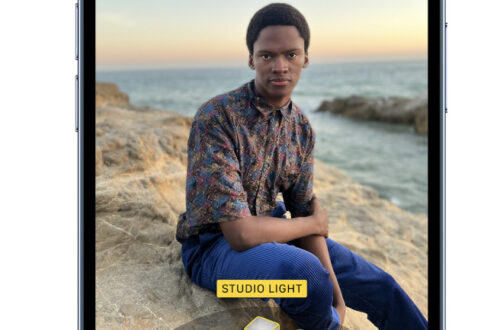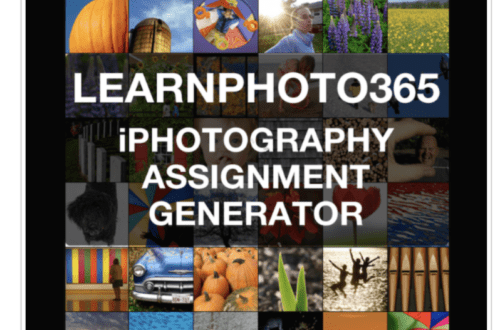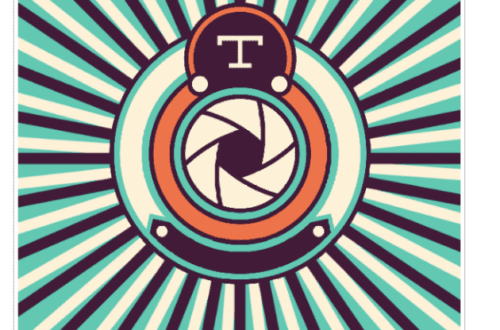-
Olloclip Tutorials – Selection Of Short Tutorials Demonstrating What Can Be Achieved – Number 6
The Olloclip is an indepsenbile device to many iPhone photographers. It is incredibly simple to use and as it’s so small can always be carried with you. We have put together a selection of short tutorials, showing exactly how simple it is to use the Olloclip to create stunning images. Take a look below… ‘Clocks’ To construct this image, I attached the Macro lens of the Olloclip to my iPhone 4 and opened the Camera+ app, which I used to capture the shot. I then saved the image. Step 2 Next I opened the image in Snapseed and selected Black and White and I adjusted the brightness to -15%. Step…
-
Olloclip Tutorials – Selection Of Short Tutorials Demonstrating What Can Be Achieved – Number 5
The Olloclip is an indepsenbile device to many iPhone photographers. It is incredibly simple to use and as it’s so small can always be carried with you. We have put together a selection of short tutorials, showing exactly how simple it is to use the Olloclip to create stunning images. Take a look below… ‘Covered’ To construct this image, I attached the Macro lens of the Olloclip to my iPhone 4 and opened the Camera+ app, which I used to capture the shot. I then selected Freeform and Crop, as can be shown in the image on the left. With the image cropped and still within Camera+, I selected FX…
-
Olloclip Tutorials – Selection Of Short Tutorials Demonstrating What Can Be Achieved – Number 2
The Olloclip is an indepsenbile device to many iPhone photographers. It is incredibly simple to use and as it’s so small can always be carried with you. We have put together a selection of short tutorials, showing exactly how simple it is to use the Olloclip to create stunning images. Take a look below… "Allium" To construct this image, I attached the Macro lens of the Olloclip to my iPhone 4 and opened the Camera+ app, which I used to capture the shot. I then selected FX Effects and then Redscale. I moved the Intensity to around 70%. Final Image This is the final image and demonstrates just how well…
-
Olloclip Tutorials – Selection Of Short Tutorials Demonstrating What Can Be Achieved – Number 3
The Olloclip is an indepsenbile device to many iPhone photographers. It is incredibly simple to use and as it’s so small can always be carried with you. We have put together a selection of short tutorials, showing exactly how simple it is to use the Olloclip to create stunning images. Take a look below… "Stealing The Limelight" To construct this image, I attached the Macro lens of the Olloclip to my iPhone 4 and opened the Lomora 2 app, which I used to capture the shot. I then selected R/B film and there was no further processing of this image. This is the final image and demonstrates just how well…
-
Olloclip Tutorials – Selection Of Short Tutorials Demonstrating What Can Be Achieved – Number 1
The Olloclip is an indepsenbile device to many iPhone photographers. It is incredibly simple to use and as it’s so small can always be carried with you. We have put together a selection of short tutorials, showing exactly how simple it is to use the Olloclip to create stunning images. Take a look below… ‘Missing The Point’ To construct this image, I attached the Macro lens of the Olloclip to my iPhone 4 and opened the Camera+ app, which I used to capture the image. I then selected Clarity. Step 2 Next, while still in Camera+, I selected Hipster from the FX Effects menu and moved the intensity to 71%.…
-
Olloclip Tutorials – Selection Of Short Tutorials Demonstrating What Can Be Achieved – Number 4
The Olloclip is an indepsenbile device to many iPhone photographers. It is incredibly simple to use and as it’s so small can always be carried with you. We have put together a selection of short tutorials, showing exactly how simple it is to use the Olloclip to create stunning images. Take a look below… ‘Hideaway’ To construct this image, I attached the Macro lens of the Olloclip to my iPhone 4 and opened the Camera+ app, which I used to capture the shot. I then selected Square and Crop, as can be shown in the image on the left. With the image cropped and still within Camera+, I selected FX…
-
Olloclip Tutorial – Creating A Stunning Macro Photography Shot
In this tutorial I will show you that by using the Macro lens of the Olloclip along with a handful of photography apps and a lot of skill, you too can create a stunning close-up flower image. I selected this subject because my daughter picked a yellow poppy from our garden and gave this to me, she knows how I like to photograph flowers. Read the tutorial below to see if you can also create a similar image with the Macro Olloclip lens. Final Image This is the final image, the one I am going to show you how to create. Step 1 – Original Image With the Macro lens…
-
Olloclip Tutorial – How To Create A Stunning Art Inspired Image Taken With The Fish-Eye Lens
In this tutorial I will show you how to take and make a stunning art inspired image taken with the fish-eye Olloclip lens. Final image This is the final image, the one I will show you in the steps below how to create. Step 1 I took the original image using the Lomora 2 app with black and white film setting and my Olloclip fisheye lens. Next I opened the image in the BlurFX app. To do this, select New from the top bar within the app and select your photo either from your Camera Roll or Photo Stream. I then selected the Median Setting and selected Clean to highlight…
-
iPhone Photography Tutorial – Macro Photography
Our new mobile photography tutorial section is in full swing and we’ve received much acclaim from the mobile photography community, thanks to all. If you’ve missed our previous tutorials you can read them here. Recently I visted the Butterfly Sanctuary near to where I live in Stratford Upon Avon, UK. By using various techniques, as detailed below, I created a very beautiful butterfly image. Read this easy to follow tutorial and see if you too can create a similarly wonderful shot. Links to apps used in this tutorial is at the end of this article. Original Image This is the original Image that I captured with a Skina…
-
iPhone Photography Tutorial – How To Create An Awesome Macro Ladybird Image
Our new mobile photography tutorial section is in full swing and we’ve received much acclaim from the mobile photography community, thanks to all. If you’ve missed our previous tutorials you can read them here. I have always enjoyed macro iPhoneography and this image was taken on a day after some inspirational from reading Mel Harrison’s interview that Joanne published recently, you can read that here. The sun came out for an hour in the afternoon this week and I decided to venture out into our damp garden for a bug search. I found one fly and one ladybird! Meet the ladybird …. I have called this image ‘Don’t go …’ …