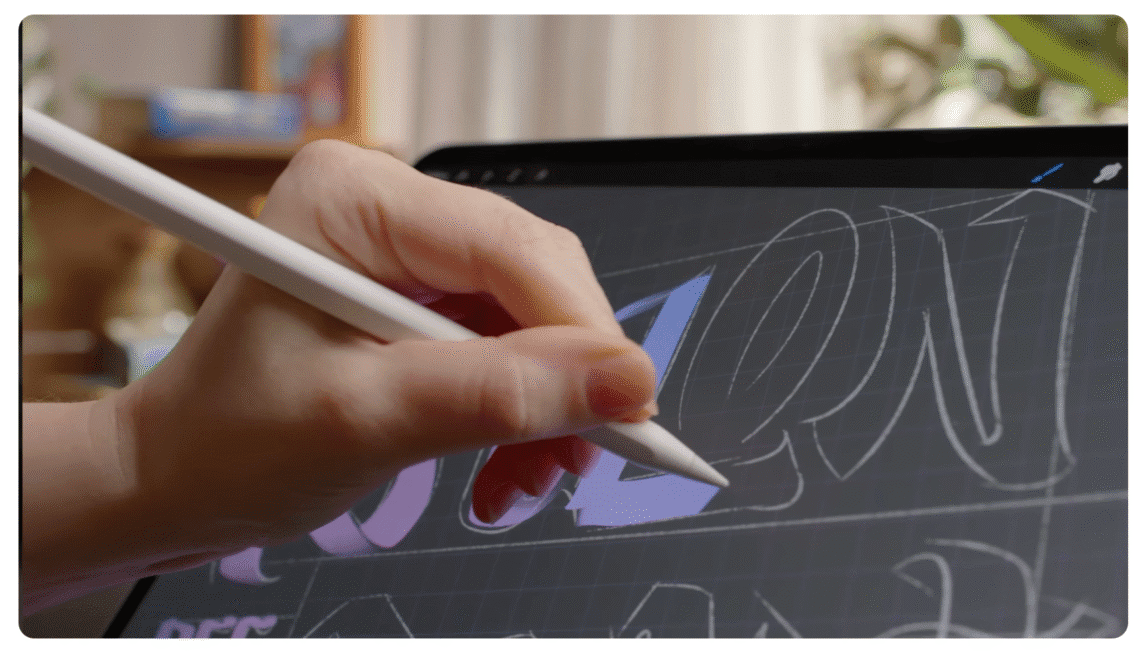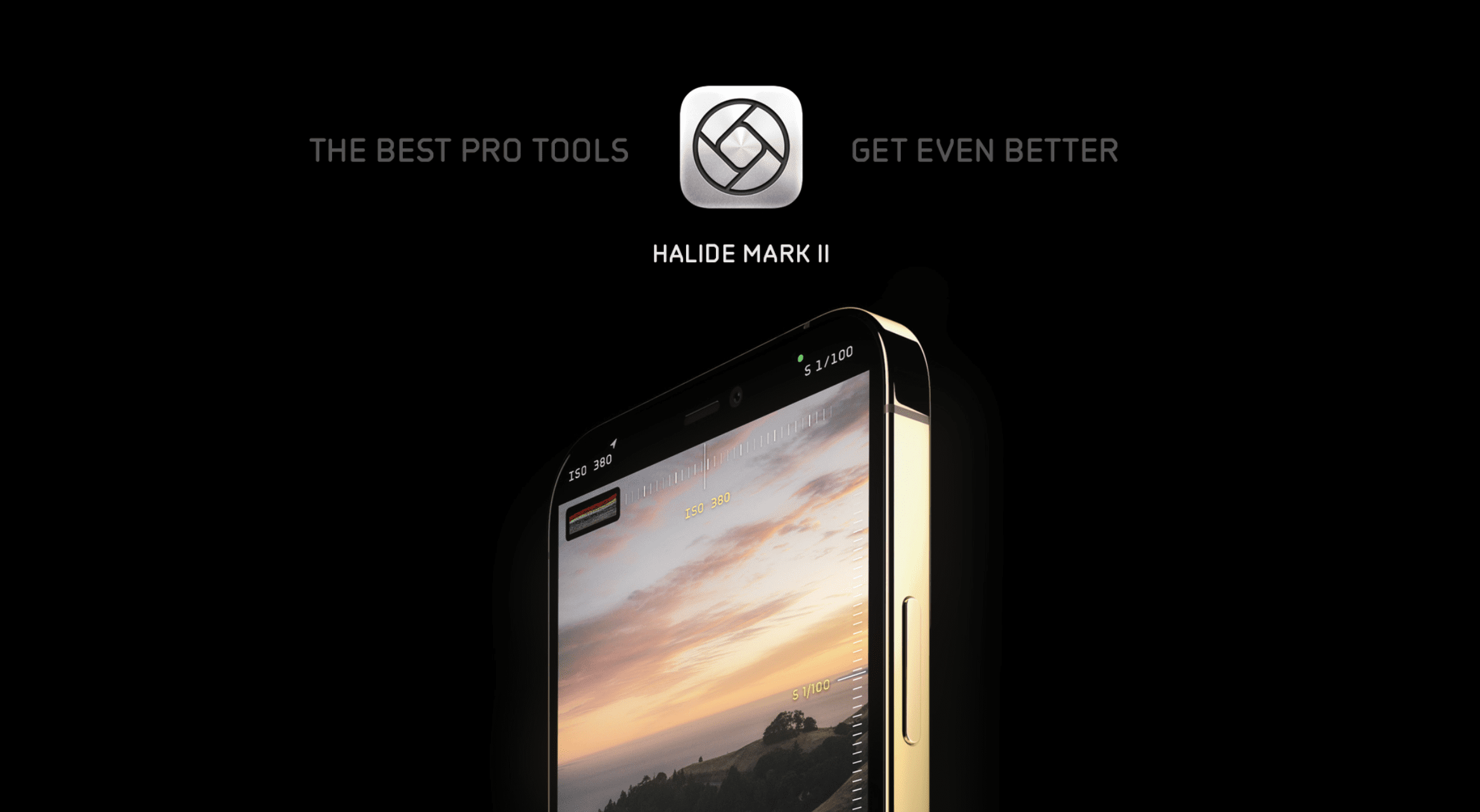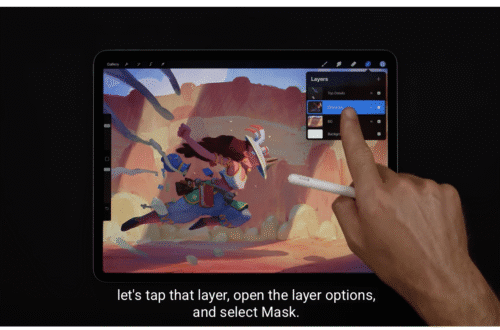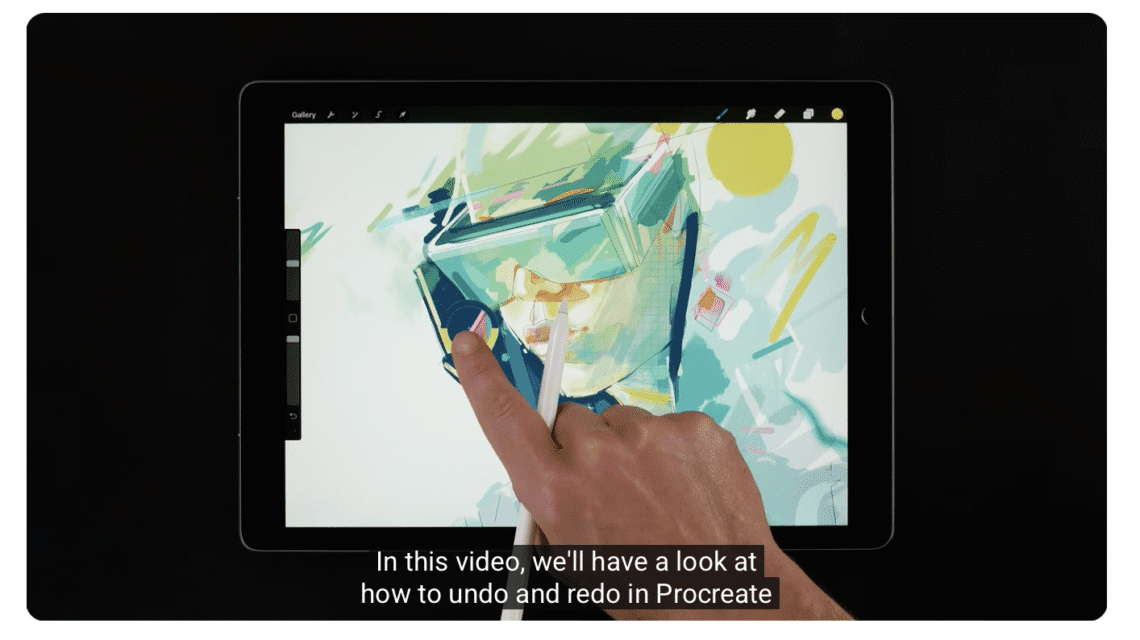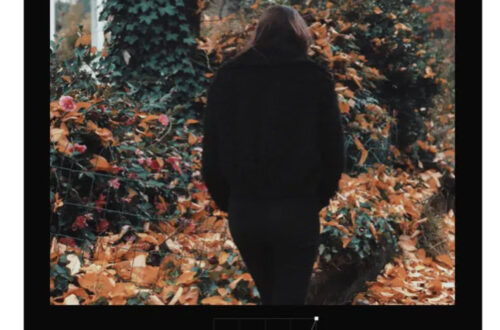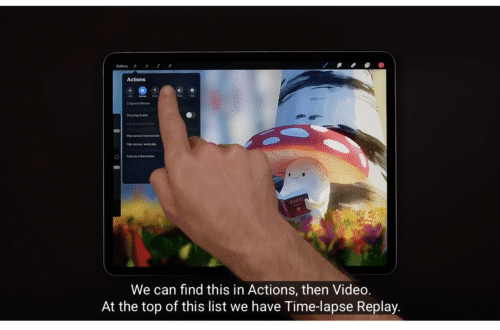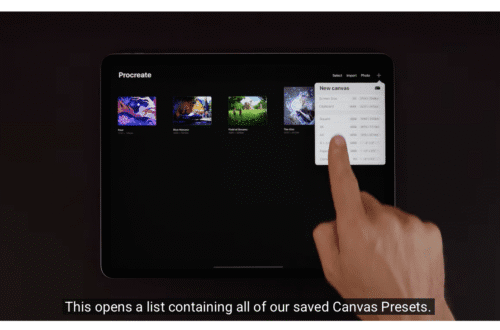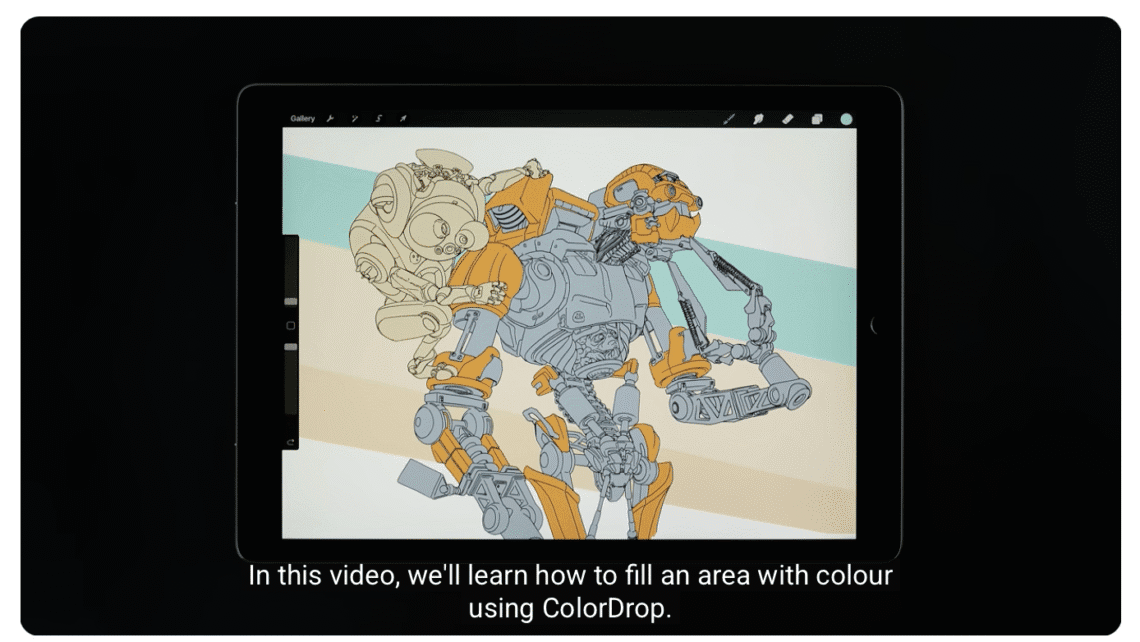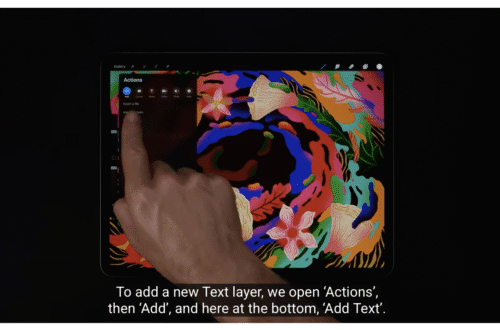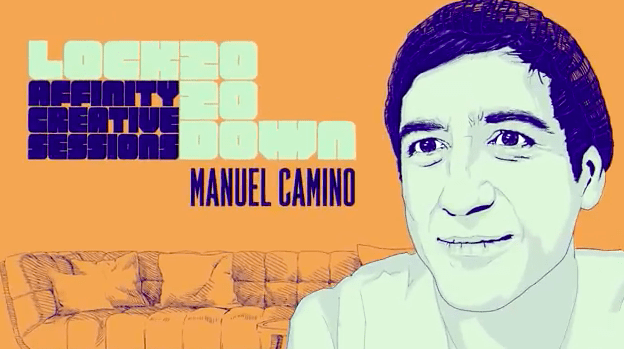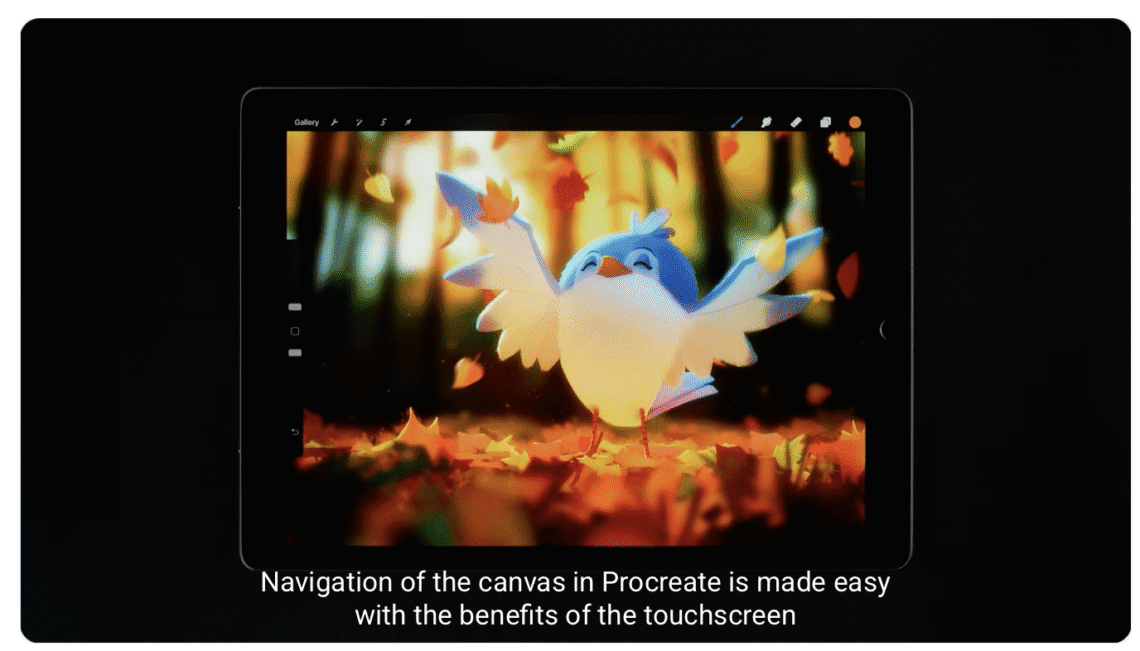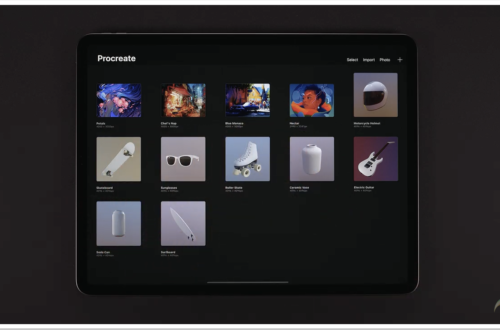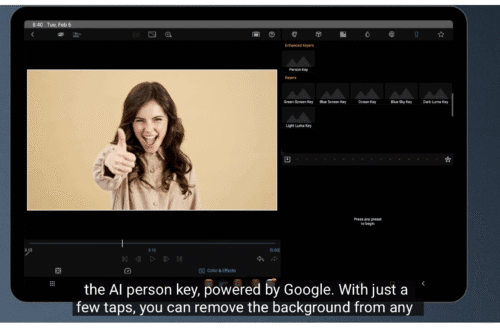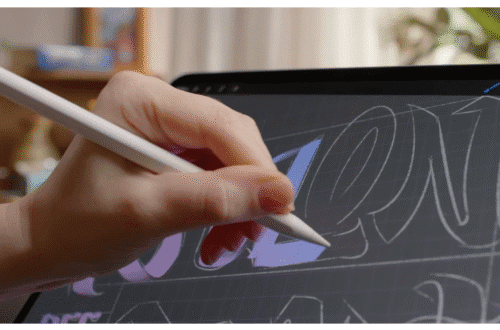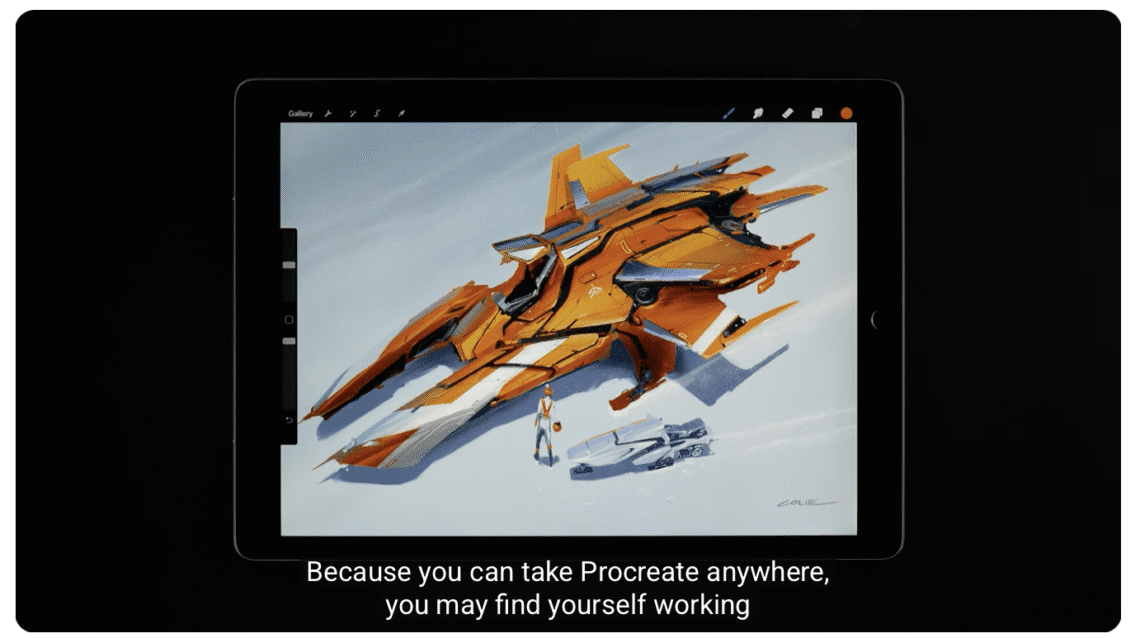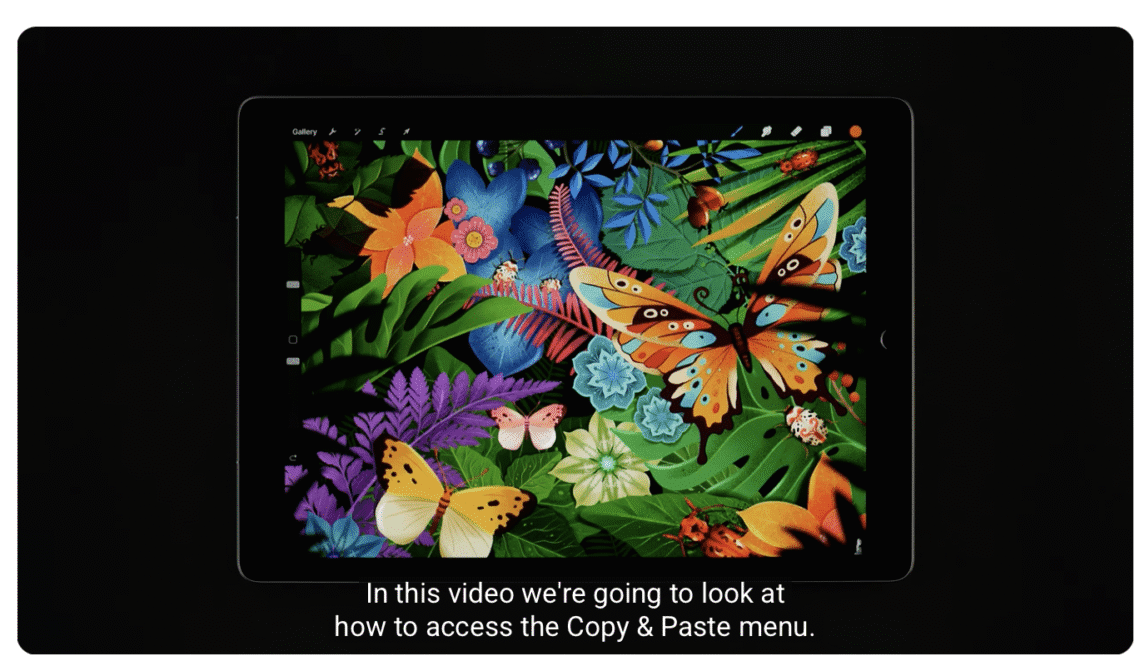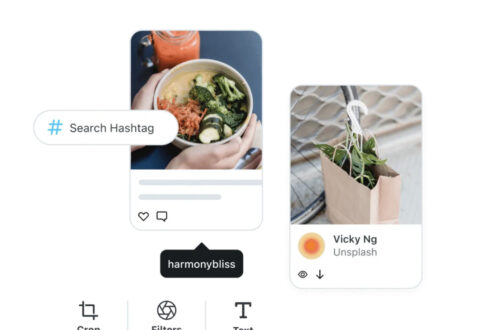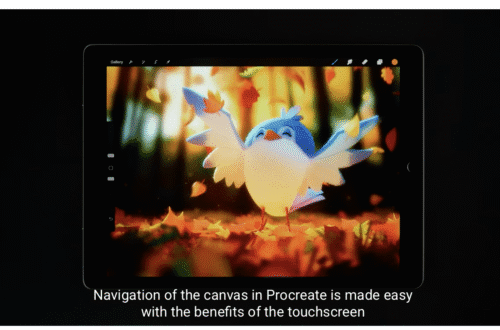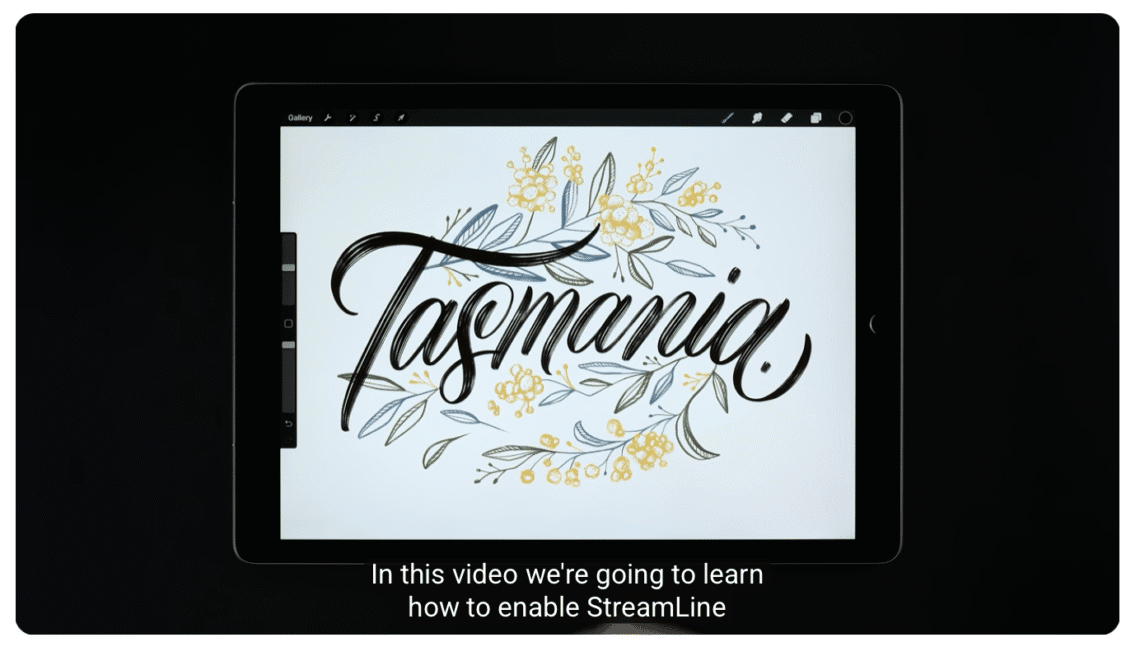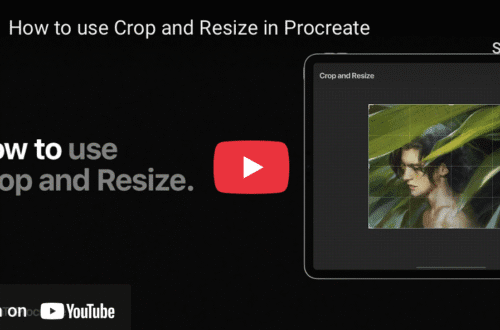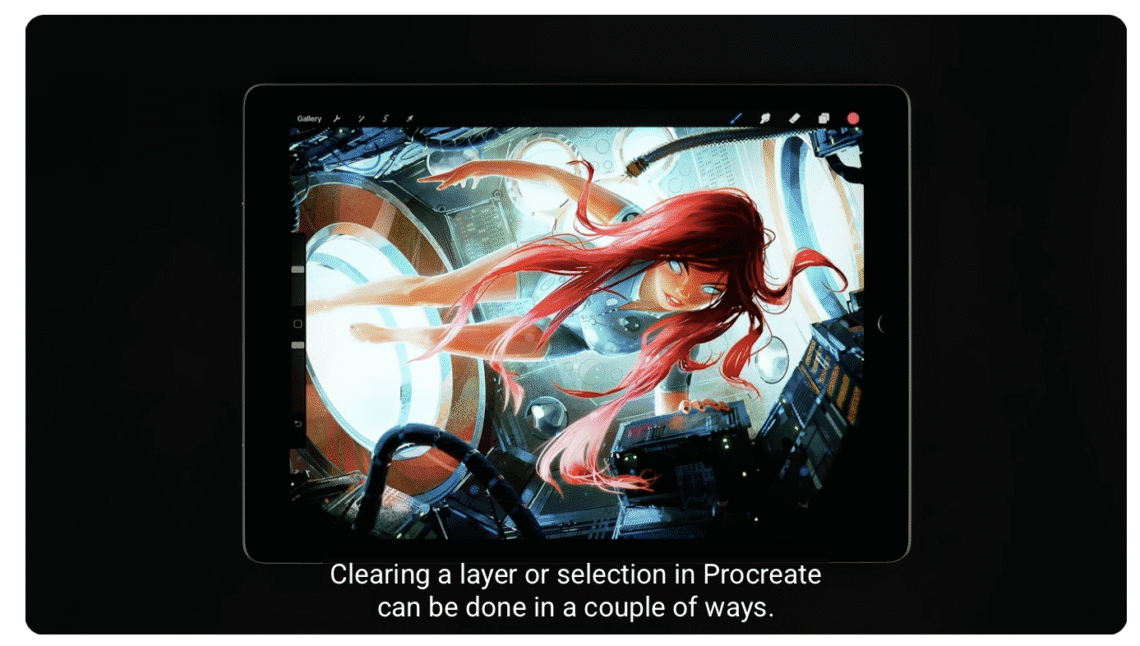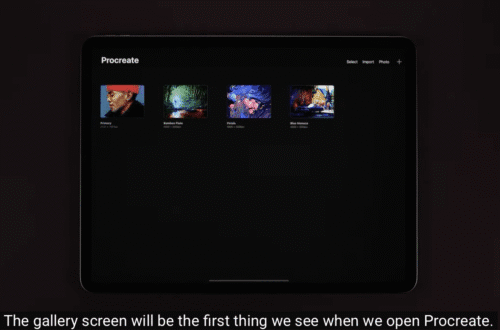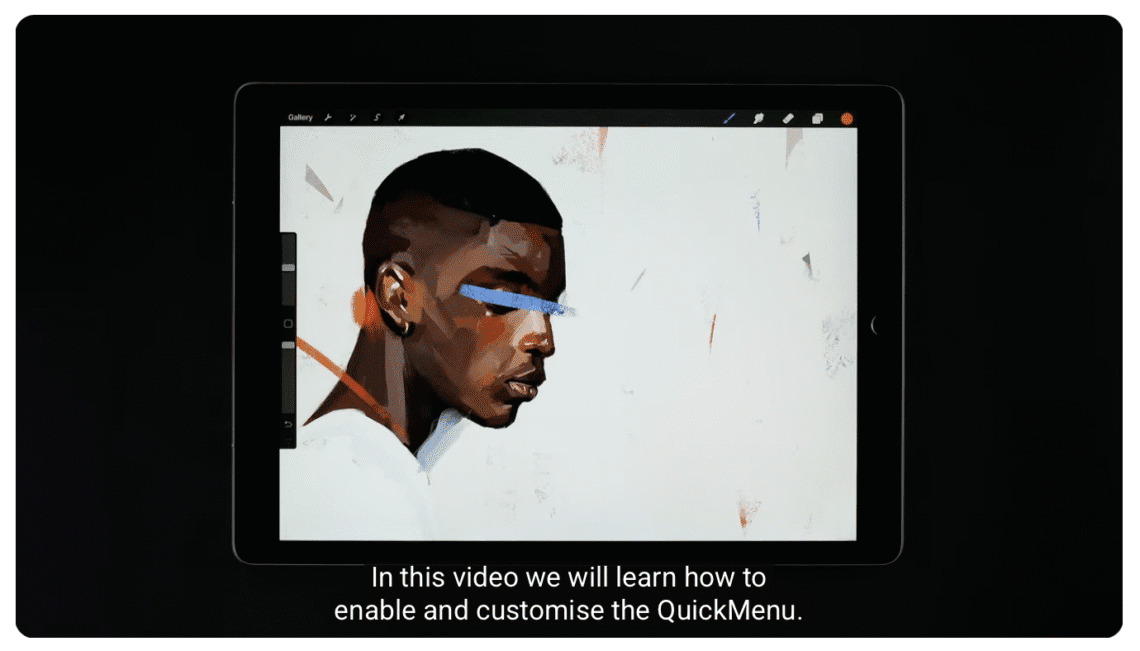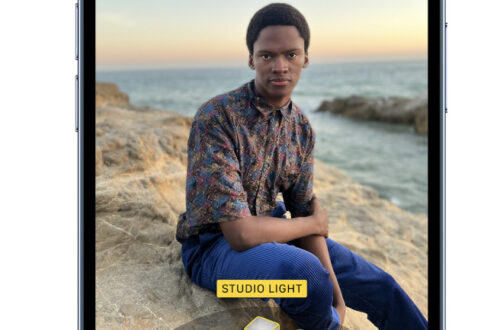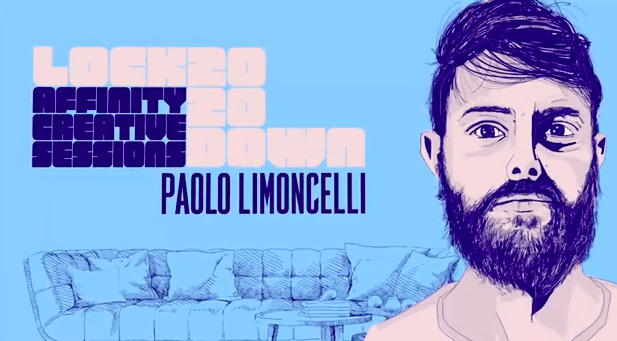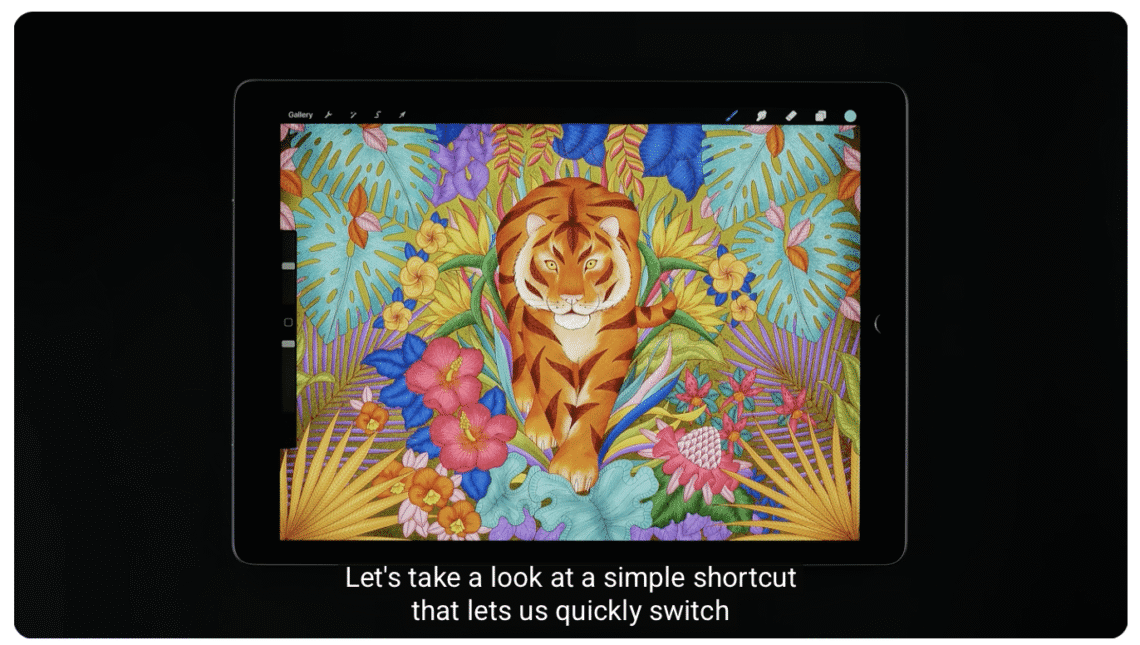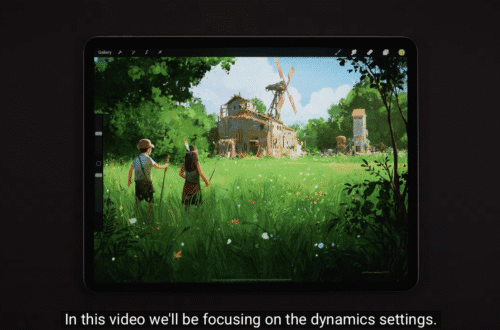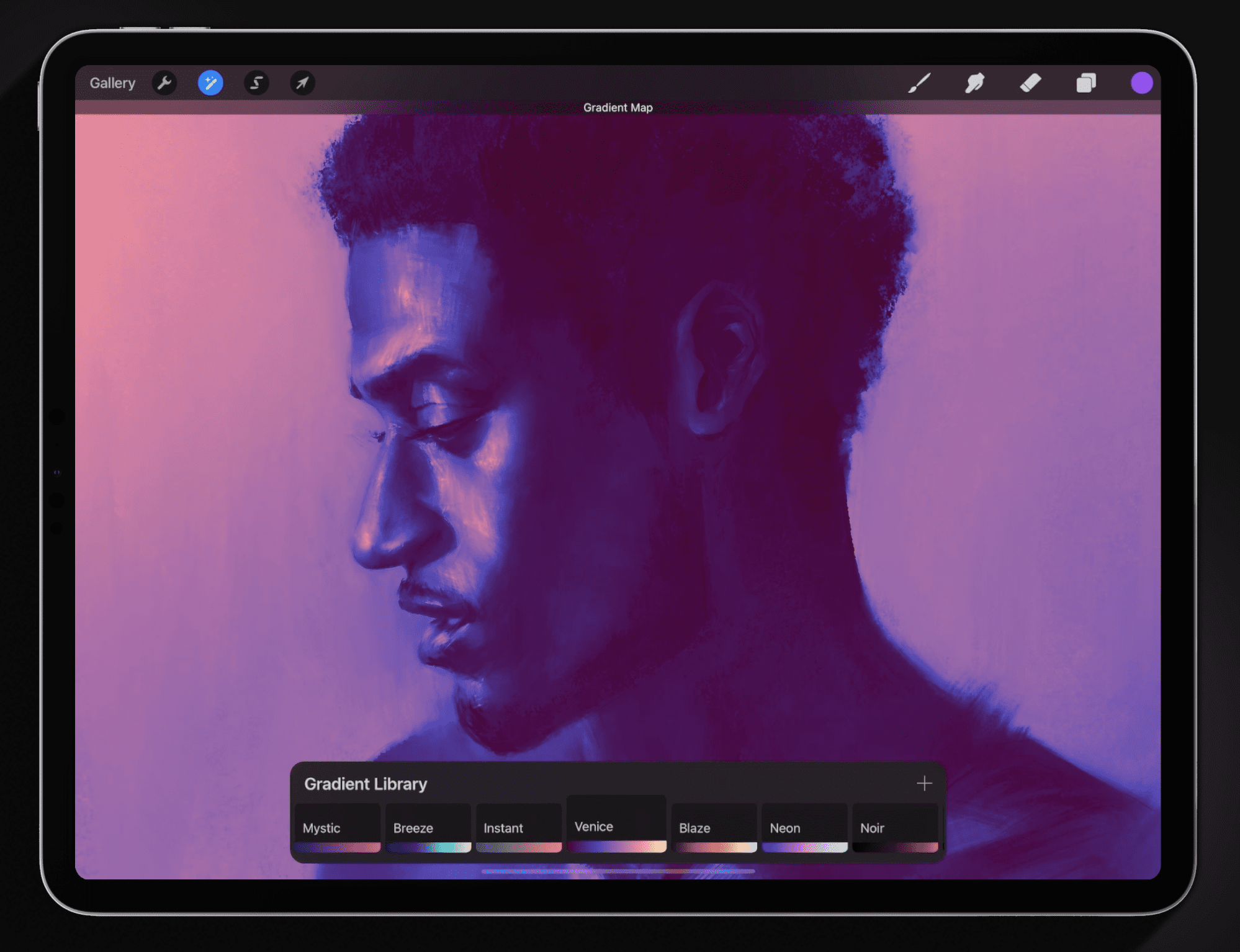App Art School
-
Exploring Stabilisation in Procreate’s Brush Studio
Exploring Stabilisation in Procreate’s Brush Studio Please support us TheAppWhisperer has always had a dual mission: to promote the most talented mobile artists of the day and to support ambitious, interested viewers worldwide. As the years pass, TheAppWhisperer has gained readers and viewers and has found new venues for that exchange. All this work thrives with the support of our community. Your support helps protect our independence, and we can keep delivering open, global promotion of mobile artists. Every contribution, however big or small, is valuable for our future. Click here to help us
-
How to Undo & Redo faster using gestures in Procreate
How to Undo & Redo faster using gestures in Procreate Use simple gestures to Undo and Redo any action in Procreate, or rapidly jump through Undo and Redo steps for a faster workflow. Please support us TheAppWhisperer has always had a dual mission: to promote the most talented mobile artists of the day and to support ambitious, interested viewers worldwide. As the years pass, TheAppWhisperer has gained readers and viewers and has found new venues for that exchange. All this work thrives with the support of our community. Your support helps protect our independence, and we can keep delivering open, global promotion of mobile artists. Every contribution, however big or small, is…
-
How to fill an area using ColourDrop in Procreate
How to fill an area using ColourDrop in Procreate Drop color on your canvas to fill an enclosed area, and use ColorDrop Threshold for perfect edges. Please support us TheAppWhisperer has always had a dual mission: to promote the most talented mobile artists of the day and to support ambitious, interested viewers worldwide. As the years pass, TheAppWhisperer has gained readers and viewers and has found new venues for that exchange. All this work thrives with the support of our community. Your support helps protect our independence, and we can keep delivering open, global promotion of mobile artists. Every contribution, however big or small, is valuable for our future. Click here to…
-
How to zoom and navigate your canvas in Procreate
How to zoom and navigate your canvas in Procreate Use intuitive gestures to move around your canvas at any time. Please support us TheAppWhisperer has always had a dual mission: to promote the most talented mobile artists of the day and to support ambitious, interested viewers worldwide. As the years pass, TheAppWhisperer has gained readers and viewers and has found new venues for that exchange. All this work thrives with the support of our community. Your support helps protect our independence, and we can keep delivering open, global promotion of mobile artists. Every contribution, however big or small, is valuable for our future. Click here to help us
-
How to change to the Light interface in Procreate
How to change to the Light interface in Procreate Switch between Light and Dark interface options to suit your environment. Please support us TheAppWhisperer has always had a dual mission: to promote the most talented mobile artists of the day and to support ambitious, interested viewers worldwide. As the years pass, TheAppWhisperer has gained readers and viewers and has found new venues for that exchange. All this work thrives with the support of our community. Your support helps protect our independence, and we can keep delivering open, global promotion of mobile artists. Every contribution, however big or small, is valuable for our future. Click here to help us
-
How to access the Copy/Paste menu in Procreate
How to access the Copy/Paste menu in Procreate Access Cut, Copy, and Paste features with a three-finger swipe, or customise the gesture to suit your workflow. Please support us TheAppWhisperer has always had a dual mission: to promote the most talented mobile artists of the day and to support ambitious, interested viewers worldwide. As the years pass, TheAppWhisperer has gained readers and viewers and has found new venues for that exchange. All this work thrives with the support of our community. Your support helps protect our independence, and we can keep delivering open, global promotion of mobile artists. Every contribution, however big or small, is valuable for our future. Click here to…
-
How to stabilise your brush strokes with StreamLine in Procreate
How to stabilise your brush strokes with StreamLine in Procreate Increase StreamLine on any brush to stabilise your strokes, for smooth curves and beautiful lines. Please support us TheAppWhisperer has always had a dual mission: to promote the most talented mobile artists of the day and to support ambitious, interested viewers worldwide. As the years pass, TheAppWhisperer has gained readers and viewers and has found new venues for that exchange. All this work thrives with the support of our community. Your support helps protect our independence, and we can keep delivering open, global promotion of mobile artists. Every contribution, however big or small, is valuable for our future. Click here to help…
-
How to Clear your Layer or Selection in Procreate
How to Clear Your Layer or Selection in Procreate Use this simple gesture to clear your Layer or active Selection in Procreate. You can also access your Layers menu, tap on your primary layer, and you’ll see a Clear option. Please support us TheAppWhisperer has always had a dual mission: to promote the most talented mobile artists of the day and to support ambitious, interested viewers worldwide. As the years pass, TheAppWhisperer has gained readers and viewers and has found new venues for that exchange. All this work thrives with the support of our community. Your support helps protect our independence, and we can keep delivering open, global promotion of mobile artists.…
-
How to enable and customise QuickMenu in Procreate
How to enable and customise QuickMenu in Procreate Learn the basics of Procreate’s powerful QuickMenu. Customise the invocation gesture, customise each button, and access features faster than ever before. Please support us TheAppWhisperer has always had a dual mission: to promote the most talented mobile artists of the day and to support ambitious, interested viewers worldwide. As the years pass, TheAppWhisperer has gained readers and viewers and has found new venues for that exchange. All this work thrives with the support of our community. Your support helps protect our independence, and we can keep delivering open, global promotion of mobile artists. Every contribution, however big or small, is valuable for our future.…
-
How to retrieve your Previous Colour in Procreate
How to retrieve your Previous Colour in Procreate Quickly revert to your previous color by simply holding the colour button. Please support us TheAppWhisperer has always had a dual mission: to promote the most talented mobile artists of the day and to support ambitious, interested viewers worldwide. As the years pass, TheAppWhisperer has gained readers and viewers and has found new venues for that exchange. All this work thrives with the support of our community. Your support helps protect our independence, and we can keep delivering open, global promotion of mobile artists. Every contribution, however big or small, is valuable for our future. Click here to help us