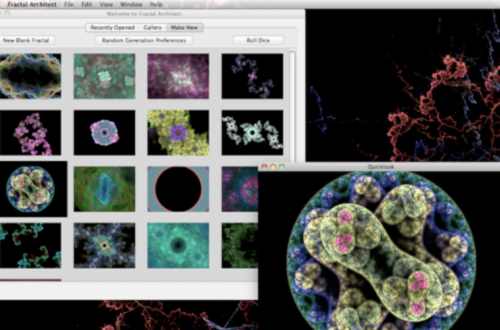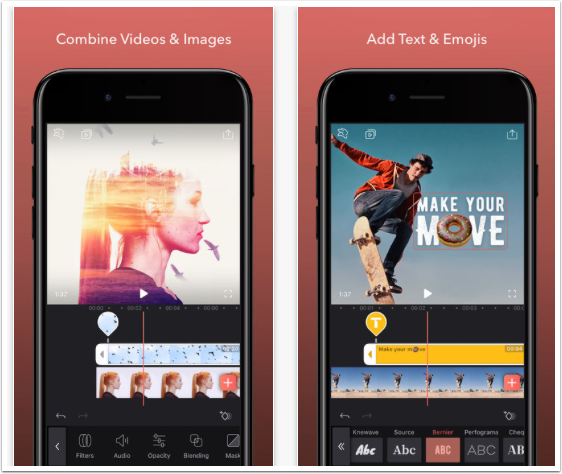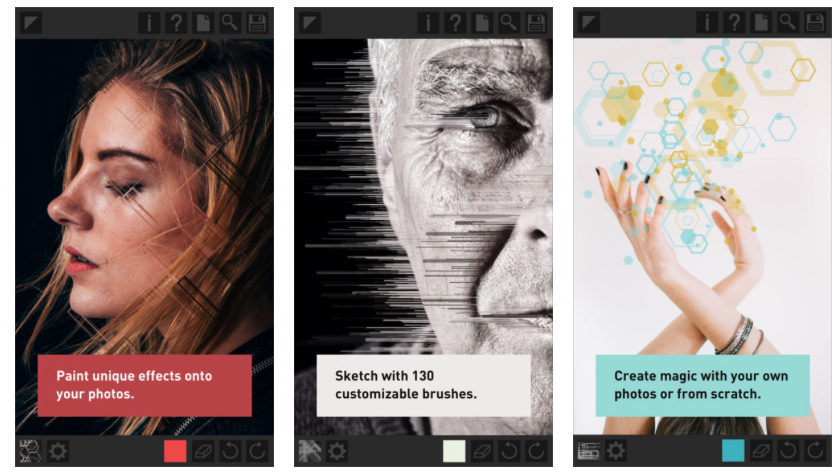Mac Apps
-
Aperture – Updated
Apple have just updated Aperture, for Mac. This is just a minor update, it addresses an installer issue that could cause the application to quit unexpectedly on launch. This is a free update, if you have previously downloaded this app, if not, you can download it here. It retails for $79.99/£54.99/download.
-
Aperture – Updated
Apple have just pushed through the latest update to Aperture for Mac. This is version 3.4.2 and includes a host of improvements, check out What’s New below. This is a free update, if you have previously downloaded this app. If not, you can download it here. It retails for $79.99/£54.99. What’s New? • Photos received via My Photo Stream or shared streams can now be added directly to other shared streams • Multiple email addresses can now be copied and pasted in the “Shared with” field for shared streams • When more than five subscribers “Like” a photo in a shared stream, all their names are now displayed…
-
Portrait Painter For Mac – New
We mentioned the iOS version of this app last week, if you missed that, you can read it here. Well now there’s a Mac version too. Portrait Painter is a professional painting tool that automatically creates a finely painted gallery- style portrait from any image or snapshot then adds color, light and texture, which harmonize intelligently. Artists, Photographers & Hobbyists will love watching their subjects transcend from the living to become immortalized in a timeless masterpiece. This app retails for $9.99/$5.99 and you can download it here.
-
Snapseed For Mac OS Updated
I know everyone is waiting patieintly for the iOS update but so far today we’ve seen the new update for Mac OS, still that’s promising, right? This update fixes an issue that could prevent Snapseed from launching. This is a free update, if you have previously downloaded this app. If not, you can download it here. It retails for $19.99/£13.99/download. The iOS version is with Apple and should be approved any day now…
-
Pixelmator 2.1 Cherry Review
Pixelmator 2.1.1 Cherry Review – Mac App Store Available exclusively through the Mac App Store Pixelmator 2.0 is a graphics and image editor for Mac OSX and has a number of attractive features, including an impressive array of retouching and paint tools, and sleek interface. Packing a raft of effects filters, paint and retouching tools it is a well-specified utility. That said, it’s not a full blown application to rival Photoshop and lacks some fundamentals such as layer styles and adjustment layers (effects filters largely take care of the latter) but there’s a huge demand for a user-friendly yet nimble application that can cope with a number of day-to-day…
-
Adobe Introduces All-New Photoshop Elements 11 and Premiere Elements 11
Adobe today announced Adobe® Photoshop® Elements 11 and Adobe® Premiere® Elements 11, newly designed versions of its No. 1 selling consumer photo- and video-editing software*. Photoshop Elements 11 offers a complete solution for editing, organising and sharing photo creations while Premiere Elements 11 offers easy creation of engaging home movies with professional flair. Available as stand-alone products, Photoshop Elements 11 and Premiere Elements 11 can also be purchased together in a low-priced bundle, providing powerful, easy-to-use tools that simplify editing and turn everyday snapshots and videos into sensational photos and home movies, creating memories that can instantly be shared with friends and family. Both solutions are available for Windows® and…
-
Pixelmator For Mac OS Updated
Pixelmator for Mac OS is one of the most popular photo editing apps available. It received a fabulous update today bringing with it the all-new Healing Tool which offers major performance and qualitiy improvements. You can read about the full list of the updates in What’s New below. This is a free update, if you have previously downloaded this app. If not, you can download it here, it retails for $14.99/£10.49. But, if you check back tomorrow we will be giving away a bunch of these, so make sure you check in! What’s New? This update improves overall stability and performance, including the following: • The all-new Healing…
-
Flare – For Mac OS – Updated
Flare allows you to effortlessly add effects and textures to your photos. Choose from a variety of Flare’s built-in Presets or create your own using dozens of individual photographic effects. Easy to learn for casual hobbyists, Flare also has the flexibility professional photographers need. This vey popular app has just been updated. Check out What’s New below. This is a free update, if you have previously downloaded this app. If not, you can download it here. It retails for $9.99/£5.99/download. What’s New? NEW FEATURES • Support for Retina displays, new high-resolution editing and user interface • New sharing services on Mountain Lion, adds Upload to Twitter and Save…
-
Pixelmator Adds Support for OS X Mountain Lion
The Pixelmator Team has released a major update of Pixelmator, its inspiring, easy-to-use and feature-packed image editing software for the Mac. Designed to take full advantage of OS X Mountain Lion and the new MacBook Pro with Retina display, Pixelmator 2.1 adds support for iCloud, a new Effects Browser with new Vintage and Miniaturize effects, smart Alignment Guides and several other enhancements. The new Effects Browser provides a preview of all adjustments together in one helpful palette. “Pixelmator continues to be a big hit among both professional and amateur image editors, and we’re thrilled to deliver even more features at a very affordable price,” said Saulius Dailide of the Pixelmator…
-
Aperture For Mac – Updated
Aperture combines the control and speed pros want for demanding photo tasks with the easy learning curve iPhoto users need to step up to an advanced photo tool. It has been fully optimized for the Retina display on the new MacBook Pro, letting you browse and edit high-resolution images with remarkable clarity and resolution. And with a new unified photo library, you can now move seamlessly from iPhoto to Aperture — and back — without having to import, export, or reprocess your photos. Check out What’s New in this comprehensive update below. This is a free update, if you have previously downloaded this app. If not, you can download it here. It…