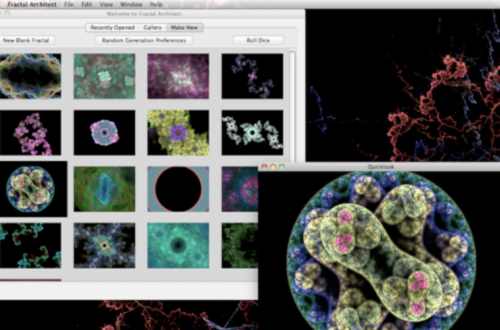Mac Apps
-
Daily Mac App Digest – Latest Apps To Hit The Mac App Store Today – 04/16/11
Magic Show iFunia, a professional developer of Mac multimedia software today is pleased to announce the flagship product iFunia MagicShow is currently available on Mac App Store at a super discount, Mac users can get 75% off the regular price to get the complete web flash gallery making software at only $9.99. iFunia MagicShow for Mac is an intuitive yet powerful flash gallery making software that offers a perfect way for users to present their photos in an interactive flash photo gallery. "The new Mac App Store is a breakthrough for software developers because it provides a direct path to Mac users," said Amy Lu, iFunia’s Marketing Director. "MagicShow is…
-
Speedball 2 Evolution Hits The Mac App Store
The Bitmap Brothers have joined forces with Jon Hare’s Tower Studios and quality development house Vivid Games to create a stunning Mac version of the classic fusion of Ice Hockey, American Football and Pinball, better known as the futuristic sport of Speedball and first released by The Bitmap Brothers in 1990. This brilliantly updated version of Speedball has proved an instant hit classic across Europe on iPad and iPhone, topping the charts in Germany, France, Italy and a host of other countries Worldwide Speedball 2 Evolution was the #1 top rated new game on the App Store in February of this year and averages 4.5 stars out of 5 on…
-
Photo Privacy for Mac
cocoaWithChurros today is pleased to announce the availability of "Photo Privacy" on the Mac App Store. Sharing pictures is great and fun, but inadvertely sharing personal information is not so pleasant. "Photo Privacy" helps you by removing the hidden data inside the photo files and creating a private version of your pictures, which you can safely use to upload to your favorite social network or image hosting service. Most modern cameras and smartphones store some hidden information in the photo files, known as metadata. This metadata can contain very detailed information, for instance, who took the picture, when the picture was taken or even the location, if your camera or…
-
DeckApp for Mac Updated
eCOMPOSITE announced an update to DeckApp for Mac. DeckApp was formerly a property of Mac and iOS developer Coin-C BVA, and was just bought by eComposite. "I have been using DeckApp since its release over a year ago, and I really loved it. When the AppStore for Mac was released, I started to discuss a purchase as I wanted to have an app quickly, and one that would suit my tastes. I did change several things to make the app better, even for a 1.1, and to be accepted in the Mac App Store." says Cyril Godefroy, founder of eComposite. DeckApp reads you iTunes library to find and catalog all…
-
VidConvert 1.0.3 – Video Conversion made Easy
Independent software developer Reggie Ashworth has announced VidConvert 1.0.3, an update to his new video converter for Mac OS X. VidConvert is a video converter designed to make converting your videos simple and easy. VidConvert will convert just about any type of video into one of the many popular formats of today. Creating videos for your iPhone or iPad, for your Mac or TV, or formats such as DivX and MPEG are just a click away with VidConvert. You do not need to be an expert to use VidConvert. Simply add a file, select a format and a quality, and click convert. Optionally you can change your save folder from…
-
Popular CourseNotes iPad App Comes to the Mac App Store
Dear Panda LLC has announced the release of CourseNotes 1.0 for the Mac, a powerful app which helps students to take notes and stay organized. CourseNotes, previously available exclusively on the iPad, is a valuable tool for any student looking to create and organize notes on their Mac and wirelessly sync notes, ToDo items, sketches and assignments with their iPads. The app is available in the Education category of the Mac App Store and is currently being featured in the "New and Noteworthy" section. CourseNotes for Mac helps students stay organized by arranging notes by subject and note session, letting users quickly find notes from a particular class meeting. The…
-
EXIF viewer updated with RAW images support
cocoaWithChurros today is pleased to announce the release of iExifer 1.2.1, a major update of the popular EXIF viewer for Mac. This updated version brings a long-awaited feature: RAW images support. iExifer now supports EXIF metadata for Canon CR2, Nikon NRW, Nikon NEF, Pentax PEF RAW files iExifer is a great tool for photography aficionados willing to know more information about the pictures they take. With its elegant and intuitive interface, iExifer reveals all the EXIF metadata, GPS location and image thumbnails stored inside your image files. iExifer will also satisfy the most advanced users displaying IPTC tags, and more specific EXIF Maker Notes. To celebrate the release of this…
-
Daily Mac App Store Digest – 03/17/11
Latest new and updated Mac Apps to hit the Apple Mac App store today… Phantasmat Collector’s Edition Phantasmat marks the evolution of the adventure-horror genre in casual games. Combining compelling plot with hidden-object & match-3 mechanics, this game follows up with beautifully hand drawn art and AAA production values. The game immerses the player in the dark story of a sunken city and mysterious hotel still inhabited by its former citizens. The suspense is heightened by an impressive soundtrack by Rob Westwood. "Our goal was to go above and beyond of what most casual adventure games on the market represent. We wanted a game that is simple and fun to…
-
BundlesForMac Weekly Special 60% off of Yummy FTP
BundlesForMac has announced Yummy FTP for the Weekly Special. Yummy FTP is widely known as one of the fastest and most stable FTP clients that are available for the Mac OS X. This special will run for 1 week ending on March 22, 2011, and will discount Yummy FTP to 60% off. Yummy FTP is an FTP and SFTP client application for the Apple Macintosh, built as native Mac OS X software from the ground up, with the goal of providing a reliable, powerful, yet easy to use file transfer utility. Since it’s release, Yummy FTP has gained a reputation for being the fastest, most reliable, and most flexible FTP…
-
Softmatic PhotoStamp now a Mac App Store Exclusive – Slashes Price
Softmatic has announced the availability of PhotoStamp V3.0 in the Mac App Store. With Softmatic PhotoStamp it’s a fast and easy 5-step process to batch-stamp and watermark digital images. PhotoStamp stamps text, copyright signs and notices, images, Exif data, dates and more. The app reads virtually any image format (including raw formats CR2 and NEF) and outputs watermarked images as JPEG, TIFF, PNG and so forth. The "Assistant"-style concept of PhotoStamp makes it very easy to use. Source images are simply dragged over the drop target in the first pane of the main window. These can be individual files or complete folders. In the second step any of the predefined…