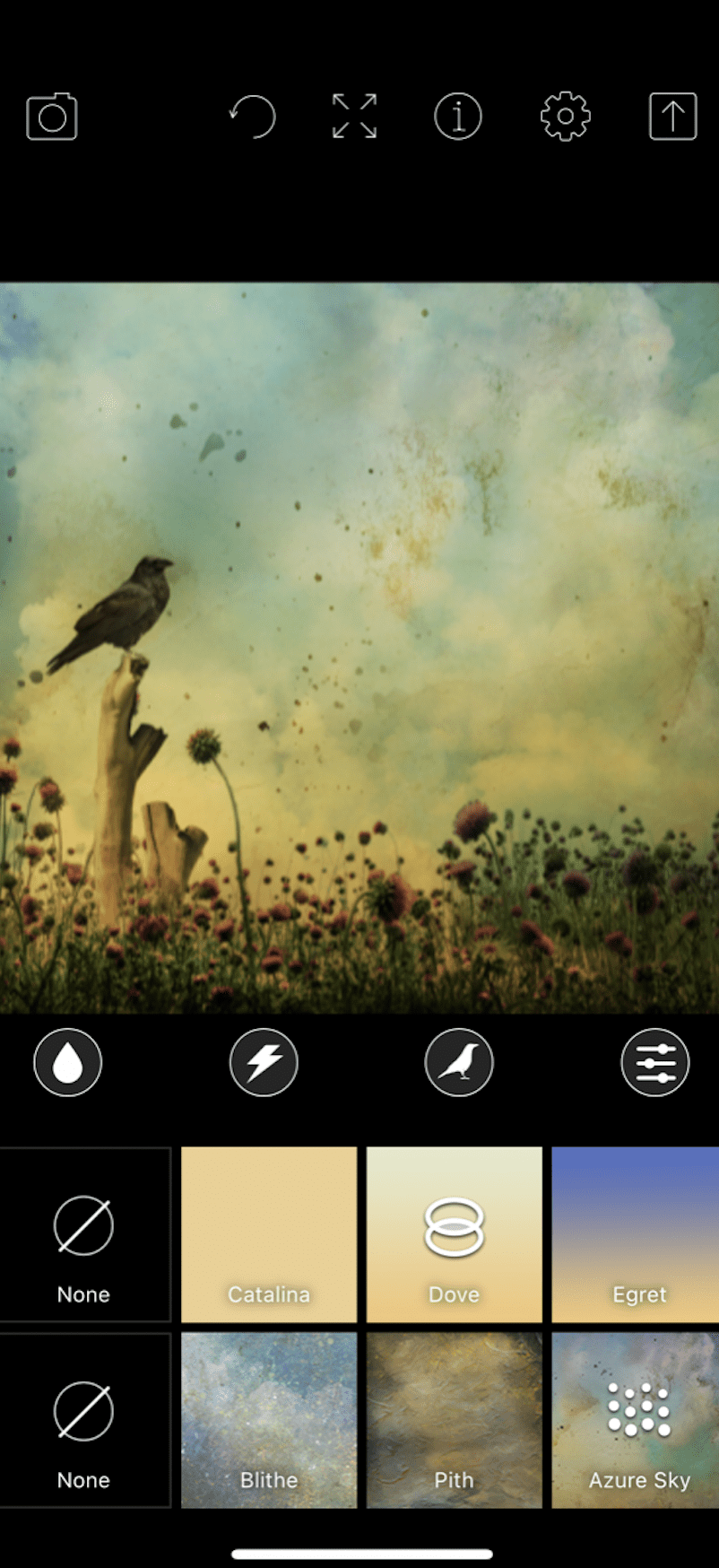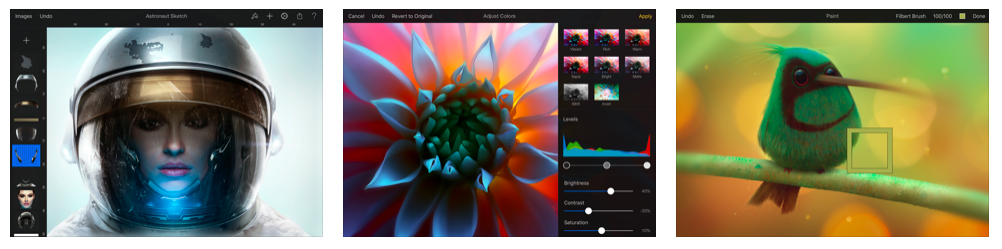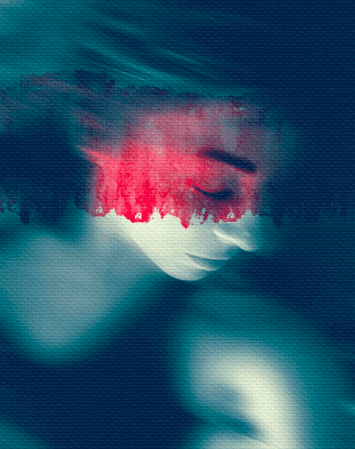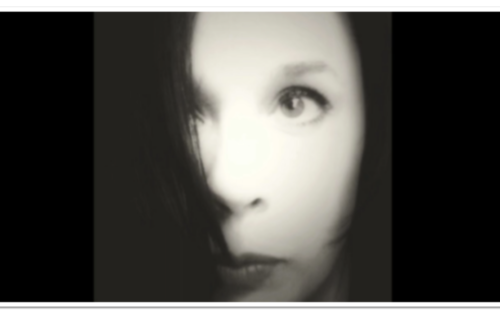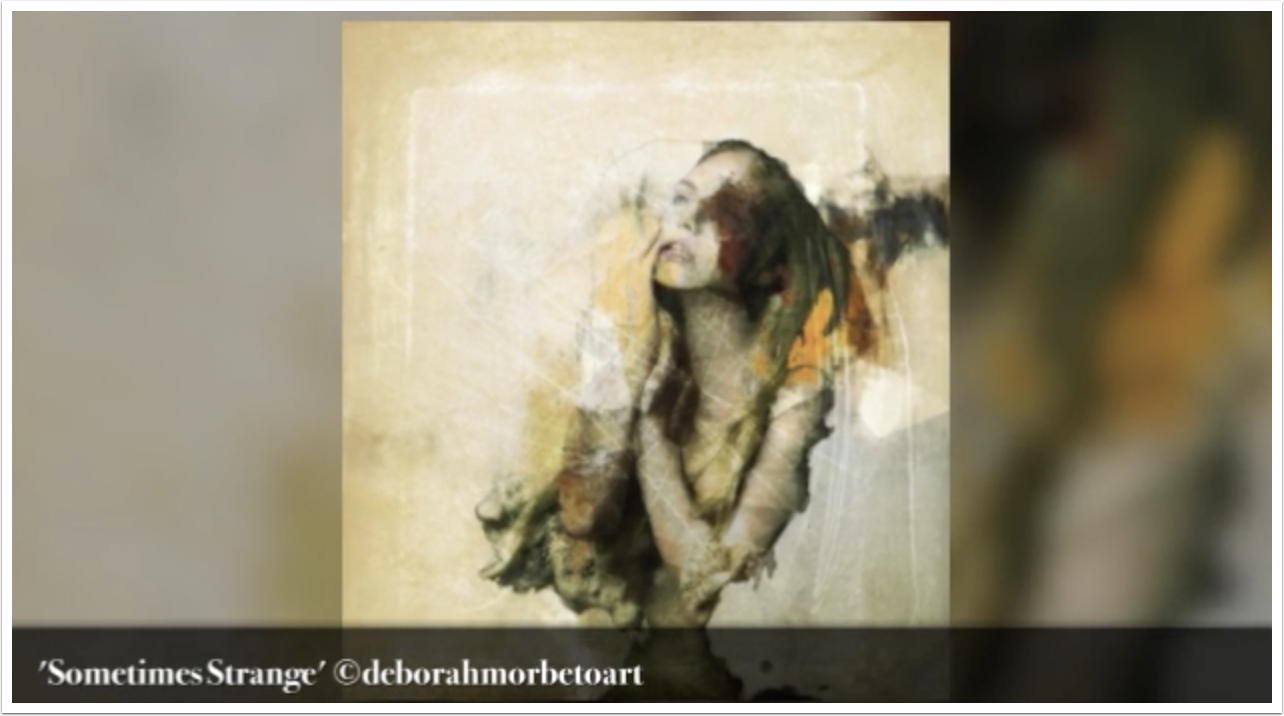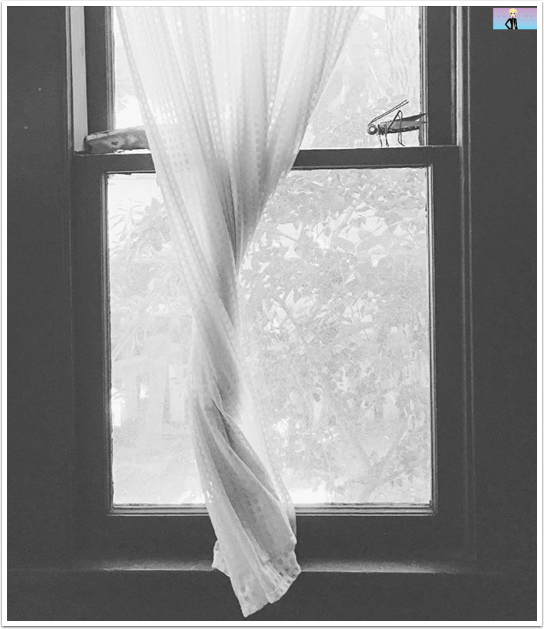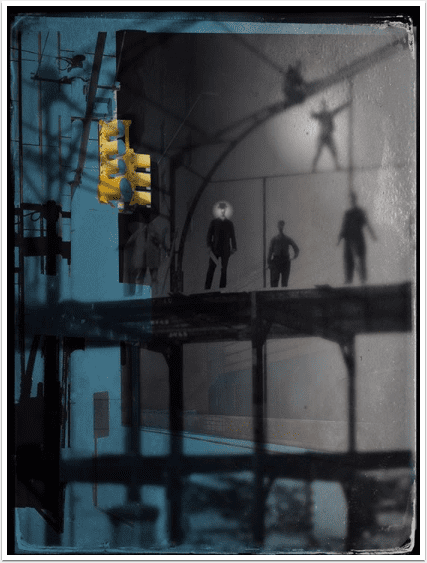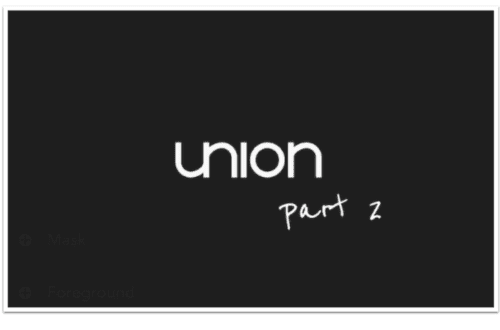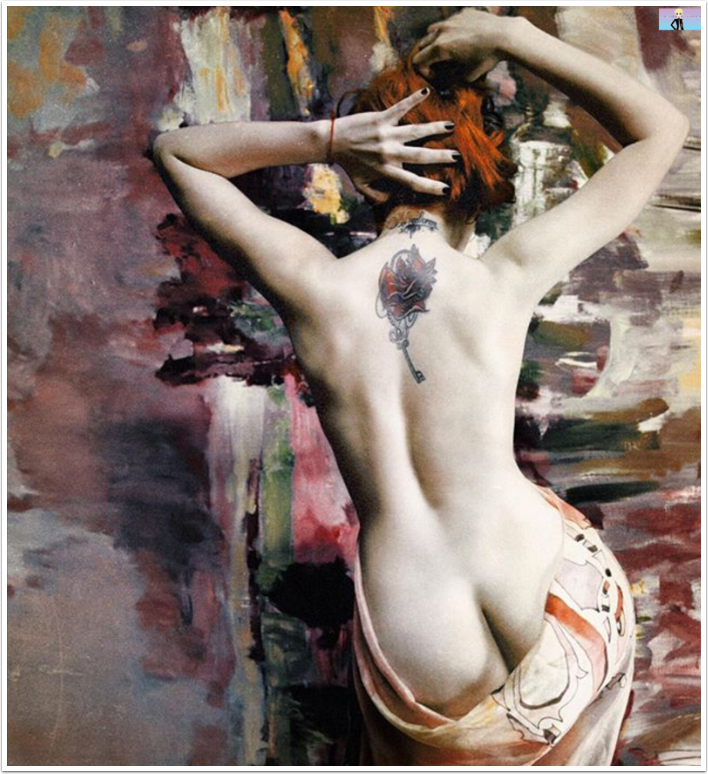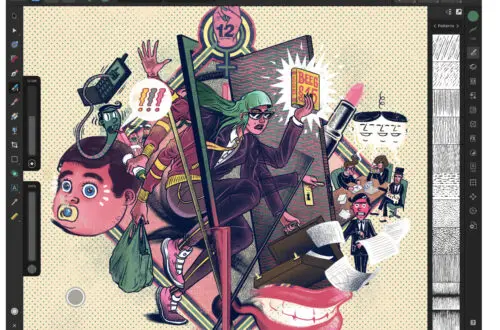PhotoStation
PhotoStation – Major Update And Daily App Giveaway!
Welcome once again to our Daily App Giveaway section of theappwhisperer. We value our readers so much and that’s why we want to share our love of apps with you. Each day we give away free apps, better make us your home page 😉 Today, we’re giving away newly updated PhotoStation apps each worth $0.99/$0.69. PhotoStation now includes the most advanced Layers tool – described by the developers as a ‘completely reinvented Photostation v20. We have listed the new features below in What’s New. We have also previously published a multitude of comprehensive tutorials to help you maximize your pleasure with this app. To read those, go here. Would you…
Tutorial – PhotoStation….formerly known as AnyShape – Photo Editor
Last month I sat down to write an article describing the latest up dates on an app that I have given some attention in the past, AnyShape. The developers had updated it and included an in-app camera function and social networking sharing capabilities. Nice, but not really anything to write home about. Then…they came out with an update that allowed for more control on placing the selection points around an image. Now…this was a great enhancement! I had my article about all of this practically in the bag….then…then they came out with yet another update and this one also had a couple enhancements of note! And a name change to…
AnyShape – Photo Editor – iOS Tutorial – Using The Selection Tool & FX Filters
In this tutorial, the third in a series (if you’ve missed the others, go here), I am going to have some fun using Any Shape’s selection tool and its FX filters. I won’t be covering how to use the selection tool in any detail or the FX filters as I’ve already been there in the first two tutorials. So I’ll be moving through some steps pretty quickly. There are five separate “stages” to this project, each will have the same work flow sequence but on a different part of the image. I tell you this now so if you get the sequence down after the first or second “stage”, feel…
AnyShape – Photo Editor – Tutorial – Putting The Crop Tool To Work!
In my first Any Shape tutorial, see here, I spent time taking an overall look at Any Shape’s selection tool and its FX library. In this article, I’d like to take a look at using its cropping tools to create digital “stamps” that you can use in your digital college projects. We hope you feel inspired to try AnyShape – Photo Editor for yourself after reading this tutorial. You can download it here, it retails for $1.99/£1.49. Step 1 I went into my photo library and pulled up this image, Faded Beauty that I posted on my website back in July. To bring this into Any Shape, click on…
Tutorial – AnyShape – Photo Editor – Learning How To Use This Great App
Any Shape…now here is an app that I would call a real “sleeper”. I didn’t expect this to be as good and as versatile when I first looked into it for The AppWhisperer…but the more I used it…the more impressed I became!! Any Shape utilizes a bezier selection tool function that allows you to fine tune your cropping masks to a level normal found with desktop editors. This in itself is a great thing…but then it goes a bit further with a great selection of filters that you can apply in-app as well. What I want to do in this tutorial is to give a quick overview on using the…