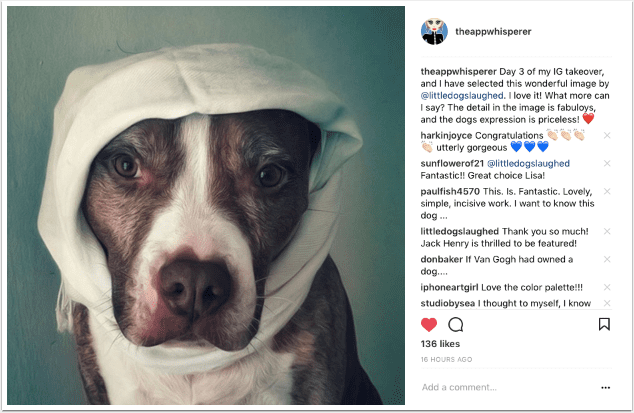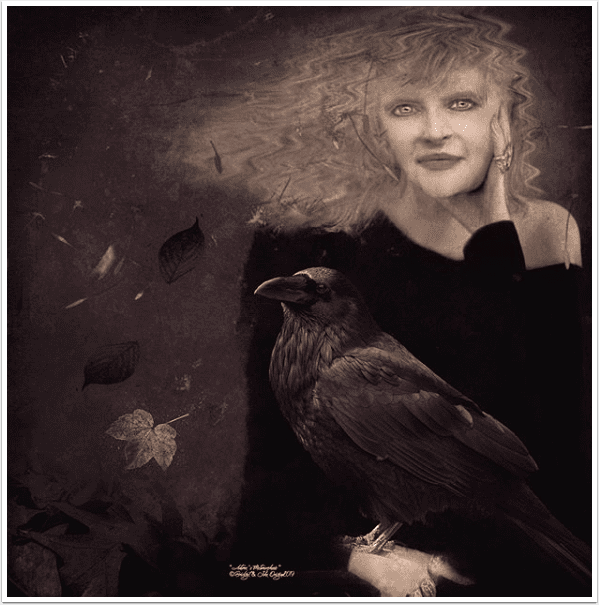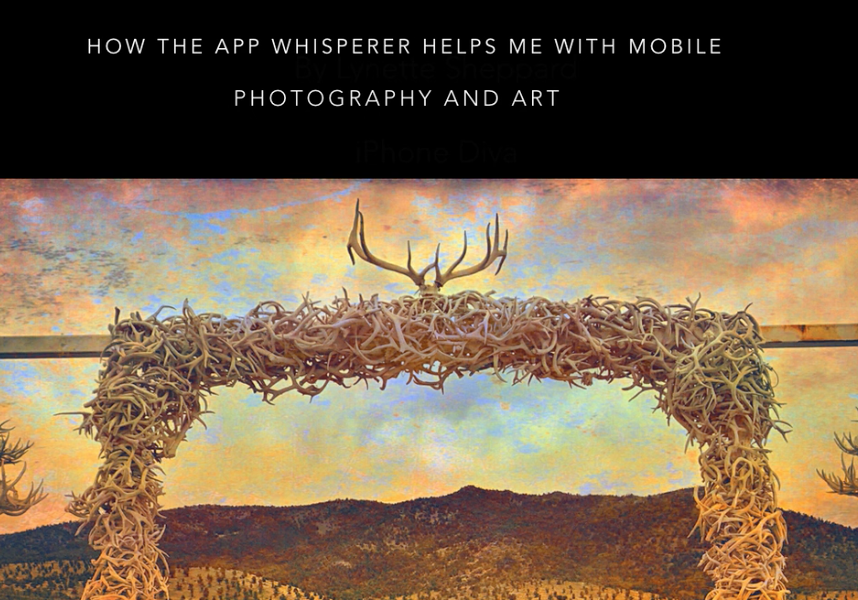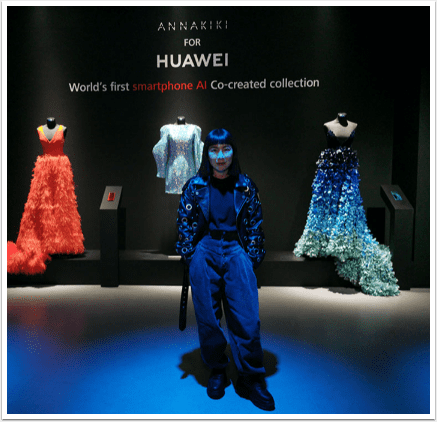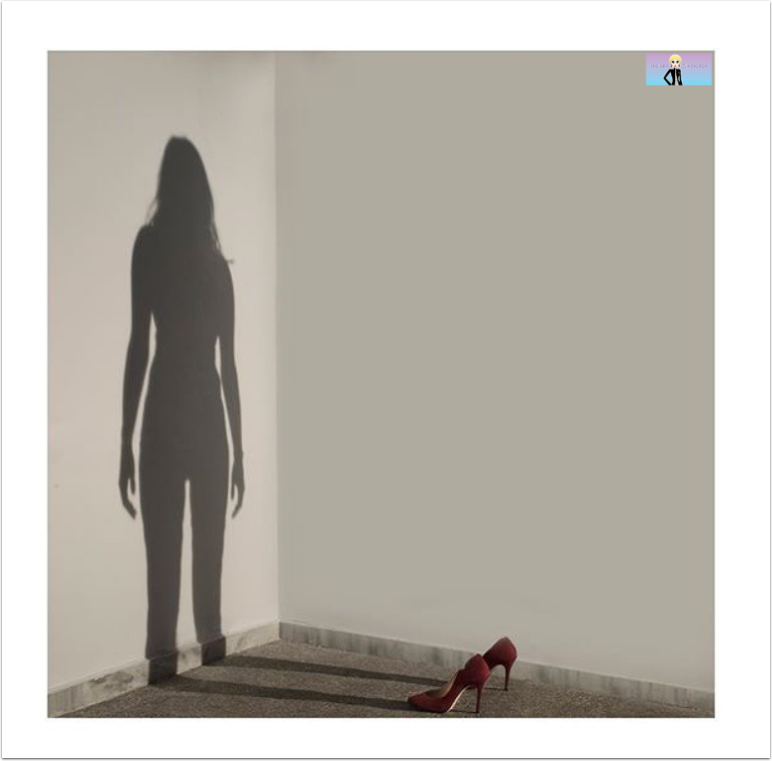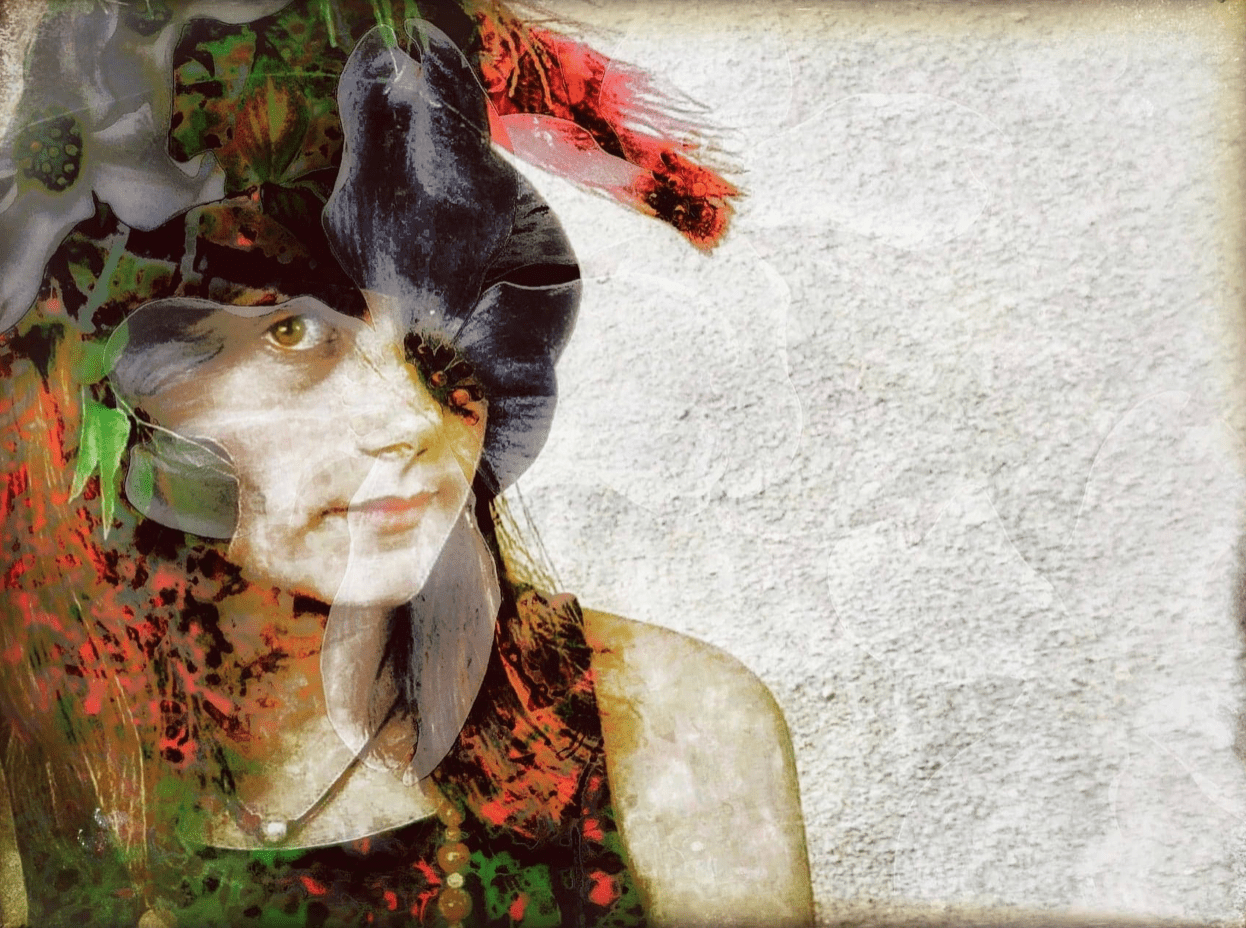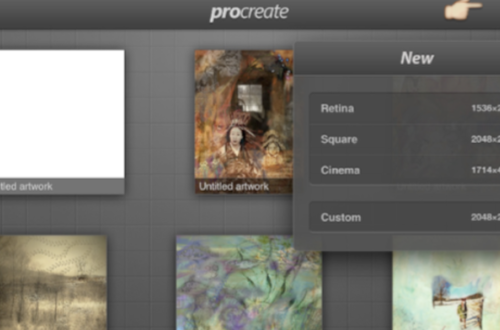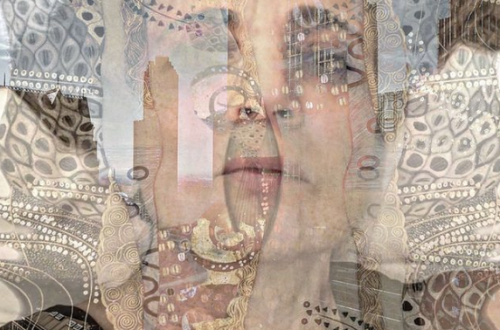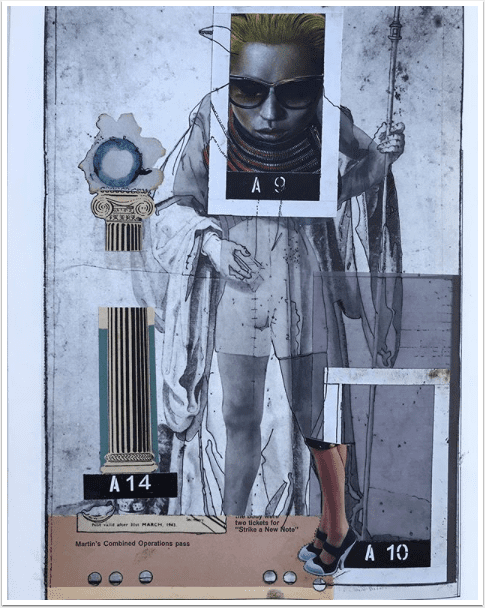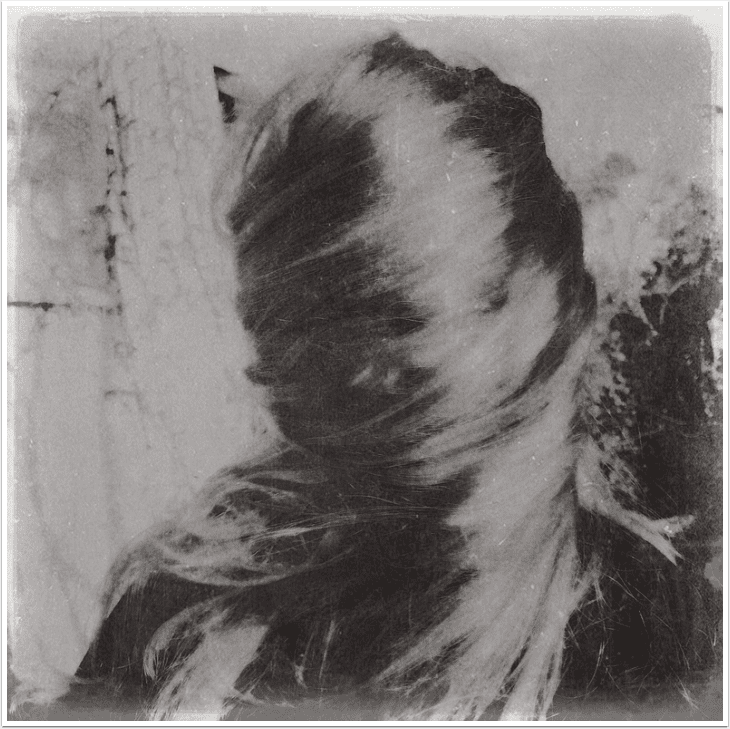Technical Tutorials
Technical Mobile Photography App Tutorial With Layover
We have just published our latest Technical Tutorial by our Head of Technical Tutorials David Hayes. This time David gets to grips with the iOS photography app Layover and explores some excellent features. Over to you David… (foreword by Joanne Carter). Layover retails for $0.99/$0.69 and you can download it here. “In past articles, I’ve covered the different aspects of how to use this great layering app. This time I thought I’d have some fun creating a bit of “surrealism” given Layover’s capability to work with up to five layers at once. A bit of a disclaimer here at the beginning…all the elements that I will be using in…
iPhone Photography App Technical Tutorial – Glaze – By Jerry Jobe
Don’t miss our latest iPhone Photography App Technical Tutorial, this time featuring the very popular app, Glaze. Jerry Jobe our newest recruit and Technical Tutorial Editor has written this superbly crafted tutorial that we’re sure you are going to enjoy. Over to you Jerry (foreword by Joanne Carter)… Glaze is free to download, although there are in-app purchases. Click here to download Glaze. All other apps that are mentioned within this tutorial are in bold with app links to the Apple App Store. ‘Perhaps because I’ve never been able to hold a paintbrush or pen in hand and create a smooth line or a valid representation of what…
iPhone Photography App Technical Tutorial – PhotoStation – Taking A Look At Layering
We have published many iPhone Photography app technical tutorials with PhotoStation, formerly known as AnyShape – Photo Editor here at theappwhisperer.com (TAW). If you have missed those, please go here. This time our Head of Technical Tutorials, David Hayes takes us through the practice of Layering within PhotoStation, this is a new feature that was recently included in a new update. PhotoStation retails for $0.99/£0.69 and you can download it here. When PhotoStation first came out as AnyShape, it was a quite interesting app given its unique Bezler selection tool. My first articles focused on using this tool…. and I’ll have to say it took awhile to fully master…
Technical iPhone Photography App Tutorial With Halftone 2
We’re delighted to publish our latest Technical Tutorial, this time exploring Halftone 2, written by our Head of Technical Tutorials, David Hayes. We have published several articles and tutorials using the earlier version of Halftone and if you’ve missed those, please go here. We also published a Creative Tutorial, using Layout and Halftone apps in combination, by Nettie Edwards – if you missed that please go here. This tutorial focuses on the very latest version of Halftone, aptly called Halftone 2 and David gives an absolutely fabulous overview to really help you get to grips with it. It’s an incredible comprehensive tutorial and one that we feel you will find…
Technical iPhone Photography Tutorial – Alt Photo To Etchings – By David Hayes
We are delighted to publish our fifth tutorial featuring the the app, Etchings. In this tutorial, our Head of Technical Tutorials, David Hayes, mixes Etchings with another popular app, Alt Photo, with some very interesting results. Don’t miss this (foreword by Joanne Carter). Over to you David… ‘Who said creating a great image had to be hard?!!’ Lately I’ve been amazed by all the great iPhone Photography that I’m viewing. Fantastic post-production work by these artists that I know consists of layer upon layer…upon apps upon apps. Amazing stuff!! This tutorial isn’t about that at all! Instead, it will show you how to create a great image in…
Technical iPhone Photography Tutorial – Diptic – Part 2
We’re delighted to publish the second part of two Diptic Technical Tutorials by our newest staff member, Jerry Jobe. Jerry joined us earlier this month to work alongside our Head of Technical Tutorials David Hayes, allowing us to increase our quantity of stunning photo app tutorials that we know you all value so much. We think you’re going to enjoy this tutorial a lot – over to you Jerry… Diptic retails for $0.99/£0.69 and you can download it here. ‘Last week we began work with this framing app by placing images within the frame, then arranging and filtering them. Today we’ll manipulate the borders or frames. …
Technical iPhone Photography Tutorial – 3D Camera – ‘Life Can ‘Pop’ From Your iPhone Screen’!
We’re delighted to publish David Hayes’ latest Technical iPhone Photography Tutorial, this time with the app 3D Camera. 3D Camera enables you to create your own 3D photos with your iPhone and share them with Facebook and Twitter friends, however you will need a pair of 3D glasses to view them, as David is sporting below. 3D Camera retails for $1.99/£1.49 and you can download it here. Okay! Get those 3D glasses on…those red and blue cardboard creations that if worn just right when you look at a 3D image…things really do pop out! (I know you have at least one pair. You did get that SI Swimsuit…
Technical iPhone Photography Tutorial – Diptic – Part 1
We’re delighted to publish the first part of two Diptic Technical Tutorials by our newest staff member, Jerry Jobe. Jerry joined us earlier this month to work alongside our Head of Technical Tutorials David Hayes, allowing us to increase our quantity of stunning photo app tutorials that we know you all value so much. We think you’re going to enjoy this tutorial a lot – over to you Jerry… Diptic (Peak Systems) is a framing app, it can also be called a collage app, if you think of a collage as several photos placed in several boxes, circles or other shapes within a single image. I make a…
iColorama Masking Tutorial Part 2 – By Jerry Jobe
Last week we published the first part of this video tutorial by Jerry Jobe and we’re delighted to publish the second part today. Take a look below and enjoy… iColorama is a hugely popular app for your iPad and you can download it here, if you don’t have it already. It retails for $1.99/£1.49.
Technical Tutorial – Getting Creative – Etchings and Snapseed
We are delighted to publish the fourth of many tutorials that we’re planning with the app, Etchings. In this tutorial, our Head of Technical Tutorials, David Hayes, mixes Etchings with another popular app, Snapseed, with some very interesting results. Don’t miss this (foreword by Joanne Carter). Over to you David… With the coming of summer images of flowers abound everywhere you look. And why not? Flowers make for very cooperative and beautiful models to work with. Just look at my photo streams on Flickr, EyeEm and 500px …flowers!! Combine such fantastic source material with two of favorite apps, Etchings and Snapseed is bound to produce an interesting image. In…