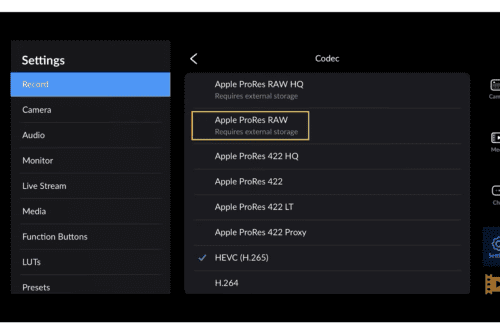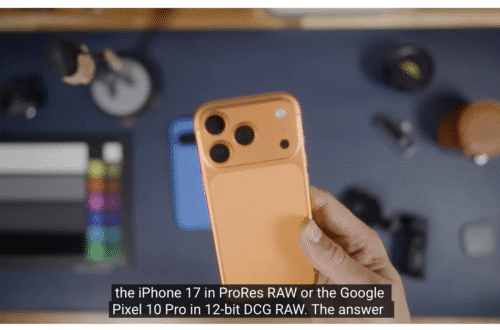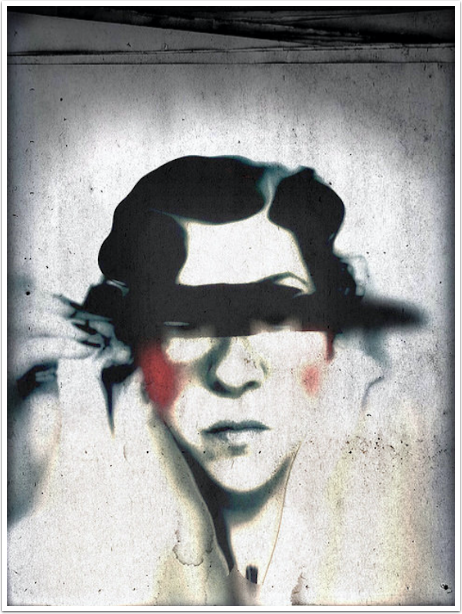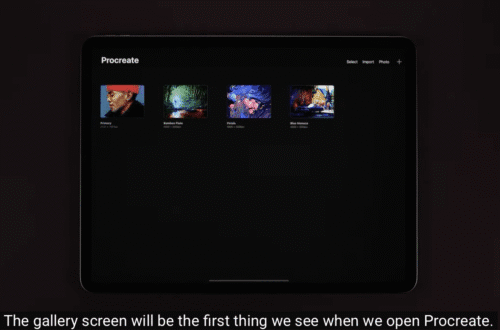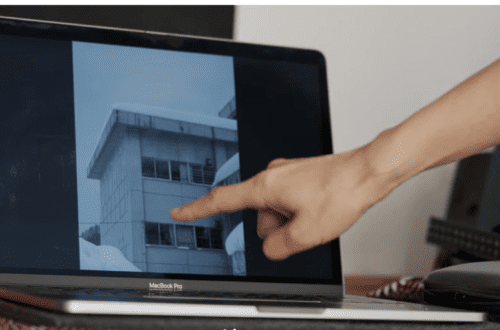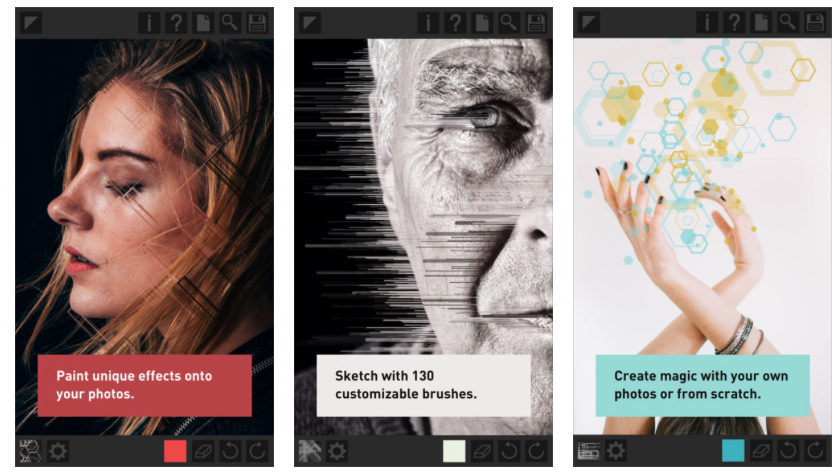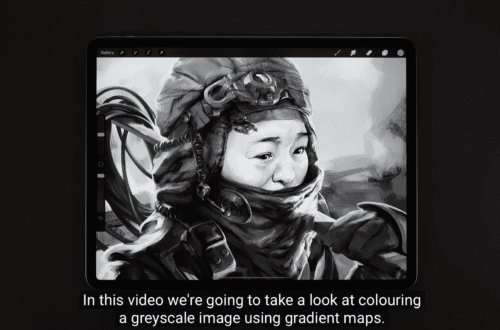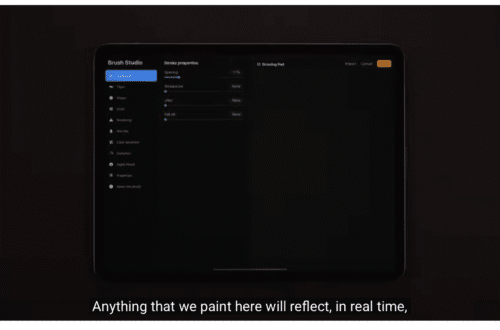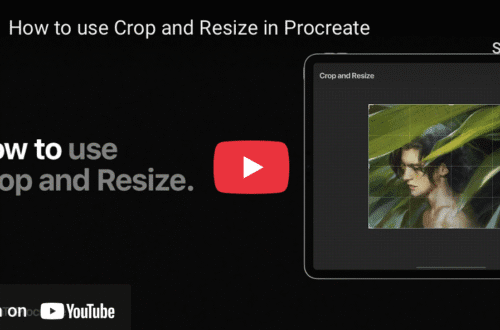-
Hipstamatic – Temporary Price Drop
One of the first loves of so many iPhone photographers, Hipstamatic is currently available for only $0.99/£0.69 for this special Labor Day weekend. Usually it retails for $1.99/£1.49. You can download it here.
-
A Day In The Life Of … Cat Morris – The Most Amazing And Talented Mobile Photographer
Welcome to our very exciting new column on theappwhisperer.com. This section entitled ‘A day in the life of …’ and this is where we’ll be taking a look at some hugely influential, interesting and accomplished individuals in the mobile photography world. People that we think you will love to learn more about. This is our fiftieth installment of the series, you can read the others here if you have missed them so far. Cat Morris has followed an unconventional path when it comes to art and photography and work and everything else. Cat started her professional life in the commercial photography field as a photo assistant, then to Interior Stylist.…
-
Image Blender Tutorial – How To Create A Stunning Composite Image
The Image Blender app is a easy and wonderful way to blend different images together to get a unique look. With the new update to this app, you can now take the second image and arrange and mask. It can also be useful to up a resolution that was cut down by another app. In this tutorial I will demonstrate how to create a stunning image from many composites. Take a look at this. If you’re inspired don’t hesitate to download this app. It is one of the most popular iPhone photography apps currently available. Image Blender retails for $2.99/£1.99 and you can download it here. Step 1…
-
Image Blender Tutorial – ‘Creating A Digital Collage’
Image Blender, created by Johan Andersson, is best described by the developer: “This is a simple and clean application with a single purpose, blending together images. You can use multiple blending modes like Multiply, Overlay, Screen and many more.” It is a bit more than just this….”You can move, rotate, resize and mask the top image by choosing two images and tapping the preview.” Even though Image Blender only allows you to work with two images at a time, with it’s flatten function you can build layer upon layer to create any possible of combinations. In this tutorial I will show you how I used four different images to create…
-
ProCamera HD – New & Price Dropped
We broke the news earlier today about the new ProCamera HD app for you iPad. It launched at $4.99/£2.99 but it is now currently available for $2.99/£1.99 to celebrate the launch. The iPad is an essential travel companion, especially when it comes to taking videos and photos. With the built-in iPad 5-megapixel camera you can take high-resolution photos and 1080p HD video (720p HD video on iPad 2). The new ProCamera HD app takes pictures and videos better and faster, and helps you get more out of your images with the expert mode and other tools! The SnapTrigger is perfectly adapted to the iPad: You decide where the control bar…
-
aremaC – Temporarily Free
aremaC allows you to create real-time effects by stacking and nesting effects with arbitrary masks together! Real-time means you can see the result BEFORE you take the photo. You can even shoot videos with them. You can create absolutely NEW EFFECTS with aremaC and upload them to the online library to share them with all other users. This app usually retails for $0.99/£0.69 but at the time of writing in the US and UK App stores it is free. Click here to download.
-
Glaze – Temporary Price Drop
Glaze turns your photos into high quality, painterly works of art. Select one of dozens of included styles and compare variations before sharing your image with friends or saving it for printing. Create your own unique styles using the Workshop mode, allowing you to generate endless variations of the styles. This app usually retails for $2.99/£1.99 but today you can pick it up for only $1.99/£1.49. Click here to download Glaze’s standard Studio mode is great for quickly generating a few versions of a painting and sharing or saving the results. The Workshop lets you explore a huge range of styles and variations to find the perfect fit…
-
ProCamera HD – New For iPad
ProCamera HD lets you get the most out of your iPad camera! For photos and videos! ProCamera (for iPhone) is the most professional full-featured camera app. It has gotten numerous awards and is loved by over a million users. ProCamera HD (for iPad) inherited ProCamera’s professional capabilities and ease of use but added several new and unique features. You can read more about ProCamera HD below. This app retails for $4.99/£2.99 and you can download it here. The iPad is an essential travel companion, especially when it comes to taking videos and photos. With the built-in iPad 5-megapixel camera you can take high-resolution photos and 1080p HD video…
-
ACDSee Camera Flash – Temporarily Free
ACDSee Camera Flash lets you instantly correct your underexposed photos using patented LCE technology. Patented LCE (Lighting and Contrast Enhancement) from ACD Systems International Inc is the same driving force behind the Lighting tool in the ACDSee photo editing products. It adds natural-looking illumination to the dark areas of your photos while still preserving contrast and detail using advanced image processing algorithms from ACDSee. This app usually retails for $0.99/£0.69 but at the time of writing, in the US and UK app stores, it is free. Click here to download.
-
LensAgent for iPad – Updated
This application software provides supports in selecting the best camera lens for shooting at the time of filming, location scouting and meeting. It figures out the focal length of lens you need. There are three modes available. ○ LIVE View Mode ○ CAPTURED View Mode ○ DISTANCE Mode This app has just been updated, check out What’s New below. This is a free update, if you have previously downloaded this app. If not, you can download it here. It retails for $25.99/£17.99. What’s New? • Able to export images with embedded MetaData at the set focal length. From “CAPTURE View”. • The size of “LIVE View” starts with…