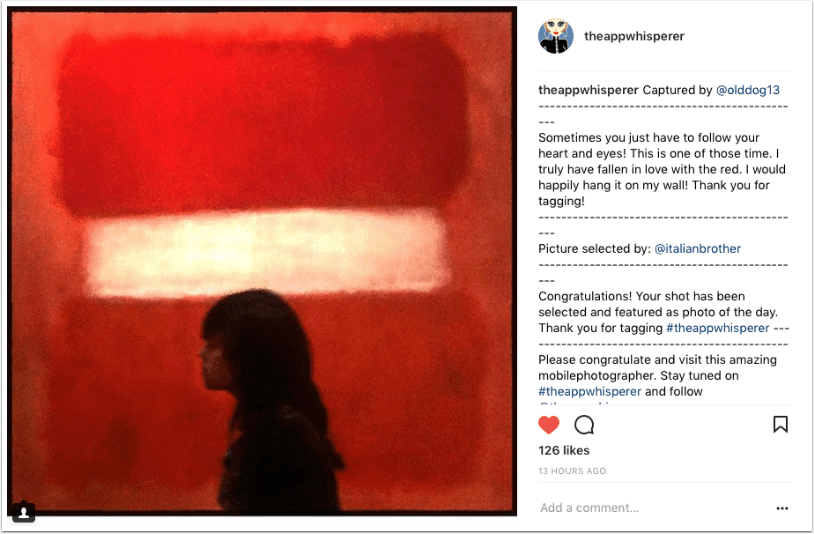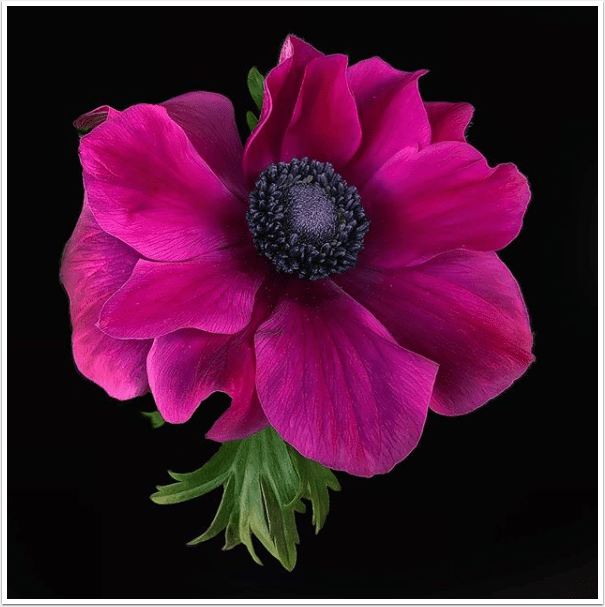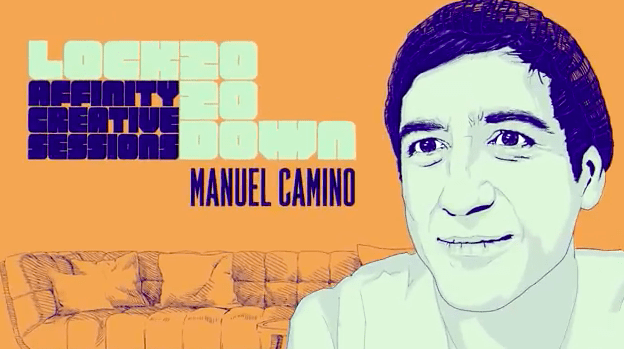-
Image Blender Tutorial – Creating Unique Images
Image blender is a wonderful app to help you create unique images. This short tutorial will show you how to accomplish this. This tutorial was created before the recent update to Image Blender. There are some changes in the the update on the bottom controls. Even with the changes you can follow this tutorial easily. Original Image Number 1 These are the two images I chose to blend, a yellow field flower and a fossil rock with interesting markings. Original Image Number 2 Step 1 I brought the two images into Image Blender. The image on the left (bottom thumbnail) is the dominant image, which determines…
-
Image Blender Tutorial – How To Create A Stunning Composite Image
The Image Blender app is a easy and wonderful way to blend different images together to get a unique look. With the new update to this app, you can now take the second image and arrange and mask. It can also be useful to up a resolution that was cut down by another app. In this tutorial I will demonstrate how to create a stunning image from many composites. Take a look at this. If you’re inspired don’t hesitate to download this app. It is one of the most popular iPhone photography apps currently available. Image Blender retails for $2.99/£1.99 and you can download it here. Step 1…
-
Olloclip Tutorial – Creating A Stunning Macro Flower Image, Using An Olloclip
The Olloclip lens system consists of three lenses. A wide-angle, fish-eye and a macro lens. The macro lens magnifies your image roughly around ten times. It allows you to get close to focus on your subjects with your iPhone, usually within 12 to 15 mm of your subject. With the Olloclip macro lens I had to learn how close to get to my subject in practice and when to back up. Initially, I tended to get in very close to my subject and then have to back up to get some kind of focus. It does help to have your iPhone on some kind of tripod/support to keep your hand…
-
Olloclip Tutorial – How To Create An Incredible Macro Still Life Image Using An Olloclip
The Olloclip lens system consists of three lenses. A wide-angle, fish-eye and a macro lens. The macro lens magnifies your image roughly around ten times. It allows you to get close to focus on your subjects with your iPhone, usually within 12 to 15 mm of your subject. With the Olloclip macro lens I had to learn how close to get to my subject in practice and when to back up. Initially, I tended to get in very close to my subject and then have to back up to get some kind of focus. It does help to have your iPhone on some kind of tripod/support to keep your hand…