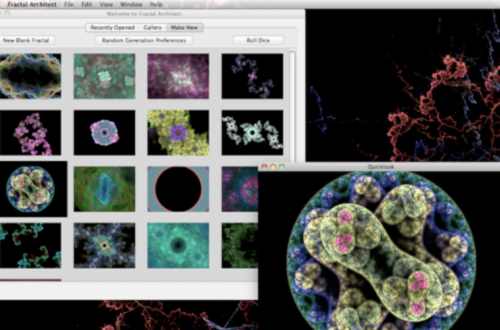-
Photo Effect Studio – Mac App – Updated
Everimaging Limited the developers of Photo Effect Studio are wasting no time of late with either producing great apps or updating their existing apps, both in the Mac App store and the iOS app store, no less. This update is to their popular image editing Mac App – Photo Effect Studio, they are relatively minor updates but definitely ones you will appreciate. See Whats New below to find out more. Photo Effect Studio is currently on sale with 50% off at $19.99, you can pick it up here. Processing speed improved Some FX effect algorithms improved Minor bug improvements
-
iPhoto ’11 – Mac App – Updated
iPhoto version 9.1.5 has now been releaed and supports general compatibilty issues and also address overall stability and performance. We’ve listed some of the minors issues that have ben addressed below. iPhoto ’11 retails for $14.99 in the Mac App Store and you can download it here. What’s New The date range of each event now updates correctly to reflect changes made to photos using the Adjust Time and Date command. Addresses an issue that could cause the photos view to scroll incorrectly when Event Titles are displayed. Fixes a problem that could prevent Ken Burns animations from being applied correctly on photos in a saved Classic slideshow. Deleting photos…
-
Apple Issues Refund To Final Cut Pro X Customers
TheNextWeb has reported that Apple has begun returning the $299 purchase price of Final Cut Pro X to customers who are unsatisfied with the product’s features and capabilities. Apple has begun issuing refunds to those who have filed an official request using Apple’s Mac App Store Customer Service form. Some customers have received sympathetic email responses from Apple support staff, including: “Moving forward, I understand that you are not satisfied with the app “Final Cut Pro”. I can certainly appreciate you would like a refund, and I would be more than happy to help you out with this today. In five to seven business days, a credit of £179.99 should be posted to the credit…
-
Keynote Themes In Action – Mac App – Price Drop
All Keynote Themes are ready for immediate download and you are just one click from creating an attractive presentation. The main feature of these products is quality. Intense and eye catching colors, ease of use, remarkable and animated backgrounds are only a few things which the developers define as quality. To compose a presentation using these Keynote Themes will not last long and all that time will pass with fun and an excellent mood. Using Keynote Themes from Keynote Themes Plus you just need a Mac with iWork ’08 (Keynote 4.0) or later. There are 5 sizes available for each theme including full HD. They are: 800×600, 1024×768, 1280×720, 1680×1050…
-
Poster – Mac App Review
Poster, available in the Mac App Store for $9.99, is a simple to use photo and video uploader for use with social sharing sites such as Flickr, SmugMug and Facebook. Read our great review below, to learn more… At this time there’s no support for other sites, and video can only be uploaded to Flickr but that could change. We’re thinking if it’s to appeal to professional users then uploading to agencies would be essential, but we can see how difficult it would be to tailor the app to meet each site’s specific requirements. For all that, Poster uploads images complete with the metadata intact (for captions and keywords, which…
-
Memory Cleaner – Mac App Review
Available from the Mac App store for $5.99, Memory Cleaner is an intriguing app, from the same developer that brought us Security Camera, which promises to make us ‘work more productively by freeing wasted memory’. Read our comprehensive review below to help you decide whether this is the app you need to help your Mac run faster. We have a fair amount of RAM running on our office iMac’s that’s true. But even with 16GB on our late 2009 Core i7 iMac’s it can sometimes mean apps start crawling after a while and, by mid afternoon, we nearly always need to perform a restart just to get the apps behaving…
-
Animix – New Mac Photography App
Animix app is an unique way to breathe the life into your photos. You can add weather effects, animate water surfaces, put a sun lens flare and set up the camera movement. The app is that simple that even a kid can use it to produce some creative works! There is free screensaver module available for download from the Neatberry website – it supports app’s scene playback, so you can distribute the results as a run-time screesavers or export them into the QuickTime movie. Just try the app and you will love it’s power and simplicity! Animix is offered at a launch price of $9.99 – soon to go up…
-
Panorama Maker 5 – New Mac Photography App
As your media files grow, finding the right photos and videos to create your panoramas may not be easy. This program offers a powerful media management function which helps you organize, view, and search for the desired one easily and quickly. Files are organized into libraries, and can be rated or tagged for quick finding. Handy thumbnails allow you to preview the files before you open them. This is a very comprehensive program, take a look at the features below. This app retails for $79.95 and you can download it here. Excellent Photo Stitch Stitching photos together has never been easier! The auto stitch engine automatically analyzes and selects other…
-
Lomo Studio+ – New Mac Photography App
Lomo Studio+ brings great lomography effects to your Mac desktop. Allows you to transform any normal photograph into a quirky lomo masterpiece in seconds. Images are great for posting to your Facebook, Flickr, your blog, or anywhere else you like to share photos. The "lomo effect" is achieved by applying various image filters (which you have fine-tuned control over) in a way that mimics the lenses, flash, film and film processing of the best lomo cameras. *** 25% Off Launch sale: Normally $19.99, on sale for $14.99! *** Download here Features + Saves images at 7 different resolutions (up to 2x actual size). + Now 12 fun frame styles to…
-
Flare – Mac Photography App – 50% Off
If you haven’t already picked up this great app from the Mac App Store, now is a good time to do so. Down in price from $19.99 to $9.99, it’s a bargain. Flare effortlessly adds effects and textures to your photos. Choose from a variety of Flare’s built-in Presets or create your own using dozens of individual photographic effects. Easy to learn for casual hobbyists, Flare also has the flexibility professional photographers need. If you would like to download Flare you can do so by clicking here Basic Principles Photos: You can call them images, photos, or pictures, but Flare exists to make ’em more awesome. ’Nuff said. Presets: Presets…