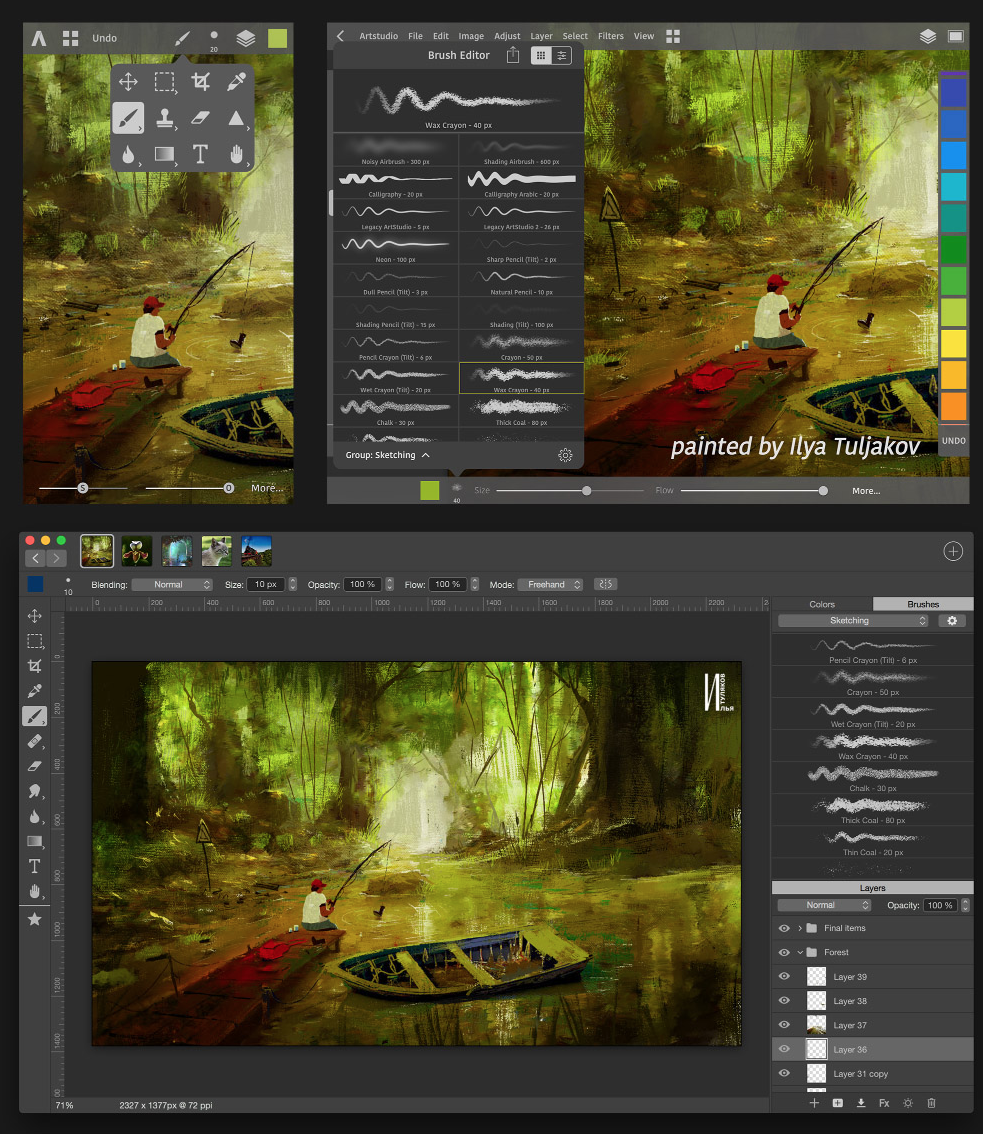Android – Skitch for Android – Updated
This is a very much needed update to this excellent app. Strangely in the earlier version it was not possible to save images to your SD card, but anyway, now you can. As well as that you can also draw on maps and sketch and share a route or point out a location. You can also easily move and resize text around without switching tools. This is a free update to an already free app and you can download it here.
Our App Of The Day – Skitch For iPad – It’s Here, It’s Awesome – Check Out The Video
Skitch hit the iPad App Store yesterday after its debut in the Mac App Store following the purchase spree by Evernote back in August. Skitch for iPad allows you to annotate, add arrows, shapes and text to existing images. So you can express yourself with fewer words, emails and meetings. This is an awesome app, you can pick it up here for Free and don’t forget to check out the video below.
Evernote Updated For Android – Now With Skitch Integration and more…
Today’s Evernote for Android update (3.2) gets a bunch of really cool new features and capabilities, including tighter integration with Skitch, offline note search, a new way to view your images, and much more. Take a look below at the new features in this update… If you haven’t already downloaded Evernote, you can do so here. Draw and Annotate with Skitch This update is the first version of Evernote showcasing their recent Skitch acquisition. When you create a note or edit an existing one, you’ll see Skitch’s heart logo in the toolbar. If you have Skitch installed (you really should if you don’t), then you’ll be taken into Skitch. In…